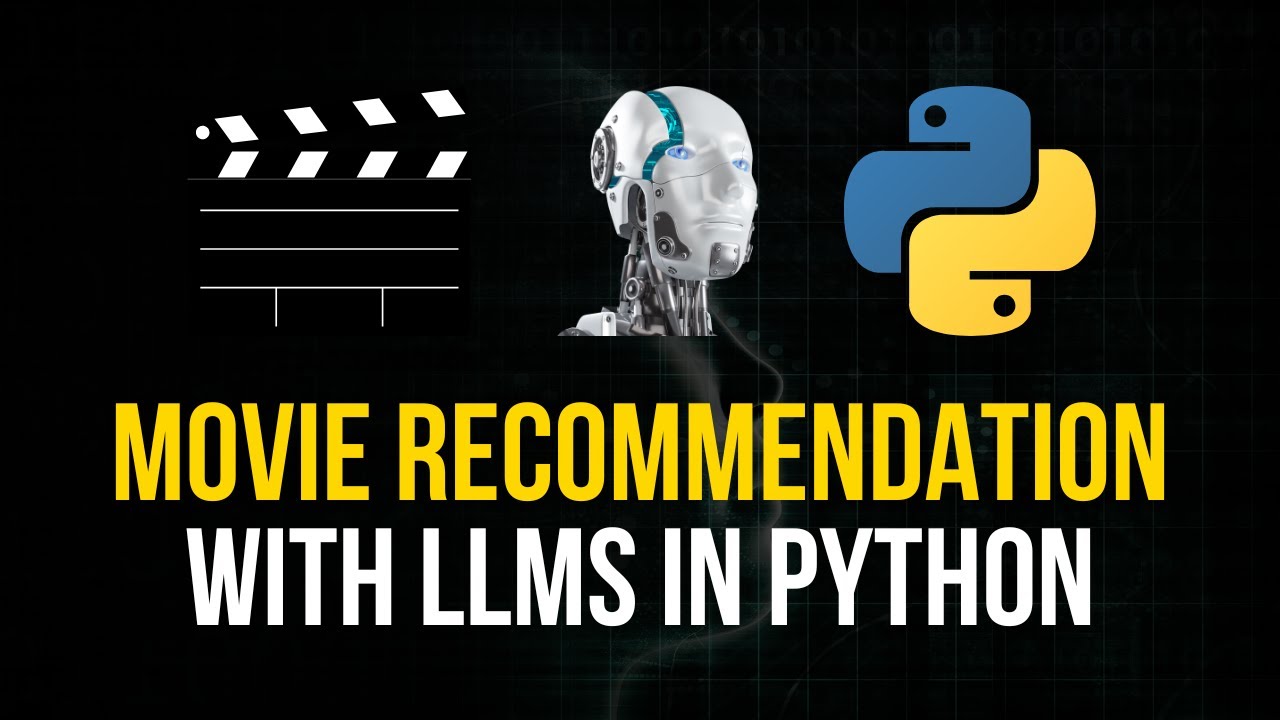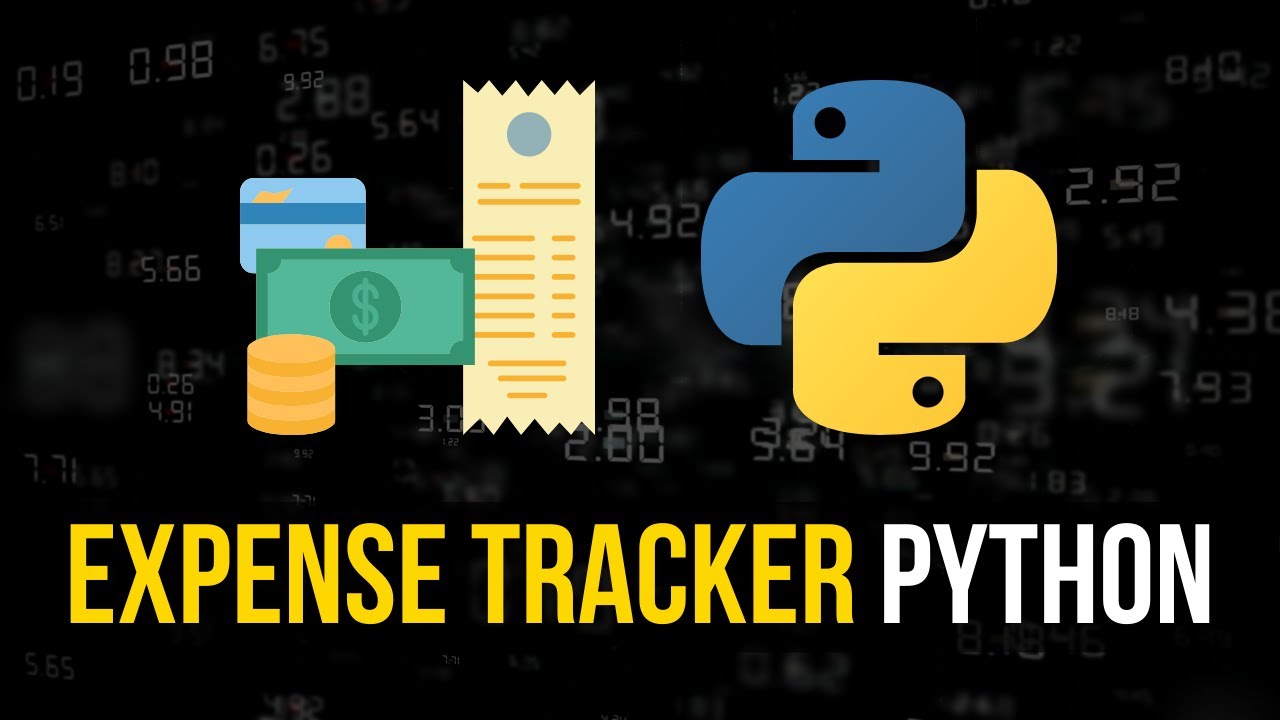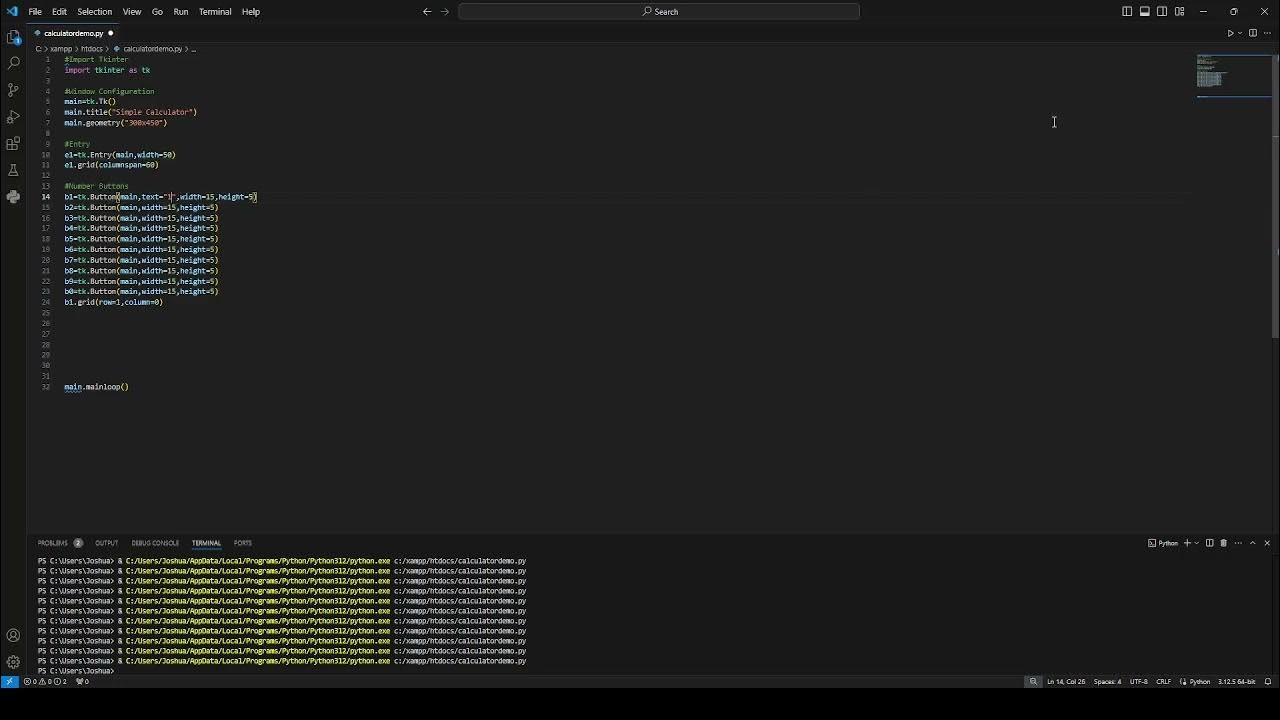Master Python With This ONE Project!
Summary
TLDRThis instructional video script guides viewers through building a Python-based personal finance tracker. It covers essential Python syntax, advanced features, and integrates popular modules like Matplotlib and pandas. The project allows users to log transactions, generate summaries, and visualize data graphically. The script also includes a demo, step-by-step coding instructions, and touches on decentralized cloud GPU networking with IO.net.
Takeaways
- 😀 The video is a tutorial on building a personal finance tracker in Python, aimed at helping viewers master the language.
- 🛠️ The project covers Python syntax, advanced features, and utilizes popular Python modules such as Matplotlib and pandas.
- 💰 The personal finance tracker can log transactions, organize them, provide summaries of income and expenses, and visualize data in graphs.
- 📊 A demo is provided to showcase the functionality of the project, including adding transactions and viewing summaries within a date range.
- 📝 Data is stored in a CSV file, which acts as a simple database and can be imported into spreadsheet software like Excel or Google Sheets.
- 📚 The tutorial assumes some familiarity with Python and guides viewers through setting up a project folder and installing necessary modules.
- 🔧 The video explains how to initialize and work with a CSV file using Python, including creating a class to handle CSV operations.
- 🔑 The script includes functions for data entry, such as getting dates, amounts, categories, and descriptions from the user with validation.
- 📈 The project uses Matplotlib for plotting graphs of financial data over time, allowing users to visualize their income and expenses.
- 🔄 The tutorial demonstrates creating a user interface in the terminal to interact with the finance tracker through a command-line menu.
- 🔗 The complete code and additional resources are available via a link in the video description for further reference and study.
Q & A
What is the main purpose of the Python project discussed in the script?
-The main purpose of the Python project is to build a personal finance tracker that can track and log different transactions, organize them, provide summaries of income and expenses, and visualize the data in a graph to analyze financial trends over time.
Which Python modules are mentioned as essential for this project?
-The essential Python modules mentioned for this project are Matplotlib and pandas. Matplotlib is used for plotting graphs, and pandas is used for data manipulation and analysis.
How does the personal finance tracker store its data?
-The personal finance tracker stores its data in a CSV file, which acts as a simple database. This file contains columns for date, amount, category, and description of each transaction.
What features does the personal finance tracker allow a user to perform?
-The personal finance tracker allows users to add new transactions, view transactions within a specified date range, summarize income and expenses, and plot the data to visualize financial trends.
How is the date format handled in the script when adding a new transaction?
-The date format is handled by using a specific format (day, month, year) and validating the input to ensure it matches this format. If the input is not valid, the user is prompted to re-enter the date in the correct format.
What is the role of the 'data_entry.py' file in the project?
-The 'data_entry.py' file contains functions for collecting and validating user input, such as dates, amounts, categories, and descriptions for transactions. It helps to organize the code and keep the main file cleaner.
How does the script handle the creation of the CSV file if it doesn't exist?
-The script checks if the CSV file exists using pandas' read_csv function. If a FileNotFoundError occurs, it catches the exception and creates a new CSV file with the specified columns using pandas' DataFrame.
What is the significance of using a class in the script for handling CSV file operations?
-Using a class for handling CSV file operations encapsulates the functionality related to the CSV file within a single entity, making the code more organized and adhering to object-oriented programming principles.
How does the script ensure that the user inputs valid data for transactions?
-The script uses validation functions for each type of input (date, amount, category, description). These functions repeatedly prompt the user until the input is valid, ensuring data integrity.
What is the purpose of the 'plot_transactions' function in the script?
-The 'plot_transactions' function is used to visualize the financial data. It takes a filtered DataFrame of transactions, sets the date as the index, and uses Matplotlib to create a line plot showing income and expenses over time.
Outlines

This section is available to paid users only. Please upgrade to access this part.
Upgrade NowMindmap

This section is available to paid users only. Please upgrade to access this part.
Upgrade NowKeywords

This section is available to paid users only. Please upgrade to access this part.
Upgrade NowHighlights

This section is available to paid users only. Please upgrade to access this part.
Upgrade NowTranscripts

This section is available to paid users only. Please upgrade to access this part.
Upgrade Now5.0 / 5 (0 votes)