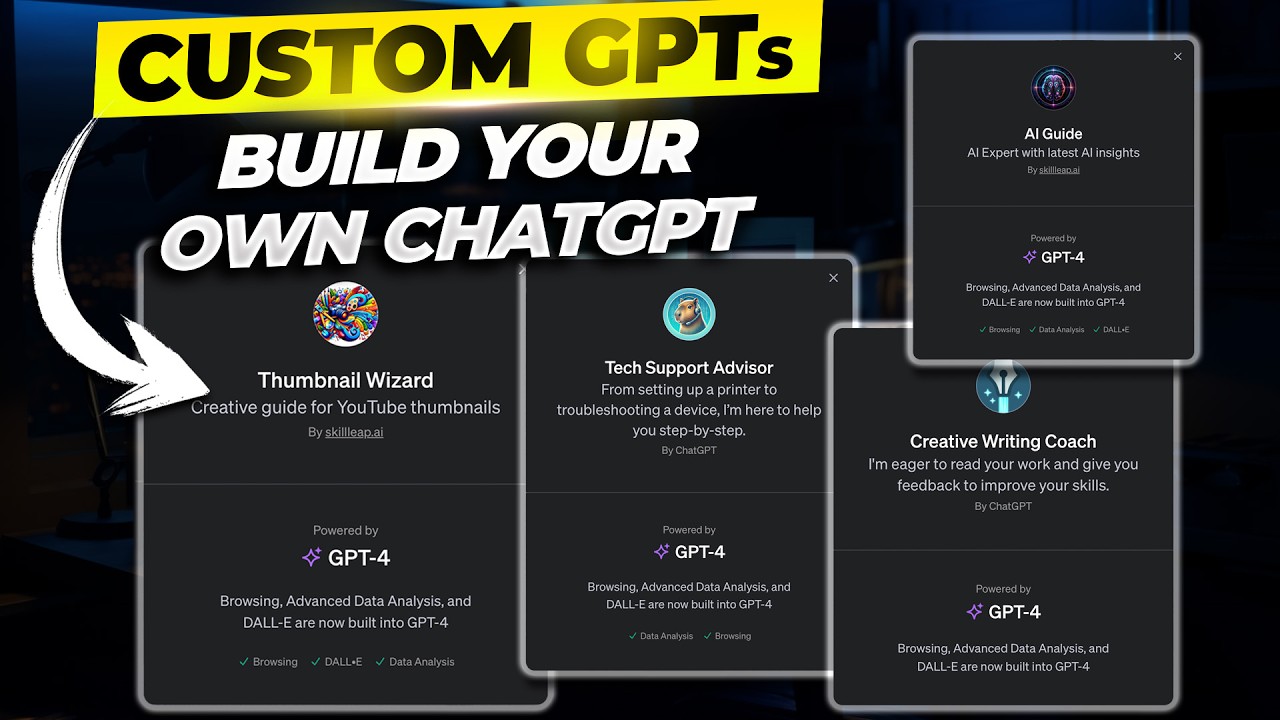Better than a ChatGPT iPhone App | S-GPT Shortcut!
Summary
TLDRThe video showcases a groundbreaking integration of Chat GPT with Apple devices through a shortcut created by Federico Vitici. This allows users to interact with Chat GPT within any shortcut on their iPhone, iPad, or Mac. The tutorial guides viewers through setting up an account on platform.openai.com, creating an API key, and using it to run Chat GPT directly from the home screen. The video demonstrates practical applications, such as generating show titles and descriptions, and emphasizes the cost-effectiveness and convenience of this AI-powered tool, which is now freely available for enhancing productivity across Apple ecosystems.
Takeaways
- 📱 Federico Vitici has created a shortcut that integrates with the Chat GPT API, allowing interaction with Chat GPT within any shortcut on Apple devices.
- 🔗 To start, visit the MacStories article for the setup process and follow the link provided in the video description.
- 💳 Users need to set up an account and billing on platform.openai.com, which is separate from the Chat GPT Plus plan.
- 🔑 After setting up payment, create an API key on the OpenAI platform to use for setting up the shortcut.
- 🔄 The shortcut setup is done once and then syncs across all Apple devices, allowing Chat GPT interaction from the home screen or within other shortcuts.
- 🤖 The shortcut enables users to ask Chat GPT questions, like writing a limerick, and continue the conversation within the shortcuts interface.
- 💰 Using the API billing, users can set a maximum spend limit on the OpenAI platform, which can be cost-effective as demonstrated by the user's experience.
- 📝 The script discusses using AI to generate titles and descriptions for show notes from article headlines, integrating this into existing shortcuts.
- 🔄 The shortcut workflow allows for automatic generation of titles and descriptions, enhancing the efficiency of content creation.
- 📲 The integration of Chat GPT into shortcuts provides AI capabilities across all Apple devices, even without a dedicated mobile app for Chat GPT.
- 🎉 Federico Vitici's shortcut is available for free, and the top link in the description directs to his article on macstories.net for further details.
- 👍 The video encourages viewers to like, subscribe, and share how they might use these shortcuts in their own workflows.
Q & A
What is the main topic of the video script?
-The main topic of the video script is the integration of Chat GPT with Apple devices through a shortcut created by Federico Vitici, which allows users to interact with Chat GPT within any shortcut on their Apple devices.
Who is Federico Vitici and what has he done in relation to Chat GPT?
-Federico Vitici is the creator of the Shortcut for Chat GPT integration. He has developed a shortcut that allows Chat GPT to be used within any shortcut on Apple devices, enhancing the functionality and accessibility of Chat GPT.
Where can viewers find the detailed process of setting up the Chat GPT shortcut?
-Viewers can find the detailed process of setting up the Chat GPT shortcut in the MacStories article written by Federico Vitici, which is linked in the video description.
What platform is mentioned for setting up an account and billing for Chat GPT API?
-The platform mentioned for setting up an account and billing for Chat GPT API is platform.openai.com.
What is required to set up the Chat GPT shortcut for the first time on Apple devices?
-To set up the Chat GPT shortcut for the first time on Apple devices, one needs to create an API key on platform.openai.com after setting up an account and billing.
How does the Chat GPT shortcut work once it's set up on an Apple device?
-Once set up, the Chat GPT shortcut can be used on any Apple device, allowing users to interact with Chat GPT, type in prompts, and continue conversations without leaving the shortcuts interface.
What is the cost implication of using the Chat GPT API for billing?
-The cost of using the Chat GPT API for billing is separate from the Chat GPT Plus plan and can be controlled with a maximum spend limit set on the Open AI platform. The script mentions that the cost is relatively low, with only one cent spent after multiple uses.
How is the Chat GPT shortcut being used to generate titles and descriptions from article headlines?
-The Chat GPT shortcut is integrated into an existing shortcut workflow to automatically generate titles and descriptions for show notes based on article headlines, making the process more efficient and less laborious.
What is the process for generating a title and description using the Chat GPT shortcut?
-The process involves pasting the article headlines into the Chat GPT interface, setting a prompt for the desired title and description, running the shortcut to get Chat GPT's recommendations, and then exporting the results to be used in show notes.
How does the Chat GPT shortcut integrate with other shortcuts for generating show notes?
-The Chat GPT shortcut is added as a step within a larger shortcut that formats URLs, article titles, and links into HTML for show notes. It also allows for the selection of co-hosts and sponsors, and final formatting in the Bear app.
What is the significance of the Chat GPT shortcut being available on all Apple devices?
-The significance is that it provides a seamless and powerful AI integration that is accessible across all Apple devices, enhancing productivity and creativity without the need for a dedicated Chat GPT mobile app.
Outlines

This section is available to paid users only. Please upgrade to access this part.
Upgrade NowMindmap

This section is available to paid users only. Please upgrade to access this part.
Upgrade NowKeywords

This section is available to paid users only. Please upgrade to access this part.
Upgrade NowHighlights

This section is available to paid users only. Please upgrade to access this part.
Upgrade NowTranscripts

This section is available to paid users only. Please upgrade to access this part.
Upgrade NowBrowse More Related Video
5.0 / 5 (0 votes)