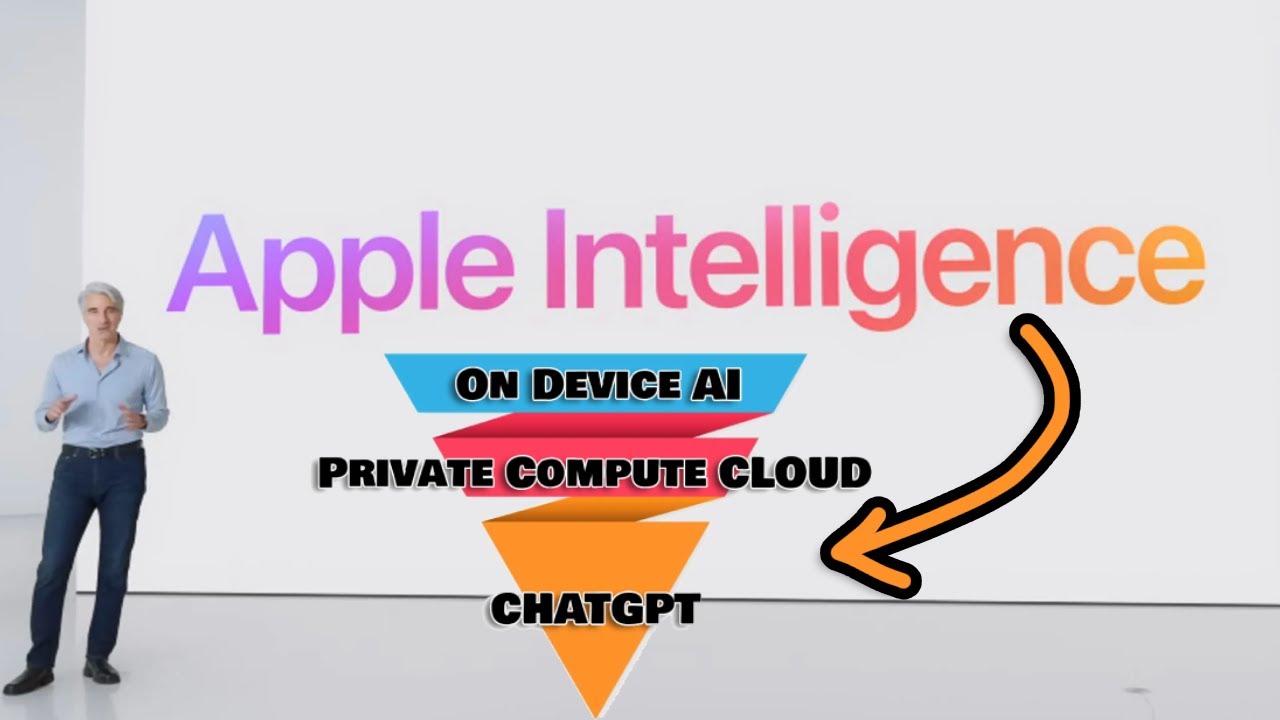Apple AI is here and it's EPIC - ChatGPT + 25 New AI Updates
Summary
TLDRApple's developer conference unveiled over 25 AI updates, including the integration of chat GPT into Apple devices, enhancing Siri with natural language capabilities, and introducing system-wide writing tools. The updates focus on personalization, privacy, and productivity, with features like email summaries, smart replies, and an image playground for on-device image generation. The highlight is the native integration of chat GPT, which will allow for powerful AI-assisted writing and search across all Apple products.
Takeaways
- 🍏 Apple has introduced over 25 AI updates, including native integration of chat GPT into Apple products like iPhone, iPad, and Mac OS, all for free.
- 🧠 Apple Intelligence is a new AI model with a large language model for text creation and a diffusion model for image generation from text prompts.
- 🔗 The AI models have cross-device context awareness, allowing for personalized content creation, such as emojis resembling people from your photo library.
- 🎯 'Actions' is a feature enabling cross-app actions on iPhone, like playing a podcast mentioned in a text message.
- 📱 Personalized context is a new feature that uses AI to provide personalized assistance based on user-specific data across apps.
- 🔒 Apple has enhanced privacy in AI with 'On-Device Intelligence', performing many actions on the user's device to keep data secure.
- 🌐 'Private Cloud Compute' is a new service for handling complex AI tasks that require more computing power than a device can provide.
- 🗣️ Siri has been overhauled with natural language capabilities, allowing for both voice and text interactions, and on-screen awareness to interact with the content on the user's screen.
- 🛠️ 'Siri Actions' and 'App Intent' framework enable Siri to perform actions within third-party apps, greatly expanding its functionality.
- ✍️ System-wide writing tools have been introduced for apps on Mac, including features like text rewriting, summarizing, and proofreading.
- 📧 Email enhancements include smart replies, email summaries, and notification management to prioritize important emails.
Q & A
What major AI updates did Apple announce during their developer conference?
-Apple announced over 25 different AI updates, including the native integration of chat GPT into Apple products like iPhone, iPad, and Mac operating systems.
What is Apple Intelligence and how does it differ from chat GPT integration?
-Apple Intelligence is a separate AI model from chat GPT. It includes a large language model for text creation and a diffusion model for image generation from text prompts, with the ability to access context from all your devices.
How does Apple's AI model utilize personal data to enhance user experience?
-Apple's AI model uses personal data such as photo libraries, messages, and emails to provide personalized context and create tailored experiences, like generating an emoji that looks like a specific person.
What is the purpose of 'actions' in Apple's AI update?
-Actions allow the iPhone to perform tasks within different apps based on context. For example, it can play a podcast that a user's wife sent them by accessing messages and the podcast app.
What is the significance of 'personalized context' in the new AI updates?
-Personalized context uses the information the iPhone has about the user to provide a personalized AI experience, such as understanding relationships, knowing the people in the user's life, and accessing personal data like emails.
How has Apple changed the approach to privacy with their new AI update?
-Apple introduced 'undev intelligence', where actions are performed on the user's device to maintain privacy. For more complex tasks, they created 'private Cloud computes' using Apple silicon servers.
What improvements were made to Siri with the new AI updates?
-Siri has been overhauled with natural language capabilities, onscreen awareness, and the ability to type or speak to it. It can also perform actions within apps and has been integrated with chat GPT.
What is the 'app intent' framework and how does it benefit third-party apps?
-The app intent framework allows developers to define a set of actions within their apps, enabling Siri to take advantage of these actions using Apple intelligence, thus integrating the apps more deeply with Apple's ecosystem.
What are 'systemwide writing tools' and how do they enhance productivity?
-Systemwide writing tools are writing capabilities integrated into all apps on Mac, such as notes, email, and pages, that allow for rewriting text, changing tone, summarizing, and proofreading, enhancing productivity.
How does the new 'smart replies' feature in the email app work?
-Smart replies offers quick response options to emails directly within the mail app, saving time and effort by providing pre-written replies that users can choose or customize.
What is 'image playground' and how does it relate to the diffusion model?
-Image playground is a platform for generating images based on the diffusion model. It operates on device, allowing unlimited image creation and integration with native Mac apps.
What is the new 'cleanup tool' for photos and how does it work?
-The cleanup tool analyzes photos and cleans them up by removing unwanted elements, such as people in the background, to enhance the photo's appearance.
What is the 'memory movies' feature and how does it utilize the user's photo library?
-Memory movies is a feature that creates a movie with a storyline using a simple text prompt. It utilizes the user's photos and videos from the photo library and can add background music from Apple music.
How does the new search bar in the photos app enhance the user experience?
-The updated search bar allows users to use natural language to search for items within the photos app or even find specific moments within a video using vision technology.
What is the significance of the chat GPT native integration into all Apple devices?
-The native integration of chat GPT into Apple devices allows for powerful search and lookup capabilities, enhancing Siri's functionality and providing contextual AI assistance across all Apple products.
When will these AI updates be available to users?
-These updates will start rolling out in the summer for developers, with broader availability expected in the fall when iOS 18 is released.
Outlines

This section is available to paid users only. Please upgrade to access this part.
Upgrade NowMindmap

This section is available to paid users only. Please upgrade to access this part.
Upgrade NowKeywords

This section is available to paid users only. Please upgrade to access this part.
Upgrade NowHighlights

This section is available to paid users only. Please upgrade to access this part.
Upgrade NowTranscripts

This section is available to paid users only. Please upgrade to access this part.
Upgrade NowBrowse More Related Video
5.0 / 5 (0 votes)