GoHighLevel AI Appointment Booking Bot | Step-by-Step Guide
Summary
TLDRIn this tutorial, Connor Alder, a digital marketer and medical student, guides viewers through creating an AI-powered appointment booking bot using Go High Level software. He outlines three levels of AI integration: Level One offers a quick setup with limited customization, Level Two allows more hands-on fine-tuning through workflows, and Level Three involves third-party developers for maximum customization at a higher cost. The video provides step-by-step instructions for setting up each level, emphasizing ease of use and the potential to increase revenue for small businesses by streamlining appointment bookings.
Takeaways
- 😀 Connor Alder, a digital marketer and medical student, introduces the concept of AI appointment booking bots in Go High Level.
- 🔍 There are three levels of AI appointment booking bots: Level one is the simplest and quickest to set up, but less customizable.
- 🛠 Level two, 'Go High Level Workflows', offers more customization and requires a bit more hands-on setup.
- 🔑 Level three involves using third-party developers like Zappy Chat or Close Bot for high customizability and user-friendliness, but at a higher cost.
- 📝 To create a Level one bot, enable Content AI and Workflow AI in the settings, and then set preferences in the sub-account's Conversation AI.
- 🌐 For bot training, input the URL of the relevant website to scrape for information, and optionally add FAQs for common questions.
- 🗓️ Configure intents and decide whether the bot should book appointments conversationally or send a booking link.
- 🤖 Test the bot in the 'Bot Trial' section to ensure it responds correctly and adjust responses as needed.
- 📱 Level two involves setting up workflows with triggers like 'Form Submitted' and adding Conversation AI elements for a more tailored conversation path.
- 📋 The bot can ask qualifying questions and direct leads to a booking link, but cannot book appointments conversationally within this level.
- 💻 Level three offers more advanced features, such as native integration with Calendly for appointment scheduling through text.
- 💰 Zappy Chat, as an example of a third-party service, starts at $19.70 per month and provides a range of customization options for the bot.
Q & A
What is the purpose of the video script?
-The purpose of the video script is to guide viewers through the process of creating an AI appointment booking bot using Go High Level software at three different levels of complexity.
Who is the speaker in the video script?
-The speaker is Connor Alder, a digital marketer and an upcoming medical student at WashU who has been using Go High Level for about 3 years.
What are the three levels of AI appointment booking bots mentioned in the script?
-The three levels are: Level one - Go High Level simple bot, Level two - Go High Level workflows, and Level three - Integration with a third-party developer like Zappy Chat or Close Bot.
What is the main difference between Level one and Level two bots?
-Level one bots are quicker and easier to set up but less customizable. Level two bots offer more hands-on setup, allowing for fine-tuning of bot responses but take more time to build.
What are the advantages of using a third-party developer for Level three bots?
-Level three bots offer high customizability and user-friendliness, providing a more tailored experience for the end-user.
What is the downside of using a third-party developer for Level three bots?
-The downside is the cost, as it involves a subscription fee for the third-party software, making it more expensive than the other levels.
What is the first step in creating a Level one bot according to the script?
-The first step is to enable Content AI and Workflow AI in the company settings of the Go High Level platform.
What is the role of the 'autopilot beta' feature in the bot setup?
-The 'autopilot beta' feature allows the bot to send messages automatically, which is crucial for the bot's operation.
How does the bot training process work in the script?
-Bot training involves inputting a URL of the website to be scraped for information, which helps the bot understand and respond to queries related to the website's content.
What is the significance of configuring intents in the bot setup?
-Configuring intents helps define the bot's primary goals, such as building trust and assisting customers with their queries, and sets conversational guidelines for the bot.
How can the bot handle appointment booking as described in the script?
-The bot can either book appointments conversationally or send a booking link, depending on the user's preference set during the bot configuration.
What is the purpose of the bot trial feature?
-The bot trial feature allows users to test the bot's functionality, evaluate its responses, and make adjustments to improve its performance.
What are the steps involved in setting up a Level two bot using workflows?
-Setting up a Level two bot involves creating a workflow with a trigger, adding a conversation AI element, defining questions and responses, and setting conditions for different user preferences, ultimately leading to a manual SMS or a booking link.
What is the main advantage of using Zappy Chat as a third-party resource for Level three bots?
-Zappy Chat offers a high degree of customization, a user-friendly interface, and the ability to natively schedule appointments through Calendly, enhancing the bot's capabilities.
How much does Zappy Chat cost for its services?
-Zappy Chat starts at $19.7 a month, which may be a consideration for users with multiple clients or those looking to scale up their operations.
Outlines

This section is available to paid users only. Please upgrade to access this part.
Upgrade NowMindmap

This section is available to paid users only. Please upgrade to access this part.
Upgrade NowKeywords

This section is available to paid users only. Please upgrade to access this part.
Upgrade NowHighlights

This section is available to paid users only. Please upgrade to access this part.
Upgrade NowTranscripts

This section is available to paid users only. Please upgrade to access this part.
Upgrade NowBrowse More Related Video

AI Smart Contract | Step-by-step instructions

Build An AI Appointment Setter Agency In Less Than 30 Minutes. (Full Tutorial)
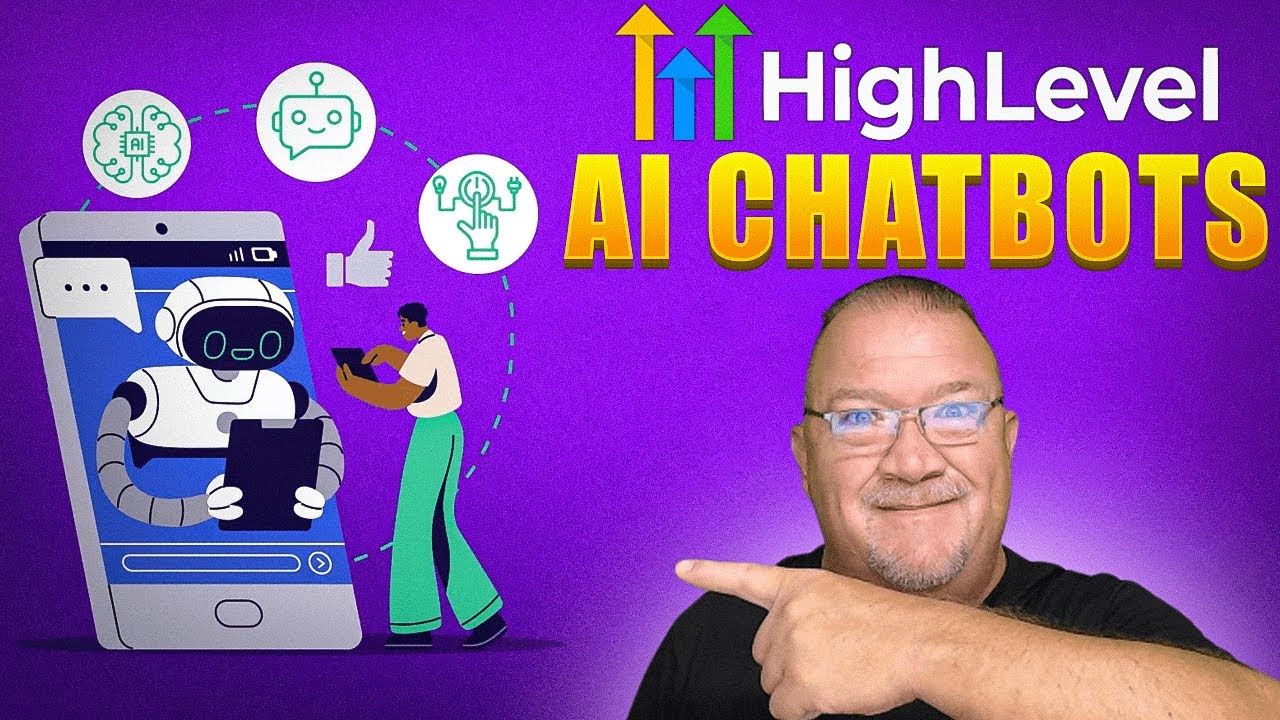
Unlocking The Power Of 3 AI Chatbots In GoHighlevel - Everything You Need To Know!

EASIEST Way To Get Clients For Your GoHighLevel SaaS As A Beginner

GoHighLevel Automation Tutorial | 5. Setup An Appointment Confirmation+Reminder Workflow

How to Integrate Your WordPress Website With HighLevel
5.0 / 5 (0 votes)