How To Make A Game with GDevelop - Juice (E10)
Summary
TLDRIn this 10th tutorial video by Tristan from Victrus Games, viewers learn how to enhance their game's visual appeal using GDevelop, a 2D open-source game engine. Tristan shares his experiences from two game jams, demonstrating his games 'Colony Crawler' and 'The Squeal of Time'. He then teaches how to add dynamic effects like shadow clones, screen shake, and particle effects to make the game more engaging. The tutorial covers installing extensions, creating visual effects, and refining game mechanics for a more immersive player experience.
Takeaways
- 🎮 Tristan from Victrus Games is teaching how to make a game using GDevelop, a 2D open-source game engine.
- 📹 This is the 10th video in the series, focusing on adding visual effects like shadow clones, screen shake, and particle effects to enhance the game's appeal.
- 🤹♂️ Tristan shared his experience with two game jams, creating 'Colony Crawler' for the GDevelop game jam and 'The Squeal of Time' for Ludum Dare 50.
- 🏆 'Colony Crawler' ranked 13th in the GDevelop game jam, with 211 games submitted, highlighting the game's mechanics but pointing out the need for better art and audio.
- 🐷 In 'The Squeal of Time', players control a pig with the ability to slow down time to cross a chasm of falling lava, fitting the game jam's theme of 'delay the inevitable'.
- 👨👧👦 Tristan's children contributed to the game by recording sound effects and voice acting, adding a personal touch to the game development process.
- 🔧 The tutorial demonstrates how to install and use the 'Animate Shadow Clones' extension to create a dynamic shadow effect for the player character.
- 📉 To make game impacts feel stronger, Tristan introduces a 'Camera Shake' extension, allowing for customizable screen shake effects based on various parameters.
- 💥 Particle effects are added to the game for a more dramatic impact when the player collides with obstacles, using a 'Particle Emitter' object with specific settings.
- 🛑 The tutorial suggests adding conditions to the impact effects, so they only trigger when the player's speed is above a certain threshold, making the game more realistic.
- 🔧 Tristan mentions the importance of adjusting the origin points of sprites to ensure visual effects, like shadow clones, are centered correctly.
Q & A
What is the main topic of the 10th video by Tristan from Victrus Games?
-The main topic of the 10th video is adding visual effects to a game using GDevelop, such as shadow clones, screen shake, and particle effects.
What were the themes of the two game jams Tristan participated in?
-The themes were 'Build or Rebuild' for the GDevelop Game Jam and 'Delay the Inevitable' for Ludum Dare 50.
What game did Tristan create for the GDevelop Game Jam and what was its core mechanic?
-Tristan created a game called 'Colony Crawler' where players drag and drop parts to create a custom crawler that can cross terrain at the lowest possible cost.
What was the name of the game Tristan made for Ludum Dare 50 and what is its main feature?
-The game is called 'The Squeal of Time', where players control a pig that can slow down time to cross a chasm of falling lava.
How did Tristan incorporate his children into the development of 'The Squeal of Time'?
-Tristan involved his children in recording sound effects and voice acting for the game, including a sizzling effect made by pouring water into a hot pan.
What is the name of the extension Tristan created to add shadow clone effects in GDevelop?
-The extension is called 'Animate Shadow Clones'.
How does the 'Animate Shadow Clones' extension work in GDevelop?
-It creates shadow clones of a primary object, which follow its position, and can be customized in terms of opacity, size, and spacing.
What is the purpose of the 'Camera Shake' extension Tristan mentions in the video?
-The 'Camera Shake' extension is used to add a visual effect that simulates the impact of collisions or other strong actions in the game.
How can the 'Camera Shake' extension be customized in GDevelop?
-It can be customized by adjusting parameters such as the intensity, duration, axis of shake, rotation, and zoom of the camera.
What is a particle emitter and how is it used in the game to add visual effects?
-A particle emitter is an object in GDevelop used to create visual effects like smoke, fire, or debris. It can be customized to emit particles in various shapes, sizes, and motions.
How does Tristan plan to make the impact effects more realistic in the game?
-Tristan plans to trigger the impact effects only when the player's speed is above a certain threshold, making the effects contingent on the player's velocity.
What issue did Tristan notice with the shadow clones' positioning and how did he fix it?
-The shadow clones were always appearing on the left side. Tristan fixed this by adjusting the origin points of the sprite to the center, changing the origin coordinates to 32,32.
Outlines

This section is available to paid users only. Please upgrade to access this part.
Upgrade NowMindmap

This section is available to paid users only. Please upgrade to access this part.
Upgrade NowKeywords

This section is available to paid users only. Please upgrade to access this part.
Upgrade NowHighlights

This section is available to paid users only. Please upgrade to access this part.
Upgrade NowTranscripts

This section is available to paid users only. Please upgrade to access this part.
Upgrade NowBrowse More Related Video
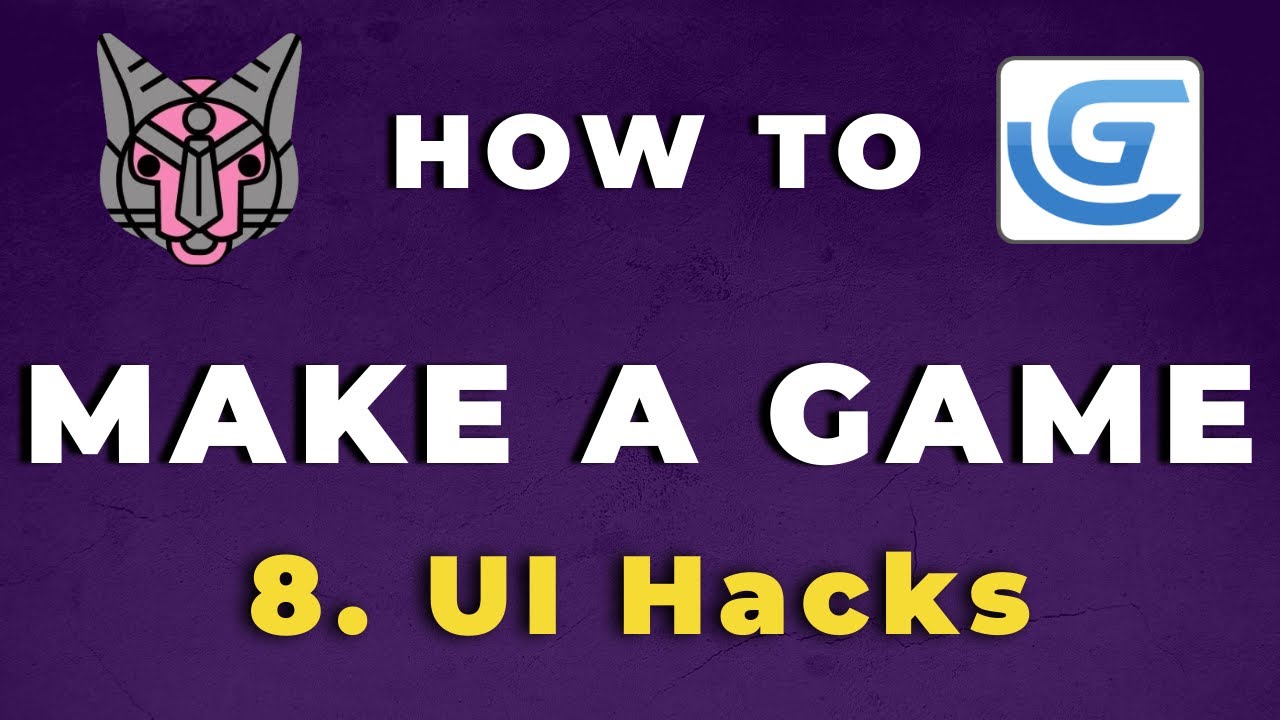
How To Make A Game with GDevelop - UI Hacks (E08)

Make Games Without Writing ANY Code in 2025 #1

How To Make A Video Game - GDevelop Beginner Tutorial

How To Make A Game with GDevelop - Levels (E09)

Start Your Game Creation Journey Today! (Godot beginner tutorial)
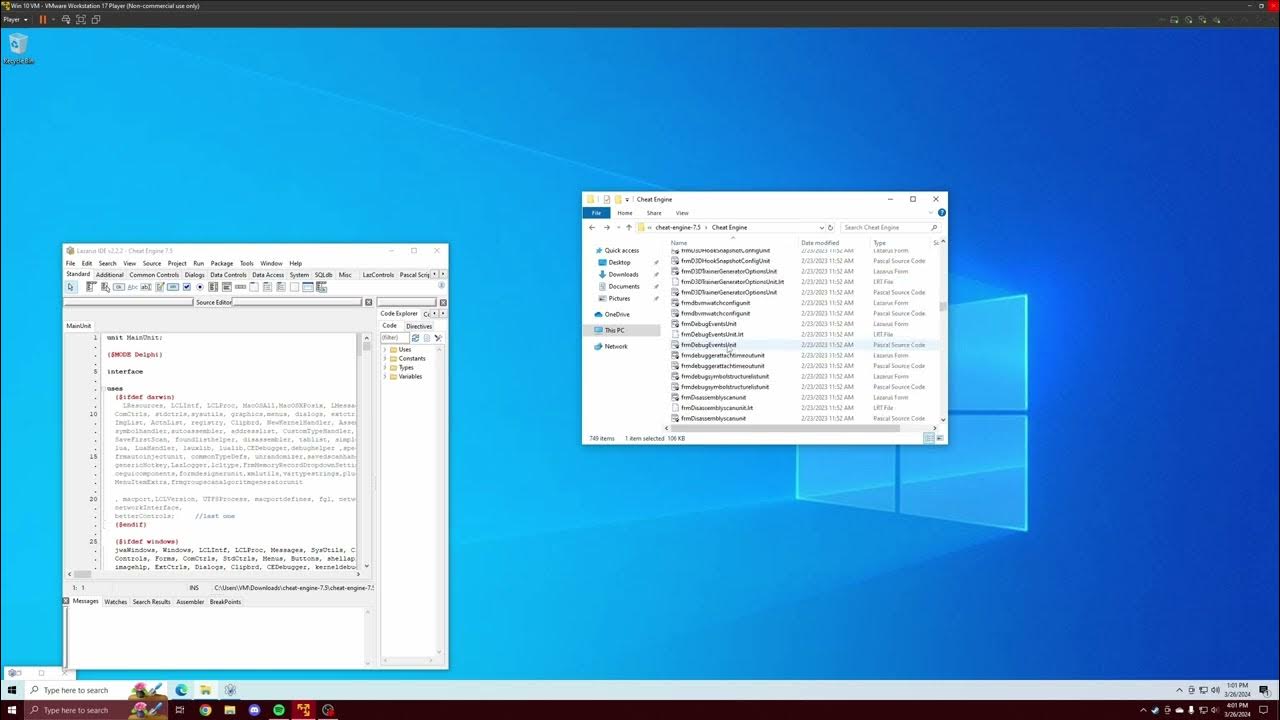
Cheat Engine Built From Source Tutorial | Driver | DBVM | VEH Debugger | Renaming | Error Correction
5.0 / 5 (0 votes)