These Hidden Cursor Features Will Make You 10x More Productive
Summary
TLDRIn this video, the host shares powerful productivity tips for using the Cursor platform, highlighting its versatile features for workflow optimization. From setting up AI behavior rules to leveraging project-specific configurations, the video explains how Cursor can streamline tasks across various applications, including Docker and PostgreSQL. The host also introduces advanced techniques like integrating custom documentation, using web tools, and deploying MCP servers for seamless interactions with external services. With a focus on practical efficiency, the video aims to empower users to become productivity masters using Cursor’s robust tools and customization options.
Takeaways
- 😀 Cursor is a powerful tool for boosting productivity, allowing users to control various applications and services, including Spotify, Docker, and even Minecraft.
- 😀 Rules for AI allow users to customize how the AI behaves, offering a more tailored approach than the deprecated do cursor rules file.
- 😀 The 'project rules' feature is even more powerful, enabling users to set up specific rules for their codebase, enhancing workflow efficiency.
- 😀 Globs in project rules allow the AI to load specific rule sets based on file patterns, making it easier to handle complex codebases with multiple languages.
- 😀 You can share project rules easily with your team by committing them to Git, ensuring everyone uses the same configuration.
- 😀 Cursor's directory offers a wide range of rule examples that users can copy and paste, providing a useful resource for setting up efficient workflows.
- 😀 Notepads are a handy feature in Cursor for saving boilerplate code or prompts, making repetitive tasks more efficient by allowing quick reference and reuse.
- 😀 The 'at web' and 'at docs' features allow users to search for web content or access pre-indexed documentation within Cursor, saving time during development.
- 😀 Custom documentation can be indexed within Cursor, making it possible to reference external resources like BetterStack documentation directly in the composer.
- 😀 The Model Context Protocol (MCP) feature allows users to connect custom tools to Cursor, unlocking advanced capabilities like interacting with Docker containers directly from the tool.
Q & A
What is the main focus of the video?
-The video focuses on demonstrating how to enhance productivity using the Cursor tool, specifically how to utilize various features like AI rules, project-specific rules, documentation management, and MCP servers to speed up workflows.
What are the 'rules for AI' in Cursor, and how are they different from the previous version?
-The 'rules for AI' are custom instructions that guide how the AI behaves in Cursor, allowing users to tailor its responses. They replace the old 'do cursor rules' file and are more powerful and flexible, offering global control over the AI's behavior across all projects.
What are 'project rules' and how do they improve productivity?
-Project rules are specific to each project and allow users to define detailed instructions for the AI based on the project's context, such as coding conventions or specific libraries. They replace the old global rules and are more efficient by targeting specific parts of the codebase, making the AI’s responses more accurate.
What is the advantage of using 'globs' in project rules?
-Globs are patterns used to apply specific rules to files that match certain criteria, such as file types or directories. This allows for more granular control, automatically loading the appropriate rule set when working with different parts of a codebase.
Can you share project rules with your team? How?
-Yes, project rules can easily be shared with your team by committing the rules to a version control system like Git. Once committed, everyone on the team can use the same set of rules to maintain consistency across the project.
What is the function of notepads in Cursor?
-Notepads in Cursor are used to store and manage commonly used code snippets, boilerplate code, or prompts. Users can reference these notepads within their projects, streamlining their workflow by reusing predefined code or prompts.
How does Cursor's 'web' feature improve productivity?
-The 'web' feature in Cursor allows users to search for real-time information directly within the tool, providing up-to-date documentation and answers to coding queries. This reduces the need to leave the workspace and helps in quickly finding relevant resources.
What is the 'at docs' command in Cursor, and how does it work?
-'At docs' is a command in Cursor that allows users to access indexed documentation directly in the chat. Users can type 'at docs' followed by a search query to quickly retrieve relevant documentation, saving time by avoiding manual searches.
How do users add custom documentation to Cursor using the 'add new doc' feature?
-To add custom documentation, users can use the 'add new doc' feature by pasting a URL of the documentation they want to index. Once the URL is indexed, the documentation becomes searchable within the Cursor tool, making it easily accessible for future reference.
What is the Model Context Protocol (MCP) and how is it used in Cursor?
-The Model Context Protocol (MCP) is an open protocol that allows users to integrate custom tools into agentic LLMs (Large Language Models). In Cursor, MCP enables users to interact with external services like Docker or APIs, automating tasks and improving workflow without manually running commands in a terminal.
Outlines

This section is available to paid users only. Please upgrade to access this part.
Upgrade NowMindmap

This section is available to paid users only. Please upgrade to access this part.
Upgrade NowKeywords

This section is available to paid users only. Please upgrade to access this part.
Upgrade NowHighlights

This section is available to paid users only. Please upgrade to access this part.
Upgrade NowTranscripts

This section is available to paid users only. Please upgrade to access this part.
Upgrade NowBrowse More Related Video

The Best Cursor AI Settings for Maximum Productivity (2025)

Goodbye, VS Code! Meet the Cursor AI Editor (No Regrets)

I was wrong about Claude Code (UPDATED AI workflow tutorial)

25 VS Code Productivity Tips and Speed Hacks
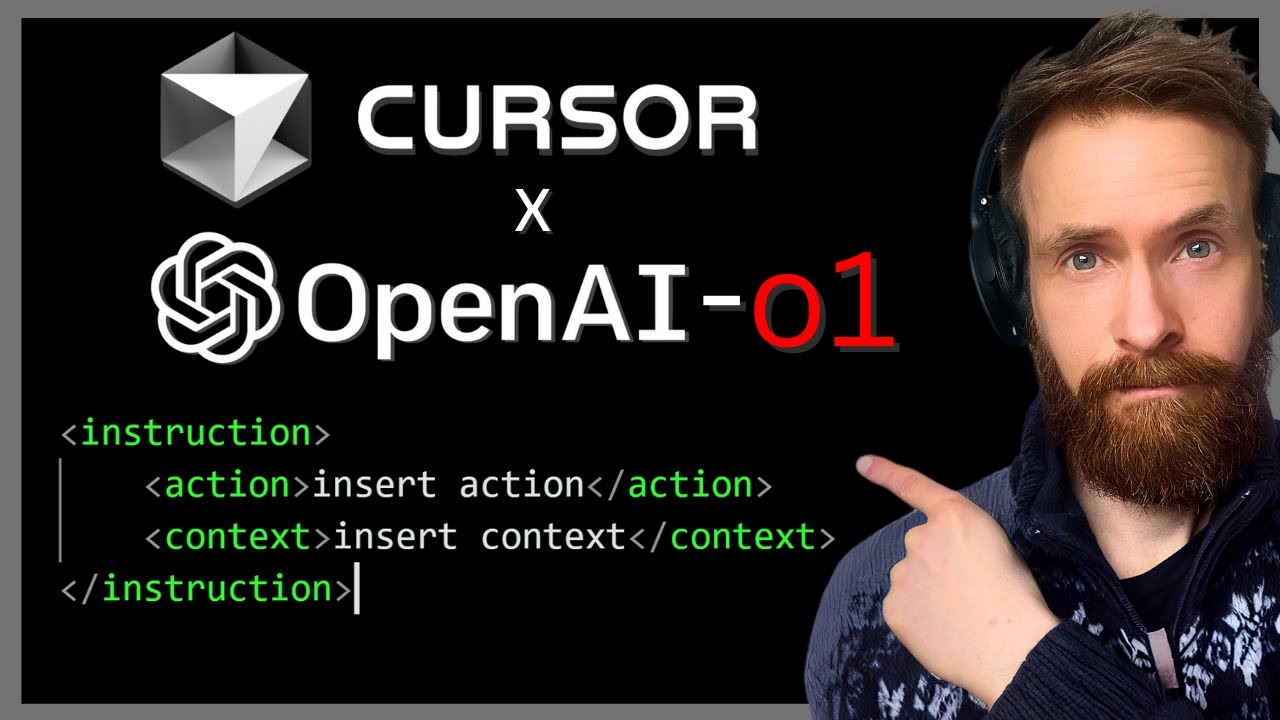
OpenAI-o1 x Cursor | Use Cases - XML Prompting - AI Coding ++

9 Mac app essentials for ANY Mac user
5.0 / 5 (0 votes)