10 MUST KNOW Tips To Plan a Smart Home
Summary
TLDRIn this informative video, Alex shares 10 essential tips for setting up a smart home system. The advice includes choosing between smart switches and lights, wiring smart lights to L for continuous power, incorporating sensors and buttons for convenience, tapping into neutral wires for extended networks, and prioritizing smart appliances. Alex also emphasizes the importance of selecting devices that integrate well with smart home systems and the need for family approval. The video concludes with a reminder to plan smart home purchases carefully, considering the chosen system's capabilities.
Takeaways
- 😀 Consider the necessity of a switch for smart lights; only ambient lighting should require a switch.
- 🏠 Wire smart lights directly to the live wire (L) to ensure they remain online even when switched off.
- 🔧 Utilize more sensors and buttons for convenient control instead of relying solely on mobile apps or voice assistants.
- 🔌 Tap into available neutral wires near heater switches or power sockets to extend the smart home network without extensive wiring.
- 📺 Prefer smart appliances that can integrate with your smart home system and offer control over their state and settings.
- 🤖 For non-smart appliances, use IR blasters or switchboards to integrate them into smart home systems, but be aware of the limitations in automation.
- 💧 Look for robot vacuums with water piping capabilities for automatic water refill and drainage.
- 🌞 Choose motorized curtains or blinds for reliability; wired options are preferable for ease of hiding cables and power supply.
- 👨👩👧👦 Take into account the preferences and habits of all family members when setting up a smart home to ensure it meets everyone's needs.
- 🛒 Do not rush to purchase smart home devices; first decide on the smart home system that best suits your needs and then choose compatible devices.
- 🔄 Always be open to feedback and willing to adjust smart home setups to improve the experience for all users.
Q & A
What is the main difference between smart War switches and smart lights?
-Smart War switches are for controlling the on and off state of ambient lighting, which are the main general sources of light. Smart lights, on the other hand, can be bulbs or LED light strips and may include features like color temperature adjustment and dimming, which do not require a War switch.
Why should accent lighting in a smart home be automated?
-Accent lighting, such as spotlights, backlights, and corner lamps, serve a decorative purpose and should be automated to provide convenience and avoid the need for manual switching on or off.
What type of switch is recommended for smart lights that require dimming or color temperature adjustment?
-For smart lights that offer dimming or color temperature adjustment, a smart dimmer switch is recommended, with Lutron being one of the few recommended options due to its compatibility and functionality.
Why is it suggested to wire smart lights directly to the L wire instead of L1 or L2?
-Wiring smart lights to the L wire ensures they receive continuous power and remain online even if the switch is turned off, which is important for maintaining functionality and remote control capabilities.
How can smart lights improve the flexibility of home lighting control?
-Smart lights can be grouped together in a smart home app, allowing for easy adjustment of brightness and other controls across the group, which is not possible with traditional dimmable lights.
What is the significance of using sensors and buttons in a smart home setup?
-Sensors and buttons can automate and simplify device control, making a smart home more convenient and responsive to specific conditions or actions, rather than relying solely on mobile apps or voice commands.
Why is it beneficial to tap into a neutral wire for switches that are beside heater switches?
-Heater switches already have a neutral wire, so it requires less effort to extend the neutral wire to nearby light switches, allowing for more switches to be smart-enabled without extensive rewiring.
What is the main advantage of choosing smart appliances over non-smart ones for a smart home?
-Smart appliances can integrate with the smart home system, providing features like status awareness and automation capabilities that non-smart appliances cannot offer, even with additional smart devices like IR blasters.
What should be considered when choosing smart appliances to ensure they are truly 'smart'?
-It's important to check if the device can integrate with the smart home system being used and what controls are exposed through the integration. Merely having a mobile app does not make a device smart.
Why is water piping for robot vacuums considered a crucial feature in modern smart home setups?
-The ability for robot vacuums to automatically refill clean water and drain dirty water through water piping reduces manual maintenance and enhances the convenience of having a smart cleaning system.
What are the factors to consider when deciding between motorized curtains and blinds?
-Factors include reliability, the ability to hide cables, the presence of a power socket, and whether the device can be powered wirelessly or through a solar panel.
Why is it important to involve family members in the decision-making process for a smart home setup?
-Different family members have different living habits and requirements, so involving them ensures that the smart home setup meets everyone's needs and is more likely to be adopted by all.
What is the primary advice given for those who are new to setting up a smart home?
-The advice is to decide on the smart home system first before purchasing any devices. This prevents compatibility issues and ensures that the chosen devices will work well within the selected system.
Outlines

This section is available to paid users only. Please upgrade to access this part.
Upgrade NowMindmap

This section is available to paid users only. Please upgrade to access this part.
Upgrade NowKeywords

This section is available to paid users only. Please upgrade to access this part.
Upgrade NowHighlights

This section is available to paid users only. Please upgrade to access this part.
Upgrade NowTranscripts

This section is available to paid users only. Please upgrade to access this part.
Upgrade NowBrowse More Related Video

Top 5 Tips for Basic Computer Maintenance!

Fabriquer la box domotique parfaite ! (Home Assistant 2024) #zigbee #matter

6 DICAS - Como COMEÇAR CORRETAMENTE sua Casa Inteligente desde o Início

TOEFL Home Edition 2024 – 8 Things You MUST Know for a Good Experience
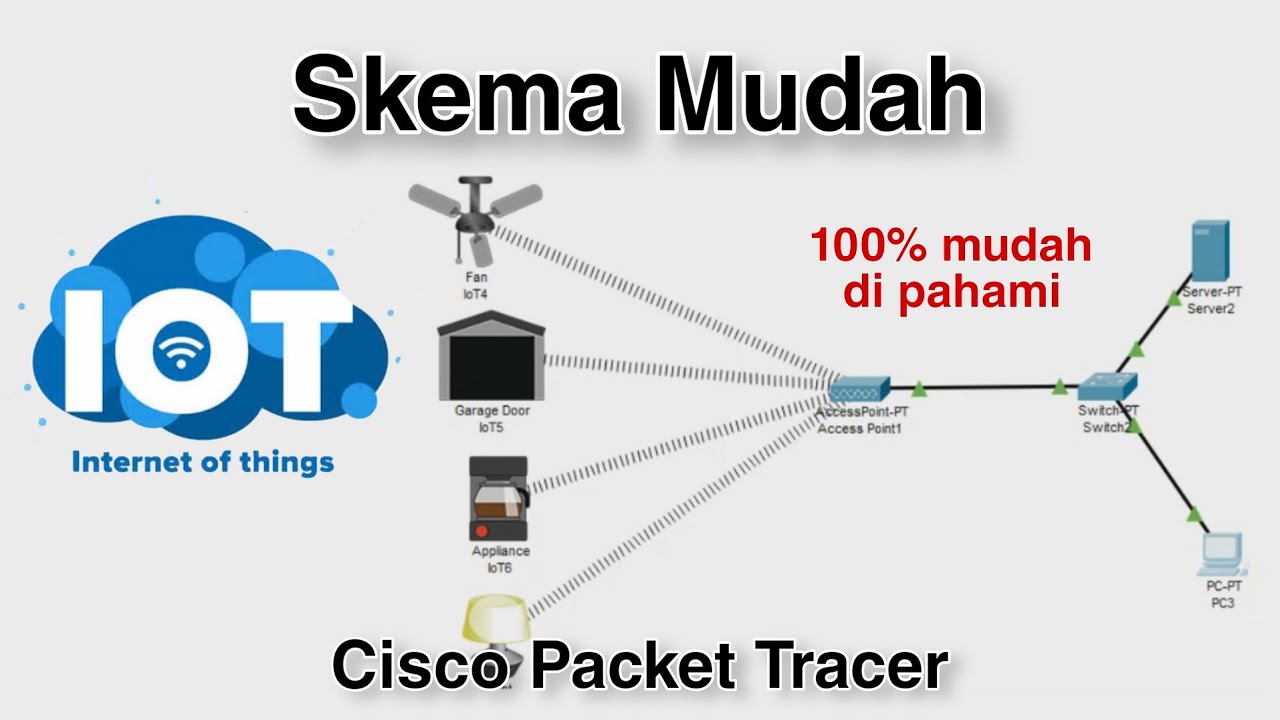
Konfigurasi IoT Perangkat Smart Home - Internet of Things | Cisco Packet Tracer

Ultimate Guide to Starting and Growing a Smart Home in 2024!
5.0 / 5 (0 votes)