How to create wifi hotspot on linux
Summary
TLDRThis tutorial demonstrates how to set up a Wi-Fi hotspot on Linux using a single wireless card. It covers checking adapter support, creating a virtual access point interface, configuring hostapd service for the hotspot, and setting up a DHCP service with dnsmasq to provide IP addresses. The video guides through each step, including commands for monitor mode, configuration files, and routing traffic for internet access, concluding with a successful connection test on a mobile device.
Takeaways
- 📡 The video provides a tutorial on creating a Wi-Fi hotspot on Linux using a single wireless card.
- 💻 The presenter is using Kali Linux as the operating system for the demonstration.
- 🔍 It's essential to check if the external Wi-Fi adapter supports access point creation and monitor mode.
- 📝 The process involves setting up a virtual interface on the card to act as an access point.
- 🛠️ The hostapd service is used for hosting the access point, and its configuration file is created in the /tmp directory.
- 🔐 Security settings for the hotspot include WPA with a specified password.
- 📈 A DHCP server, such as dnsmasq, is necessary to provide IP addresses to connected clients.
- 🗂️ Configuration files for the DHCP service are also created and saved in the /tmp directory.
- 🚀 The tutorial includes commands to start the hostapd and dnsmasq services and configure network settings.
- 🔄 iptables commands are used to forward traffic from the internet-connected interface to the access point interface.
- 🌐 The final step is to enable IP forwarding to complete the setup of the Wi-Fi hotspot.
- 📱 The presenter tests the hotspot by connecting a phone to it and confirms that internet access is working.
Q & A
What is the purpose of the video?
-The video demonstrates how to create a Wi-Fi hotspot using a single wireless card on a Linux operating system.
Which Linux distribution is used in the video?
-Kali Linux is used in the video.
What is the first step in setting up a Wi-Fi hotspot on Linux?
-The first step is to check if the external Wi-Fi adapter supports access point creation.
How can you verify if your Wi-Fi adapter supports the required modes?
-You can verify by typing 'iw list' in the terminal to see if the adapter supports AP and monitor modes.
What is the command to see the interface name of the Wi-Fi card?
-The command 'iw config' is used to see the interface name of the Wi-Fi card.
What mode is the wireless card put into before setting up the hotspot?
-The wireless card is put into monitor mode before setting up the hotspot.
What does 'hostapd' stand for and what is its role in the process?
-Hostapd stands for 'host access point daemon', and it is used for hosting the access point in the hotspot setup.
What is the purpose of the DHCP service in the hotspot setup?
-The DHCP service provides IP addresses and configuration for the connected clients to the hotspot.
How do you create a configuration file for hostapd?
-You create a configuration file for hostapd by typing 'nano /tmp/hostapd.conf' and entering the required settings.
What command is used to start the hostapd service with the configuration file?
-The command 'hostapd /path/to/configfile' is used to start the hostapd service with the specified configuration file.
How do you set up the DHCP server using dnsmasq?
-You set up the DHCP server using dnsmasq by creating a configuration file with 'nano /tmp/dnsmasq.conf' and then starting the dnsmasq service with 'dnsmasq -C /path/to/configfile -d'.
What commands are used to assign the gateway IP and netmask to the interface?
-The commands 'ifconfig interface_name up' and 'route add -net netmask gateway_address' are used to assign the gateway IP and netmask.
How do you enable IP forwarding for the hotspot?
-You enable IP forwarding by typing 'echo 1 > /proc/sys/net/ipv4/ip_forward'.
What is the final step to ensure internet traffic is forwarded to the access point interface?
-The final step is to use iptables commands to set up the necessary routing rules for traffic forwarding.
Outlines

This section is available to paid users only. Please upgrade to access this part.
Upgrade NowMindmap

This section is available to paid users only. Please upgrade to access this part.
Upgrade NowKeywords

This section is available to paid users only. Please upgrade to access this part.
Upgrade NowHighlights

This section is available to paid users only. Please upgrade to access this part.
Upgrade NowTranscripts

This section is available to paid users only. Please upgrade to access this part.
Upgrade NowBrowse More Related Video
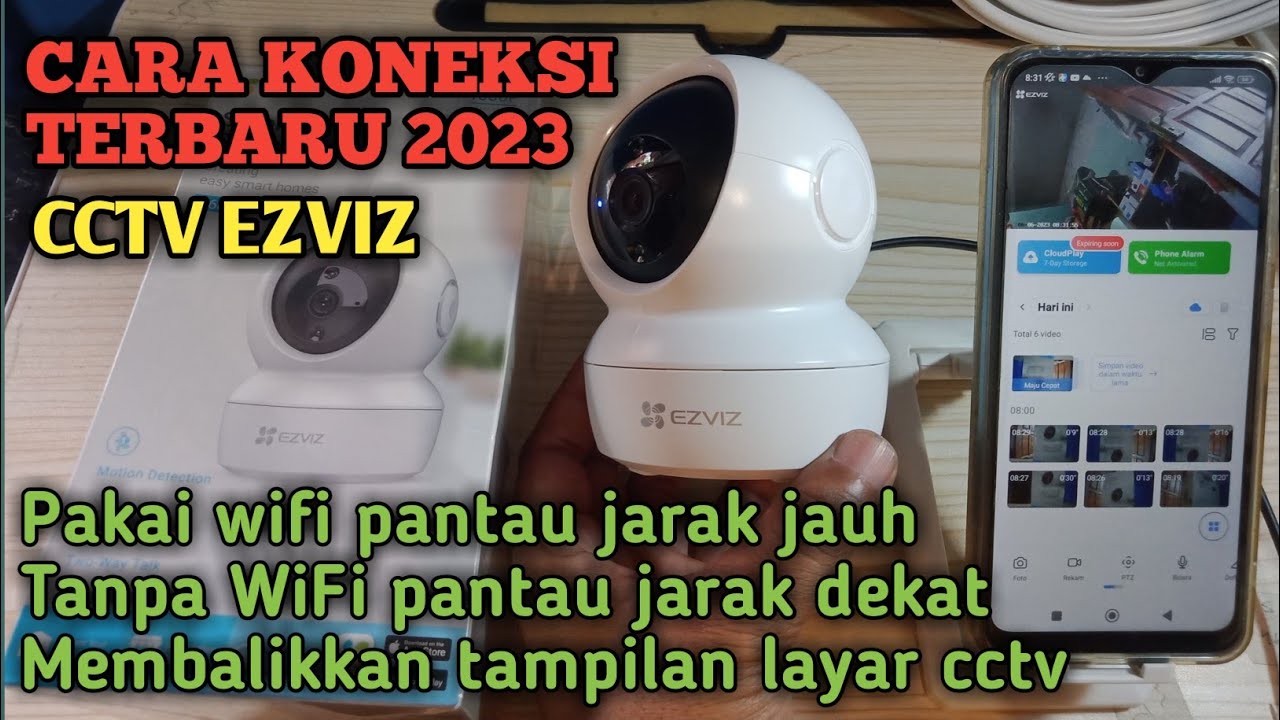
Cara koneksi terbaru 2025 cctv Ezviz || tanpa WiFi dan pakai WiFi
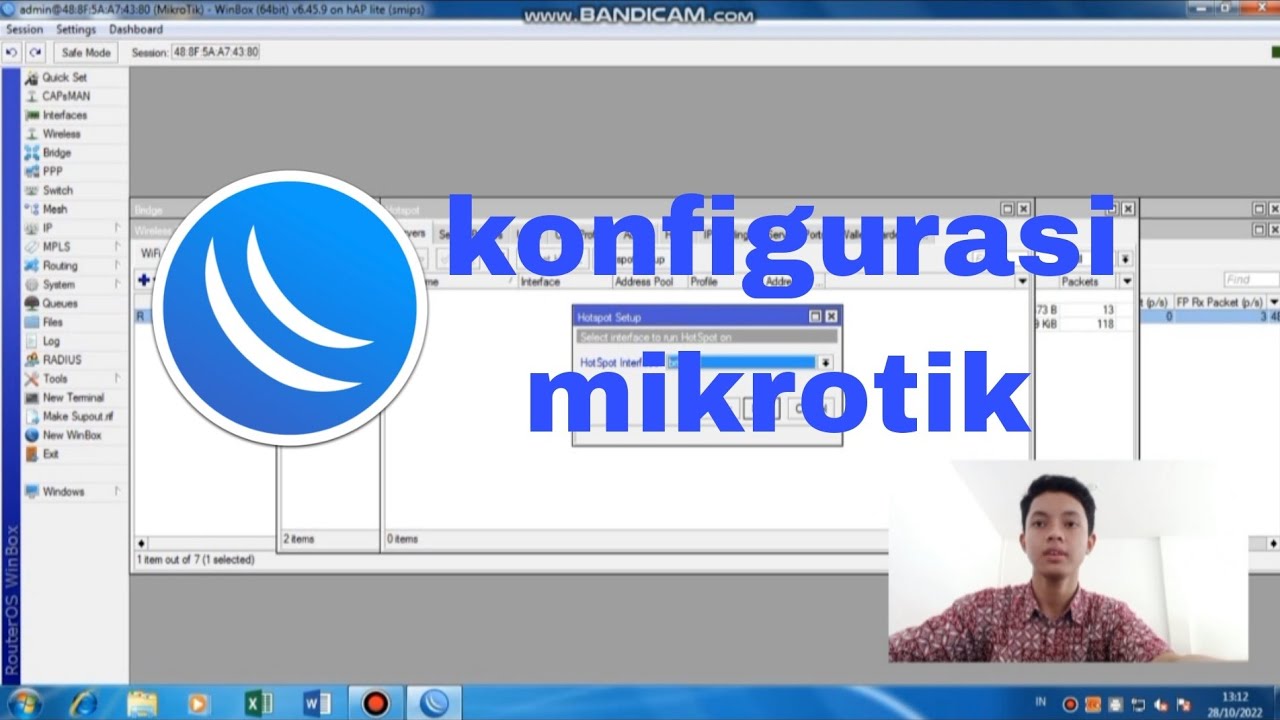
Tutorial konfigurasi dasar mikrotik beserta sharing file & sharing printer
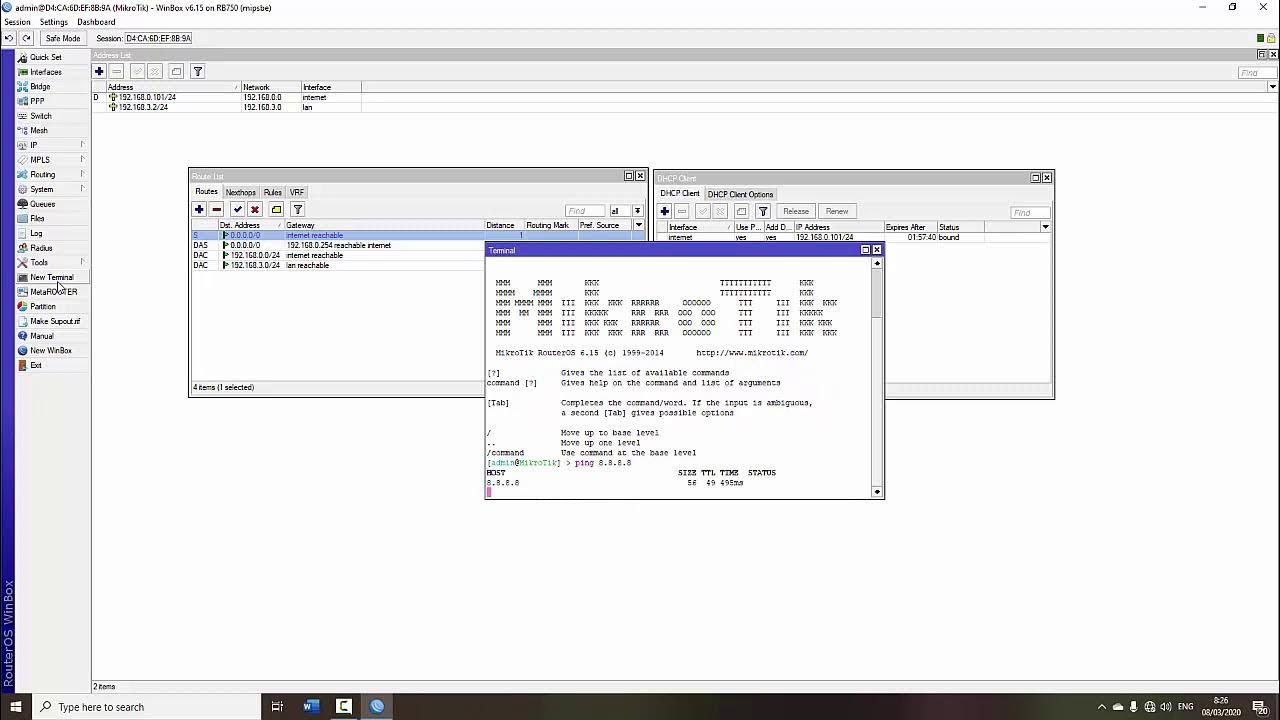
TUTORIAL DASAR MIKROTIK (KONEKSI INTERNET)

Konfigurasi Mikrotik Dasar Part 3 Membuat Hotspot Pada Mikrotik

Cara Membuat FTP Server di Windows 11 - Lengkap !!
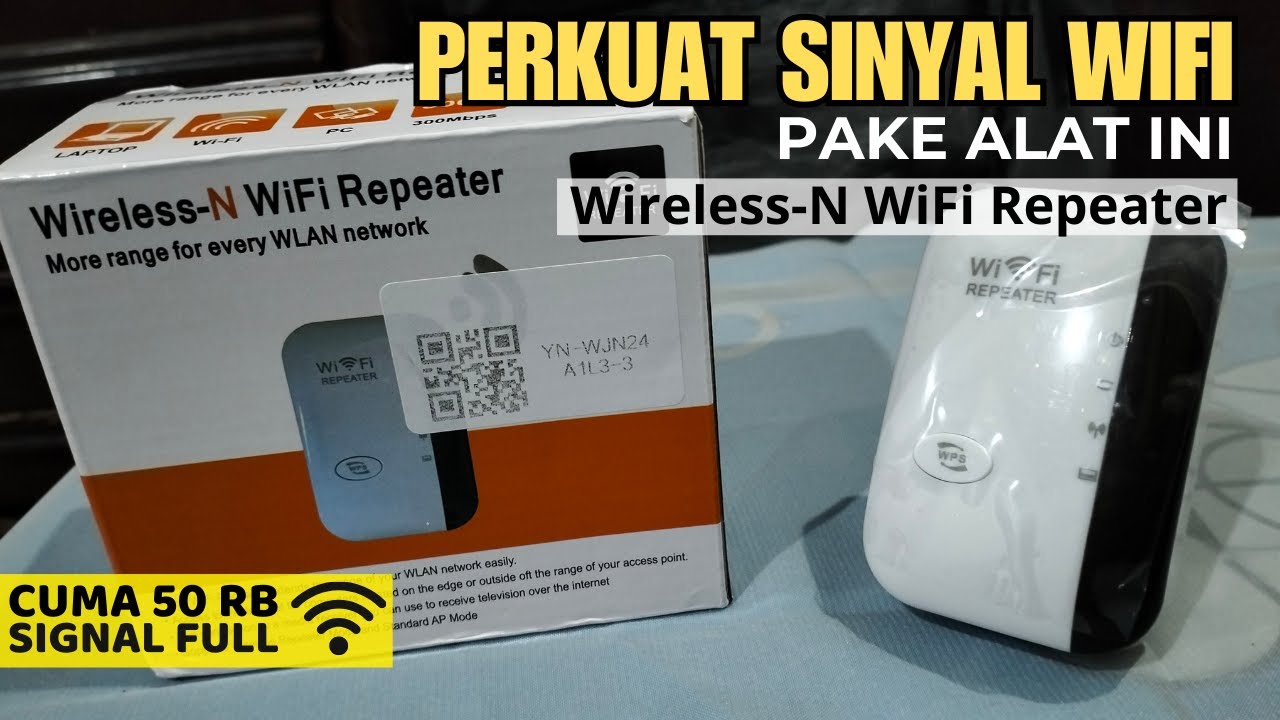
KONFIGURASI WIFI REPEATER MENGGUNAKAN KOMPUTER / LAPTOP UNTUK MEMPERLUAS SINYAL WIFI.
5.0 / 5 (0 votes)