03. Folder Structure - Laravel 11 tutorial for beginners
Summary
TLDRIn this informative video, Tony offers an in-depth overview of the Laravel framework's folder structure. He explains the purpose of key directories such as 'app', 'bootstrap', 'config', 'database', 'public', 'resources', 'routes', 'storage', 'tests', and 'vendor', highlighting their roles in application logic, startup processes, configuration, database management, and dependency management. The explanation includes details on models, controllers, migrations, factories, seeders, views, and the significance of the .env file for storing application settings. The video aims to educate viewers on navigating and utilizing Laravel's architecture effectively.
Takeaways
- 😀 The 'app' directory in Laravel is the core of the application logic, containing models, controllers, and providers.
- 🔍 Controllers in the 'app/Http' subdirectory handle HTTP requests and interact with the application's logic.
- 📚 Models represent database tables and facilitate data querying and record insertion.
- 🛠 The 'bootstrap' directory is essential for the application's startup process, including the central 'app.php' file.
- 🔧 The 'config' directory holds configuration files that define how the application operates, such as database connections and mail server settings.
- 🗂 The 'database' directory includes migration files for table structure definition and seeders for populating test data.
- 🏭 'Factories' help generate realistic test data for database tables, useful for seeding and testing.
- 🌐 The 'public' directory serves as the document root and stores files accessible via web browsers, including the entry point 'index.php'.
- 📁 The 'Resources' directory stores non-web-accessible resources like asset files and Blade template files.
- 🔄 'Blade' templates are compiled into standard HTML pages served to the browser by Laravel's templating engine.
- 🛤️ The 'route' directory defines application routes that map URLs to specific controller actions.
- 💾 The 'storage' directory is used for storing various files, including application-generated files, framework files, and logs.
- 🔬 The 'test' directory is dedicated to writing automated tests, with 'feature' tests for user interactions and 'unit' tests for individual code components.
- 📦 The 'vendor' directory manages project dependencies, including third-party libraries and the core Laravel framework.
- 🔑 The '.env' file is a special configuration file that stores critical information for the application in key-value pairs.
Q & A
What is the primary purpose of the 'app' directory in a Laravel project?
-The 'app' directory in a Laravel project is where the core logic of the application resides, including the STP models and providers, and it contains controllers for handling requests and models for interacting with the database.
What role do controllers play in a Laravel application?
-Controllers in Laravel are used for the logic associated with HTTP requests, serving as a bridge between the incoming requests and the application's models.
Can you explain the function of models in Laravel?
-Models in Laravel are used to interact with the database. Each database table has a corresponding model that allows querying for data and inserting new records into the table.
What is the significance of the 'bootstrap' directory in Laravel?
-The 'bootstrap' directory is crucial for the application startup process, also known as bootstrapping, and it contains key elements for setting up Laravel, including the 'app.php' file which is central to bootstrapping the framework.
What is the purpose of the 'config' directory in Laravel?
-The 'config' directory is the central location for all application configuration files, defining various settings that control how the application operates, such as database connections, mail server settings, queue services, session configurations, and more.
What does the 'database' directory contain and why is it important?
-The 'database' directory stores files related to managing the application's database, including factories for generating test data, and migrations for defining and modifying database table structures over time.
What are seeders and how are they useful in Laravel?
-Seeders in Laravel are classes that help generate realistic test data for database tables, which is useful for seeding the database with simple data for testing purposes.
What is the role of the 'public' directory in a Laravel application?
-The 'public' directory in Laravel is crucial for storing files that need to be accessible by users through the web browser, acting as the document root of the application and containing static assets like images, CSS, JavaScript, and fonts, as well as the entry point 'index.php'.
What is the purpose of the 'resources' directory in Laravel?
-The 'resources' directory is used for storing various application resources that are not meant to be directly accessed on the web, such as assets and view templates before they are published or compiled.
What is the significance of the 'routes' directory in Laravel?
-The 'routes' directory is where all the routes for the application are defined, mapping URLs to specific controller actions that handle incoming requests, and benefiting from features like session state, CSRF protection, and cookie encryption provided by Laravel's web middleware group.
What does the 'storage' directory store in a Laravel application?
-The 'storage' directory is a central location for storing various files used by the framework and the application, including the 'app' subdirectory for generated files, the 'framework' subdirectory for files created by Laravel, and the 'logs' subdirectory for log files containing application activity information.
What is the purpose of the 'test' directory in Laravel?
-The 'test' directory is dedicated to writing automatic tests for the application, housing feature tests that simulate user interactions and unit tests that focus on isolated units of code to verify individual functionalities.
What is the role of the 'vendor' directory in a Laravel project?
-The 'vendor' directory manages dependencies for the Laravel project, housing all third-party libraries and packages that the project relies on, including the core Laravel framework and any additional packages installed using Composer, the dependency management tool.
What information does the '.env' file store in a Laravel application?
-The '.env' file in Laravel is a special configuration file that stores critical information for the application, essentially a text file with key-value pairs where the key is the variable name and the value is the actual data.
Outlines

This section is available to paid users only. Please upgrade to access this part.
Upgrade NowMindmap

This section is available to paid users only. Please upgrade to access this part.
Upgrade NowKeywords

This section is available to paid users only. Please upgrade to access this part.
Upgrade NowHighlights

This section is available to paid users only. Please upgrade to access this part.
Upgrade NowTranscripts

This section is available to paid users only. Please upgrade to access this part.
Upgrade NowBrowse More Related Video

05. Controllers - Laravel 11 tutorial for beginners

Tutorial Laravel 11 #2 : Cara Install dan Menjalankan Laravel 11

Belajar Laravel 11 | 2. Instalasi & Konfigurasi

SDU Medical College Kolar MBBS 2025 – Real Fees, Cutoff, Campus Life & Clinical Exposure Revealed! 🔍
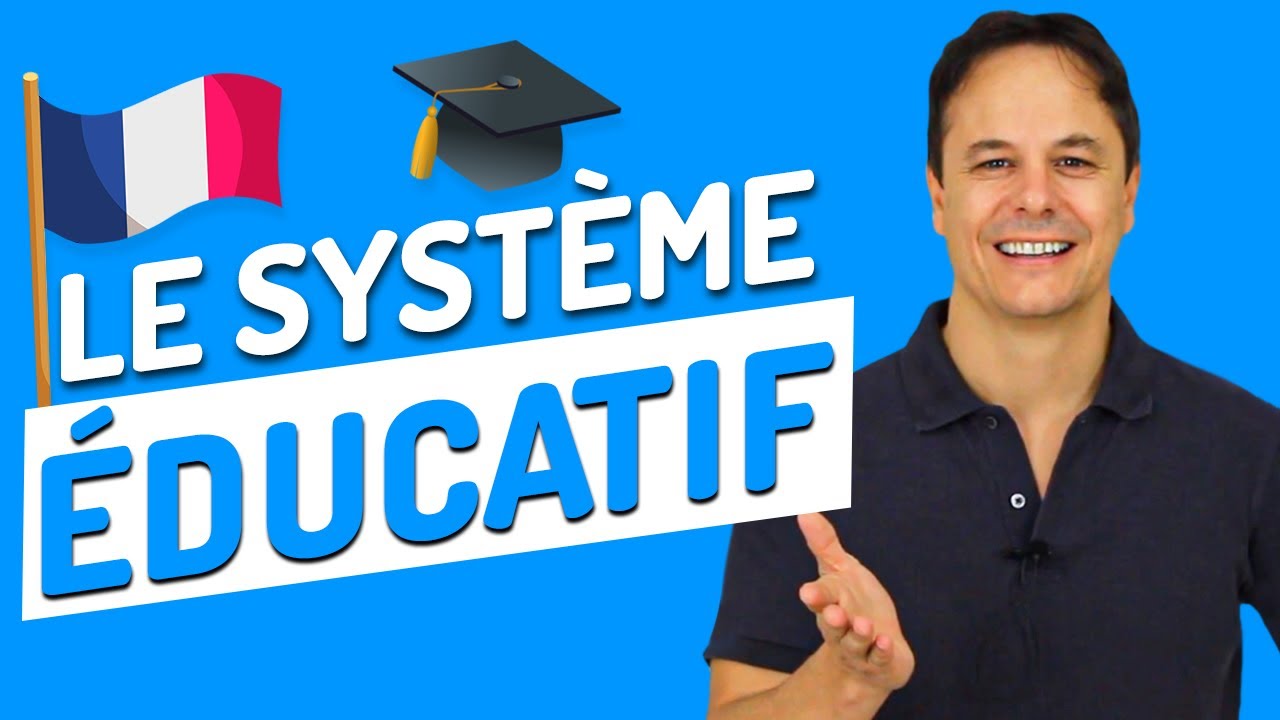
Le système éducatif français 👩🎓👨🎓
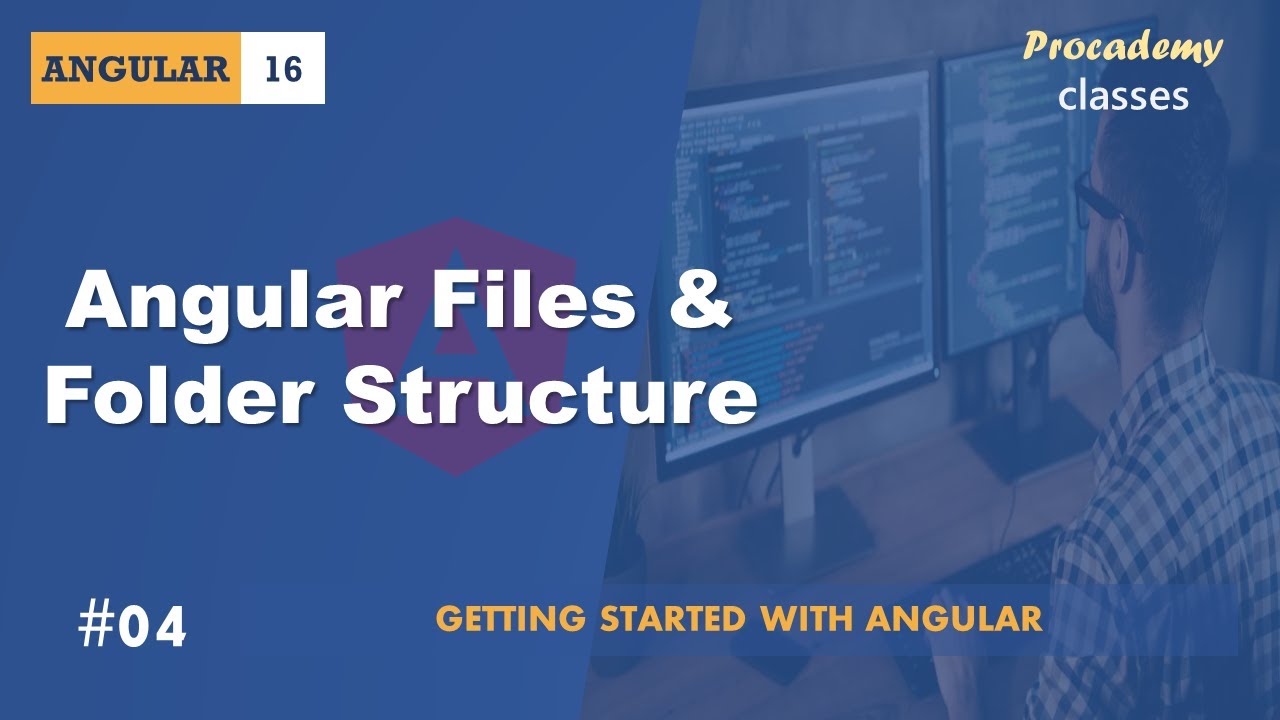
#04 Angular files and folder structure| Getting Started with Angular | A Complete Angular Course
5.0 / 5 (0 votes)