4 AI Tools That Can Make You $200/Day
Summary
TLDRThis video script introduces viewers to innovative AI tools that can potentially generate income, such as 'Gamma' for creating high-value PowerPoint presentations, 'Wix' for crafting websites, 'Pictochart' for designing infographics, and 'Air.a' for developing AI phone agents. The script provides step-by-step guides on using these tools and suggests platforms like Upwork and Fiverr for selling the services. It also touches on the importance of continuous client acquisition for sustained income and hints at a free class for setting up an autopilot income model using Google Maps.
Takeaways
- 😀 The video discusses various AI tools that can potentially generate income by simplifying tasks such as creating presentations, websites, and infographics.
- 💼 The first AI tool mentioned, 'Gamma', is highlighted as a means to create high-value PowerPoint presentations for investment bankers, which can pay up to $2,500 per presentation.
- 📈 The script explains that investment bankers often outsource the creation of 'decks' or presentations about companies they are interested in, due to remote work trends post-2020.
- 🏢 The AI tool 'Gamma' allows users to input information and generate outlines and presentations without extensive knowledge of PowerPoint, catering to those who lack design skills.
- 🌐 Another AI tool featured is from Wix, which can create entire websites from provided company information with minimal user input, aiming at small businesses.
- 📝 The video suggests identifying potential clients who lack an online presence through Google Maps and offering to create websites for them, with the potential to charge between $500 to $1,000 per site.
- 📊 'Pictochart' is introduced as an AI tool that generates infographics quickly, which can be sold on platforms like Fiverr, with examples given of people earning significant income from this service.
- 🤖 The tool 'Air.a' is presented as an innovative AI that can conduct phone conversations, mimicking human interaction, which could be used to create cost-effective virtual receptionists for businesses.
- 📞 The script provides a demonstration of 'Air.a' showing how it can handle a conversation about real estate, suggesting a future trend where AI could replace human receptionists.
- 🔗 The video mentions that while these AI tools are powerful, they require ongoing effort to find clients and do not generate passive income.
- 🎓 Lastly, the video offers a free class for setting up an autopilot income model using Google Maps, which is positioned as an alternative to the hustle of finding clients for AI services.
Q & A
What is the potential daily income claimed in the video for using AI tools?
-The video claims that it's possible to make $200 a day with just a few clicks using certain AI tools.
What is the name of the AI tool mentioned that can pay around $2,500 with a few clicks?
-The AI tool mentioned for potentially earning $2,500 with a few clicks is called 'gamma'.
How does the AI tool 'gamma' assist in creating a PowerPoint presentation?
-'Gamma' assists by generating an outline and creating a PowerPoint presentation based on the input provided by the user, specifically for investment bankers.
What is the purpose of the AI-generated PowerPoint presentations mentioned in the video?
-The AI-generated presentations are pitch decks for investment bankers, which can be sold for high values, often used to present companies they want to invest in or attract other investors.
How much can one charge for an AI-generated pitch deck according to the video?
-According to the video, one can charge between $2,000 and $5,500 for an AI-generated pitch deck.
What is the AI tool within Wix that can create a website from provided company information?
-The AI tool within Wix that can create a website is accessed by going to wix.com, starting a chat, and providing company information for the AI to generate a website.
How can one find potential clients for selling AI-generated websites as suggested in the video?
-One can find potential clients by using Google Maps to search for businesses in a specific category and contacting those that do not have a website yet.
What is the price range for charging clients for an AI-generated website according to the video?
-The video suggests charging between $500 and $1,000 for an AI-generated website.
What is the name of the AI tool that can create infographics and how much can one potentially earn from using it?
-The AI tool for creating infographics is called 'Pictochart', and one can potentially earn between $40 to $195 for each infographic created and sold.
How does the AI tool 'Pictochart' make the process of creating infographics easier for users?
-'Pictochart' simplifies the process by allowing users to input a topic and automatically generating an infographic based on that topic, eliminating the need for graphic design skills.
What is the name of the AI tool that can simulate phone conversations and how does it work?
-The AI tool for simulating phone conversations is called 'air.a'. It works by creating a decision tree with various conversation paths and responses, allowing the AI to conduct realistic conversations with humans.
How can businesses benefit from using the AI phone conversation tool 'air.a' as mentioned in the video?
-Businesses can benefit by having an AI receptionist that can answer phone calls professionally, similar to a human, at a fraction of the cost, which is especially useful for small businesses that may not be able to afford a real receptionist.
What is the main challenge mentioned in the video regarding the use of these AI tools for income generation?
-The main challenge is the need for continuous client acquisition. If one stops finding new clients, the income from using these AI tools will cease.
What alternative income model is suggested in the video for those seeking a more passive income source?
-The video suggests an autopilot income model that revolves around Google Maps, which can generate income without the need for continuous client acquisition.
Outlines

This section is available to paid users only. Please upgrade to access this part.
Upgrade NowMindmap

This section is available to paid users only. Please upgrade to access this part.
Upgrade NowKeywords

This section is available to paid users only. Please upgrade to access this part.
Upgrade NowHighlights

This section is available to paid users only. Please upgrade to access this part.
Upgrade NowTranscripts

This section is available to paid users only. Please upgrade to access this part.
Upgrade NowBrowse More Related Video
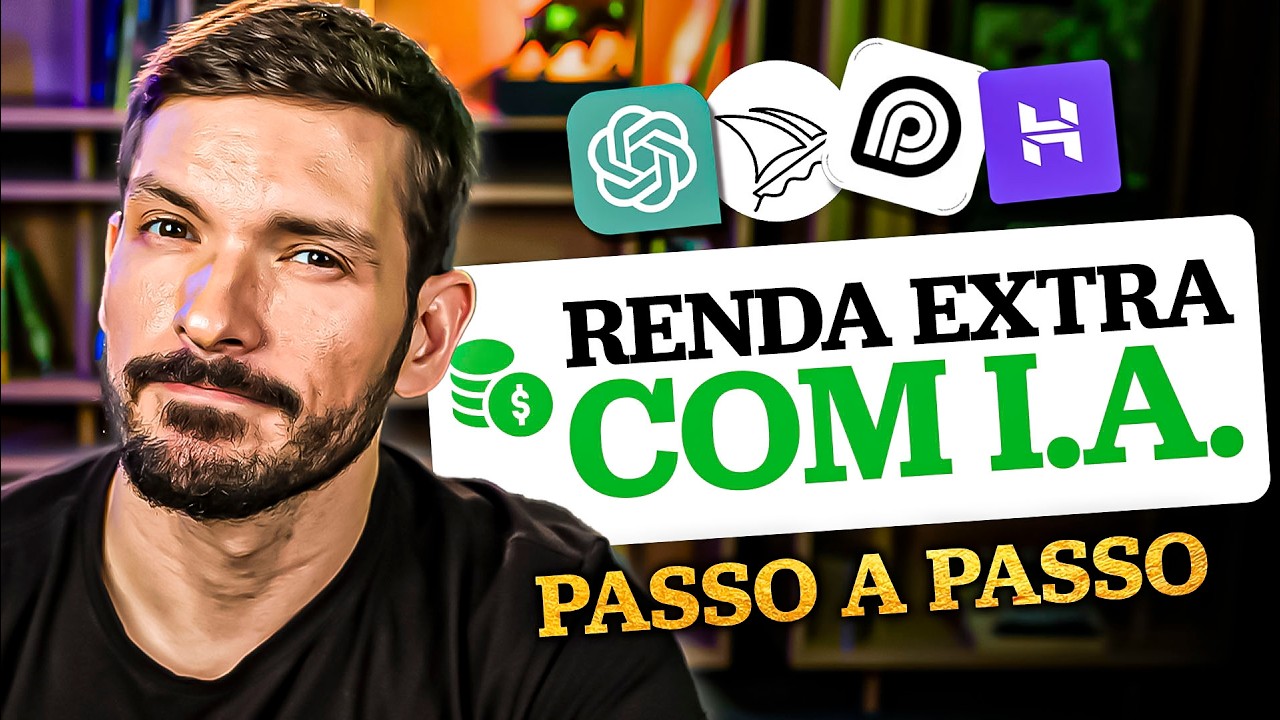
5 MANEIRAS DE FAZER RENDA EXTRA COM IA (Inteligência Artificial) EM 2025 | Ganhe dinheiro online
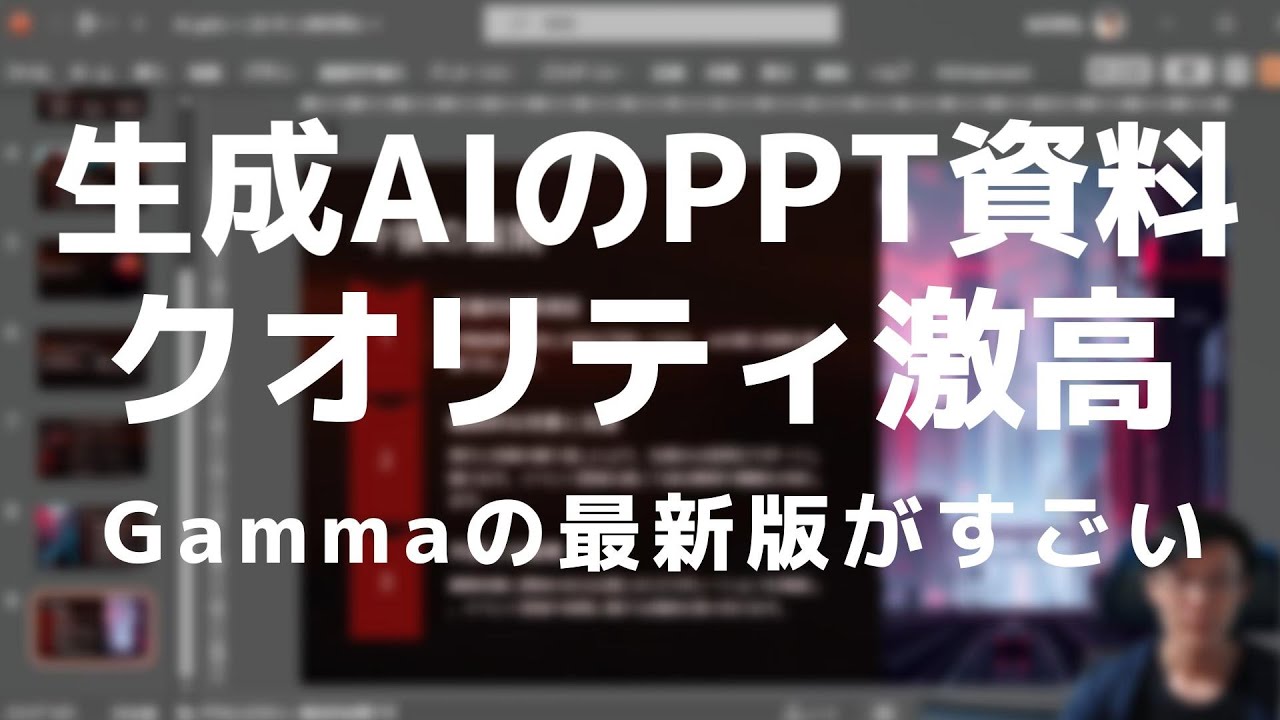
Mapfiy→Gammaで相当レベルが高いパワポ資料にいけちゃうことがわかった。Gammaも有料課金間近
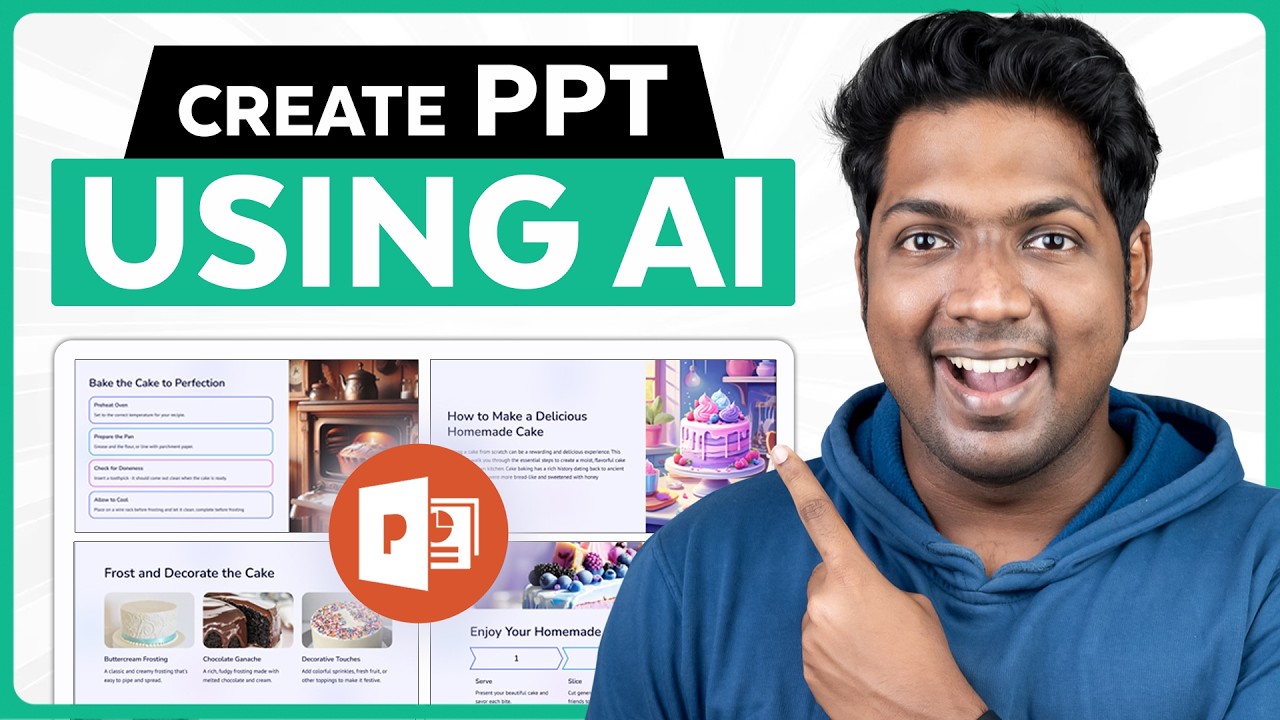
The Best AI Tool for Creating Stunning Presentations 🤯 | Make PPT in just 2 minutes

These Are The Most Useful Websites

Is This AI Presentation Maker the Future of Academic Presentations?

21 Ai Tools (ज़िंदगी बदल देने वाले) Better than ChatGPT
5.0 / 5 (0 votes)