The Best AI Tool for Creating Stunning Presentations 🤯 | Make PPT in just 2 minutes
Summary
TLDRThis video demonstrates how to effortlessly create high-quality PowerPoint presentations using AI tools like Gamma AI. The process is broken down into easy steps, from creating an account to customizing the presentation with text, images, and design preferences. Viewers will learn how to generate content, edit slides, and even create unique AI-generated images for their presentations. The tutorial also highlights additional features like content shortening and exporting the final product. Perfect for those looking to save time and create impressive presentations quickly and efficiently.
Takeaways
- 😀 AI-powered tools can help create high-quality PowerPoint presentations in a fraction of the usual time.
- 😀 Gamma AI offers three methods to create presentations: paste in text, AI-generated content, or importing files to enhance existing documents.
- 😀 Users can choose to have Gamma AI generate content, condense it, or preserve it based on existing notes or content.
- 😀 AI-generated presentations allow customization of the content's depth (brief, medium, or detailed) and target audience (students or professionals).
- 😀 Gamma AI also enables the selection of a tone, language, and images for your presentation, making it more engaging and professional.
- 😀 Presentations created with Gamma AI can include images either sourced from the web or generated by AI, offering greater flexibility.
- 😀 AI-generated images can be further customized for focus and quality using Gamma AI's built-in features.
- 😀 Gamma AI allows users to easily edit content, including text and images, to refine their presentations after initial creation.
- 😀 Additional features like making content shorter, longer, or improving the writing quality are available for further refinement of the presentation.
- 😀 Once satisfied with the presentation, users can preview, export it as a PowerPoint file or PDF, and download it directly.
- 😀 Apart from presentation creation, Gamma AI offers additional tools like generating blog posts, making it a versatile platform for content creation.
Q & A
What is the purpose of this video?
-The video aims to show how to use AI tools, particularly Gamma AI, to create high-quality PowerPoint presentations effortlessly and quickly, reducing the time and effort typically required.
What are the four simple steps for creating a presentation with AI as mentioned in the video?
-The four steps are: 1) Sign up for Gamma AI and create an account, 2) Choose a method to create the presentation (such as pasting text or importing a file), 3) Customize settings and preferences for content and images, and 4) Edit and export the final presentation.
What are the three methods for creating presentations in Gamma AI?
-The three methods are: 1) Paste in text (using an outline or notes), 2) Generate content with a single line of text, and 3) Import a file to enhance and create a presentation.
How does Gamma AI assist in generating content for the presentation?
-Gamma AI can generate content based on the user's notes or outline, offering options to generate, condense, or preserve the original content depending on the user's needs.
What customization options are available when generating content for the slides?
-Customization options include selecting the amount of content per slide (brief, medium, or detailed), choosing a target audience, adjusting the tone, selecting the language, and choosing how to source images.
How does Gamma AI help in selecting images for the presentation?
-Gamma AI allows users to either search for images on the web or generate unique images using AI, ensuring that the visuals are relevant and of high quality.
What additional feature does Gamma AI provide for editing the presentation?
-Gamma AI allows users to easily edit the presentation by changing text, replacing images, and adjusting content to suit specific needs or preferences.
How does the process of generating unique images work in Gamma AI?
-To generate an image, users provide a description of the desired visual, choose the image quality (HD), select the style (vivid or natural), and then the tool generates the image which can be downloaded and used in the presentation.
What are the AI-powered tools available in Gamma AI to adjust content length?
-Gamma AI provides tools to make content shorter, longer, or improve the writing. These features cost credits but allow users to fine-tune the presentation content.
How can the final presentation be exported after editing?
-Once the presentation is ready, users can export it either as a PDF or a PowerPoint file, allowing for easy sharing and further use.
What other AI tools does the video suggest using for content creation and web hosting?
-The video also mentions Gravity R, an AI writing assistant for creating blog posts, and Webspace Kit, a hosting platform for building WordPress websites, both of which aim to enhance productivity.
Outlines

This section is available to paid users only. Please upgrade to access this part.
Upgrade NowMindmap

This section is available to paid users only. Please upgrade to access this part.
Upgrade NowKeywords

This section is available to paid users only. Please upgrade to access this part.
Upgrade NowHighlights

This section is available to paid users only. Please upgrade to access this part.
Upgrade NowTranscripts

This section is available to paid users only. Please upgrade to access this part.
Upgrade NowBrowse More Related Video

21 Ai Tools (ज़िंदगी बदल देने वाले) Better than ChatGPT

Crea PRESENTACIONES en 1 CLIC 🚀 3 ALTERNATIVAS con IA a POWERPOINT (¡Todas diferentes!)

4 AI Tools That Can Make You $200/Day

Is This AI Presentation Maker the Future of Academic Presentations?
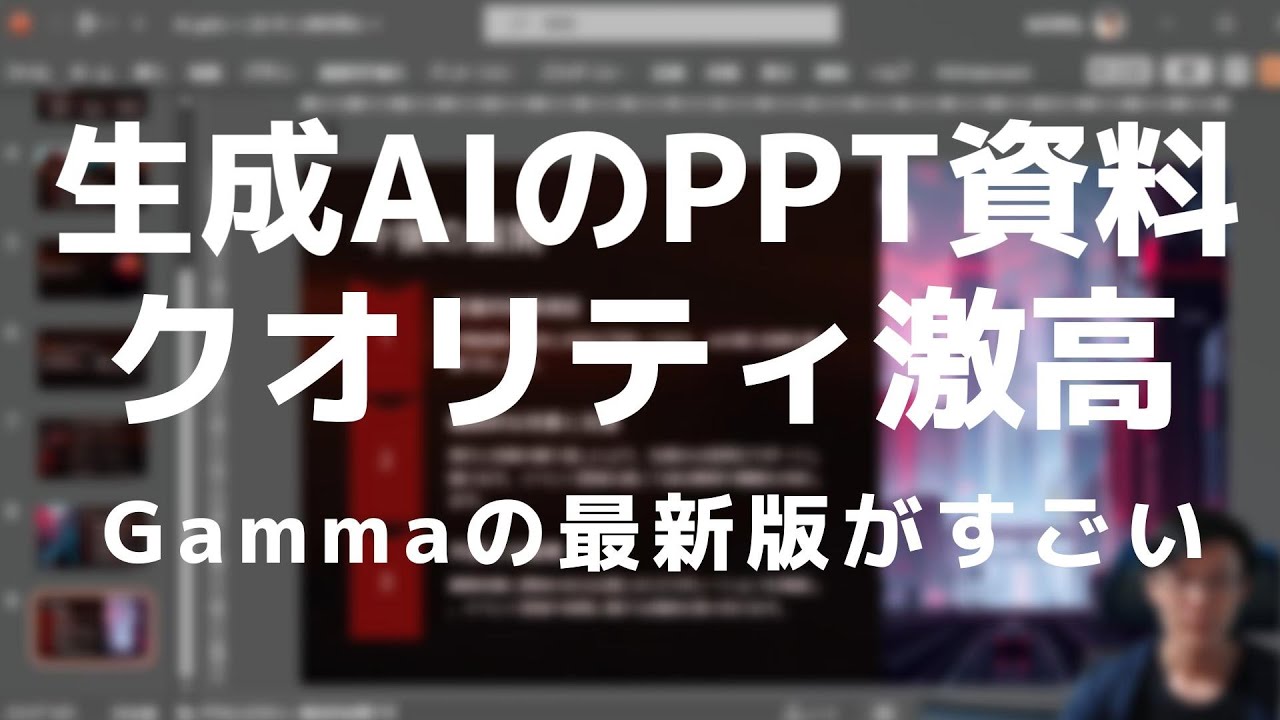
Mapfiy→Gammaで相当レベルが高いパワポ資料にいけちゃうことがわかった。Gammaも有料課金間近

【AI活用講座】誰でも出来る!生成AIを活用したスライド資料作成時短術【徹底解説】
5.0 / 5 (0 votes)