Is This AI Presentation Maker the Future of Academic Presentations?
Summary
TLDRThis video script outlines a method for creating academic presentations using AI tools like Gamma AI and Chat GPT. It demonstrates how to transform a peer-reviewed paper into a concise and visually appealing presentation by uploading the document, customizing settings, and fine-tuning the content. The script also highlights the importance of narrative structure and suggests using Chat GPT to generate a compelling story from experimental data before refining the presentation in PowerPoint. The goal is to simplify the initial steps of presentation creation, allowing presenters to focus on crafting a clear and impactful story.
Takeaways
- 😀 Utilize AI tools like 'Gamma AI' for creating academic presentations by uploading drafts or papers.
- 🔍 Start with peer-reviewed papers or drafts and let the AI generate a presentation to save time on initial setup.
- 📚 For a more narrative-driven presentation, use 'Chat GPT' to create a structured outline based on the paper's content.
- 📈 AI can help in crafting a compelling story from scattered data, useful for last-minute presentations.
- 🎨 Customize the presentation by adjusting settings like text per card, image models, and themes in AI tools.
- 🖼️ AI-generated images may not always be suitable; consider replacing them with more relevant visuals.
- 📑 Export the AI-generated presentation to PowerPoint for further refinement and adding detailed data and graphs.
- 🔑 Prioritize condensing content into a concise format to maintain audience engagement and allow time for questions.
- 📝 Copy and paste detailed outlines from 'Chat GPT' into AI presentation tools like 'Gamma AI' for a more comprehensive structure.
- 💡 AI tools can help in quickly generating the first draft of a presentation, which can then be perfected in a program like PowerPoint.
- 🗣️ Remember to keep presentations concise, focusing on clear storytelling and data presentation to ensure a successful academic talk.
Q & A
What is the recommended app for creating AI presentations according to the video?
-The video recommends using an app called 'Gamma' for creating AI presentations.
How can a peer-reviewed paper be used to generate a presentation in the Gamma app?
-You can upload the draft of the peer-reviewed paper into the Gamma app, and it will generate a presentation based on the content of the paper.
What are the three settings options in the Gamma app for generating presentations?
-The three settings options in the Gamma app are 'Generate', 'Condense', and 'Preserve'.
Why was the Pro version of the Gamma app mentioned in the video?
-The Pro version of the Gamma app was mentioned because it offers additional features and capabilities that the user has access to, such as card by card customization.
What does the 'Free Form' option in the Gamma app allow you to do?
-The 'Free Form' option in the Gamma app allows you to adjust the amount of text per card, with options like 'Brief', 'Medium', or 'Detailed', to tailor the presentation to your needs.
How does the video suggest improving the quality of AI-generated images in presentations?
-The video suggests that while the AI-generated images are not of high quality, they can be improved by working with them later in an external program like PowerPoint.
What is the alternative method to using the Gamma app mentioned in the video?
-The alternative method mentioned in the video is using 'Chat GPT' to first create a narrative structure for the presentation.
How does the video suggest using Chat GPT for creating a presentation?
-The video suggests using Chat GPT to create an outline of slides with content by providing it with the text from a recent paper and asking for help in creating a structure.
What is the advantage of exporting the presentation from the Gamma app to PowerPoint?
-Exporting the presentation to PowerPoint allows for further customization and refinement of the presentation, including adding graphs and adjusting the design.
How does the video recommend handling a presentation when data is limited or incomplete?
-The video recommends using AI to craft a compelling story from the available data and focusing on presenting what is available in a clear and concise manner.
What is the recommended duration for a PhD student presentation according to the video?
-The video suggests keeping the presentation on the shorter side, with 10 slides for a 10-minute presentation, allowing time for questions.
Outlines

This section is available to paid users only. Please upgrade to access this part.
Upgrade NowMindmap

This section is available to paid users only. Please upgrade to access this part.
Upgrade NowKeywords

This section is available to paid users only. Please upgrade to access this part.
Upgrade NowHighlights

This section is available to paid users only. Please upgrade to access this part.
Upgrade NowTranscripts

This section is available to paid users only. Please upgrade to access this part.
Upgrade NowBrowse More Related Video

EASIEST Way to Make $100 Per Day With Chat GPT / OBS (Even if You're a Beginner)

9 incredible AI apps that changed my life forever

ChatGPT Prompt Tutorial to Improve Google SEO - Write Longer Keyword Optimized Articles & Long Blogs
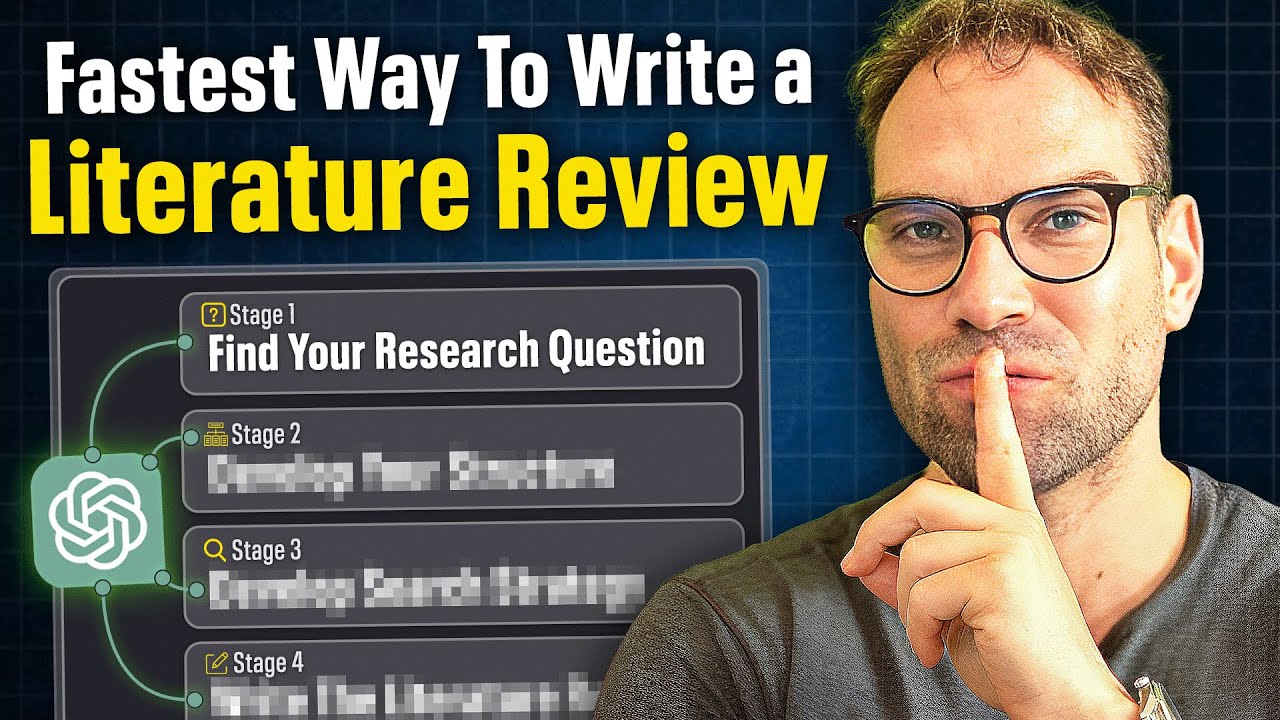
How To Automate Your Literature Review ETHICALLY Using ChatGPT (Prof. David Stuckler)

Get Paid $700/Day with AI & ChatGPT in 24 hour for FREE
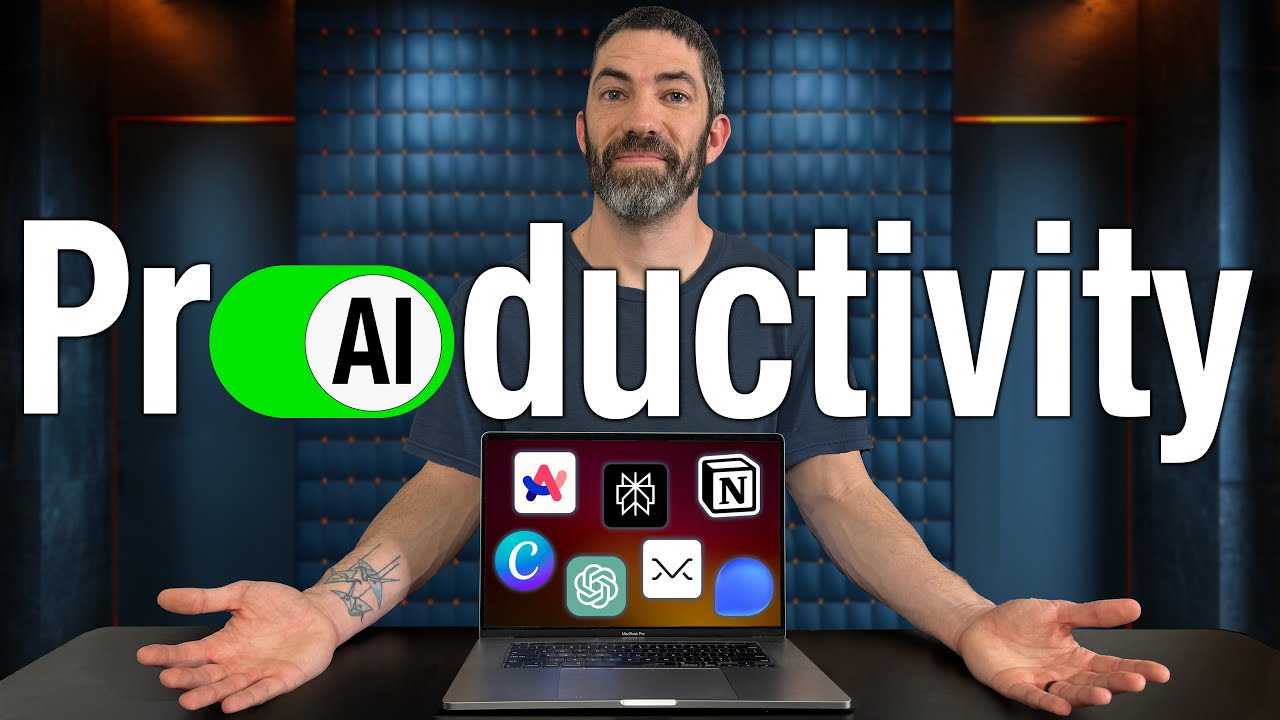
7 Free AI Productivity Tools I Use Every Day
5.0 / 5 (0 votes)