Interactive Report & Form Page Oracle APEX - Part 7
Summary
TLDRTech mining's tutorial introduces viewers to creating a product management setup in Oracle Apex, featuring two pages: 'Products' and 'Product Details'. The main page offers three views for browsing product information, while the details page allows for product modifications. The script covers image handling with BLOB data types, MIME types, and file naming conventions. It also teaches how to incorporate stylesheets and create interactive reports with links to detail pages, emphasizing security measures against cross-site scripting attacks. The tutorial concludes with styling tips for a responsive design and mandatory fields to ensure data integrity.
Takeaways
- 🛠️ The tutorial focuses on creating a product setup in Oracle Apex to manage product information with two pages: Products and Product Details.
- 📚 The main Products page offers three different views: Icon, Report, and Details, allowing users to switch between them to browse product information.
- 🖼️ The 'Product Details' page is designed for adding, modifying, and deleting products, following a similar approach to previous video tutorials.
- 🔍 The setup is based on a demo product info table and database, with special columns to handle images, including a Blob column for storing product images.
- 🗃️ The Blob data type can hold up to 4GB of data and is useful for storing digitized information like images, audio, and video files.
- 📝 The script introduces how to incorporate a stylesheet into an Oracle Apex page, enhancing the visual presentation of the application.
- 🔗 The tutorial explains how to create an interactive report and form pages, setting properties such as modal page mode and primary key columns.
- 🔄 The script covers modifying the interactive report to include a SQL query, hiding certain columns, and setting security properties to prevent cross-site scripting attacks.
- 🔗 It demonstrates how to transform a column into a link that opens the detail page, using substitution strings to pass values between pages.
- 🖼️ The Icon view section explains how to display columns as icons and configure properties for icon label and target, with best practices for setting column types to Hidden.
- 🎨 The Detail view section discusses overriding built-in styles for tables and elements, and using CSS properties to make product images responsive and customize their appearance.
- 📝 The video concludes with instructions on making certain page items mandatory or optional, and using predefined values for select lists to restrict user input and maintain application integrity.
Q & A
What is the purpose of the 'product setup' mentioned in the Tech mining video?
-The 'product setup' is designed to manage product information and includes two pages: 'products' and 'product details', allowing users to view and manage product information in different views.
How many different views are available on the main products page?
-There are three different views available on the main products page: icon, report, and details.
What is the role of the 'product details' page?
-The 'product details' page is used to add, modify, and delete product information.
What is a Blob column and why is it used in the product info table?
-A Blob column uses the binary large object data type to store up to 4GB of data, such as digitized information like images, audio, and video files. It is used in the product info table to handle images for each product.
What is a MIME type and how is it related to the product info table?
-A MIME type is a standard that indicates the nature and format of a document, file, or assortment of bytes. It is used in the product info table to identify the format of the file stored in the Blob column.
What is the significance of the 'image last update' column in the product info table?
-The 'image last update' column is used to store the last update date of the image Blob, helping to keep track of when the product image was last modified.
How can the Oracle Apex application incorporate a stylesheet into a page?
-The application can incorporate a stylesheet by following the steps outlined in the script, which includes modifying the page properties and using CSS rules to style the page elements.
What is the primary key column in the product info table and why is it important?
-The primary key column is 'product ID', which uniquely identifies a product. It is important because it ensures each product can be distinctly recognized and referenced in the database.
How can images be made to appear in the interactive report without being affected by the 'escaped' property?
-To make images appear in the interactive report, the 'escaped' property for each report column should be turned off, as it prevents cross-site scripting attacks but also hides images.
What substitution strings are used to forward a value to the target page in an interactive report?
-Special substitution strings enclosed in number symbols (e.g., #PRODUCT_ID#) are used to forward a value to the target page in an interactive report.
How can the appearance of the report be customized by overriding built-in styles?
-The appearance of the report can be customized by modifying the table tag with complete HTML code and using CSS rules to style the table and its subordinate elements.
Outlines

This section is available to paid users only. Please upgrade to access this part.
Upgrade NowMindmap

This section is available to paid users only. Please upgrade to access this part.
Upgrade NowKeywords

This section is available to paid users only. Please upgrade to access this part.
Upgrade NowHighlights

This section is available to paid users only. Please upgrade to access this part.
Upgrade NowTranscripts

This section is available to paid users only. Please upgrade to access this part.
Upgrade NowBrowse More Related Video
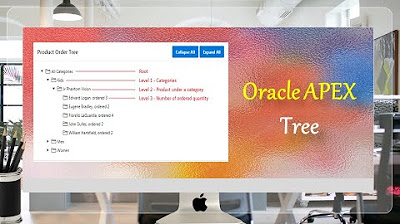
Create Oracle APEX Tree | Hierarchy - Part 29
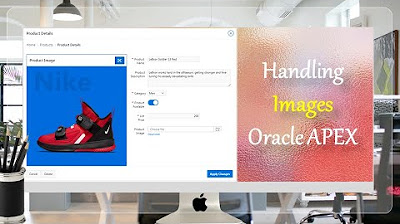
Display Images in Oracle APEX Interactive Reports and Forms - Part 8

Manage Customers Profile using Interactive Grid and Input Form - Part 5
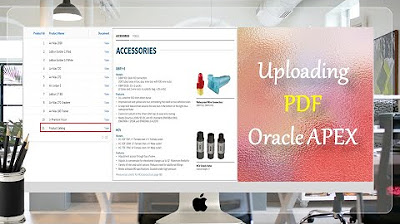
How to Upload PDF, Audio, Video, and other Documents in Oracle APEX - Part 9
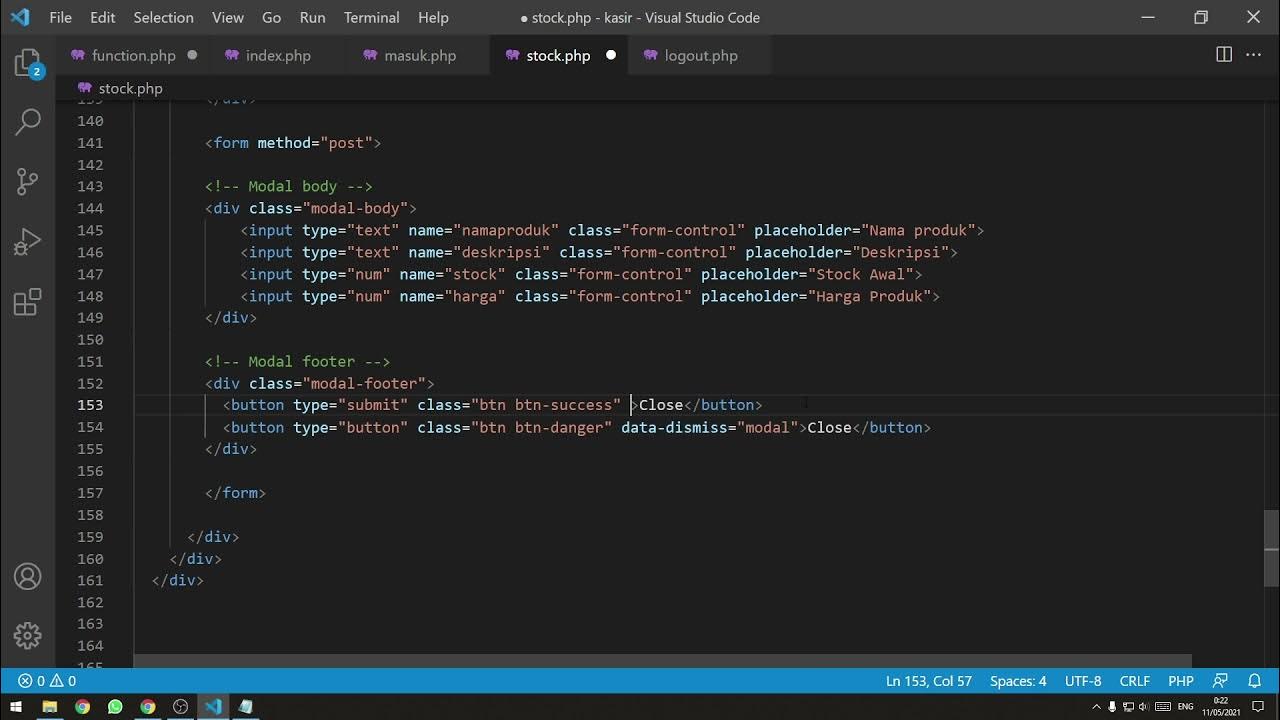
[Part 3] Tutorial Aplikasi Kasir / Penjualan Berbasis Web PHP Native - Insert Data + Looping
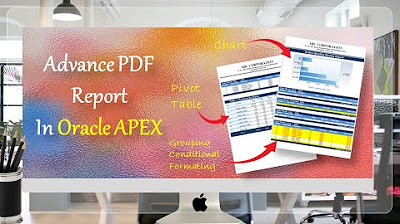
Create Advance PDF Reports in Oracle APEX Comprising Grouping | Chart | Pivot Table - Part 33
5.0 / 5 (0 votes)