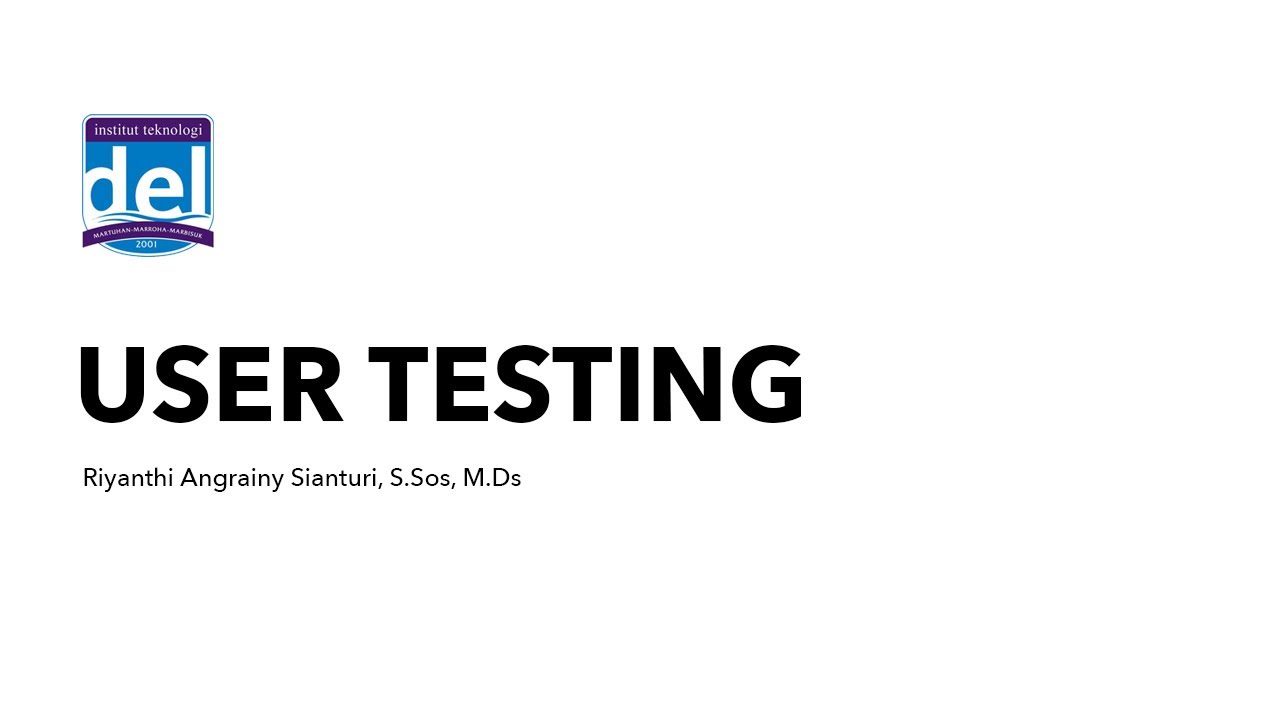Parkinson's Law Can Supercharge Your UI/UX Design | Class 15 | Urdu & Hindi
Summary
TLDRThe script discusses the importance of the Parkinson's Law in user interface design, emphasizing the need to utilize the time users have already spent on tasks efficiently. It highlights features like auto-fill forms and quick links that save user time and reduce frustration. The speaker advocates for designing interfaces that respect the time investment users have made, using examples like auto-suggestions and remembering user preferences to enhance user experience.
Takeaways
- 🔍 Parkinson's Law suggests that the time spent by the user previously should be leveraged.
- ⌛ It emphasizes minimizing the user's effort and saving their time.
- 🖊️ Example: Auto-suggest in forms helps by automatically filling in previously entered data.
- 📧 Auto-fill can remember and input email addresses, passwords, and phone numbers.
- ⏳ This saves user time and effort on repeated tasks.
- 🛒 Showing sold items and their timelines helps users make quick decisions.
- 🔗 Quick links on websites provide easy access to important pages like privacy policies or return policies.
- ⚡ These quick links save time for users by avoiding the need to navigate through menus.
- 📝 The principle can also be seen in gradient goals where previous effort is utilized for future tasks.
- 🔄 Parkinson's Law advocates for reusing past efforts in the user interface to enhance user experience.
Q & A
What does the term 'Parkinson's Law' refer to in the context of the script?
-Parkinson's Law in the script refers to the principle that work expands so as to fill the time available for its completion. It suggests that the user's time spent should be utilized effectively in UI design.
What is the purpose of auto-suggestion features in forms according to the script?
-The auto-suggestion feature in forms is designed to save user time by providing suggestions based on previously entered data, thus improving efficiency and reducing the effort required to fill out forms.
How does the script describe the importance of considering user's previously spent time in UI design?
-The script emphasizes that in UI design, it's crucial to consider the time users have already spent, by integrating features that utilize this time effectively, thereby minimizing additional effort for the user.
What is the role of 'Quick Links' as mentioned in the script?
-Quick Links are provided to help users navigate directly to specific pages that may not be easily accessible through the main menu, such as a Privacy page, thus saving time and enhancing user experience.
Why are 'Quick Links' beneficial for users who cannot find certain pages in the menu?
-Quick Links are beneficial as they offer a direct route to pages that might be missed in the menu, allowing users to quickly access information they need without extensive searching.
What does the script suggest about the use of gradients in UI design?
-The script suggests that gradients can be used in UI design to create a visually appealing interface, as it mentions 'gradient gol' which might be a reference to a gradient style.
How does the script relate the concept of 'auto-fill' forms to Parkinson's Law?
-The script relates the auto-fill feature to Parkinson's Law by illustrating how it saves time for the user, aligning with the law's principle of utilizing the time already spent by the user effectively.
What is the script's stance on not causing 'too much trouble' to the user?
-The script advocates for minimizing the trouble for users by designing UI elements that are time-efficient and leverage the time users have already invested, thus enhancing user satisfaction.
How does the script imply the use of previously saved information to enhance user experience?
-The script implies that by using previously saved information, such as emails and phone numbers, the UI can auto-fill forms, thereby saving the user's time and making the interaction smoother.
What is the significance of the script's mention of 'sold' items and their timing?
-The mention of 'sold' items and their timing in the script could be an analogy to illustrate the importance of timing and efficiency in UI design, although the context is not entirely clear.
How does the script connect the efficiency of UI design to the user's time spent?
-The script connects UI efficiency to the user's time spent by advocating for designs that save time, such as auto-fill features and quick links, ensuring that the user's previous time investment is not wasted.
Outlines

This section is available to paid users only. Please upgrade to access this part.
Upgrade NowMindmap

This section is available to paid users only. Please upgrade to access this part.
Upgrade NowKeywords

This section is available to paid users only. Please upgrade to access this part.
Upgrade NowHighlights

This section is available to paid users only. Please upgrade to access this part.
Upgrade NowTranscripts

This section is available to paid users only. Please upgrade to access this part.
Upgrade NowBrowse More Related Video
5.0 / 5 (0 votes)