Pyramid Chart | Oracle APEX - Part 32
Summary
TLDRTech Mining's tutorial introduces the pyramid chart, a hierarchical data visualization tool shaped like a triangle. The video demonstrates creating a table with relevant data, using a provided SQL query to populate it. It guides viewers through setting up a pyramid chart in a sales web application, mapping columns, and customizing display attributes like animation. The tutorial concludes with a practical example, showcasing how data is organized and displayed in a pyramid structure, emphasizing the visualization of hierarchical relationships.
Takeaways
- 📊 A pyramid chart is a triangular or pyramid-shaped chart used for hierarchical data organization.
- 🔍 It is divided into sections, each representing a topic or idea within the hierarchy.
- 📈 The width of each section in the pyramid chart indicates the level of hierarchy but does not represent quantity.
- 👉 The creation of a pyramid chart begins with setting up a table and populating it with relevant data.
- 🔗 A link to the source code for creating the chart is provided in the video description.
- 💾 The 'load data' button is used to create a table pyramid with five rows, as shown in the video.
- 👀 The 'view table' button allows browsing the created table and its columns.
- 📝 A page for the pyramid chart is created within the sales web application using the 'chart' and 'pyramid' options.
- 🔍 The SQL query is used to fetch and display all existing data in the table for the pyramid chart.
- 🎨 The 'column mapping' screen is used to select the label and value columns for the chart.
- 🛠️ The 'attributes' tab in the page designer allows setting specific attributes for the pyramid chart, such as animation on display and data change.
- 💻 The final step is saving the page with the pyramid chart and testing it on the application's reports page.
Q & A
What is a pyramid graph used for?
-A pyramid graph is used for data that is organized in a hierarchical form, displaying topics or ideas in a triangular or pyramid shape with sections representing different levels of hierarchy.
How does the width of each section in a pyramid chart represent hierarchy?
-The width of each section in a pyramid chart indicates the level of hierarchy among the topics, but it does not represent the quantity or numerical value.
What is the significance of row member order in creating a pyramid chart?
-The row member order from bottom to top is used to form the pyramid chart, with the highest number row member at the bottom and the lowest at the top.
How is the data for a pyramid chart typically sourced?
-The data for a pyramid chart is often sourced through an SQL query which fetches and displays all existing data in a table.
What is the purpose of the 'load data' button in the script?
-The 'load data' button is used to populate the table with relevant data for the pyramid chart setup.
What does the 'table pyramid created with five rows' message indicate?
-This message indicates that the table for the pyramid chart has been successfully created with five rows of data.
How can one view the data in the created table?
-One can view the data in the created table by clicking the 'view table' button.
What is the role of the 'chart option' in the sales web application?
-The 'chart option' in the sales web application allows the user to select the type of chart they wish to create, in this case, the pyramid chart.
What does the 'column mapping' screen do in the pyramid chart creation process?
-The 'column mapping' screen is used to select the label and value columns that will be used in the pyramid chart.
What attributes can be set in the 'attributes tab' of the pyramid chart region?
-In the 'attributes tab', one can set the type of animation used when initially displaying the chart and whether animation is shown when data is changed on the chart.
How can the pyramid chart be dynamically scaled?
-The pyramid chart can be dynamically scaled by turning off the legend, allowing the chart to adjust its size based on the available space.
Outlines

This section is available to paid users only. Please upgrade to access this part.
Upgrade NowMindmap

This section is available to paid users only. Please upgrade to access this part.
Upgrade NowKeywords

This section is available to paid users only. Please upgrade to access this part.
Upgrade NowHighlights

This section is available to paid users only. Please upgrade to access this part.
Upgrade NowTranscripts

This section is available to paid users only. Please upgrade to access this part.
Upgrade NowBrowse More Related Video
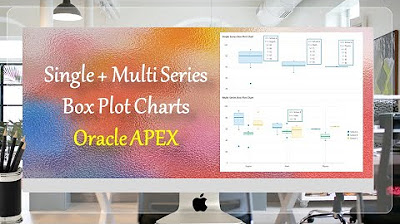
Single + Multiple Series Box Plot Charts Oracle APEX - Part 31
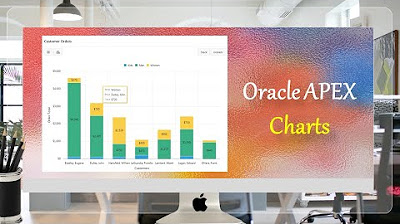
Oracle APEX Chart | Stack Unstack | Horizontal Vertical Orientation - Part 25
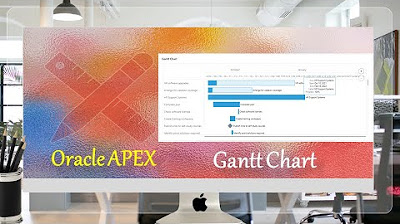
Create Gantt Chart | Oracle APEX - Part 30

NVivo 12 - Apa itu NVivo?
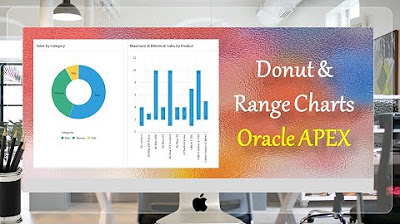
Donut & Range Charts | Minimum & Maximum Quantities | with Legends Oracle APEX - Part 26
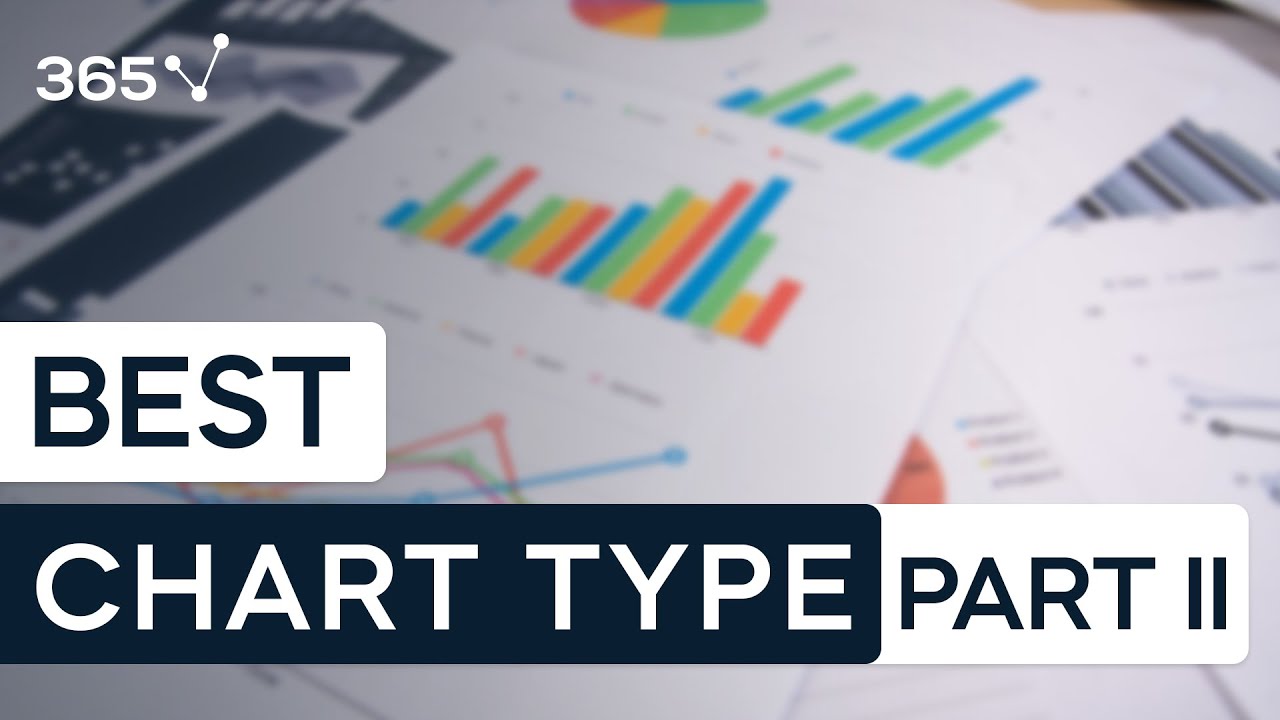
Which is the best chart: Selecting among 14 types of charts Part II
5.0 / 5 (0 votes)