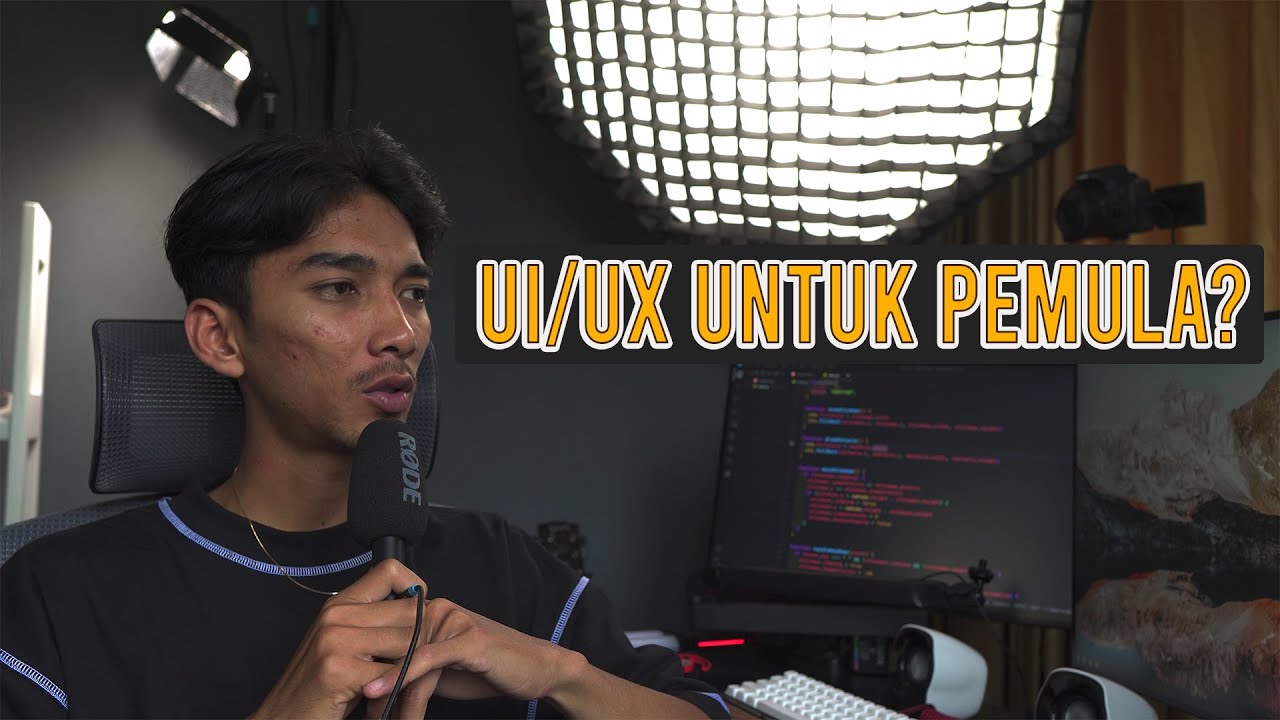UX Design vs UI Design - What's The Difference? (2024)
Summary
TLDRThis video by Dee, a seasoned UX and UI designer, clarifies the distinction between user experience (UX) and user interface (UI) design. It illustrates the roles through the lens of Spotify, explaining how UX designers focus on user behavior and experience, while UI designers concentrate on the visual representation of features. The video also explores the tasks of each role, their overlap, and offers insights to help viewers choose the career path that suits them best.
Takeaways
- 😀 UX and UI design are often confused but have distinct roles and responsibilities.
- 🔍 UX (User Experience) design focuses on the overall experience, including how users feel and interact with a product.
- 🎨 UI (User Interface) design is about the aesthetics and visual representation of the product's features, ensuring ease of use.
- 📱 An example of UX vs. UI is a mobile app where UX decides the features and functionality, and UI designs the visual layout and elements.
- 🤔 The difference between UX and UI is that UX encompasses the environment and user's feelings, while UI is the tangible interaction point.
- 🎶 Spotify is used as an example where UX designers would explore new ways to listen to music, and UI designers would visually represent these ideas.
- 🔬 UX designers start with research, understanding users, and concept development to solve user problems and improve experiences.
- 🖌️ UI designers take the concepts from UX and create clear visual representations to guide the user on how to interact with the product.
- 👥 Both UX and UI designers work closely on projects, but their responsibilities are distinct, with UX focusing on the experience and UI on the visuals.
- 🛠️ The overlap between UX and UI occurs in the transition from conceptual work to the detailed visual design, where some tasks might be shared.
- 🛑 UI designers are responsible for elements like typography, colors, layout, and icons, which help users understand and navigate the interface.
- 🧐 Choosing between UX and UI as a career path depends on personal interests, work style, and whether one prefers collaborative or solitary tasks.
Q & A
What is the main difference between UX and UI design as explained in the video?
-The main difference is that UX design focuses on the overall experience, including how users feel and interact with a product, while UI design is about the aesthetic experience, focusing on how things look and are laid out for ease of use.
What is the role of a UX designer in designing a mobile app?
-A UX designer helps decide what features to include in the app, how they work, and how users feel while using them, aiming to improve the user's experience and make the app functional and enjoyable.
What tasks would a UI designer undertake when working on a mobile app?
-A UI designer would focus on the visual aspects of the app, such as layout, spacing, information presentation on each screen, and button placement to ensure that the app is easy to navigate and aesthetically pleasing.
Can you provide an example to illustrate the difference between UX and UI design?
-The video uses Spotify as an example. A UX designer would work on understanding new ways for people to listen to music, while a UI designer would visually represent those new ways, ensuring they are easy for users to understand and interact with.
What does the term 'interface' refer to in the context of UI design?
-In UI design, 'interface' refers to the tangible elements with which users interact to achieve a specific task, such as buttons on a remote control or a microwave's dial.
How does the video describe the process of a UX designer's work?
-The video describes a UX designer's work as starting with research, understanding people, concepting, and workshop activities to solve user problems and improve the user experience.
What is the UI designer's role in the context of the Spotify example provided?
-In the Spotify example, the UI designer's role is to take the concepts developed by UX designers and create a clear visual representation of those features, ensuring users can easily understand and use the app.
How does the video suggest determining which career path, UX or UI, might be best suited for an individual?
-The video suggests considering personal interests, personality, and preferred working style, as well as the differences in responsibilities and tasks between UX and UI roles.
What are some of the specific tasks that a UI designer is responsible for, as mentioned in the video?
-Specific tasks of a UI designer include typography, lettering, color selection, style and branding, spacing between items, establishing hierarchy, and the placement of icons and images to convey meaning to the user.
How does the video differentiate between the collaborative nature of UX design and the more independent tasks of UI design?
-The video explains that UX design involves more teamwork, workshops, and collaborative activities, while UI design has more tasks that are the individual designer's responsibility, allowing for more independent thinking and detailed work.
What additional resources does the video offer for those interested in pursuing a career in UX or UI design?
-The video mentions that Career Foundry offers two free short courses in both UX and UI design, with links provided for interested viewers to sign up.
Outlines

This section is available to paid users only. Please upgrade to access this part.
Upgrade NowMindmap

This section is available to paid users only. Please upgrade to access this part.
Upgrade NowKeywords

This section is available to paid users only. Please upgrade to access this part.
Upgrade NowHighlights

This section is available to paid users only. Please upgrade to access this part.
Upgrade NowTranscripts

This section is available to paid users only. Please upgrade to access this part.
Upgrade Now5.0 / 5 (0 votes)