Gak Cocok Ngoding? Mau Coba UI/UX?
Summary
TLDRIn this video, the speaker discusses the relevance of UI/UX design in the IT field, particularly for those who may struggle with coding. He emphasizes that you don't need to be a skilled artist to succeed in UI/UX design, explaining the distinct roles of User Interface (UI) and User Experience (UX). The speaker shares insights from his own experiences working in product development, outlining the collaboration needed between developers and designers. He also highlights the importance of understanding user needs and market demands while suggesting resources and bootcamps for those interested in pursuing a career in UI/UX design.
Takeaways
- 😀 UI/UX design is distinct from graphic design; it emphasizes user experience over artistic skills.
- 😀 UI (User Interface) refers to the visual elements users interact with, while UX (User Experience) relates to their overall experience with a digital product.
- 😀 Understanding the target audience is crucial for effective UI/UX design, influencing design decisions like layout and color choices.
- 😀 Collaboration between UX designers and product teams is essential for aligning business goals with user needs.
- 😀 Creating wireframes is an important step in the design process, helping to visualize the structure and functionality of a product.
- 😀 MVP (Minimum Viable Product) is a core concept; it focuses on delivering the essential features necessary to solve user problems.
- 😀 Developers often depend on high-fidelity wireframes and prototypes to ensure accurate implementation of designs.
- 😀 Learning from resources like Dribbble and Pinterest can enhance understanding of design principles and aesthetics.
- 😀 Bootcamps and online courses are valuable for those looking to pursue a career in UI/UX design, offering structured learning paths.
- 😀 Effective communication and documentation between design and development teams are critical to avoid misunderstandings and streamline the workflow.
Q & A
What is the focus of the video discussed in the transcript?
-The video discusses career options in the IT field, particularly focusing on UI/UX design as an alternative for those who may not find programming suitable.
What are the key differences between UI and UX design as explained in the video?
-UI (User Interface) design refers to the visual aspects of a product, such as layout and color schemes, while UX (User Experience) design focuses on how users interact with the product and their overall experience.
Is it necessary to be skilled in drawing or graphic design to pursue a career in UI/UX design?
-No, it is not necessary to be skilled in drawing or graphic design. The video emphasizes that UI/UX design can be learned through understanding concepts, layouts, and design principles.
What is an MVP, and why is it important in product development?
-MVP stands for Minimum Viable Product. It is important because it represents the most basic version of a product that meets user needs, allowing for faster development and testing of core functionalities.
How does the video suggest approaching UI/UX design for beginners?
-Beginners are encouraged to study design references, participate in small team projects, and learn from online courses or boot camps focused on UI/UX design.
What tools and methodologies are mentioned for UI/UX design?
-The transcript mentions using tools like Figma, Adobe XD, and various wireframing techniques to visualize and prototype designs.
What challenges do developers face when working with UI/UX designers?
-Developers often face challenges when UI/UX designers do not provide clear requirements or when there is a lack of communication regarding design changes, which can lead to complications in the development process.
What advice does the speaker offer for collaborating with UX designers?
-The speaker advises ensuring clear communication and understanding between developers and UX designers, particularly about design requirements and project timelines.
How does the speaker view the relationship between UX design and business teams?
-The speaker notes that UX design is closely related to business teams, as it requires an understanding of the target audience and product goals, which informs design decisions.
What resources does the speaker recommend for learning UI/UX design?
-The speaker recommends resources like online courses, design platforms such as Dribbble and Pinterest, and boot camps that offer comprehensive training in UI/UX and product management.
Outlines

This section is available to paid users only. Please upgrade to access this part.
Upgrade NowMindmap

This section is available to paid users only. Please upgrade to access this part.
Upgrade NowKeywords

This section is available to paid users only. Please upgrade to access this part.
Upgrade NowHighlights

This section is available to paid users only. Please upgrade to access this part.
Upgrade NowTranscripts

This section is available to paid users only. Please upgrade to access this part.
Upgrade NowBrowse More Related Video

Pengenalan UI dan UX | Najmah Sharfina Jihadi
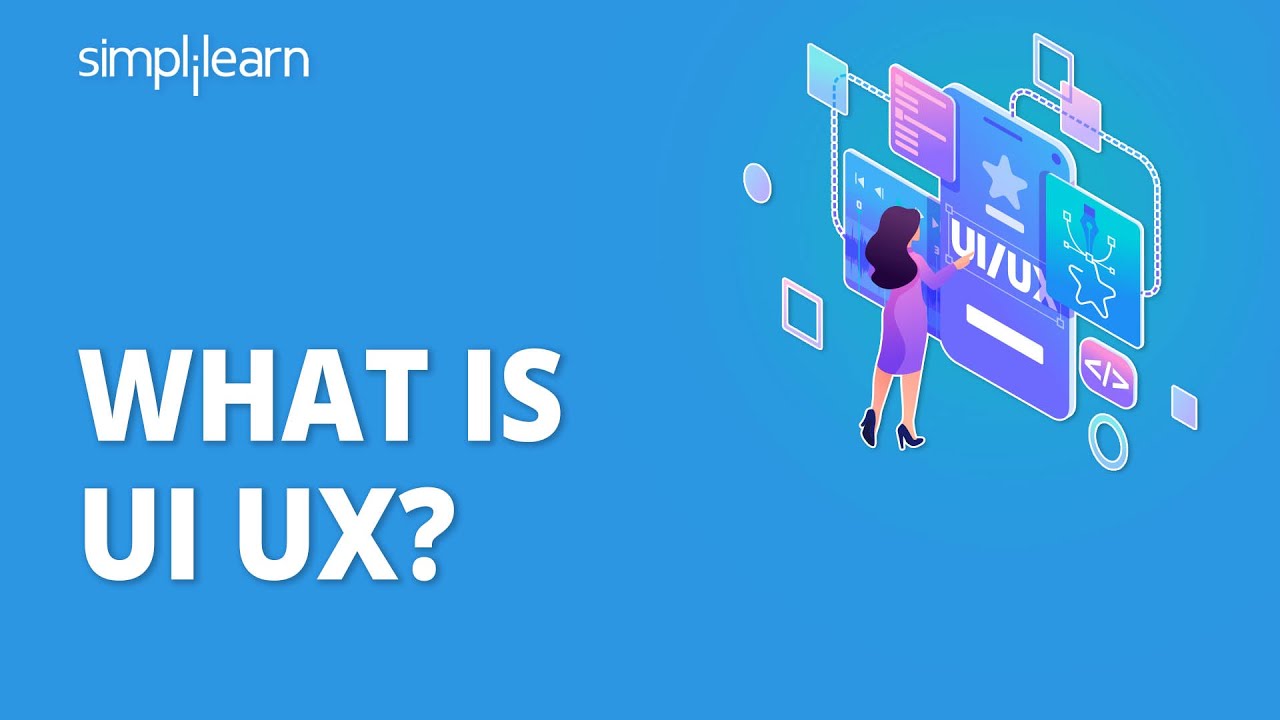
What is UI UX? | Introduction to UI UX Design | UI UX Tutorial for Beginners | Simplilearn

6 Tips Cara Menjadi UI/UX Designer
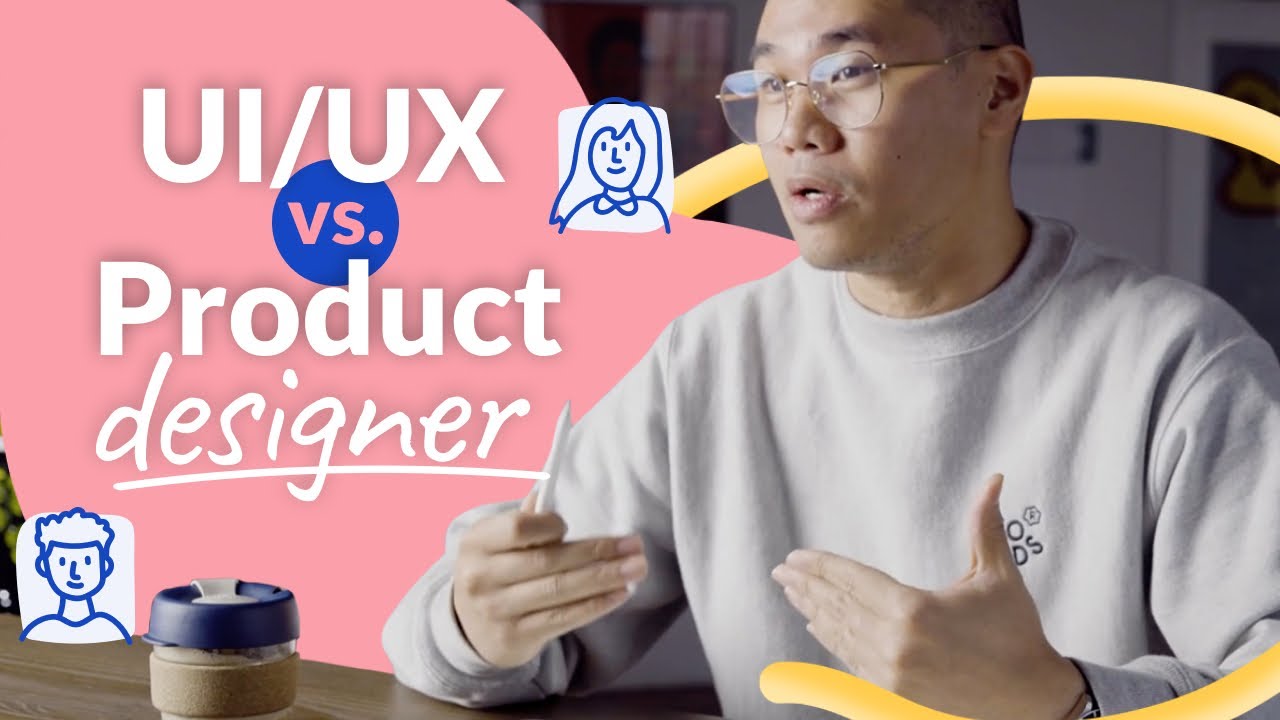
UI/UX Design vs Product Design
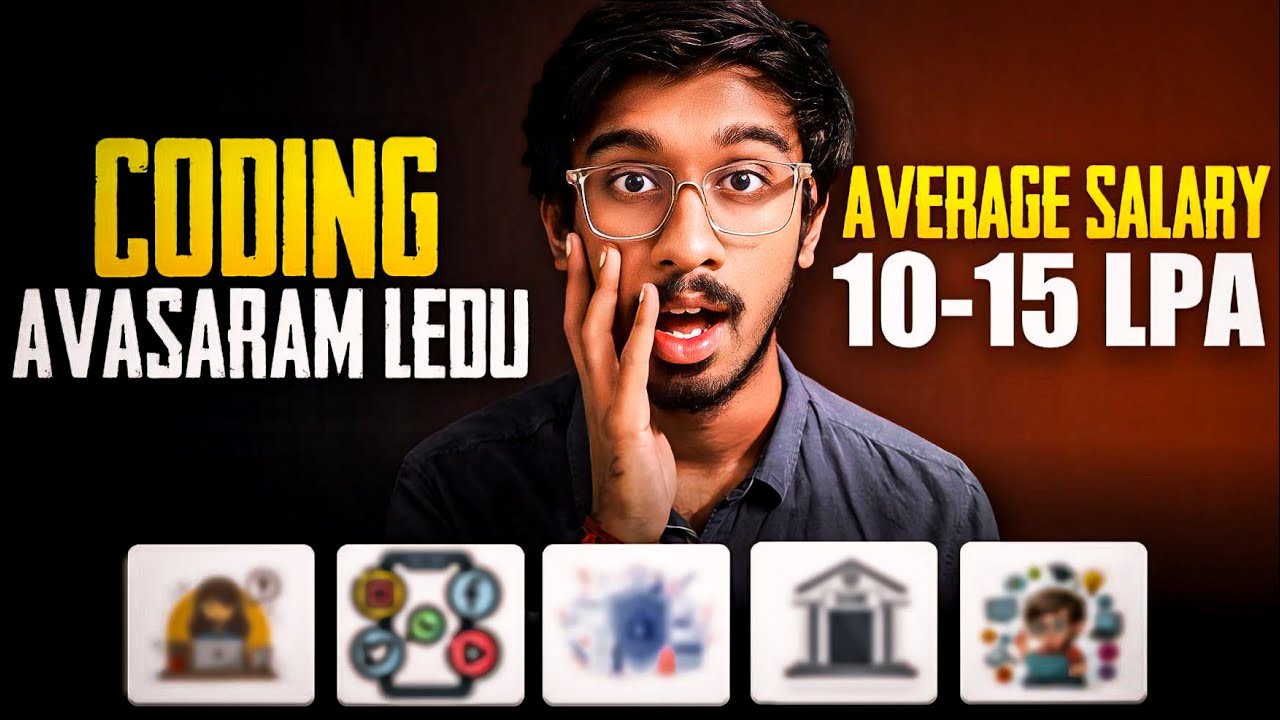
TOP 5 High Paying Non-Coding Jobs With Free Resources🔥. In Telugu || Career Options in 2024

What is UI vs. UX Design? | What's The Difference? | UX/UI Explained in 2 Minutes For BEGINNERS.
5.0 / 5 (0 votes)