Aligning Revit models to DWG Surveys
Summary
Please replace the link and try again.
Please replace the link and try again.
Q & A
What is the main topic of the video?
-The main topic of the video is how to align a referent model to a DWG survey in AutoCAD using project coordinates, which is the first step to establishing a shared coordinate system.
Why is it important to look at project coordinates separately from shared coordinates?
-Project coordinates are important to look at separately because they establish the foundation for a shared coordinate system, and shared coordinates are a more complex topic that warrants a dedicated video for explanation.
What are the two types of base points in a Revit model and what do they represent?
-The two types of base points in a Revit model are the project base point, which represents the origin of the project model coordinate system, and the survey point, which is typically an unknown surveyed point relative to a site and a coordinate system.
Why should the project base point be kept relative to the project itself?
-The project base point should be kept relative to the project itself because it helps maintain a consistent and accurate coordinate system that is easily identifiable and relevant to the project's location and scope.
What is the significance of the angle to true north in the project base point?
-The angle to true north in the project base point is significant because it allows the model to correctly orient itself in relation to the actual geographical direction, which is crucial for accurate positioning and alignment with the survey data.
What is the Revit origin and why is it important not to move too far away from it?
-The Revit origin is the startup location where the model starts within the Revit environment. It's important not to move too far away from it to avoid issues with Revit's 'window of comfort,' which is the optimal working distance from the origin for performance and accuracy reasons.
How can you find the Revit origin if it's lost?
-If the Revit origin is lost, you can find it by right-clicking the project base point and selecting 'Move to Startup Location,' which will snap the project base point back to the Revit origin.
Why is it important to ensure that units in Revit and AutoCAD match when working with coordinates?
-Ensuring that units in Revit and AutoCAD match is crucial for maintaining accuracy in the alignment process. Mismatched units can lead to incorrect scaling and positioning of the DWG survey within the Revit model.
What is the purpose of the 'ID' command in AutoCAD, and how does it relate to aligning coordinates?
-The 'ID' command in AutoCAD is used to identify the exact coordinates of a point within the drawing. It's essential for aligning coordinates because it allows you to verify the easting and northing of points in the DWG survey, ensuring they match the project's coordinate system.
What are some best practices when preparing a DWG survey for linking into a Revit model?
-Best practices include cleaning up the survey by removing unnecessary elements, checking the units and coordinates for accuracy, ensuring the north marker is correctly oriented, and verifying that the survey's extents are within Revit's 'window of comfort' to avoid graphical estimation issues.
How can you deal with the extents issue when linking a large DWG file into Revit?
-You can deal with the extents issue by either deleting geometry around the origin in AutoCAD to keep the survey within the optimal working distance, or by moving the entire survey closer to the origin, though this can affect the accuracy of the coordinates.
What are the different methods for positioning CAD files in Revit?
-The different methods for positioning CAD files in Revit include origin to origin, center to center, and manual positioning. Origin to origin is the most common method used for aligning surveys.
What is the purpose of the 'Specify Coordinates at Point' tool in Revit?
-The 'Specify Coordinates at Point' tool is used to set the exact coordinates for a point in the project, allowing you to align the project's coordinate system with the survey data by inputting the easting and northing values.
Why is it important to triangulate when aligning a survey to a Revit model?
-Triangulation is important because it provides a way to verify the accuracy of the alignment by checking two points that were not used in the initial alignment process. It helps confirm that the coordinates and rotation are correct.
How can you generate a toposurface in Revit from a DWG survey?
-You can generate a toposurface in Revit by using the 'Create from Import' tool under the 'Model by Surface' options. You select the DWG file and choose the layers containing the polylines and lines with elevation data to create the toposurface.
What is the difference between relative, project-based point, and survey point coordinates in Revit?
-Relative coordinates are tied to the Revit model origin. Project-based point coordinates change as the project base point moves. Survey point coordinates are based on the overall survey coordinates of the project, typically starting from zero at the survey point.
How do you ensure that the levels of the project are correct after aligning the survey?
-You should cross-check the elevation data in the survey, set up a ground level or datum, and reassociate the imported CAD file to this base level. You can also generate a toposurface to accurately represent the site's topography.
Outlines

This section is available to paid users only. Please upgrade to access this part.
Upgrade NowMindmap

This section is available to paid users only. Please upgrade to access this part.
Upgrade NowKeywords

This section is available to paid users only. Please upgrade to access this part.
Upgrade NowHighlights

This section is available to paid users only. Please upgrade to access this part.
Upgrade NowTranscripts

This section is available to paid users only. Please upgrade to access this part.
Upgrade NowBrowse More Related Video
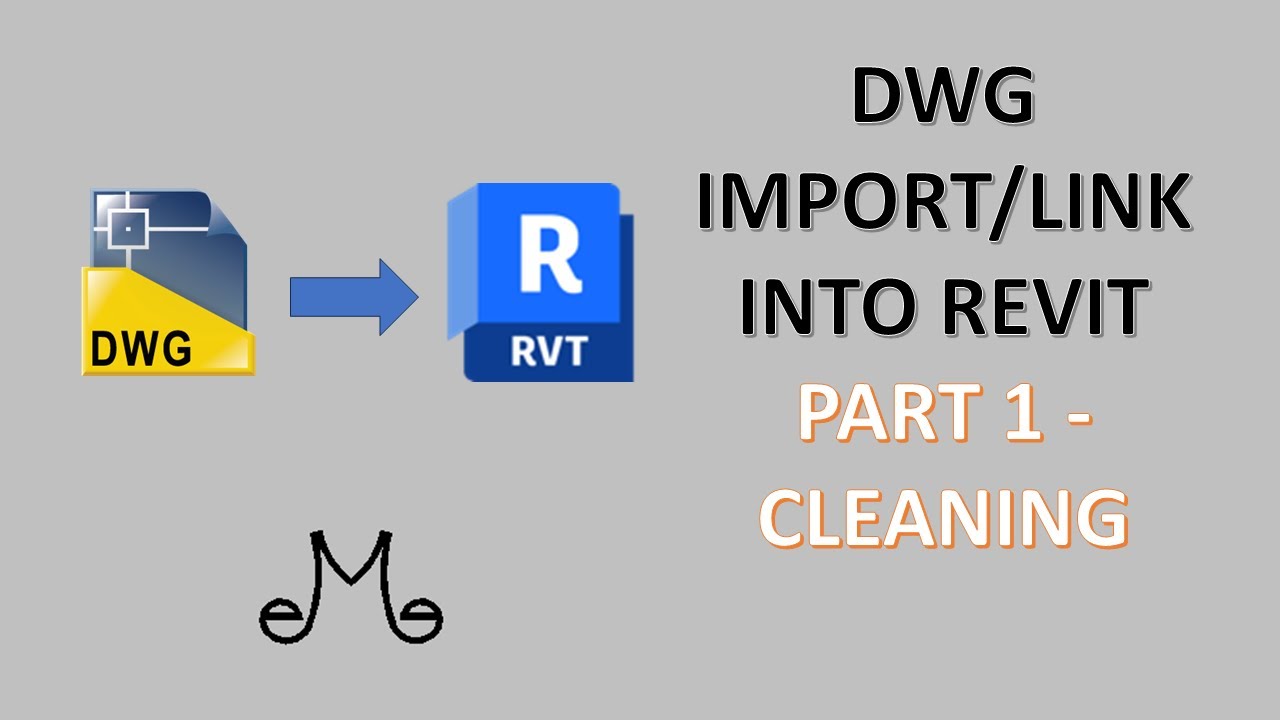
Revit Tutorial - Import/link dwg file into Revit part 1 - clean that dwg !
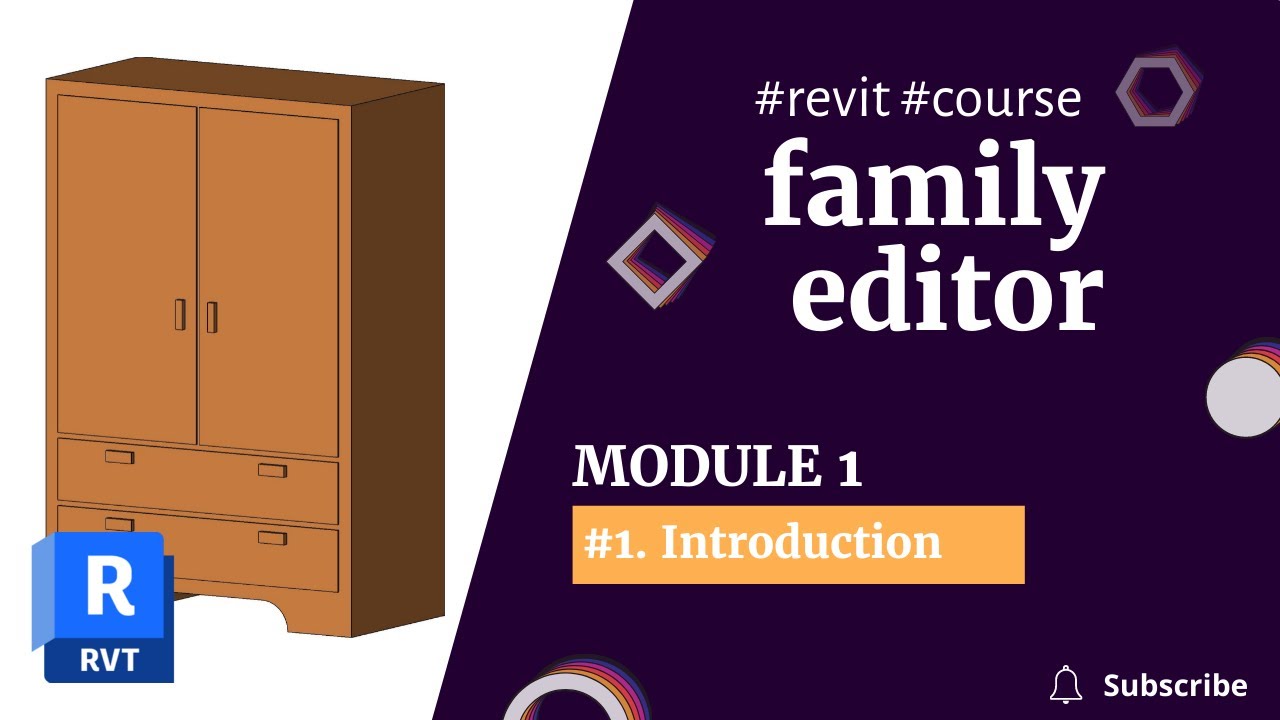
REVIT 2023 FAMILIES COURSE: Module 1 | 1. Why you should learn how to create families in Revit?

Apa itu Revit? Apa hubungan Revit dengan BIM?

Revit - Tutorials for Beginners in 10 MINUTES ! [ FULL GUIDE 2024 ]

BIM 360 Linking Models | How to Link Your Revit Model from BIM 360 Tutorial

Revit API Course for beginners | Lesson 1 | Set up your coding environment
5.0 / 5 (0 votes)