REVIT 2023 FAMILIES COURSE: Module 1 | 1. Why you should learn how to create families in Revit?
Summary
TLDRThis introductory lesson of the Revit family creation course sets the stage for learning how to craft custom families within Revit 2023.1. The instructor emphasizes the importance of understanding and creating families, such as furniture and windows, which are the building blocks of any Revit project. With the evolution of the BIM market, readily available families have improved, yet the ability to create and edit these components is crucial for advancing in Revit. The lesson also touches on the necessity of mastering family creation to tackle unique project requirements and to maintain high-quality models.
Takeaways
- 📚 The course is an introduction to creating Revit families in Revit 2023.1.
- 🏢 The speaker is already in the Revit environment, highlighting the distinction between 'Models' and 'Families'.
- 🛠️ Families are components used in projects, such as furniture, beams, windows, and doors.
- 🏗️ There are system families created directly in the project and non-system families created in the family editor.
- 🔍 The course will focus on the family editor, which is used for creating non-system families.
- 💡 The speaker emphasizes the importance of knowing how to create custom families for unique project needs.
- 🌐 Families can be sourced from sites like Bim object or Revit City, or directly from manufacturers.
- 📈 The speaker notes the improvement in the quality of available families over time but stresses the need for custom creation skills.
- 🛠️ Understanding and modifying existing families is crucial for avoiding project delays and maintaining model standards.
- 🔑 Knowledge of family creation is key to fully understanding how they work and to improve the overall quality of a Revit project.
- 📁 Families are saved in RFA file format, separate from the project file (RVT), and can be opened from the default Autodesk library.
Q & A
What is the purpose of the Revit family creation course?
-The purpose of the Revit family creation course is to teach users how to create and understand Revit families, which are essential components in a Revit project, and to enhance their skills in using Revit to a higher level.
Which version of Revit is the instructor using in the course?
-The instructor is using Revit 2023.1 English version for the course.
What are the two main parts of the Revit welcome screen?
-The two main parts of the Revit welcome screen are 'Models' and 'Families'.
What are families in Revit?
-In Revit, families are components that go into a project, such as furniture, beams, windows, doors, etc. They can be system families created directly in the project or component non-system families created in the family editor.
What is the family editor?
-The family editor is a separate environment in Revit where users can create component non-system families, which are then used in projects.
Why is it important to know how to create your own family in Revit?
-Knowing how to create your own family in Revit is crucial because it allows for customization for specific project needs, the ability to edit found objects to fit project requirements, and a deeper understanding of how families work, which is essential for maintaining a high standard of the model.
What are some sources where pre-created Revit families can be found?
-Pre-created Revit families can be found on sites like Bimobject, Revit City, or directly on manufacturer sites.
What is the file format for a Revit family?
-The file format for a Revit family is RFA.
What is the difference between system families and component non-system families?
-System families like walls, floors, and roofs are created directly in the project environment, while component non-system families are created in the family editor and are more customizable.
Why is it necessary to understand how a family works in Revit?
-Understanding how a family works is necessary to fully utilize its parameters and settings effectively within a project, and to troubleshoot or modify it when needed.
What is the next step in the course after the welcome screen introduction?
-The next step in the course is to start selecting a new family template.
Outlines

This section is available to paid users only. Please upgrade to access this part.
Upgrade NowMindmap

This section is available to paid users only. Please upgrade to access this part.
Upgrade NowKeywords

This section is available to paid users only. Please upgrade to access this part.
Upgrade NowHighlights

This section is available to paid users only. Please upgrade to access this part.
Upgrade NowTranscripts

This section is available to paid users only. Please upgrade to access this part.
Upgrade NowBrowse More Related Video

Revit Course for Beginners – Part 1 – First Floor Design

TUTORIAL BIM REVIT STRUKTUR SMK PART 20 | DPIB SMKN 1 JAKARTA - PONDASI BATU KALI
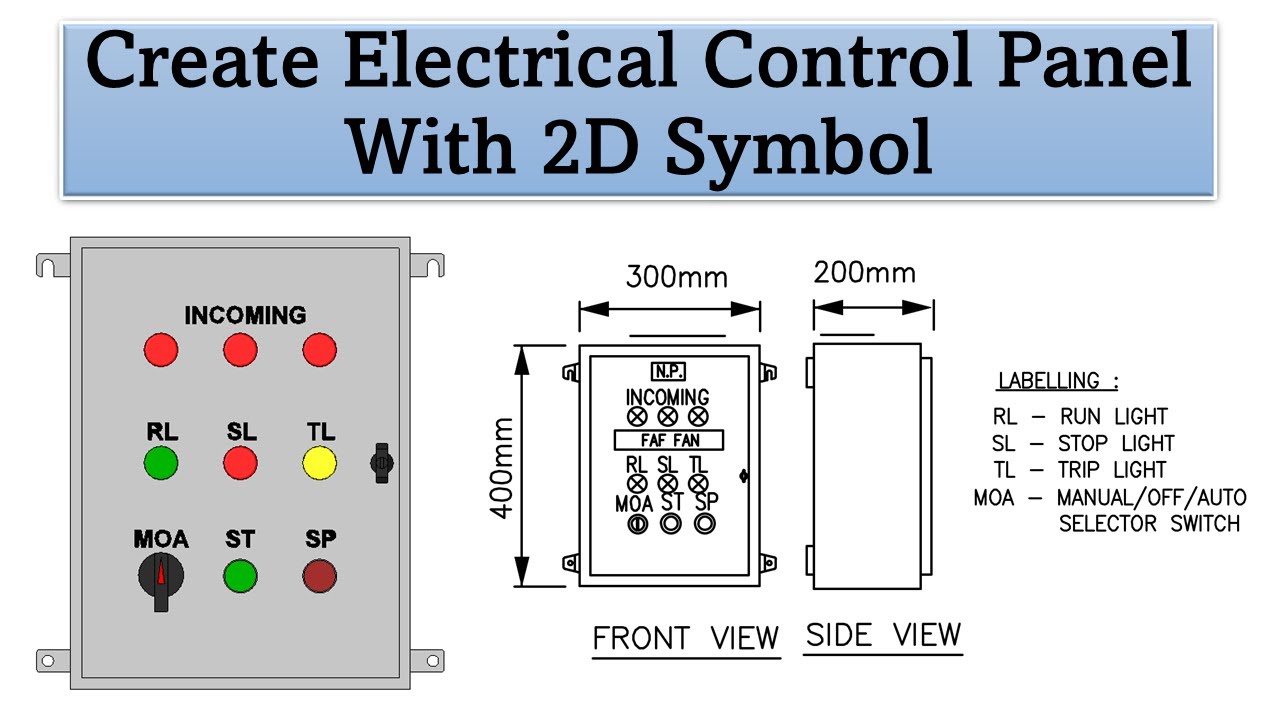
Create Electrical Control Panel Revit Family including 2D Symbol

Learn Dynamo - Lesson 1: Getting Started & User Interface

COMO USAR REVIT PASSO A PASSO PARA INICIANTES TUTORIAL RÁPIDO 2022
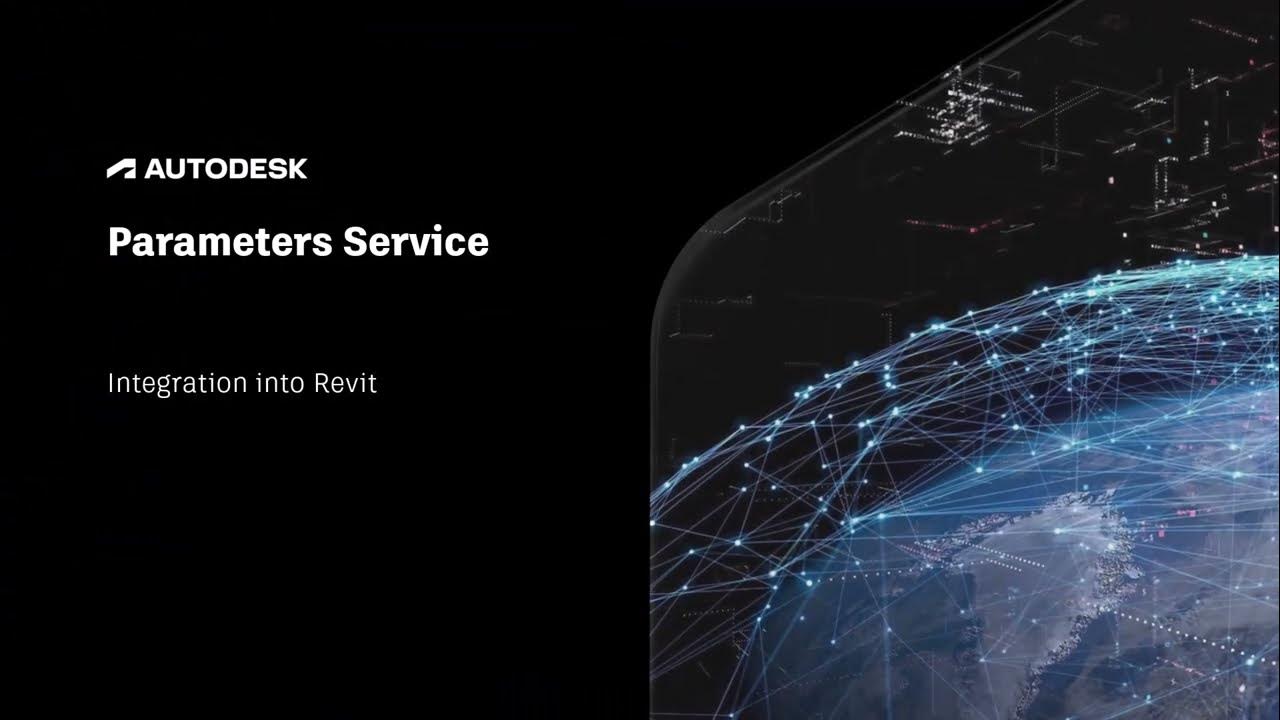
Autodesk Parameters Service, Part 3: Revit integration
5.0 / 5 (0 votes)