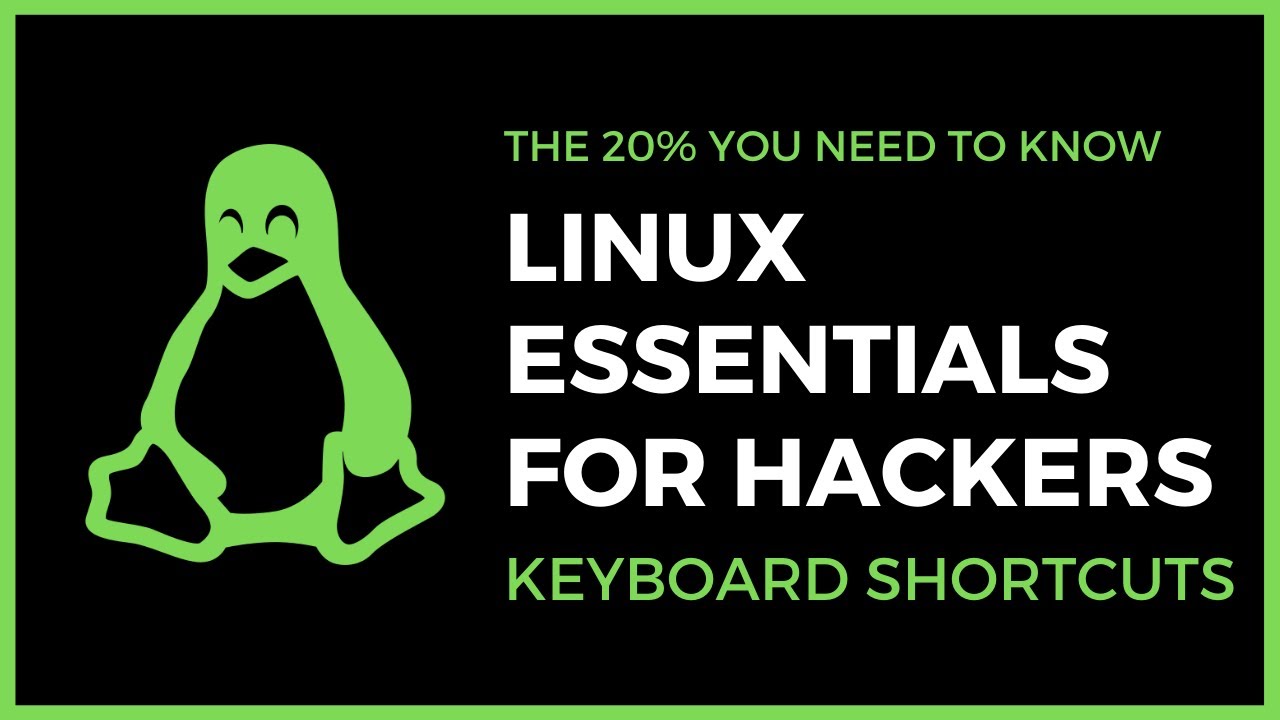5 Linux Distros For Beginners
Summary
TLDRThis video introduces five beginner-friendly Linux distributions for those seeking alternatives to Windows. Pop!_OS offers a familiar yet distinct experience with its Cosmic desktop environment. Linux Mint provides a Windows-like interface with Cinnamon, while SolydXK offers a modern design with rounded corners and accessibility features. Ubuntu, with its wide range of flavors, is still a solid choice for beginners and enterprises. Fedora, though seemingly advanced, is also beginner-friendly with its frequent updates and strong community support. The video encourages viewers to try out the distro that appeals to them the most.
Takeaways
- 🤖 Microsoft's constant updates and privacy concerns may prompt users to consider switching to Linux.
- 🐧 Linux offers a vast array of distributions, which can be overwhelming for beginners.
- 🌟 Pop!_OS is a user-friendly distribution with a familiar interface and the Cosmic desktop environment.
- 🛠️ Pop!_OS features global search, workspaces, and excellent Nvidia support out of the box.
- 🛍️ Software installation on Pop!_OS is straightforward via the built-in software manager.
- 🌱 Linux Mint provides a traditional Windows-like experience with the Cinnamon desktop environment.
- 🔧 Linux Mint is equipped with a suite of programs for office work and PDF viewing, along with customization options.
- 🎨 Sorin OS offers a modern design with rounded corners and accessibility features, balancing familiarity with innovation.
- 🔄 Ubuntu is a beginner-friendly and enterprise-ready distribution with a large community and multiple variants.
- 🔧 Fedora, while not always recommended for beginners, offers a default GNOME experience with frequent updates.
- 🔄 All mentioned distributions support a live environment for testing and can be installed alongside Windows.
Q & A
What is the main issue discussed in the video regarding Microsoft's updates?
-The video discusses the frustration with Microsoft's constant updates that include unnecessary features and potential privacy concerns.
Why might someone consider switching to Linux?
-People might consider switching to Linux due to issues with Windows updates, hardware compatibility, or the desire to experience a new and exciting operating system.
What is Pop!_OS and how does it differ from Windows?
-Pop!_OS is a Linux distribution that offers a different look from Windows but maintains basic functionalities. It uses its own desktop environment called Cosmic, which is being reworked for improved user experience.
What is unique about the Cosmic desktop environment in Pop!_OS?
-The Cosmic desktop environment in Pop!_OS features a global search functionality, tiling functionality for windows, and seamless workspace switching, which is more efficient than Windows' virtual desktops.
Why is Pop!_OS notable for its Nvidia support?
-Pop!_OS is notable for its Nvidia support because it installs the necessary drivers plug-and-play, unlike other distributions that may rely on proprietary drivers.
How does the software installation process work on Pop!_OS and other Linux distributions mentioned?
-Software can be installed via the inbuilt software manager, where users can search for the desired app and download it if available.
What is Linux Mint and how does it compare to Windows?
-Linux Mint is a beginner-friendly Linux distribution that offers a familiar Windows-like experience with its Cinnamon desktop environment, making it easy for users to transition.
What are some additional features of Linux Mint that are not found in Windows?
-Linux Mint includes features like hot corners for triggering actions, an overview of workspaces, and a theme browser for customization, which are not typically found in Windows.
What is Sorin OS and how does it differ from other Linux distributions?
-Sorin OS is a Linux distribution with a modern design approach, offering a balance between the familiar Windows 10 design and a more efficient workspace approach. It also has better support for Windows apps out of the box.
Why might Ubuntu be recommended for beginners and enterprises?
-Ubuntu is recommended for beginners and enterprises due to its close resemblance to Microsoft solutions, great hardware and software support, a large community, and the availability of different 'flavors' for different needs.
What is Fedora and how does it stand out among other Linux distributions?
-Fedora is a Linux distribution that offers a default GNOME experience, great software support, and frequent updates. It is also the base for specialized distributions like Nobara and is known for being well-supported.
How can one try out a Linux distribution without installing it?
-One can try out a Linux distribution using a live environment, which allows running the distribution off a USB stick or another medium without installing it.
What is the recommended tool for flashing Linux installation files?
-The Fedora Media Writer is recommended for flashing Linux distribution installation files, as it can handle any Linux distro provided.
Outlines

This section is available to paid users only. Please upgrade to access this part.
Upgrade NowMindmap

This section is available to paid users only. Please upgrade to access this part.
Upgrade NowKeywords

This section is available to paid users only. Please upgrade to access this part.
Upgrade NowHighlights

This section is available to paid users only. Please upgrade to access this part.
Upgrade NowTranscripts

This section is available to paid users only. Please upgrade to access this part.
Upgrade Now5.0 / 5 (0 votes)