HD 1080DPI 2 WiFi IoT Hacking Demo Guide
Summary
TLDRThis tutorial video demonstrates the use of the aircrack-ng suite on the Kali Linux platform for auditing wireless networks. It guides viewers through the process of finding a network's password using aircrack-ng tools, from creating a monitoring interface with airmon-ng to capturing traffic with airodump-ng, and ultimately cracking the WPA key with a wordlist. The video concludes with connecting to the secured network using the discovered passphrase, showcasing the importance of secure wireless implementation.
Takeaways
- 📹 This video demonstrates the use of the aircrack-ng suite for auditing wireless networks on the Kali Linux platform.
- 🗂️ Viewers are advised to take notes for future reference while completing the lab after watching the video.
- 📁 A directory is created in the root directory to store capture files for the wireless attack.
- 🔒 The airmon-ng tool is used to start a monitor mode interface for capturing wireless traffic and conducting attacks without prior network authentication.
- 🔎 The ifconfig command is used to verify the creation of the mon0 interface, which is essential for monitoring.
- 🚀 Airplay-ng is utilized to inject frames and generate traffic for cracking WEP and WPA PSK keys by deauthenticating clients and capturing their authentication information.
- 📡 Airodump-ng monitors a specific channel and access point, capturing all traffic into a file for later analysis.
- ⏹️ The airodump-ng process is stopped using Ctrl+C, and then aircrack-ng is used with a wordlist to attempt to crack the network password.
- 🔑 Aircrack-ng presents a list of detected networks for selection, and it uses a dictionary attack to find possible passphrases.
- 🔍 Good wordlists can significantly reduce the time required to crack a network password, often within 10 minutes.
- 📡 After cracking the password, the airmon-ng stop command is used to stop the monitor mode interface.
- 🔗 Once the passphrase is obtained, it can be used to connect to the secured wireless network by entering it in the network manager.
Q & A
What is the purpose of the aircrack-ng suite of tools demonstrated in the video?
-The aircrack-ng suite is used for auditing wireless networks to find a wireless network password and log on to the secured wireless network.
Which platform is used for the penetration testing demonstration in the video?
-The Kali penetration testing platform is used for the demonstration.
What is the first step after logging into Kali in the demonstration?
-The first step is to make a directory to store the capture files.
What command is used to create a monitor mode interface for wireless traffic monitoring and attacks?
-The command 'airmon-ng start' is used to create a monitor mode interface.
How can you verify that the mon0 interface has been created?
-You can verify the creation of the mon0 interface by issuing the command 'ifconfig', which will show all interfaces.
What is the purpose of the airplay-ng tool in the context of the demonstration?
-The airplay-ng tool is used to inject frames to generate traffic that aircrack-ng will later use for cracking the WEP and WPA PSK keys.
What does the 'deauthentication attack' mentioned in the script do?
-A deauthentication attack forces clients off a given network, causing a denial of service (DoS) attack, which in turn forces the client to re-authenticate, allowing the capture of their authentication information.
How does airodump-ng capture traffic from a specific network?
-Airodump-ng captures traffic by monitoring a specific channel and using the MAC address of the target access point, then dumping all traffic into a file.
What is the command used to stop the airodump-ng process in the demonstration?
-The process is stopped by pressing 'control-c' in the airodump-ng terminal window.
How does aircrack-ng utilize a word list to find possible passphrases for a network?
-Aircrack-ng uses a word list or passphrase dictionary to search for possible passphrases against the capture files created by airodump-ng.
What is the final step to connect to the silent valor network after discovering the passphrase?
-The final step is to enter the discovered passphrase in the network properties dialog box, select WPA2 encryption, and click connect.
Outlines

This section is available to paid users only. Please upgrade to access this part.
Upgrade NowMindmap

This section is available to paid users only. Please upgrade to access this part.
Upgrade NowKeywords

This section is available to paid users only. Please upgrade to access this part.
Upgrade NowHighlights

This section is available to paid users only. Please upgrade to access this part.
Upgrade NowTranscripts

This section is available to paid users only. Please upgrade to access this part.
Upgrade NowBrowse More Related Video

How to Use Wifite in Kali Linux: Automated Wireless Penetration Testing Tool

Perform Wireless Attacks | CEHv12 Practical ILabs Walkthrough

How Hackers Move Through Networks (with Ligolo)
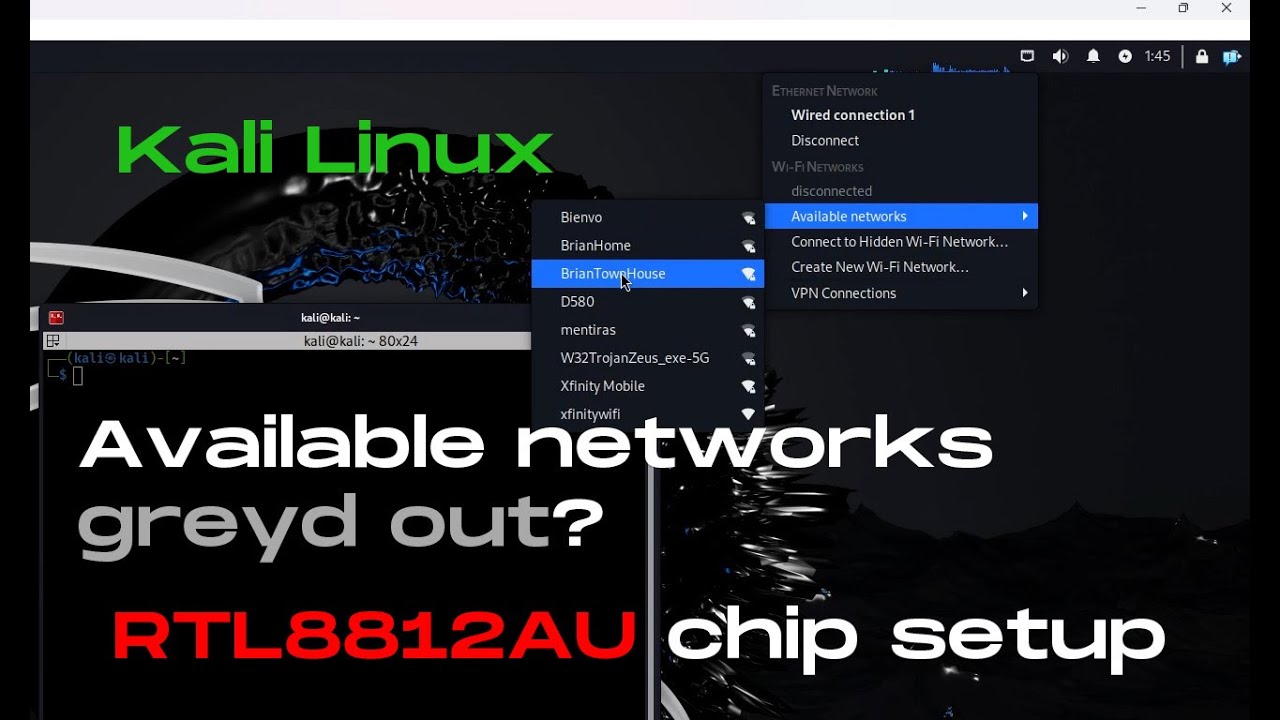
[Solved] RTL8812AU wireless network interface cannot find available networks on Kali Linux
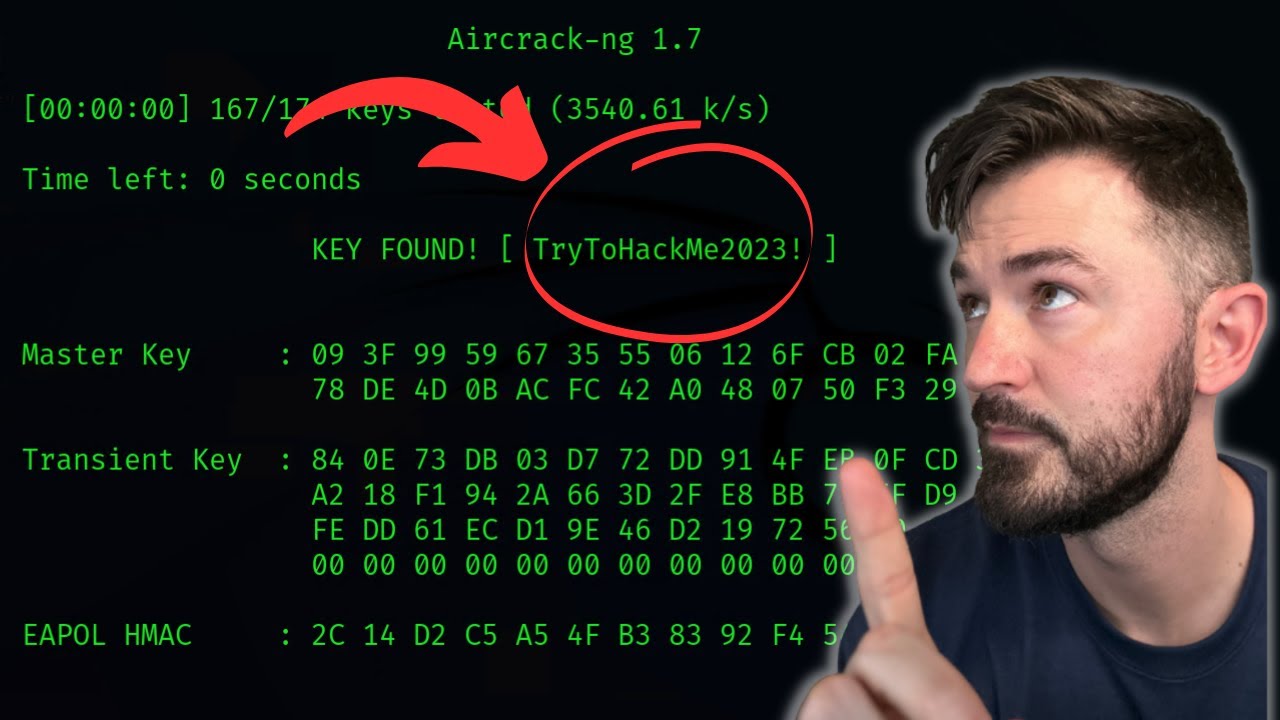
How To Crack WPA2 WiFi Password With AirCrack-NG - WiFi Pentesting Video 2024

Top 10 Hacking Tools for Beginners in Kali Linux 2025
5.0 / 5 (0 votes)