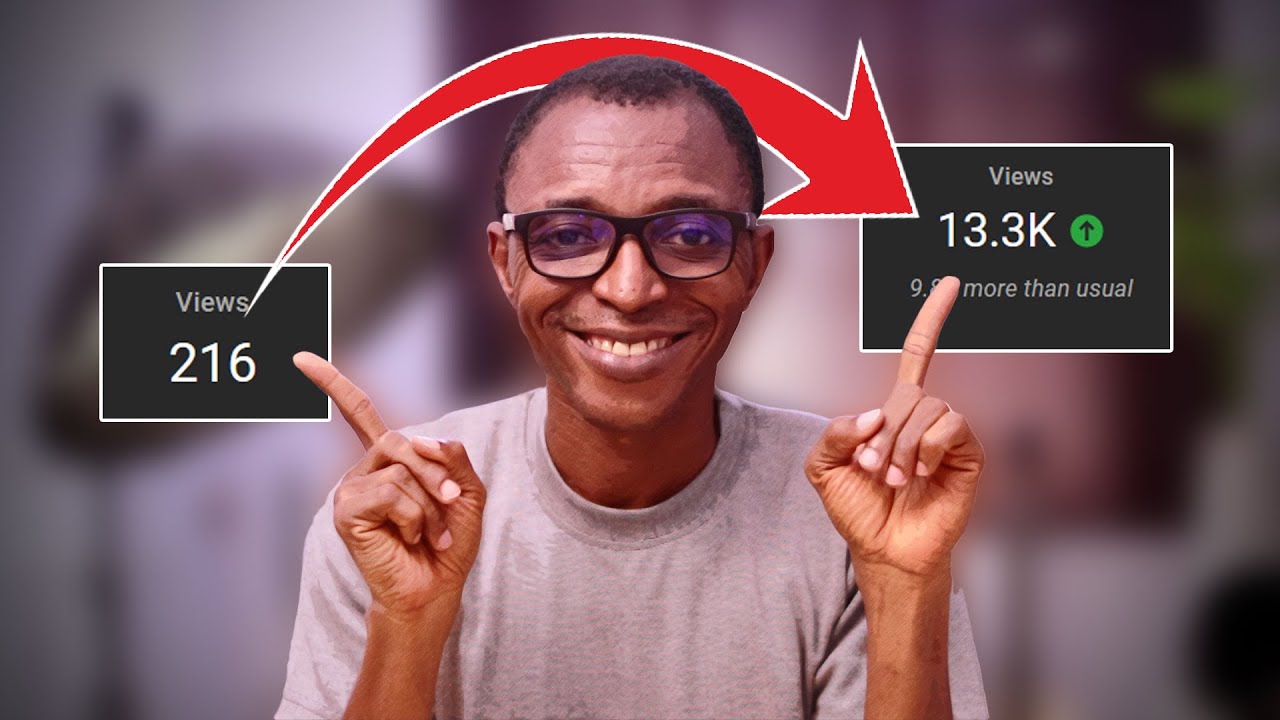The ULTIMATE VFX WORKFLOW
Summary
TLDRThis video walks through a polished end-to-end VFX workflow the creator refined over years of studio, freelance, and YouTube work. It covers project folder templates, preparing footage in DaVinci Resolve with ACES color management, exporting linear 16-bit EXR plates, and automating consistent naming and paths. The tutorial shows camera tracking and Alembic/EXR round-trips between Nuke and Blender for CG integration (photo-scans, shadow passes, denoise), then comping in Nuke and final grading back in Resolve. Emphasis is on linear color accuracy, efficiency, and reproducible presets for professional and personal projects, plus tips for delivery to clients or YouTube.
Takeaways
- 😀 The VFX workflow starts with capturing footage, followed by compositing and rendering in Nuke for enhanced 3D effects.
- 😀 In Nuke, an automated naming system is set up to consistently label rendered image sequences based on the Nuke script name, improving efficiency.
- 😀 After rendering, the footage is imported into DaVinci Resolve where color grading and fine adjustments are made to enhance the final look.
- 😀 Using 16-bit EXR files throughout the process allows for greater color grading flexibility and more detail retrieval from highlights and shadows.
- 😀 In Resolve, tagging the composite as 'ACES CG' ensures proper color management, making the CG integrate seamlessly with live-action footage.
- 😀 Color grading in DaVinci Resolve involves adjusting contrast, adding vignettes, and keying specific areas (like the sky) to recover details.
- 😀 Sky detail recovery is done by keying the sky and adjusting the gain to bring back highlights, showing the benefit of working with higher-bit-depth EXRs.
- 😀 The final export process varies depending on the intended platform: YouTube uses H264/H265 for web delivery, while ProRes is used for client deliveries.
- 😀 The workflow emphasizes the importance of maintaining a consistent color space throughout, ensuring the final output matches the intended look.
- 😀 The script mentions a personal VFX project, showing how professional workflows are applied to smaller, creative projects, blending technical skills with artistic expression.
Q & A
What is the purpose of using the Texas Switch in the VFX process described?
-The Texas Switch is used to replace the real footage of the person on the OneWheel with a 3D model of the person flying off into the sunset. This helps in seamlessly integrating the VFX shot with the live-action footage, making the transition appear natural.
Why is the OneWheel model still a placeholder in the initial stages of the VFX process?
-The OneWheel model is a placeholder because it has not yet been photo-scanned or fully modeled. This is a common practice in VFX, where temporary objects or models are used in place of final assets during early stages of compositing and rendering.
How does the artist streamline the rendering process in Nuke?
-The artist sets up an expression in Nuke’s right node that automatically names the rendered image sequence based on the Nuke script’s filename. This saves time and ensures consistent naming conventions without the need for manual renaming after each render.
What is the significance of using 16-bit EXR files throughout the workflow?
-Using 16-bit EXR files ensures high dynamic range, giving the artist more flexibility in color grading and detail recovery. Formats like JPEG would limit this flexibility due to their compressed nature and lower bit depth, making it impossible to recover as much detail in post-production.
What is the role of the ACES color space in DaVinci Resolve during compositing?
-The ACES color space in DaVinci Resolve ensures that the composited footage maintains color accuracy and consistency throughout the pipeline. It helps to convert the imported CG (computer-generated) elements into the correct color space so that the final output matches the original live-action footage.
How does the artist adjust the sky in the color grading process?
-The artist uses keying tools in DaVinci Resolve to select the sky and reduce its brightness by pulling down the gain. This allows the artist to reveal more detail in the sky, which otherwise might appear overexposed or flat in the raw footage.
Why does the artist use masks in the color grading process?
-Masks are used to isolate and apply adjustments to specific areas of the image, like the sky. In this case, they help to soften the edges and ensure that changes to the sky don’t affect other parts of the scene, allowing for more refined control over the image.
How does the artist ensure consistency between the raw footage and the CG composite?
-To ensure consistency, the artist applies an ACES Input Transform in DaVinci Resolve. This converts the color space of the CG composite to match the original footage, allowing for a seamless integration of the two elements and maintaining consistent color grading.
What is the benefit of rendering in high bitrate formats like ProRes or H.264 for final delivery?
-Rendering in high bitrate formats like ProRes or H.264 ensures that the final video maintains good image quality without excessive compression artifacts. ProRes is typically used for professional delivery due to its high quality, while H.264 is more suited for online platforms like YouTube.
Why does the final shot look darker than expected in the video?
-The final shot appears darker because the lighting conditions changed during the production process, especially with the lights disappearing from the side of the artist’s face as the video was being made. This is a common challenge in production, and adjustments were made during grading to compensate for these changes.
Outlines

This section is available to paid users only. Please upgrade to access this part.
Upgrade NowMindmap

This section is available to paid users only. Please upgrade to access this part.
Upgrade NowKeywords

This section is available to paid users only. Please upgrade to access this part.
Upgrade NowHighlights

This section is available to paid users only. Please upgrade to access this part.
Upgrade NowTranscripts

This section is available to paid users only. Please upgrade to access this part.
Upgrade NowBrowse More Related Video
5.0 / 5 (0 votes)