How to Start Drawing Digitally | DrawlikeaSir
Summary
TLDRIn this tutorial, Marcel guides traditional artists through their first steps into digital art, focusing on the basics like tools, layers, and simple techniques. He emphasizes starting with a simple approach to get familiar with the process before advancing. Marcel introduces various tablet types and drawing apps, recommending ClipStudio Paint. He covers essential functions like creating layers, sketching, lineart, coloring, and shading. Throughout, Marcel provides tips for improving workflow, including shortcuts and proper layer management, while encouraging beginners to practice and enjoy the process.
Takeaways
- 😀 Digital art can be accessible even if you've never touched a tablet before.
- 🎨 Start with simpler projects to learn basic digital art tools before tackling more complex styles.
- 📱 Tablets like iPads, pen display monitors, and non-screen tablets can all be used for digital art.
- 💻 ClipStudio Paint is a highly recommended drawing app for both beginners and professionals, offering a 3-month free trial.
- 🖊️ Understanding basic tools like brushes, layers, and erasers is essential for creating digital artwork.
- 🖼️ Digital art relies heavily on layers, which allow for non-destructive editing like tweaking lineart or colors.
- 🔄 Shortcuts like Ctrl+Z are invaluable for undoing mistakes, but it's also important to embrace imperfection in sketches.
- 🖍️ For lineart, use a separate layer and consider vector layers for easy editing of your lines.
- 🎨 Use basic coloring techniques first (flat colors) and add shading and highlights in separate layers to maintain clarity.
- 🔧 Master the use of features like clipping masks and blending modes (e.g., Multiply for shadows) to enhance your digital art.
- 👨🎨 The tutorial also includes a drawalong session where viewers can follow along to create their own artwork.
Q & A
What kind of tablets can you use for digital art?
-There are three main types of tablets for digital art: mobile tablets like the iPad, pen display monitors, and tablets without screens. The type of tablet you choose doesn't matter much for beginners, as all can work effectively depending on your preferences.
Do you need a specific app for digital art?
-No, you don’t need a specific app. As long as the app supports multiple layers, you’re good to go. Some popular options are ClipStudio Paint, which Marcel personally recommends, but there are also many other options available.
What is the importance of using layers in digital art?
-Layers are essential in digital art as they allow you to separate different elements of your artwork, such as sketches, colors, and lineart. This separation makes it easier to edit and refine your artwork without affecting other parts.
What is the purpose of the 'stabilization' feature in drawing software?
-Stabilization smooths out your brush strokes, reducing wobbly or uneven lines, especially when you're working with a pressure-sensitive pen. It helps achieve cleaner, more controlled lineart, though it may cause a slight lag, so it's important to find a balance.
Why is it recommended to reduce the opacity of the sketch layer before creating lineart?
-Reducing the opacity of the sketch layer helps make the lineart clearer, so you can focus on tracing over it without being distracted by the original sketch lines. It also avoids confusion and allows you to see the lineart more distinctly.
What is the advantage of using vector layers for lineart?
-Vector layers allow you to edit your lineart after it’s drawn, giving you flexibility to adjust the lines without affecting their quality. However, if your drawing app doesn’t support vector layers, a regular raster layer will work just fine for beginners.
How do you color your artwork in digital art?
-For basic digital coloring, you start by adding a new layer beneath the lineart layer. The fill tool (bucket tool) is often used for flat coloring, but you can adjust its settings to prevent it from spilling over unwanted areas.
What is a 'clipping mask' and how does it help in shading?
-A clipping mask is used to restrict the painting or shading to only the areas of the underlying layer. It’s especially useful when adding shadows or highlights, as it prevents them from going outside the designated areas of your artwork.
How can you improve your digital art workflow with shortcuts?
-Shortcuts help streamline your process by allowing you to perform actions like undoing or zooming without using the keyboard. For example, you can map your stylus buttons to undo actions or change pen size, saving time and improving efficiency.
What is the significance of the 'multiply' blending mode for shadows?
-The 'multiply' blending mode is used for shadow layers because it darkens the areas where it’s applied, creating a more realistic shadow effect. It helps integrate the shadow with the base colors while keeping the overall look natural.
Outlines

This section is available to paid users only. Please upgrade to access this part.
Upgrade NowMindmap

This section is available to paid users only. Please upgrade to access this part.
Upgrade NowKeywords

This section is available to paid users only. Please upgrade to access this part.
Upgrade NowHighlights

This section is available to paid users only. Please upgrade to access this part.
Upgrade NowTranscripts

This section is available to paid users only. Please upgrade to access this part.
Upgrade NowBrowse More Related Video
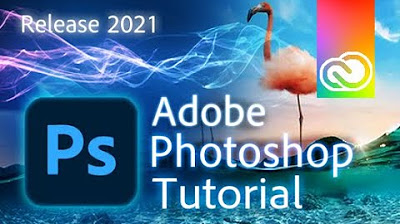
Photoshop 2021 - Tutorial for Beginners in 13 MINUTES! [ COMPLETE ]
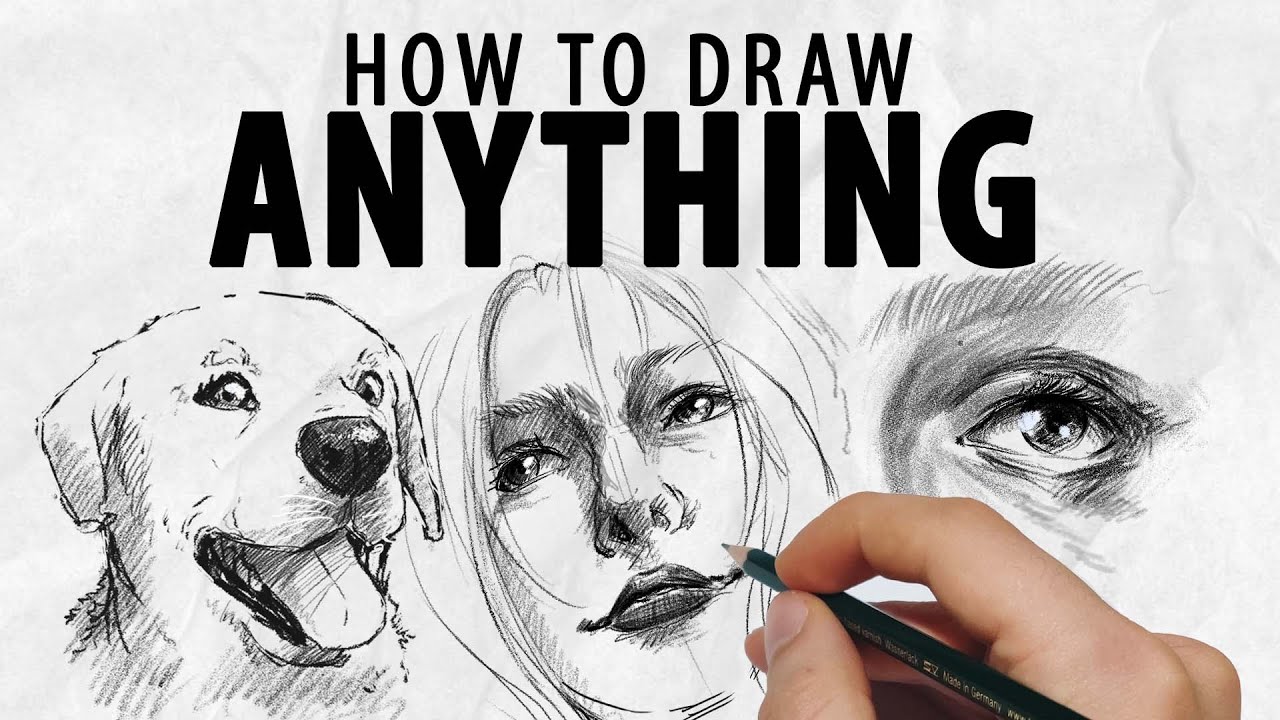
HOW TO DRAW ANYTHING (No clickbait) | Drawlikeasir

Praktikum SIG Kehutanan (Geoprocessing Tools) Menggunakan Software QGIS

Step by step Nail Art untuk Pemula | Langkah demi langkah nail art pemula | Belajar Nail Art
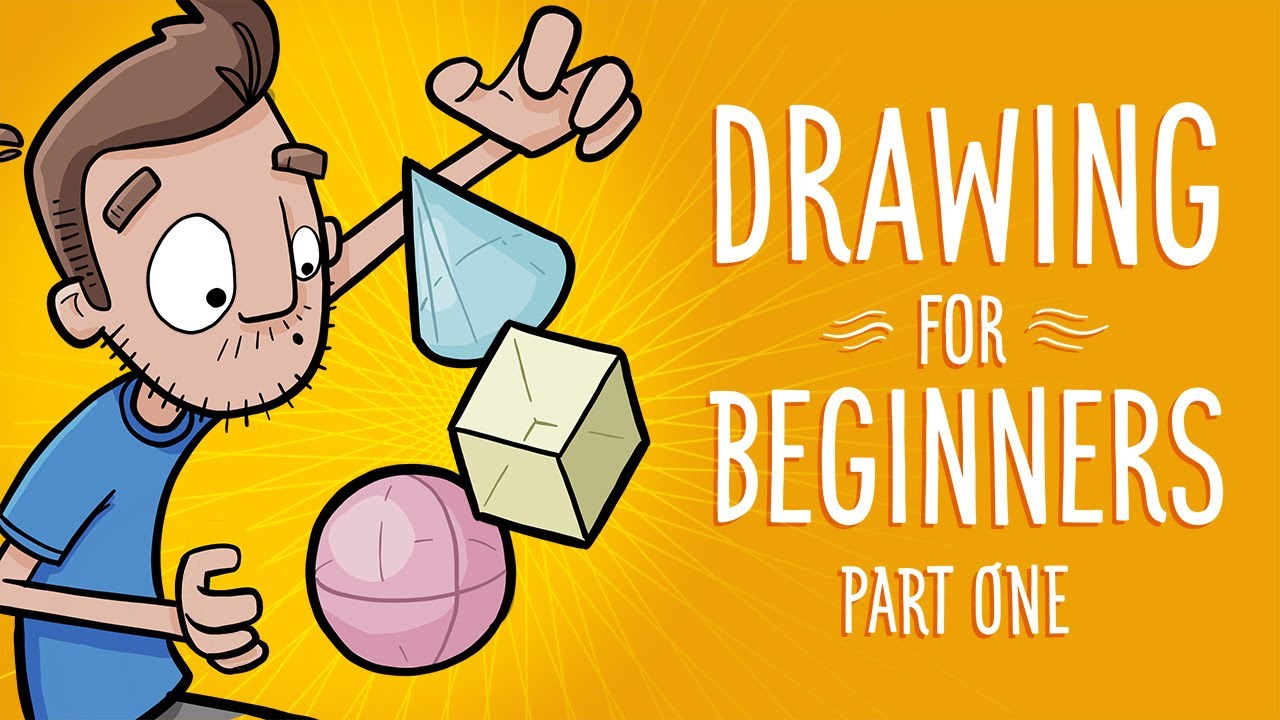
Learn How to Draw for Beginners - Episode 1

Dadaism in 8 Minutes: Can Everything Be Art? 🤔
5.0 / 5 (0 votes)