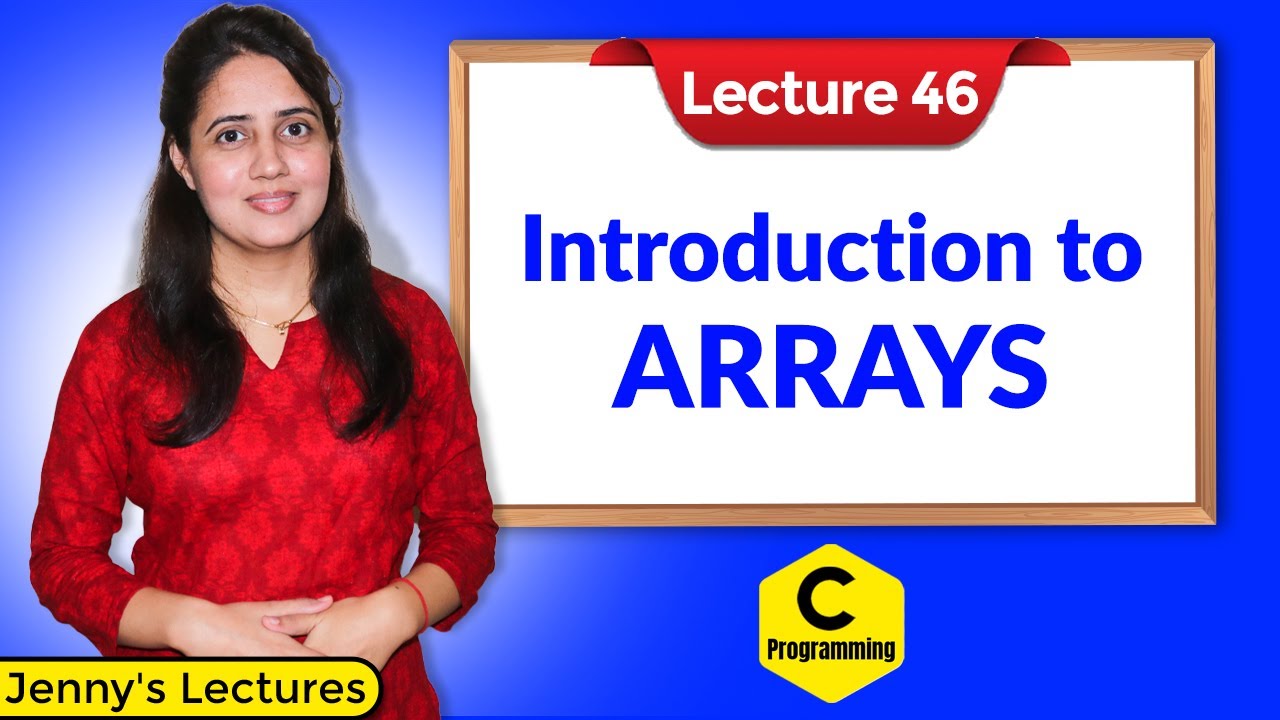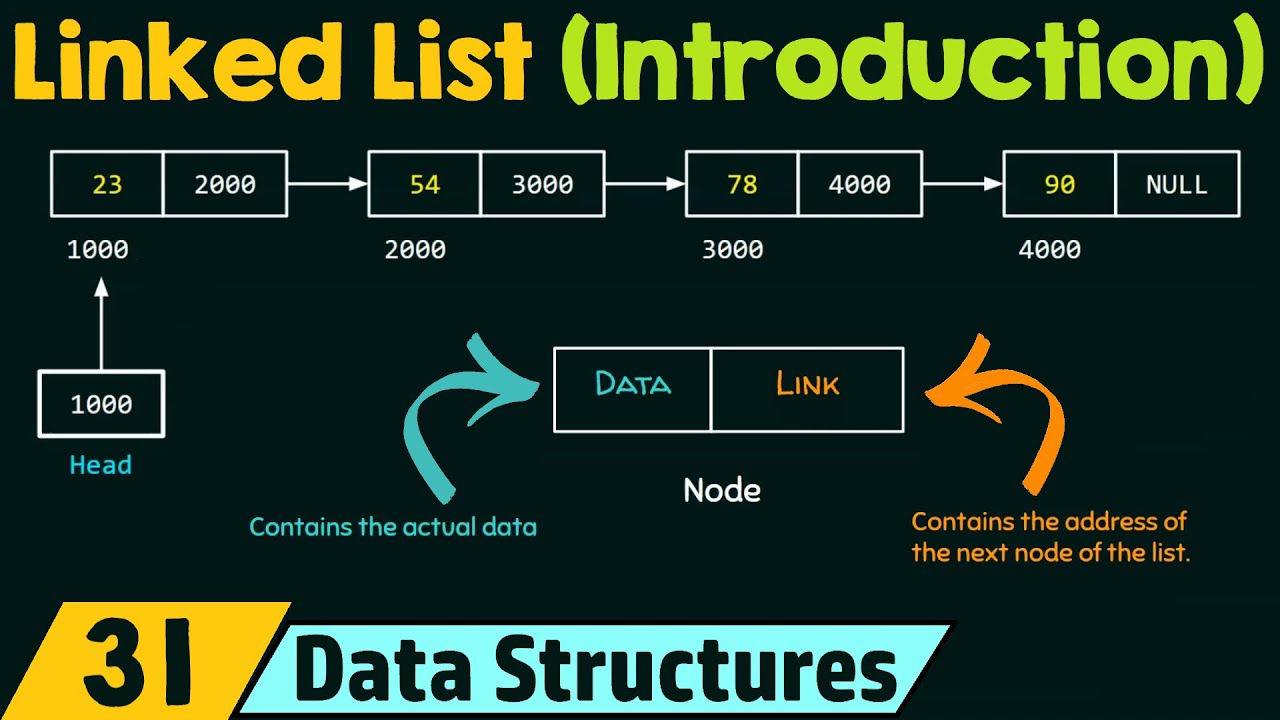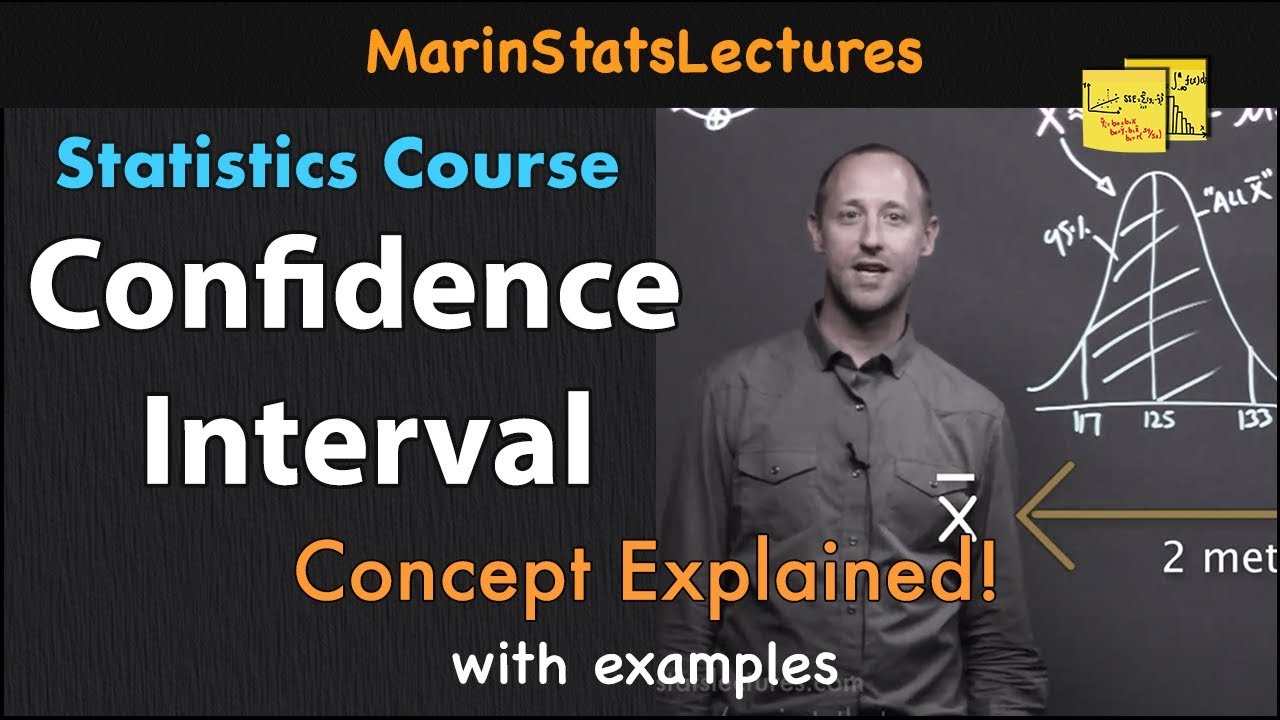Arrays Part 1 - Introduction into arrays
Summary
TLDRThis video introduces arrays using a golf-score example to show why single variables become unmanageable. It explains array declaration (name, lower and upper indices, and data type), distinguishes indices from elements, and demonstrates various index ranges (including negative and character-based). The instructor shows how to assign and access values, set default values, and use for-loops to initialize or modify many elements efficiently (e.g., filling with zeros, random values, or adding 5 to each element). Practical examples include inputting names into an array and displaying them in a memo control. The lesson emphasizes arrays as compact, powerful containers for handling repeated data.
Takeaways
- 😀 Arrays help manage large sets of variables efficiently by grouping multiple values into a single entity.
- 😀 Arrays are useful for organizing data like golf scores, which can be stored for multiple players and holes in a structured manner.
- 😀 Declaring an array involves naming it, specifying its type, and defining the number of elements it will hold using square brackets.
- 😀 The array's indices (positions) define where each value is stored within the array, starting from the lower index to the upper index.
- 😀 An array element is a value stored at a specific index within the array, such as storing a score at position 1 of a golf score array.
- 😀 Arrays can store different data types such as integers, strings, and even characters, making them versatile for various use cases.
- 😀 You can declare arrays with default values, setting initial values for each position when the array is first created.
- 😀 Values within an array can be accessed and modified using the array's name followed by the index in square brackets.
- 😀 For loops are a powerful tool for modifying or displaying multiple elements of an array without the need to address each element individually.
- 😀 Using a for loop with arrays significantly reduces the complexity of code when modifying large sets of data, making operations like initializing values or assigning random numbers more efficient.
Q & A
What is the main purpose of introducing arrays in the script?
-The main purpose is to show how arrays help organize and manage large amounts of data efficiently, such as recording scores for multiple golfers over multiple holes in a golf game.
Why would using individual variables for each golf hole and player be inefficient?
-Using individual variables for each hole and player would result in a large number of variables, which is cumbersome to manage, especially with multiple players. Arrays provide a more compact and organized solution.
What is an array and how is it defined in programming?
-An array is a data structure that holds a collection of values, such as integers or strings, in a single variable. It is defined by specifying the array's name, data type, and the number of elements it will hold using square brackets.
How do you declare an array in the script, and what is the significance of the numbers in square brackets?
-To declare an array, you first specify the array's name, then define the type of data it holds (e.g., integers or strings), and use square brackets with two numbers to indicate the lower and upper indices of the array, which determine its size.
What do the terms 'indices' and 'elements' refer to in the context of arrays?
-The 'indices' refer to the positions of the blocks in an array (e.g., position 1, 2, etc.), while 'elements' are the actual values stored at each index in the array (e.g., the number 3 at position 1).
How can you modify the values inside an array according to the script?
-You can modify values inside an array by referring to the array's name, followed by square brackets with the index of the value you want to change, and then using the assignment operator '=' to store a new value.
What role do for loops play when working with arrays?
-For loops are used to iterate over the elements of an array, allowing you to apply changes or operations to each element in the array automatically, rather than manually modifying each one individually.
How is a for loop used to initialize all elements of an array to zero?
-A for loop can iterate over the entire array, using each index to set the value at that position to zero. For example, using a loop from 5 to 14 would change the values at those indices to zero.
Can arrays store different types of data, such as strings and integers, in the same array?
-No, arrays are typically designed to hold elements of the same data type. For example, an array of integers will only store integers, and an array of strings will only store strings.
How can default values be assigned to an array during its declaration?
-You can assign default values to an array by specifying the values in brackets after the array declaration. The number of values must match the array's size, and they will populate the array when it is declared.
Outlines

This section is available to paid users only. Please upgrade to access this part.
Upgrade NowMindmap

This section is available to paid users only. Please upgrade to access this part.
Upgrade NowKeywords

This section is available to paid users only. Please upgrade to access this part.
Upgrade NowHighlights

This section is available to paid users only. Please upgrade to access this part.
Upgrade NowTranscripts

This section is available to paid users only. Please upgrade to access this part.
Upgrade Now5.0 / 5 (0 votes)