8 new features in Microsoft Excel (October 2025)
Summary
TLDRThis video showcases eight new Excel features, including the long-awaited automatic pivot table refresh and the integration of Copilot Chat across all Office apps. It covers updates such as the new focus cell feature for easier navigation, improved drawing tools, and the redesigned Excel icon. Additionally, it highlights enhanced data types, such as geography and stocks, as well as the powerful Reax Extract and Replace functions for advanced text and data manipulation. These features aim to boost productivity and make working with data more intuitive and efficient.
Takeaways
- 😀 Auto-refresh for pivot tables is now available in Excel, allowing automatic updates when data changes. New pivot tables have auto-refresh enabled by default, while older workbooks will need to be manually enabled.
- 😀 Copilot Chat is now accessible to all Microsoft 365 subscribers, offering a simplified AI-powered chat that can analyze workbooks and generate insights, including charts, dashboards, and summaries.
- 😀 Focus Cell is a new feature that highlights the current row and column when working in large spreadsheets, making it easier to navigate and not get lost while clicking around.
- 😀 Excel now has a fresh, updated icon across all platforms and applications, including Excel, Word, PowerPoint, Outlook, OneNote, and Teams.
- 😀 The Draw tab has seen improvements with new pen types, such as fountain and brush pens, as well as customizable colors and sizes, enhancing the drawing experience in Excel.
- 😀 Data types in Excel now include more detailed information, such as geography, stocks, and currency, with rich data pulled in directly through the Bing API, making it easier to enrich spreadsheets.
- 😀 The new Reax Extract function in Excel allows users to perform advanced text manipulation, such as extracting specific patterns (e.g., capital letters followed by lowercase letters), to make data processing more efficient.
- 😀 The Reax Replace function allows users to replace data within cells based on patterns, such as replacing all numbers in a phone number with asterisks, adding powerful text replacement capabilities to Excel.
- 😀 Copilot Chat offers various starter prompts, including generating sales performance insights, finding trends, and suggesting best practices for data cleansing, making Excel a more interactive tool.
- 😀 The new focus cell feature is automatically activated when performing find and replace operations, helping users track the exact location of search results as they navigate large datasets.
Q & A
What is the first new feature introduced in the video for Excel?
-The first new feature is the long-requested ability to automatically refresh pivot table data. Once the data is updated or modified, the pivot table refreshes automatically without the need for manual intervention.
How does the auto-refresh feature work for pivot tables in Excel?
-When you create a pivot table, the new auto-refresh option is enabled by default for new pivot tables. If you add or modify data, the pivot table will automatically update to reflect those changes. For older workbooks, auto-refresh can be manually enabled by going to PivotTable Analyze and turning it on.
What is Copilot Chat, and how is it integrated into Excel?
-Copilot Chat is a new AI-powered feature now available to all Microsoft 365 subscribers. It can analyze your workbook data and provide insights, visualizations, and summaries. It offers a lighter version of the full Copilot service but still includes many useful capabilities, such as suggesting data trends or generating charts.
What types of insights can Copilot Chat provide in Excel?
-Copilot Chat can provide insights like sales performance, expense analysis, employee sentiment, and data trends. It can also generate visualizations, such as sales trend charts, or even create summary reports to be pasted into new sheets.
What is the 'Focus Cell' feature in Excel, and how does it help users?
-The 'Focus Cell' feature highlights the row and column of the selected cell in a spreadsheet, making it easier to navigate large datasets. This feature is particularly helpful in big spreadsheets to keep track of your current location, and it also activates automatically during find and replace operations.
Why is the new Excel icon important?
-Excel has received a visual update with a new, shiny green icon, which is part of a broader redesign of Office app icons. The update aims to create a more modern and cohesive look across the Office suite, including Word, PowerPoint, OneNote, and Outlook.
How have drawing tools in Excel improved?
-Excel's drawing tools have been upgraded with new pen types, such as fountain pens and brush pens, which allow for more creative and precise annotations. Additionally, users can now add multiple pen types and highlighters to their palette, including a unique rainbow ink pen.
What are 'Data Types' in Excel, and how do they enhance data management?
-Data Types in Excel, such as stocks, currency, and geography, allow users to access and insert detailed information about various entities. For example, selecting a country can bring up data like its capital city or agricultural land percentage, while stocks can provide real-time market data. These data types are powered by Bing and are designed to improve data analysis and decision-making.
What is the 'Reax Extract' function in Excel, and how does it work?
-The 'Reax Extract' function allows users to extract specific data from text using regular expressions. For example, it can be used to extract names from a string of text by identifying patterns like capital letters followed by lowercase letters. It’s especially useful for cleaning and manipulating large datasets.
What is the purpose of the 'Reax Replace' function in Excel?
-The 'Reax Replace' function enables users to replace specific characters or patterns in a dataset using regular expressions. For instance, it can be used to replace all digits in a phone number with asterisks, making it useful for data masking or data privacy purposes.
Outlines

This section is available to paid users only. Please upgrade to access this part.
Upgrade NowMindmap

This section is available to paid users only. Please upgrade to access this part.
Upgrade NowKeywords

This section is available to paid users only. Please upgrade to access this part.
Upgrade NowHighlights

This section is available to paid users only. Please upgrade to access this part.
Upgrade NowTranscripts

This section is available to paid users only. Please upgrade to access this part.
Upgrade NowBrowse More Related Video

Copilot Chat Is NOW in Word, Excel & PowerPoint — NO Premium Needed
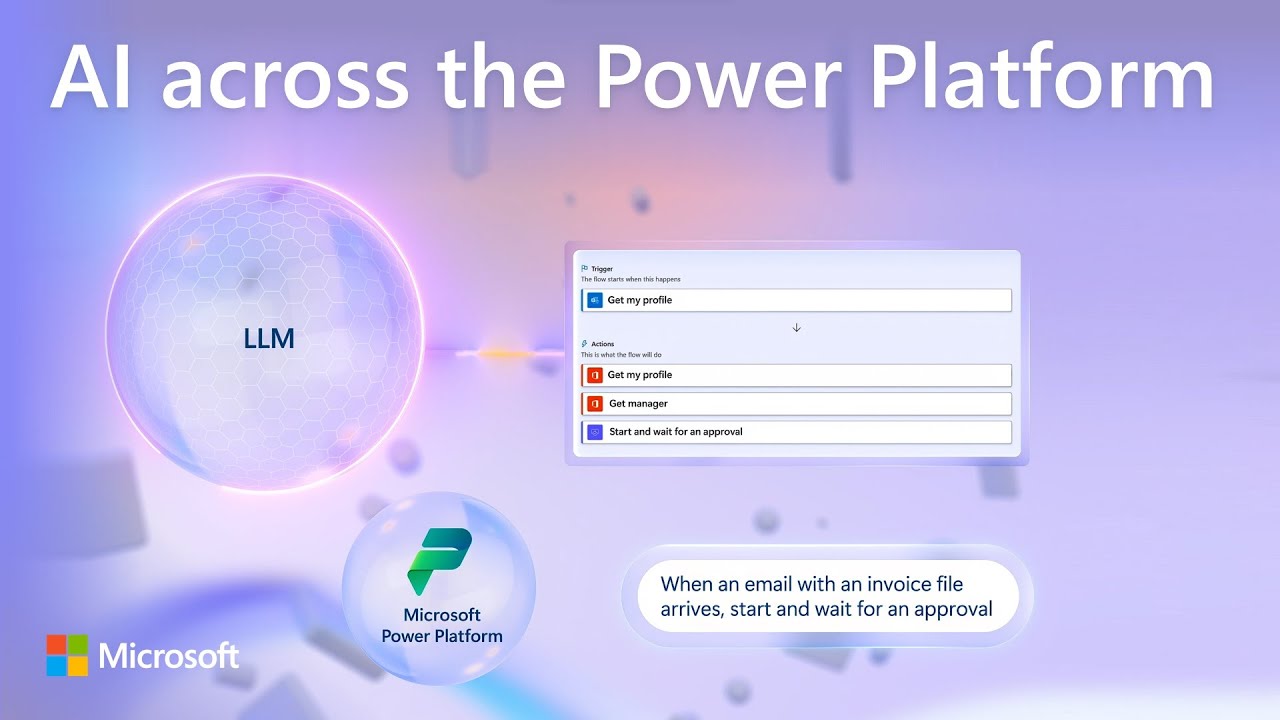
Copilot AI updates across the Power Platform | Automate, apps, pages & virtual agents

Power BI Update - August 2025

Microsoft Copilot: ALLES was du wissen musst für 2025

Top 10 Microsoft Copilot Tips and Tricks to Boost Your Productivity

Besser als ChatGPT? - Microsoft Copilot Pro im Test
5.0 / 5 (0 votes)