Inside Newforma Konekt with Carl Veillette | BIM Pure Live #089
Summary
TLDRThis video delves into how Newforma enhances BIM workflows, focusing on issue tracking, project communication, and integration with tools like Revit, Navisworks, and Microsoft Teams. The platform allows users to localize issues in 3D models, assign tasks, and streamline communication, preventing legal issues by maintaining an accessible project record. Newforma’s automation of email categorization and AI-powered search enables efficient data management. With connectors for Procore and Deltek, it boosts collaboration across teams, offering both small and large firms a solution to better manage projects and design reviews.
Takeaways
- 😀 Localizing issues in BIM models allows users to pinpoint specific problems in 3D designs (e.g., rebar issues in footings), assign them to team members, and track them through the platform.
- 😀 The web viewer makes BIM models accessible to stakeholders who don't have BIM software, enabling cross-platform communication and collaboration in real-time.
- 😀 BIM issues can be annotated and linked to specific locations within the model, making them easier to address and communicate, including in printed drawings.
- 😀 Temporary 'Clash Pinpoints' are created to represent issues in the model, which are deleted upon saving or syncing, but can be recreated when needed.
- 😀 Microsoft Teams integration allows teams to archive conversations and decisions made through chat, turning them into searchable project records that are legally binding.
- 😀 AI features are being developed to help automatically categorize and file emails into appropriate project activities (e.g., RFIs, submittals) to reduce human error and legal exposure.
- 😀 The platform’s AI-driven search functionality will allow users to search not only filenames but also content within documents, streamlining project data retrieval.
- 😀 Procore integration helps improve workflow efficiency between designers and contractors, reducing RFI turnaround time and minimizing delays in the project schedule.
- 😀 New Forma offers subscription-based pricing with various tiers, allowing firms of all sizes (from small to large) to select the best option based on their needs.
- 😀 Email management tools help organize project-related emails by categorizing them into project records, enabling full traceability of file exchanges and communications for legal protection.
Q & A
What is the primary function of Newforma in the AEC industry?
-Newforma primarily helps with project management, collaboration, and communication in the architecture, engineering, and construction (AEC) industry. It streamlines workflows by providing tools for issue tracking, document management, and integration with various platforms like Revit and Microsoft Teams.
How does Newforma help with issue tracking in 3D models?
-Newforma allows users to localize issues directly within a 3D model. Users can pinpoint specific locations, such as a rebar issue in a footing, assign it a title and description, and track the issue across different platforms, ensuring seamless communication and resolution of the issue.
What is the role of the 'Clash Pinpoints' feature in Newforma?
-Clash Pinpoints in Newforma are temporary markers that highlight specific issues in the model, such as clashes or discrepancies. These markers can be saved and retrieved on the fly, helping teams visualize and resolve problems in the model without disrupting the central file.
How does Newforma integrate with Microsoft Teams and what is the benefit?
-Newforma integrates with Microsoft Teams to archive and track decisions made within chats, such as approvals or file sharing. This ensures that communications are captured and can be referenced later for project records or legal purposes, making it easier to find critical decisions made during a project.
How does Newforma use AI for email and document management?
-Newforma uses AI to automatically categorize and file emails into relevant project records, such as RFIs or action items. The AI also enhances search functionality, allowing users to easily find related emails, files, or decisions within the project database.
What kind of legal benefits can Newforma provide during a project?
-Newforma helps ensure that communications and decisions are properly archived and tracked, which can be crucial in legal disputes. For example, if a contractor approves a document via a thumbs-up in Teams, Newforma can track that decision, which could be used as evidence in a lawsuit.
What is the function of the 'Sharing Center' in Newforma?
-The Sharing Center in Newforma is designed to manage document sharing and track who has downloaded shared files. It keeps a history of file interactions, which is essential for ensuring accountability and managing project communications effectively.
What subscription options are available for Newforma, and how are they structured?
-Newforma offers a per-user subscription model with different tiers based on the organization’s needs. Subscriptions cover various functionalities such as BIM, project tracking, and contract administration. Small firms can start with lower-tier subscriptions, while large enterprises can opt for more extensive packages.
Can Newforma help with smaller firms that work on less complex projects?
-Yes, Newforma can be beneficial for small to medium firms as well. For instance, smaller firms working on multi-family housing projects can use Newforma’s issue tracking, task management, and design review tools to improve collaboration and manage issues more efficiently.
How does Newforma facilitate collaboration across different platforms?
-Newforma allows seamless collaboration across various platforms by enabling users to publish and share project data in real-time. This includes integration with software like Revit, Civil 3D, and AutoCAD, as well as a web viewer, ensuring that all team members can access and work with the latest project information.
Outlines

This section is available to paid users only. Please upgrade to access this part.
Upgrade NowMindmap

This section is available to paid users only. Please upgrade to access this part.
Upgrade NowKeywords

This section is available to paid users only. Please upgrade to access this part.
Upgrade NowHighlights

This section is available to paid users only. Please upgrade to access this part.
Upgrade NowTranscripts

This section is available to paid users only. Please upgrade to access this part.
Upgrade NowBrowse More Related Video

O que é a construflow
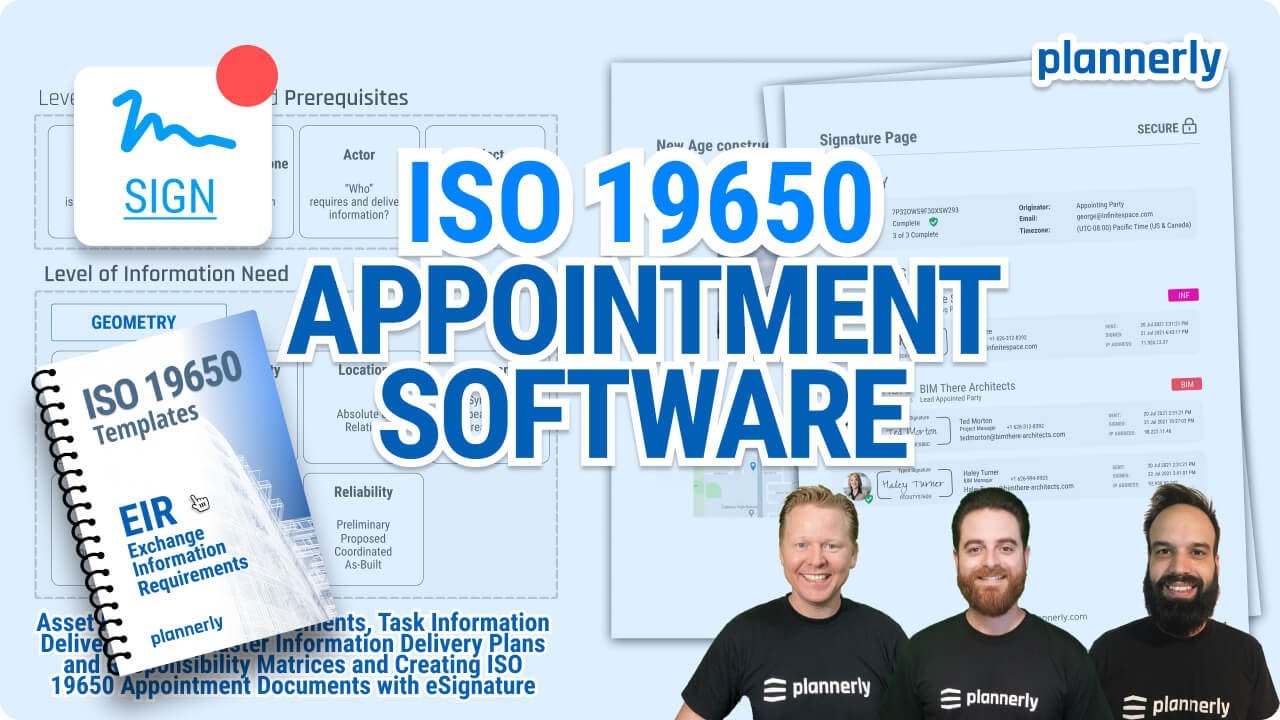
BIM Contracting Software - supporting Level of Information Need + ISO 19650 compliance (Part 3 of 3)

BIM com o TQS

I flussi di lavoro con SharePoint e PowerAutomate

What Is Jira? | Jira Tool | Jira Training | Jira Tutorial For Beginners | Simplilearn

Explaining 👉 Level of Information Need 👈 for BIM and 🌐 ISO 19650 Appointment Workflow (Part 2 of 3)
5.0 / 5 (0 votes)