You Can Now Run Any Windows App On Linux...
Summary
TLDRThis video highlights how users can run Windows applications seamlessly on Linux using virtual machines. It showcases the compatibility of tools like Microsoft Word, FL Studio, and web browsers, emphasizing that while most productivity software works well, GPU-heavy tasks like gaming are not ideal. The video also discusses the potential risks and security considerations when running Windows software in a virtualized environment. The speaker encourages users to explore Linux as a viable alternative while ensuring a smooth transition for those reliant on Windows applications, offering practical solutions for compatibility.
Takeaways
- 😀 Virtualizing Windows on Linux allows users to run Windows applications seamlessly without relying on compatibility layers like Wine.
- 🖥️ Running Windows in a virtual machine on Linux can provide nearly native performance for most productivity software, including programs like FL Studio and Microsoft Word.
- 🔒 Security is a concern when running a virtual machine with sensitive information, as it could potentially be vulnerable to malware attacks.
- ⚙️ Using a virtual machine for Windows applications on Linux provides flexibility, but performance may suffer for GPU-intensive tasks like gaming or video editing.
- 🌐 Web browsers and internet access can be easily configured within the virtual machine environment to run Windows software while browsing the web.
- 🔧 Virtual machines can be customized with specific hardware configurations, including passing through GPUs for more demanding applications (e.g., Adobe Creative Cloud).
- 🎮 Virtual machines do not support GPU acceleration, making them unsuitable for gaming or applications that require high graphical power.
- 💻 Virtual machines can be used to run unsupported versions of Windows (e.g., Windows 11) by emulating hardware components like TPM, bypassing hardware limitations.
- 🔄 The method described helps users transition smoothly from Windows to Linux without losing access to critical applications they rely on.
- 🌍 Microsoft is pushing Windows into a more internet-connected, AI-driven ecosystem, and this shift may make it harder for users to rely solely on local applications in the future.
Q & A
What is the main focus of the video script?
-The main focus of the video is about using virtual machines to run Windows applications seamlessly on Linux systems, and how this can help users transition smoothly from Windows to Linux without losing access to key software.
How does the speaker describe the performance of Windows applications running under Linux?
-The speaker mentions that most Windows applications run effectively under Linux when virtualized, with performance comparable to running them natively on Windows. This is due to the virtualization method used, which passes Windows through as needed.
What specific programs does the speaker test in the video?
-The speaker tests Microsoft Word and FL Studio to demonstrate how Windows applications can run on Linux using virtualization. FL Studio works well as a DAW (Digital Audio Workstation) and Microsoft Word functions just like it would on Windows.
What are the potential security concerns when using virtual machines for Windows applications?
-The speaker warns that running a virtual machine with Windows could expose the system to security risks, particularly if malware is present within the virtualized Windows environment. Credentials used in such environments could be compromised, so users should be cautious and treat the virtual machine as they would their home system.
Can the virtualized Windows environment run games or applications that require GPU acceleration?
-No, the speaker clearly states that virtualized environments lack GPU acceleration, making them unsuitable for gaming or applications like Adobe Creative Cloud that require intensive graphics processing. The virtual machine approach is better suited for productivity applications.
What does the speaker suggest about virtual machines and their ability to handle unsupported hardware requirements in Windows 11?
-The speaker mentions that with Windows 11, users can bypass certain hardware requirements (like TPM) by using a virtual machine to emulate these requirements. This allows the use of Windows 11 on unsupported hardware.
How does the speaker view the transition from Windows to Linux for everyday users?
-The speaker encourages users to transition to Linux without fear, emphasizing that it doesn’t need to be difficult. Virtual machines provide a helpful tool for running Windows applications, ensuring the switch is as smooth as possible for users.
What kind of virtual machine setup does the speaker recommend for running Windows on Linux?
-The speaker suggests using virtual machines to run Windows under Linux, which is done through a method that virtualizes Windows and passes it through to the user. This approach provides compatibility with many Windows programs without needing dual-boot or native installation.
Does the speaker recommend using virtual machines for all types of software?
-No, the speaker specifically advises against using virtual machines for gaming or GPU-heavy applications, as the lack of GPU acceleration in virtual machines would lead to poor performance. The focus is on productivity software that doesn’t rely on intensive graphics processing.
What are some challenges users may face when using virtual machines to run Windows on Linux?
-Challenges include potential security risks, particularly if sensitive data or malware is involved, and the inability to run high-performance applications like games or video editing software effectively due to the lack of GPU support. Additionally, users need to ensure their virtual machine setup is configured properly for the best performance.
Outlines

This section is available to paid users only. Please upgrade to access this part.
Upgrade NowMindmap

This section is available to paid users only. Please upgrade to access this part.
Upgrade NowKeywords

This section is available to paid users only. Please upgrade to access this part.
Upgrade NowHighlights

This section is available to paid users only. Please upgrade to access this part.
Upgrade NowTranscripts

This section is available to paid users only. Please upgrade to access this part.
Upgrade NowBrowse More Related Video

How to Download and Install macOS 13 (Ventura) on Windows using WSL

Linux Just Beat Windows Again...

How To Use Virtual Machines on Linux

The COMPLETE Windows Privacy & Security Guide!

How to Install WSL2 on Windows 11 (Windows Subsystem for Linux)
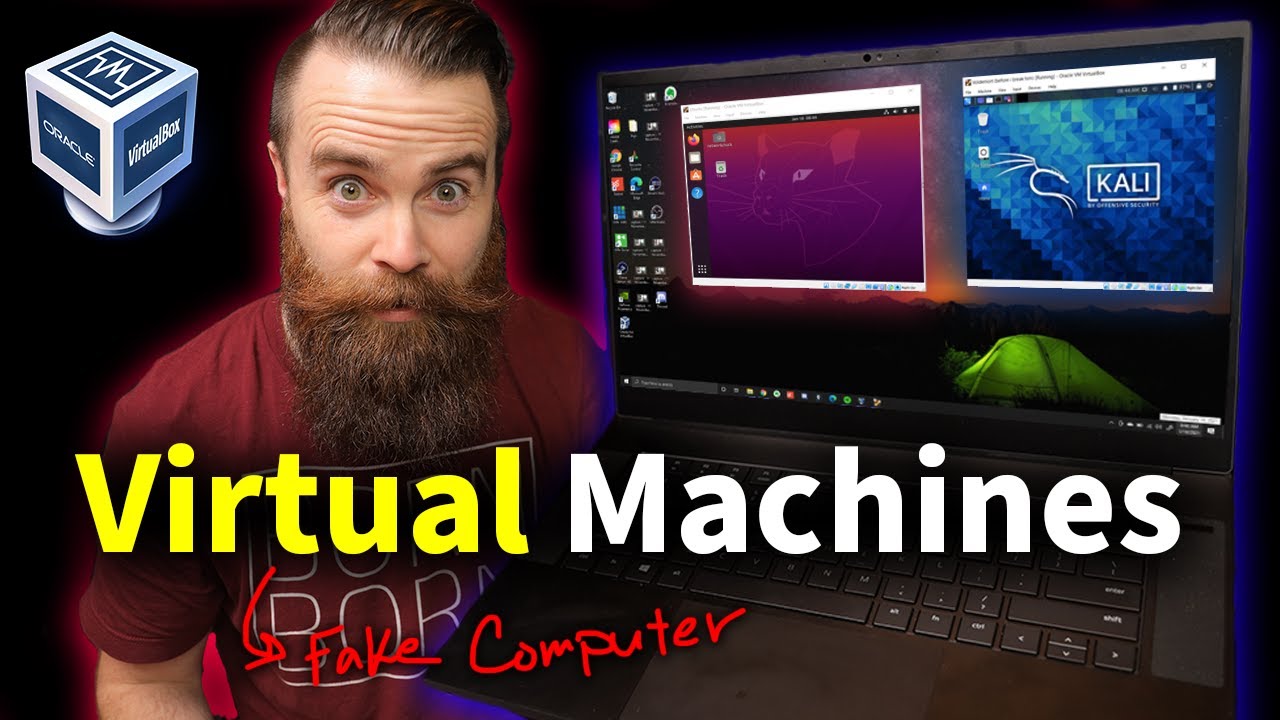
you need to learn Virtual Machines RIGHT NOW!! (Kali Linux VM, Ubuntu, Windows)
5.0 / 5 (0 votes)