INCREASE BATTERY LIFE of your LAPTOP! (ft. ASUS TUF F15)
Summary
TLDRThis video provides 27 practical tips to significantly improve your laptop's battery life, covering both simple settings adjustments and deeper system optimizations. From adjusting energy recommendations and managing startup apps, to turning off unnecessary features like RGB lighting and HDR, viewers will learn how to maximize battery performance. Key recommendations include limiting background apps, lowering screen brightness, and enabling power-saving modes. By following these tips, users can ensure a more efficient laptop experience, making the most of their device's battery power for daily tasks, gaming, or video editing.
Takeaways
- 😀 Energy Recommendations: Go to system settings, power, and battery to apply all energy-saving tips.
- 😀 Remove Unused Peripherals: Disconnect wireless mice, keyboards, and USB devices to save battery.
- 😀 Adjust Power Management: In control panel, change power plan settings and set PCI Express to maximum power savings.
- 😀 Turn Off RGB Lighting: Disable RGB lights on your laptop when not plugged in to conserve energy.
- 😀 Limit Processor State: Reduce the maximum processor state to 50% for better battery life.
- 😀 Use Eco Mode: Activate eco mode via Armory Crate to save battery while using the GPU, but close processes first.
- 😀 Beware of Google Chrome: Chrome tabs, especially with media, drain battery significantly—manage them carefully.
- 😀 Disable Startup Apps: Turn off unnecessary startup applications to speed up performance and save power.
- 😀 Optimize Background Apps: Use Task Manager to disable or set unneeded apps to efficiency mode to save power.
- 😀 Lower Display Brightness: Reduce screen brightness or use adaptive brightness to extend battery life.
- 😀 Use Dark Mode: Switch to dark mode for better power allocation, as it uses less battery compared to light themes.
Q & A
What is the primary goal of the video script?
-The primary goal of the video script is to provide tips and techniques to significantly improve the battery life of laptops, including both low-spec and high-spec models.
Why is energy recommendation considered important for improving battery life?
-Energy recommendations in system settings help optimize your laptop's power usage by suggesting adjustments tailored to your laptop's specifications, which can lead to significant improvements in battery life.
How can removing peripherals contribute to better battery performance?
-Removing unused peripherals such as wireless mice, keyboards, and speakers helps conserve battery life since these devices continuously consume power, even when not in active use.
What does changing the PCI Express Link Power State Management setting do?
-Setting the PCI Express Link Power State Management to maximum power savings helps to reduce energy consumption, although it might result in slower recovery times when the system wakes up from sleep mode.
Why should users turn off RGB lighting on their laptops?
-RGB lighting consumes significant battery power. Turning it off when the laptop is not plugged in can lead to a noticeable improvement in battery life.
What is the purpose of setting the processor state management to 5% minimum and 50% maximum?
-Limiting the processor’s power states to 5% minimum and 50% maximum reduces energy consumption by restricting the processor from running at full capacity, which is beneficial when using the laptop on battery mode.
How does using Eco mode in Armory Crate software help save battery?
-Eco mode in Armory Crate helps save battery by adjusting the system’s GPU and power usage, providing a balance between performance and energy efficiency when running on battery.
Why is Google Chrome considered a major battery drainer?
-Google Chrome can be a major battery drainer because it uses a large amount of processing power, especially when multiple tabs with videos or heavy content are open.
What role do startup apps play in battery life?
-Startup apps that automatically run when the laptop is turned on can consume system resources and drain battery life. Disabling unnecessary startup apps can help ensure the laptop runs more efficiently.
How does lowering the refresh rate to 60Hz help conserve battery?
-Lowering the refresh rate to 60Hz reduces the demand on the GPU and screen, which in turn helps to conserve battery by limiting unnecessary power usage from high-refresh displays.
Outlines

This section is available to paid users only. Please upgrade to access this part.
Upgrade NowMindmap

This section is available to paid users only. Please upgrade to access this part.
Upgrade NowKeywords

This section is available to paid users only. Please upgrade to access this part.
Upgrade NowHighlights

This section is available to paid users only. Please upgrade to access this part.
Upgrade NowTranscripts

This section is available to paid users only. Please upgrade to access this part.
Upgrade NowBrowse More Related Video

Tips and Settings that have almost DOUBLED my iPhone battery life

Battery Saving iPhone Tips That (Actually) Work 🤯🔋 [2024]
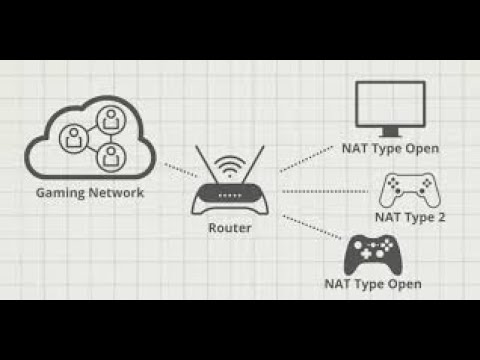
Best Router Settings for Multiplayer Gaming | Consoles & PC
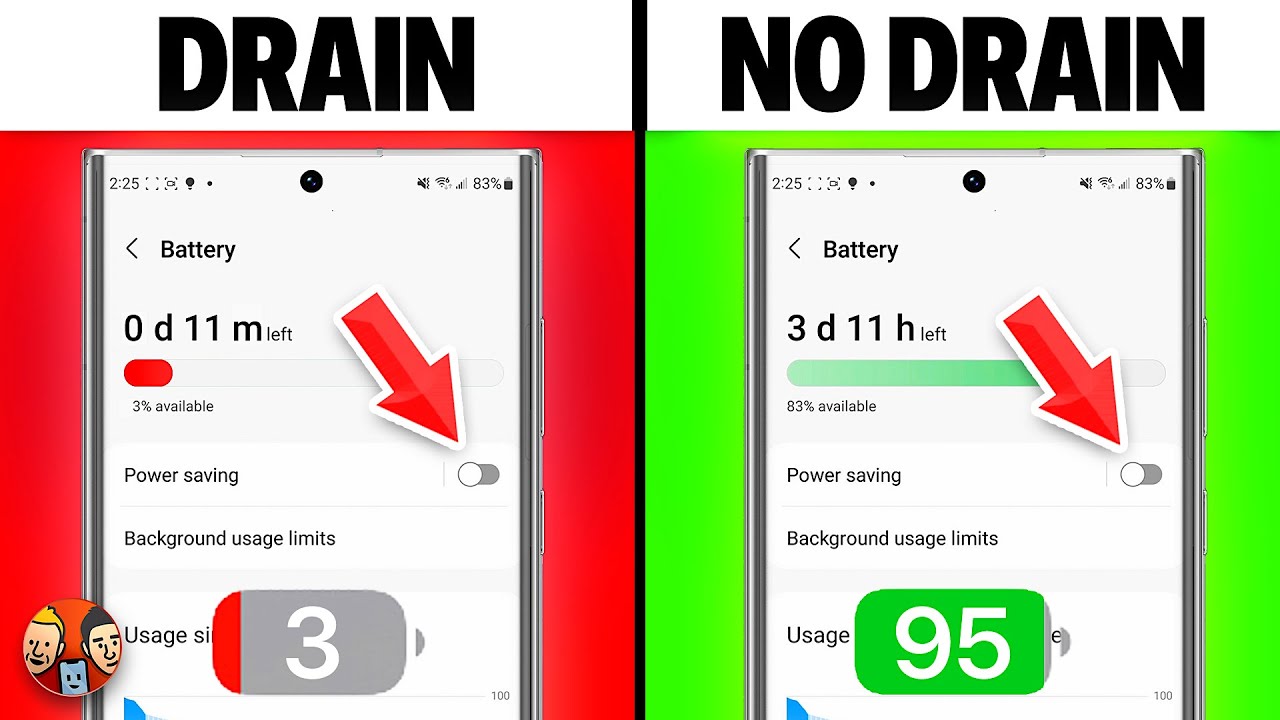
25 Ways To Fix Android Battery Drain [Works on Samsung, Pixel, & More!]

7 Tips to Keep Your Mac Battery Health 100% - How to Save Mac Battery Life? Tips & Tricks

MATIKAN 20 SETTINGAN INI !!! Tips Hemat Baterai di ipad 2023
5.0 / 5 (0 votes)