MATIKAN 20 SETTINGAN INI !!! Tips Hemat Baterai di ipad 2023
Summary
TLDRIn this video, Tian from 'Sumur Gadget' shares 20 practical tips for optimizing iPad battery life. The tips include adjusting settings in privacy, security, notifications, location services, and background apps, among others. By turning off unnecessary features like personalized ads, location tracking, and automatic downloads, users can significantly improve battery efficiency. These tips are especially useful for iPad users engaged in productivity tasks such as photo editing, video editing, or studying. Tian emphasizes a gradual, careful approach to applying these settings to ensure lasting battery performance.
Takeaways
- 😀 Turn off Personalized Recommendations to stop Apple from suggesting unnecessary content.
- 😀 Disable Personalized Ads under *Privacy and Security* to save battery and avoid interruptions.
- 😀 Turn off Analytics and Improvement options to stop your iPad from sending data to Apple, which helps save battery.
- 😀 Disable App Tracking to prevent apps from continuously tracking your activities in the background.
- 😀 Limit location access by setting apps to access location only while in use, saving battery by preventing background location tracking.
- 😀 Disable *Significant Locations* in your settings to avoid unnecessary tracking of your visited places.
- 😀 Turn off Background App Refresh for apps that don’t need constant updates in the background.
- 😀 Disable automatic app downloads across devices to prevent apps from being installed on all devices without your permission.
- 😀 Set Safari’s *Preload Top Hit* feature to off to prevent background processes that drain battery.
- 😀 Turn off unnecessary notifications and adjust settings to ensure your iPad only alerts you for relevant activities.
Q & A
How can you save battery on your iPad?
-You can save battery on your iPad by adjusting settings like turning off personalized ads, disabling background app refresh, limiting location services, and adjusting email sync settings. These settings reduce unnecessary background activity and improve battery life.
What is the purpose of turning off personalized ads on an iPad?
-Turning off personalized ads helps save battery because it prevents your iPad from continuously gathering data to serve you personalized advertisements, which can be a drain on system resources.
Why should you disable the 'Analytics & Improvement' option on your iPad?
-Disabling 'Analytics & Improvement' stops your iPad from continuously sending usage data to Apple. This can conserve battery life, as the device won't be transmitting data in the background.
What impact does location tracking have on battery life?
-Location tracking uses your iPad's GPS to monitor and report your movements. Disabling unnecessary location services for apps that don't need them can save battery by preventing apps from constantly tracking your location.
How does 'Significant Locations' affect battery usage?
-'Significant Locations' records places you frequently visit. Disabling this feature can prevent the iPad from tracking your movements, which would otherwise drain the battery by continuously gathering location data.
What is the role of 'Background App Refresh' in battery consumption?
-Background App Refresh allows apps to update content in the background. Disabling this for apps that don't need constant updates can save battery by reducing the load on your device when it's not in use.
How can you prevent automatic app downloads across multiple Apple devices?
-You can turn off the 'App Download' feature in the App Store settings. This will prevent apps downloaded on one Apple device from automatically installing on other Apple devices that are linked to the same Apple ID.
Why should you disable 'Preload Top Hit' in Safari?
-Disabling 'Preload Top Hit' in Safari prevents the browser from loading search results in the background, which can save battery by reducing unnecessary background processes.
How can you limit the number of open tabs in Safari to save battery?
-You can adjust the 'Close Tabs' setting in Safari to close tabs after a set period (like one week or one month). This prevents too many open tabs from running in the background, which can consume more battery.
How can you prevent email notifications from draining battery?
-You can set your email to fetch new data every 30 minutes rather than using push notifications. This reduces the constant checking for new emails, which can be a significant battery drain.
Outlines

This section is available to paid users only. Please upgrade to access this part.
Upgrade NowMindmap

This section is available to paid users only. Please upgrade to access this part.
Upgrade NowKeywords

This section is available to paid users only. Please upgrade to access this part.
Upgrade NowHighlights

This section is available to paid users only. Please upgrade to access this part.
Upgrade NowTranscripts

This section is available to paid users only. Please upgrade to access this part.
Upgrade NowBrowse More Related Video
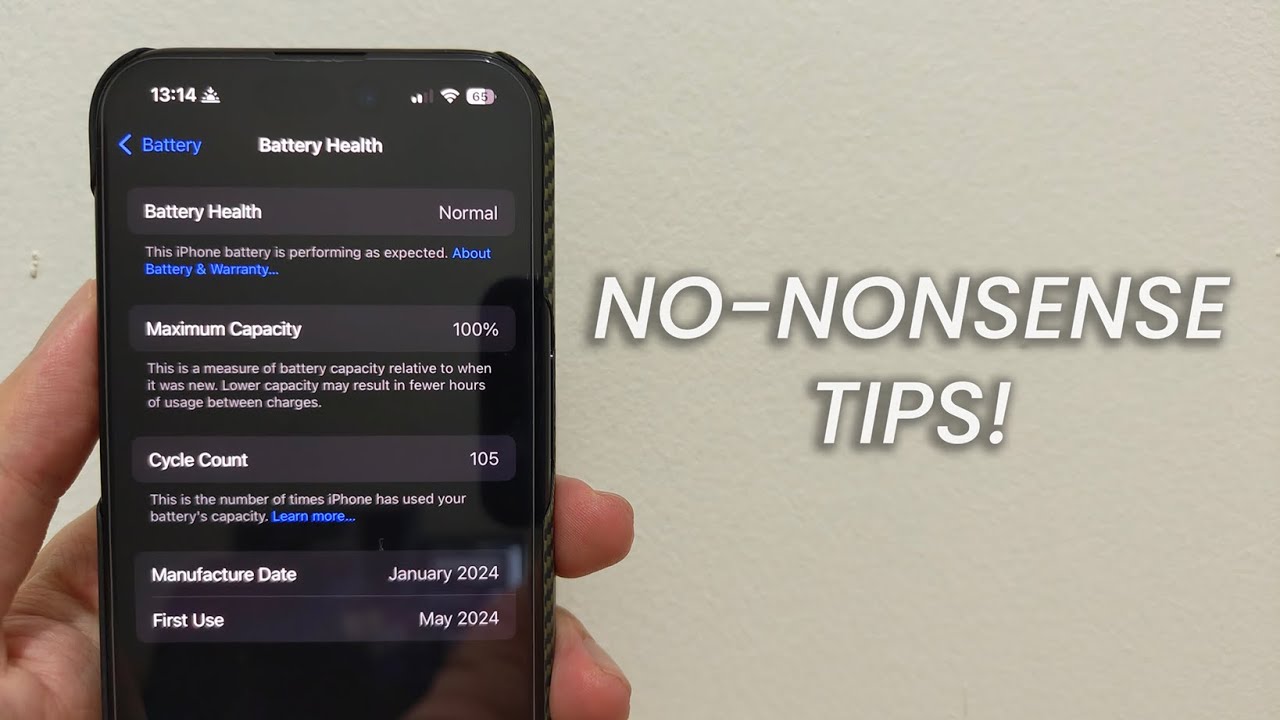
The ONLY battery health tips you need!

The ONLY Way To Maintain 100% MacBook Battery Health

16 iPhone Battery Tips That Really Work! [2023]

99% लोग मोबाईल को ग़लत तरीके से चार्ज करते हैं || How To Charge Mobile || Rk Review Center

Make sure to change THESE 10 settings!

Don't Make These Mistakes With Your iPhone - Apple Recommendations in Hindi
5.0 / 5 (0 votes)