HOW TO CREATE AND SELL ETSY DIGITAL PRODUCTS (How to sell digital products on Etsy for beginners)
Summary
TLDRLearn how to confidently sell digital products on Etsy with this step-by-step guide. This video covers essential topics like understanding file types (raster vs. vector), optimal resolution (300 ppi), and the right software (e.g., Adobe, Canva, GIMP) for creating digital products. It also walks you through the Etsy listing process, including uploading files, offering multiple formats, and using ZIP folders for large files. Plus, discover pro tips for product sizing, offering variations, and a free Digital Product Starter Guide to get you started. Perfect for beginners looking to start their Etsy shop with ease!
Takeaways
- 😀 Selling digital products on Etsy can be a great source of passive income, but it often comes with tech overwhelm, especially for beginners.
- 😀 It's important to understand digital file types, sizing, resolution, and programs when selling on Etsy to ensure success.
- 😀 The industry standard resolution for high-quality digital products is 300 ppi/dpi (pixels per inch or dots per inch).
- 😀 There are two main types of digital files: raster (pixel-based) and vector (mathematically-based), each with its strengths depending on the product.
- 😀 Raster files (like PNG, JPEG, TIFF, GIF, PSD) are great for detailed, photographic images but lose quality when scaled.
- 😀 Vector files (like PDF, SVG, EPS, AI) can be scaled to any size without losing quality, making them ideal for non-photographic items like icons or logos.
- 😀 When offering digital products, it's useful to provide multiple file types (e.g., JPEG, PNG, PDF) to meet buyer needs.
- 😀 Zip files can be used to compress multiple large files into one download, which helps manage file size limits on Etsy.
- 😀 Offer your digital products in industry-standard sizes (e.g., 8x10 for prints, 4x6 for cards) to match customer expectations and boost sales.
- 😀 Use a placeholder file for custom products to inform buyers that the final product will be sent later, ensuring an instant download experience.
Q & A
What is the minimum industry standard for image resolution when creating digital products for Etsy?
-The minimum industry standard for image resolution is 300 PPI (pixels per inch) or DPI (dots per inch), which ensures high-quality images and products.
What is the difference between raster and vector files?
-Raster files are pixel-based and are best for complex images like photographs. However, they lose quality when scaled. Vector files are based on a mathematical point system, meaning they can be scaled to any size without losing quality, making them ideal for logos and illustrations.
Which file types are commonly used for raster images?
-Common file types for raster images include PNG, JPEG, TIFF, GIF, and PSD.
Which file types are most commonly used for vector images?
-Common vector file types include PDF, SVG, EPS, and AI.
What is the advantage of PNG files over JPEG files?
-The advantage of PNG files is that they can have a transparent background, making them ideal for layering over other images. However, they tend to have larger file sizes than JPEGs.
What are some of the challenges when offering PDF files on Etsy?
-PDF files are great for documents like planners or contracts, but they can be large in size, sometimes exceeding Etsy’s 20MB limit per file. Sellers often use Dropbox or Google Drive to offer larger PDFs.
Why would someone choose an SVG file for a cutting project?
-SVG files are vector-based, which allows them to be resized without losing quality, making them perfect for cutting projects using machines like Cricut or Silhouette.
What are three important pro tips for selling digital products on Etsy?
-1) Offer multiple file types in one listing to cater to different buyer needs. 2) Use zip files to compress multiple files or large files into one manageable package. 3) Ensure your product size matches industry standards, like 8x10 for wall art or 4x6 for cards.
How do you list a digital product on Etsy?
-To list a digital product on Etsy, select 'digital' as the product type, upload up to five files (each under 20MB), and ensure you add a note for the buyer. Be aware that you cannot offer variations for digital products, so each variation must be listed separately.
What are some common programs and software used to create digital products?
-Popular programs for creating digital products include Adobe Illustrator (for vector files), Adobe Photoshop (for raster files), Canva (beginner-friendly), Inkscape (free vector program), GIMP (free raster program), and Procreate (for drawing and sketching on iPad).
Outlines

This section is available to paid users only. Please upgrade to access this part.
Upgrade NowMindmap

This section is available to paid users only. Please upgrade to access this part.
Upgrade NowKeywords

This section is available to paid users only. Please upgrade to access this part.
Upgrade NowHighlights

This section is available to paid users only. Please upgrade to access this part.
Upgrade NowTranscripts

This section is available to paid users only. Please upgrade to access this part.
Upgrade NowBrowse More Related Video

How to find $100k/Month Winning Products for Dropshipping In Under 10 Min! (FOR BEGINNERS)

How to Find Best-Selling Products on Etsy (EverBee Tutorial)

How I find products to sell in my Etsy shop that will sell daily
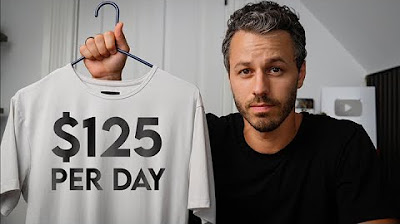
How to Start your Print on Demand Business with Etsy + Printify (Step by Step)

5 PRODUK DIGITAL INI PALING LAKU DI TAHUN 2024 DAN GAMPANG CARA BUATNYA !!

I Made $7,500 in 3 Days Selling PDFs (Using Nano Banana)
5.0 / 5 (0 votes)