Video Tutorial Lapor Telisik Pada Aplikasi Carik Jakarta Tahun 2025
Summary
TLDRThis video tutorial explains how to use the Carik Jakarta application to conduct searches and verify citizen data for family data collection. It covers the steps of logging in, enabling GPS, and using the report menu to identify target families based on specific criteria. The process includes verifying household conditions, tracking fertile age couples, and recording data on toddlers. The tutorial also explains how to edit or delete target data, manage family transfers, and handle cases of death or relocation. The goal is to ensure accurate and complete data collection for Jakarta's one-stop family database.
Takeaways
- 😀 Log in to the Carik Jakarta application with your cadre user ID and password to start the reporting process.
- 😀 Make sure to turn on GPS before conducting a search to ensure the system processes the report correctly.
- 😀 If GPS is off or the location is outside Jakarta, the search will not process, and no family data will appear.
- 😀 The target analysis includes four main conditions: KFR (house physical characteristics), PUS (fertile age couples), Ma'am (women of childbearing age), and toddlers (children aged 0-59 months).
- 😀 To verify data, select the family list and check that the citizens' basic information matches the conditions stated.
- 😀 Complete multiple questionnaires for verifying home characteristics, fertile age couples, and toddlers according to the target family's situation.
- 😀 After filling out a questionnaire, click 'Continue' to proceed to the next step and ensure the data is saved and submitted correctly.
- 😀 You can edit target data by selecting the family data and revisiting the questionnaire if corrections are necessary.
- 😀 Deleting or moving family target data is possible, but be cautious as the data of moved or deceased residents cannot be restored.
- 😀 Green notes indicate that the questionnaire is fully completed, while red notes indicate incomplete sections that need attention.
Q & A
How do you begin using the Carik Jakarta application to report a search?
-To begin, log in to the Jakarta application using your cadre user ID and password. Then, click on the report menu to start the process.
What should be done before initiating a search report in the Carik Jakarta application?
-Before reporting the search, make sure to turn on the GPS and read the notification. If GPS is not activated or the location is outside Jakarta, the search report will not process.
What are the four key conditions to identify in the target analysis for a report?
-The four conditions to identify are: 1) KFR (physical characteristics of the house), 2) PUS (fertile age couples), 3) Women of childbearing age, and 4) Toddlers or young children (aged 0 to 59 months).
How do you verify the family data for the selected target in the Carik Jakarta app?
-To verify the family data, click on the family list, select the family members to verify, and check if their basic citizen information matches the stated conditions. Then, click on the questionnaire to begin the verification.
What is the process to follow after filling out a questionnaire in the Carik Jakarta app?
-After filling out the questionnaire, click 'continue' to go to the thank you page, then click 'save and continue' to proceed with the next section of the questionnaire.
How can you edit target data after it has been submitted in the Carik Jakarta application?
-To edit target data, click on the target family data you wish to edit, then click on the questionnaire. A notification will appear, allowing you to review or edit incorrect answers before proceeding.
What is the process to delete a single search target in the Carik Jakarta application?
-To delete a single search target, select the family category, click 'delete target,' then confirm the action. If the family is being moved, choose 'move' instead, and confirm the transfer.
What happens if you delete a target due to death or relocation in the Carik Jakarta app?
-If a target is deleted due to death, the data will be saved in the deceased list and cannot be restored. If the target has moved, the data will be transferred to the move list, and the move status and date must be filled in.
What should you check before deleting a target due to death or relocation?
-Before deleting a target, ensure that you are certain of the action, as data for deceased citizens or residents who have moved cannot be restored once deleted.
How can you identify whether a questionnaire is complete in the Carik Jakarta app?
-A green note indicates 100% completion of the questionnaire, while a red color signifies that the questionnaire is not yet finished. Ensure that all statuses are green and complete before finalizing the process.
Outlines

This section is available to paid users only. Please upgrade to access this part.
Upgrade NowMindmap

This section is available to paid users only. Please upgrade to access this part.
Upgrade NowKeywords

This section is available to paid users only. Please upgrade to access this part.
Upgrade NowHighlights

This section is available to paid users only. Please upgrade to access this part.
Upgrade NowTranscripts

This section is available to paid users only. Please upgrade to access this part.
Upgrade NowBrowse More Related Video

Langsung Paham!!! Berikut Cara Mudah Membuat Sentiment Analysis dengan Python

Lulus PPG ?? Begini Cara Input Data Sertifikasi Guru di Aplikasi Dapodik

TERNYATA GAMPANG BANGET BELAJAR FUNGSI VLOOKUP & HLOOKUP | Materi Informatika Kelas 8
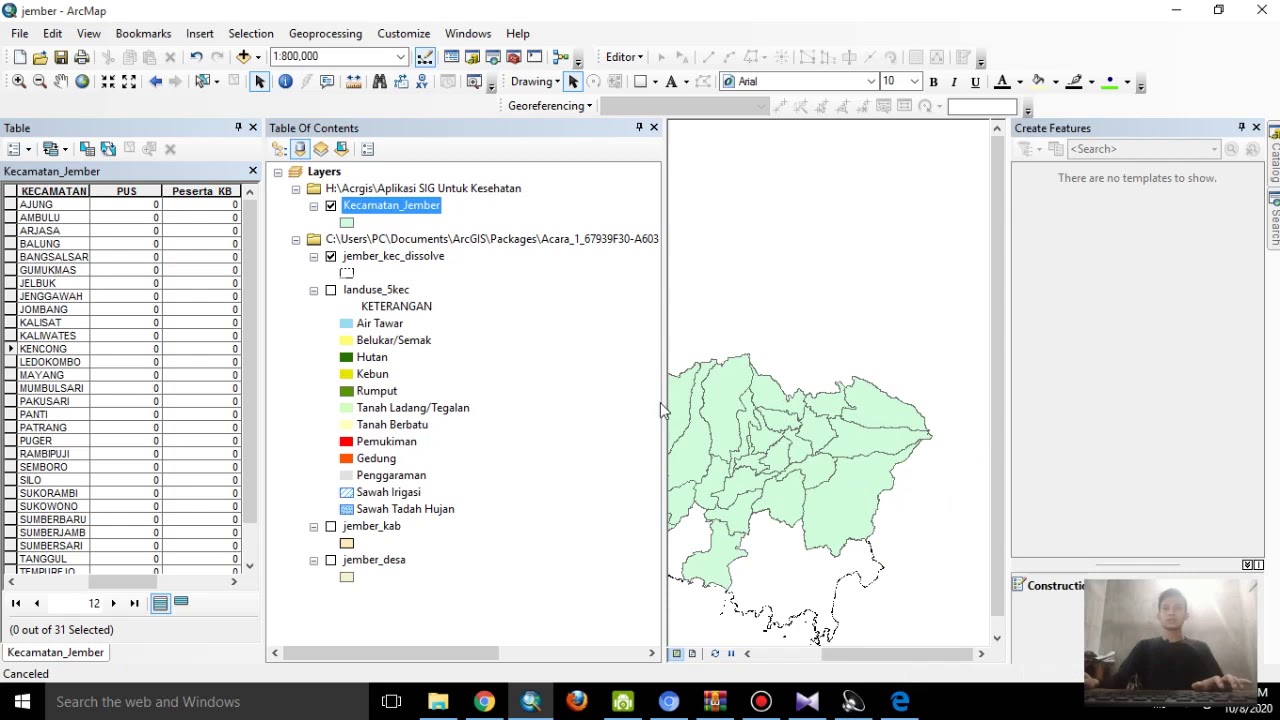
Aplikasi SIG Untuk Kesehatan Part 1 | CARA INPUT DATA KESEHATAN
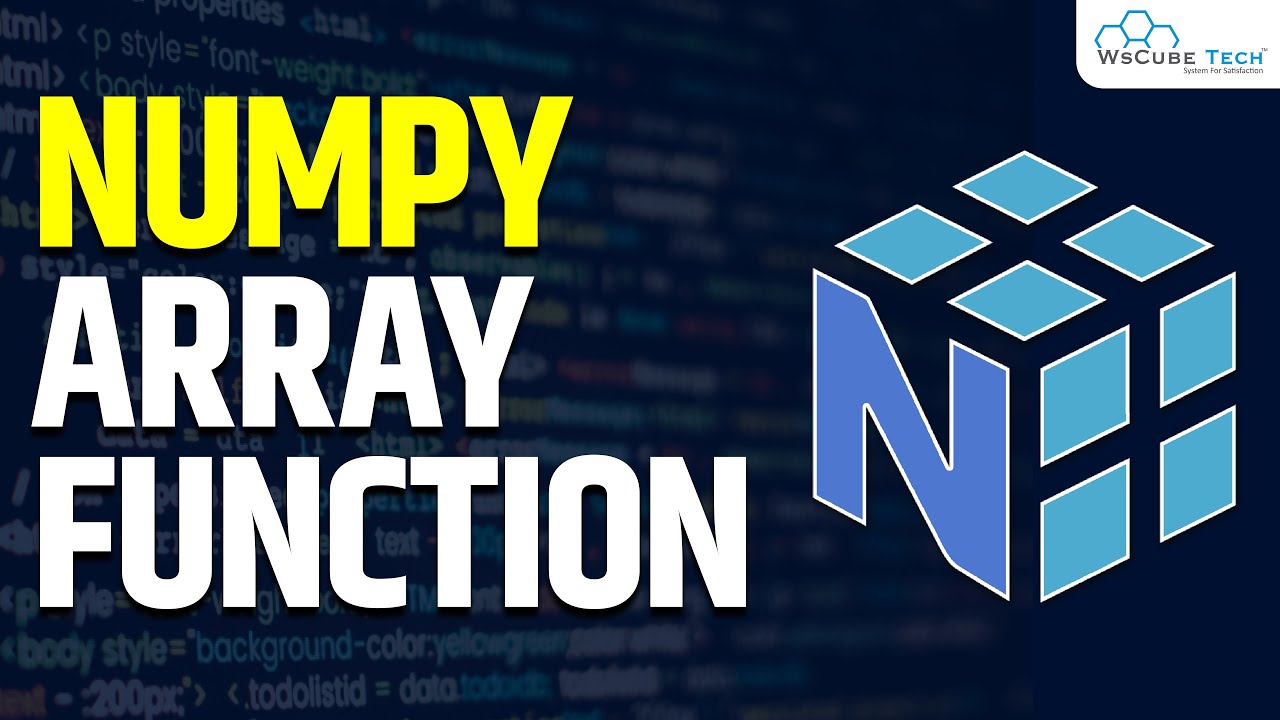
What are NumPy Arrays Functions | Machine Learning Tutorials
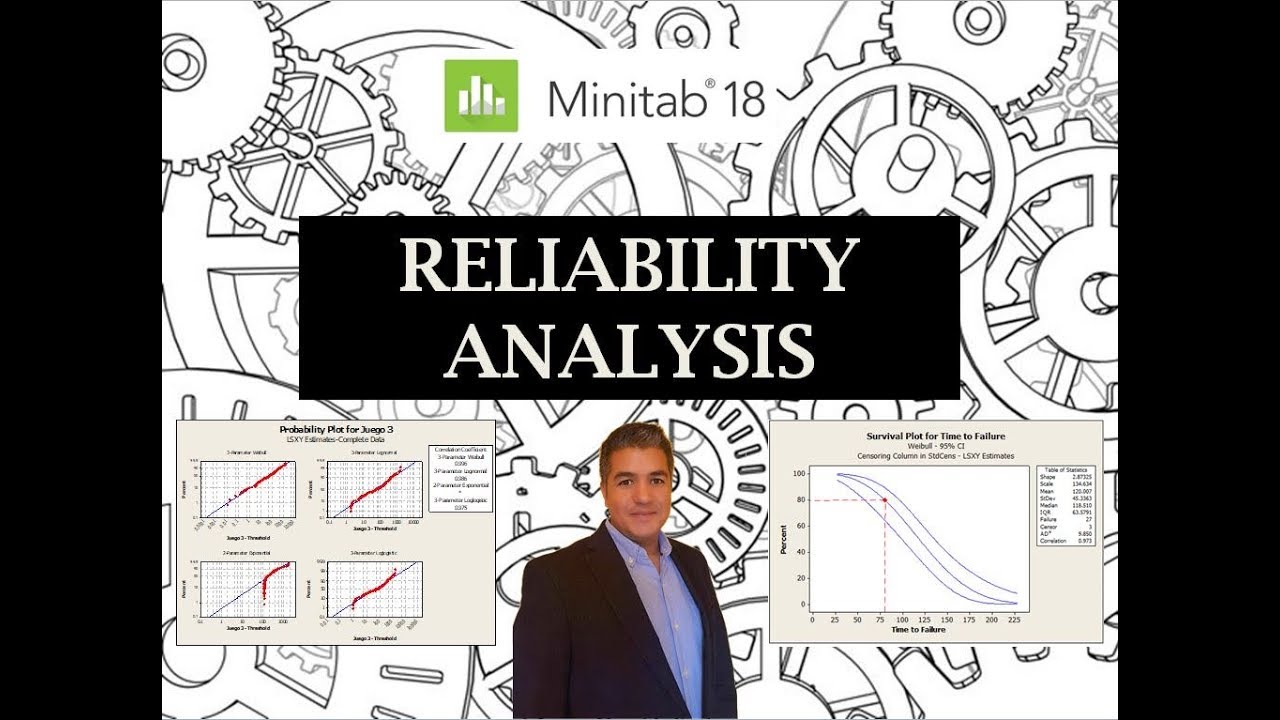
Reliability Analysis using minitab 18
5.0 / 5 (0 votes)