Lulus PPG ?? Begini Cara Input Data Sertifikasi Guru di Aplikasi Dapodik
Summary
TLDRThis tutorial explains how to input teacher certification data into the Dapodik application for Indonesian educators. The process involves logging in with a teacher's personal account, entering certification details like NRG (National Registration Number) and certification dates, and syncing the data to the Info GTK system. It highlights how to navigate the application, enter relevant certification data, and verify the information to ensure the teacher's certification is properly recorded. The video also guides users on how to troubleshoot and validate the data before synchronization.
Takeaways
- 😀 Ensure teachers log in to the Dapodik system using their PTK account, as it is their personal right to manage their own data.
- 😀 The operator should access the GTK section in the Dapodik application to input teacher certification details.
- 😀 When entering certification data, be sure to include the correct certification type, certificate number, and the teacher's NRG (National Teacher Registration Number).
- 😀 Make sure to enter the start date and expiration date from the certificate. If no expiration date is available, leave it blank.
- 😀 Use the Q&A or Help feature in Dapodik to understand how to input the data correctly and follow the guidance for entering the certification history.
- 😀 The teacher’s field of study should be accurately selected based on their certification, such as 'Teacher for Elementary School' or specific subjects.
- 😀 Operators should input the teacher’s participant number from the PPG (Teacher Professional Education) process, not their SIM PKB number.
- 😀 To select the certification type and field of study, simply type it in the search box to avoid scrolling through numerous options.
- 😀 Once the data is entered, the operator must synchronize the Dapodik system to update the information and ensure it reflects accurately in Info GTK.
- 😀 After synchronization, the teacher should check the Info GTK system to confirm the updated certification data, including the NRG, has been correctly processed.
- 😀 The NRG will appear after the Directorate General of GTK confirms the data, and it can then be accessed by the teacher through the Info GTK portal.
Q & A
What is the purpose of the video?
-The video explains how to input teacher certification data into the Dapodik application, particularly for teachers who have completed the PPG (Teacher Professional Education) program, and how this data updates in the Info GTK system.
How should teachers log in to the Dapodik application?
-Teachers should log in using their own PTK (Pendidik dan Tenaga Kependidikan) account. Operators should not log in with their own account or the headmaster's account, as the teacher must access their own data.
What is the role of the operator in this process?
-The operator's role is to input the teacher's certification data into the Dapodik application, including details like the certification number, year, and type. They also need to synchronize the data to ensure it updates in the Info GTK system.
What data must be entered into the certification section?
-The operator must enter the teacher's certification type, certificate number, year of certification, NRG (Teacher Registration Number), and relevant information like the certification institution and expiration date, if applicable.
What is the NRG (Nomor Registrasi Guru)?
-The NRG is the Teacher Registration Number assigned to certified teachers by the Ministry of Education. It is generated once the teacher's certification is confirmed, and it is included in the teacher's profile in the Info GTK system.
How do operators select the teacher's certification field in Dapodik?
-Operators can search for the appropriate certification field by typing the relevant term (e.g., 'Algebra' or 'Elementary School Teacher') in the search bar. The system will display matching fields to select from.
What should the operator do if there is no certificate number available?
-If the teacher has not yet received their official certification, the operator can input the temporary certification letter number provided by the university. The letter should include the teacher’s registration number and other relevant details.
What is the importance of synchronization in the Dapodik system?
-Synchronization ensures that the data entered in the Dapodik system is updated and reflected in the Info GTK system, which is where the teacher’s certification details can be viewed by the teacher and other authorized personnel.
Can the school operator perform the synchronization process?
-No, only the school head (Kepala Sekolah) has the role and permission to perform the synchronization in the Dapodik system. This ensures that the data is updated properly in the Info GTK system.
Where can teachers check their certification status after synchronization?
-After the synchronization process, teachers can check their certification status on the PTK Data platform, which is part of the Dapodik system. The updated information, including the NRG, will be visible under the teacher’s certification section in Info GTK.
Outlines

This section is available to paid users only. Please upgrade to access this part.
Upgrade NowMindmap

This section is available to paid users only. Please upgrade to access this part.
Upgrade NowKeywords

This section is available to paid users only. Please upgrade to access this part.
Upgrade NowHighlights

This section is available to paid users only. Please upgrade to access this part.
Upgrade NowTranscripts

This section is available to paid users only. Please upgrade to access this part.
Upgrade NowBrowse More Related Video
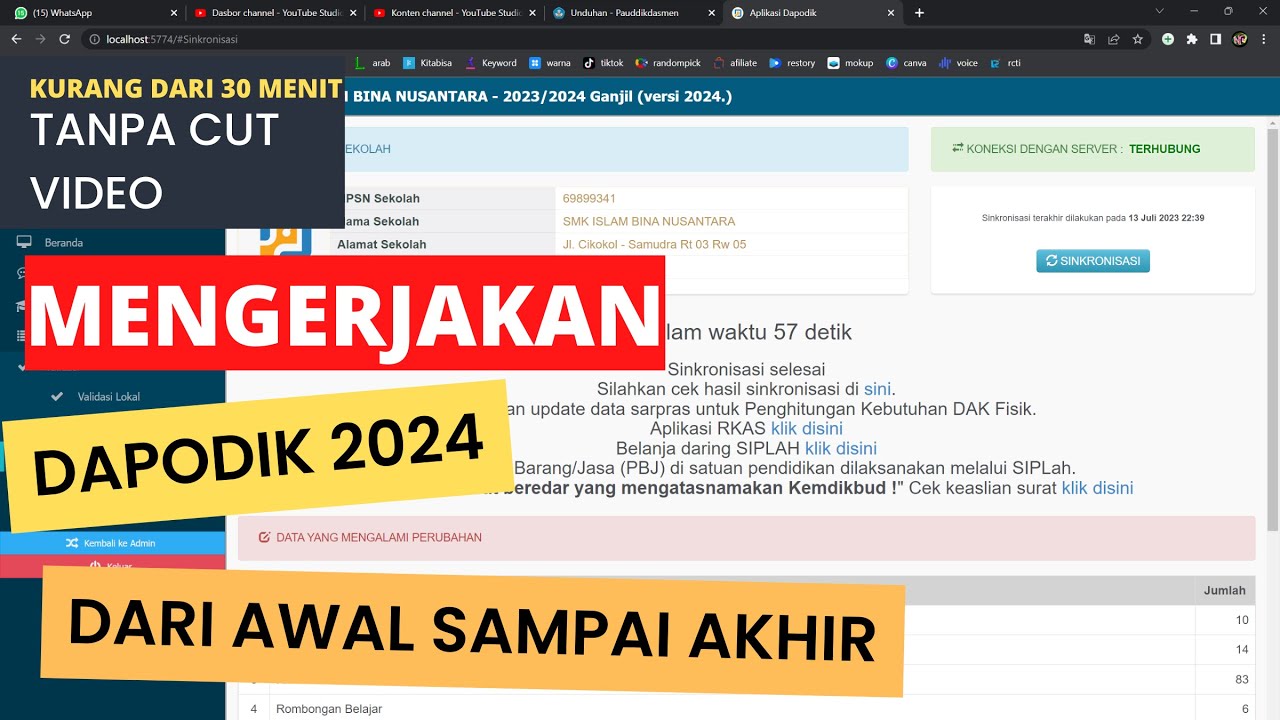
CARA MENGERJAKAN DAPODIK 2024 DARI AWAL SAMPAI AKHIR SELESAI

Tutorial Pengisian e-SPT PPh Pasal 21/26
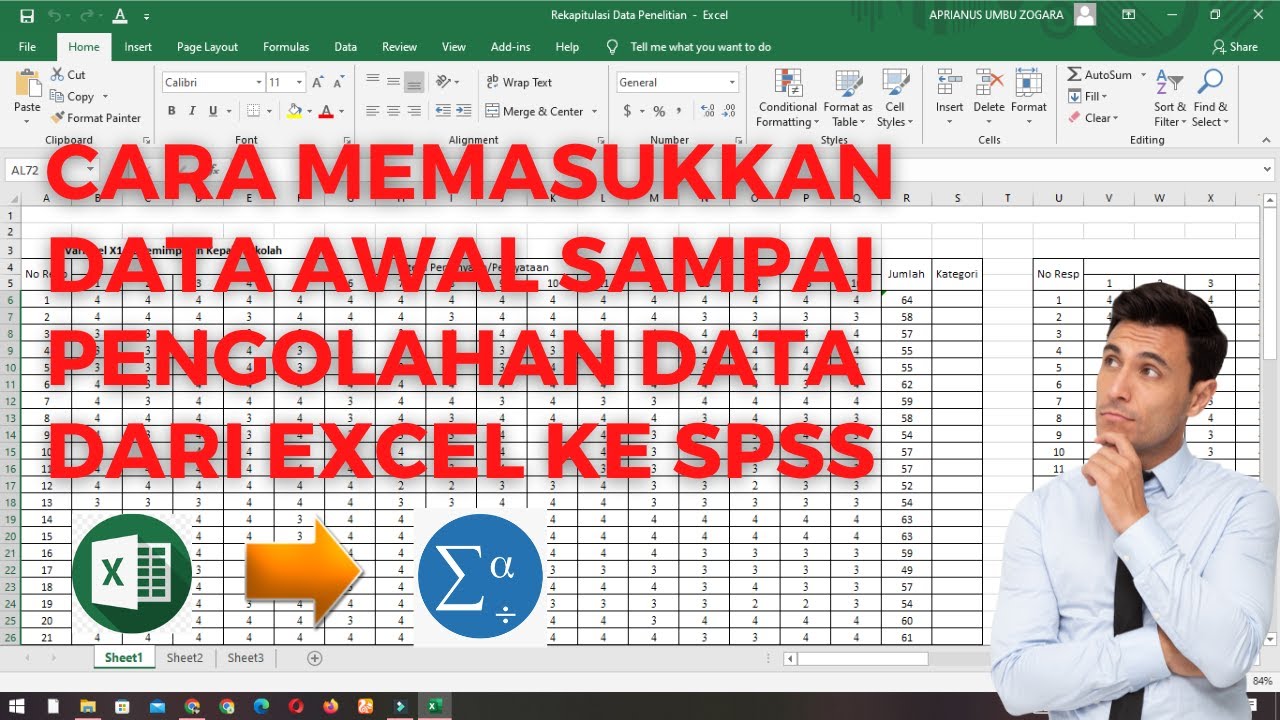
Cara Memasukkan Data Awal Sampai Pengolahan Data dari Excel ke SPSS

APLIKASI JADWAL PELAJARAN TP 2024-2025

Registrasi Baru STR Nakes Seumur Hidup

#04 First Node JS Project | Fundamentals of NODE JS | A Complete NODE JS Course
5.0 / 5 (0 votes)