Unplugged: Human Coding Grid
Summary
TLDRIn this video, a person demonstrates a grid-based coding exercise where they use 'coding cards' to guide movement. The task involves programming a virtual agent to move forward, turn left or right, and navigate obstacles. The individual explains how the cards are used to map out the code, with real-time debugging to solve issues along the way. The process emphasizes learning through trial and error, and the participant successfully runs their program after addressing a few challenges. The video highlights problem-solving, programming fundamentals, and the value of debugging in coding.
Takeaways
- 😀 The activity involves coding with physical cards to represent commands like 'turn left,' 'turn right,' and 'move forward.'
- 😀 The participants have to lay out an obstacle course and use the cards to navigate through it.
- 😀 The participants engage with the concept of coding by physically interacting with the cards, mimicking a programming process.
- 😀 The term 'coding grid' is used to describe the layout where the participants plan their moves.
- 😀 The 'begin here' and 'end here' cards are used to mark the start and end points of the course.
- 😀 The participants demonstrate how they would execute the commands to navigate through the course using their cards.
- 😀 The program or sequence of commands is run by reading the cards in the correct order to move through the grid.
- 😀 The program works by following a specific set of actions: forward, turn right, forward, turn left, etc.
- 😀 Debugging is part of the process, where participants encounter and solve problems in their initial code plan.
- 😀 The act of debugging shows that solving problems is an important aspect of coding and programming.
- 😀 The process illustrates the hands-on nature of learning to code and how trial and error lead to successful execution.
Q & A
What is the purpose of the grid on the floor in the video?
-The grid on the floor is used to guide the robot's movements based on the coding cards, allowing the robot to follow a pre-programmed path.
What do the coding cards represent in the video?
-The coding cards represent commands that tell the robot when to turn, go forward, or change direction.
How did the participants use the coding cards to guide the robot?
-The participants placed the coding cards on the floor to indicate the robot’s movement commands, such as turning left or right and moving forward.
What is the significance of the 'Begin Here' and 'End Here' cards?
-The 'Begin Here' and 'End Here' cards mark the start and finish points for the robot's journey, creating a clear path for the robot to follow.
How did the robot follow the instructions in the program?
-The robot followed the sequence of commands written on the coding cards, executing movements like forward, turn right, and turn left based on the card instructions.
Was the program successful on the first attempt?
-No, the participants had to debug the program during the planning stage to solve issues and make it work.
What was one of the challenges faced during the coding process?
-One of the challenges was debugging the program to fix issues in the movement sequence so that the robot would follow the intended path correctly.
What role did debugging play in the process?
-Debugging allowed the participants to identify and solve problems in the code to ensure the robot followed the correct path and executed the program successfully.
What was the outcome after debugging the program?
-After debugging, the program worked successfully, and the robot was able to follow the intended path and complete the task.
What did the participants learn from this experience?
-The participants learned how to create a program, troubleshoot and debug it, and observe how coding commands translate into actions, enhancing their understanding of programming.
Outlines

This section is available to paid users only. Please upgrade to access this part.
Upgrade NowMindmap

This section is available to paid users only. Please upgrade to access this part.
Upgrade NowKeywords

This section is available to paid users only. Please upgrade to access this part.
Upgrade NowHighlights

This section is available to paid users only. Please upgrade to access this part.
Upgrade NowTranscripts

This section is available to paid users only. Please upgrade to access this part.
Upgrade NowBrowse More Related Video
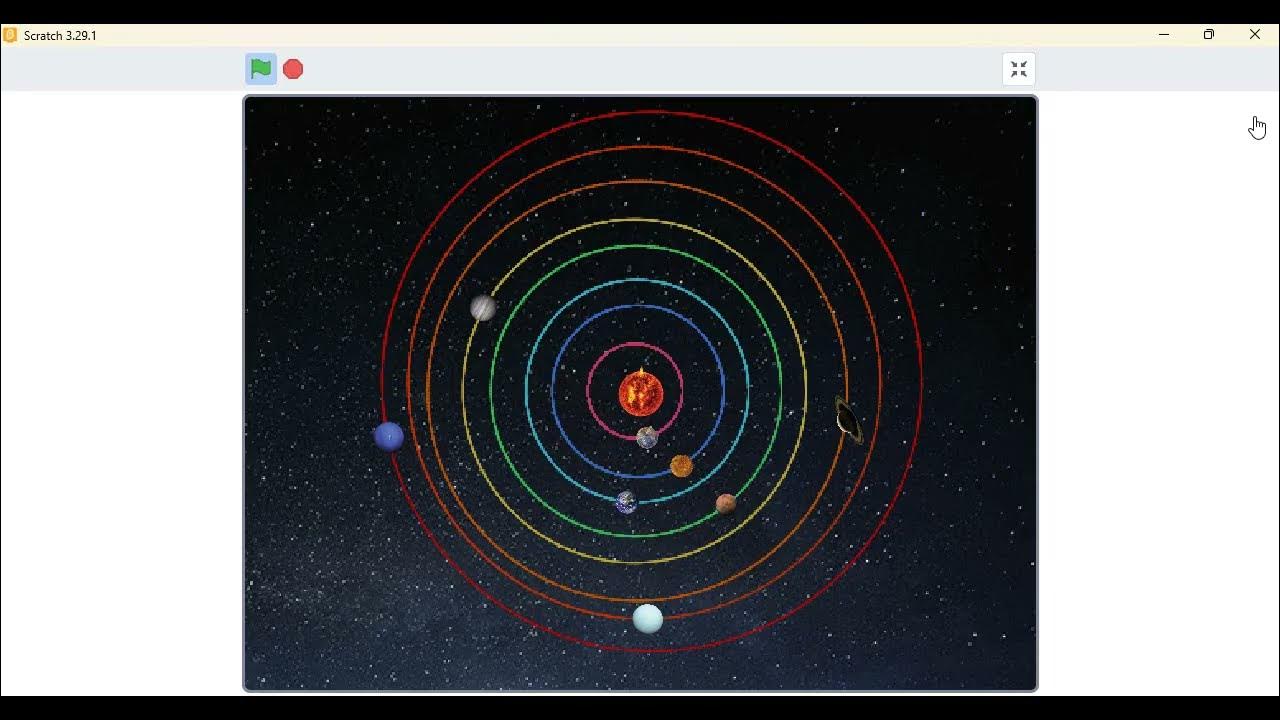
Cara Mudah Membuat Animasi/Simulasi Sistem Tata Surya dengan Scratch

Introduction to Your 2023 CPT Book

CSS Grid Layout In One Video | Complete Web Development Course #26

The future of agentic coding with Claude Code
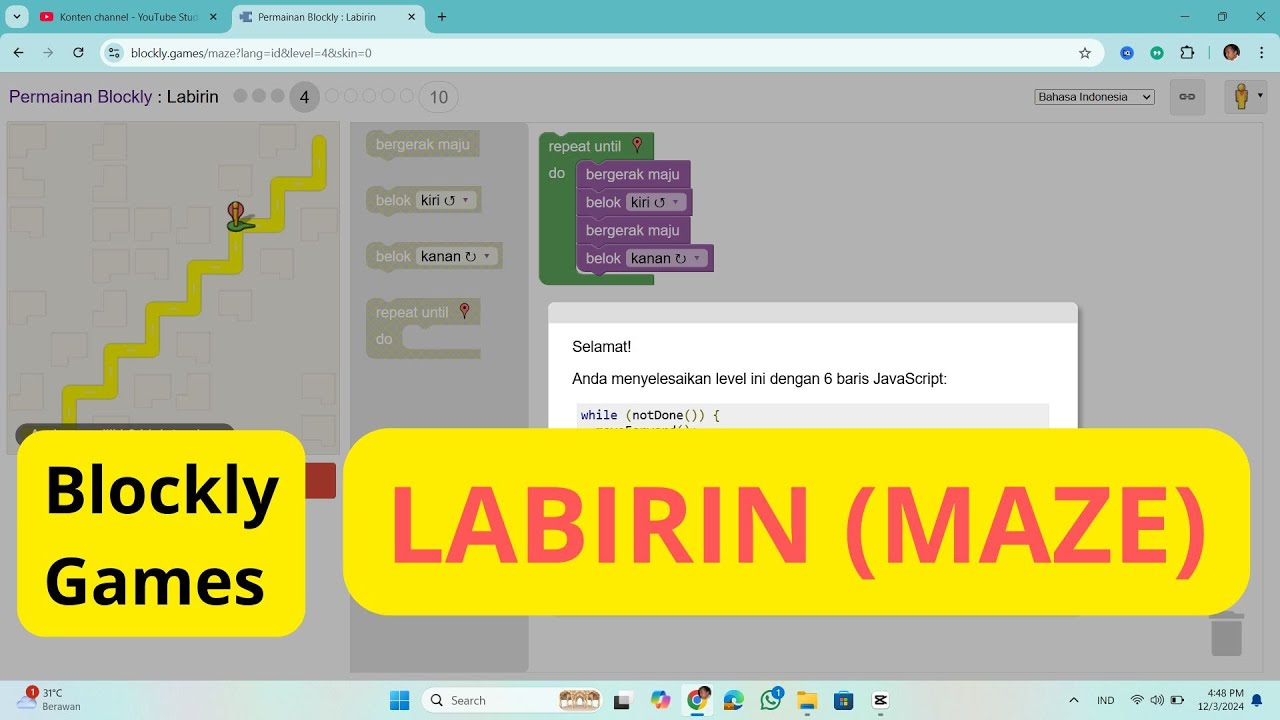
Blockly Games #2 : Belajar Coding untuk Anak SD SMP - Labirin

CPC Chapter Review - Cardiovascular- Medical Coding Course Review and Practice Questions
5.0 / 5 (0 votes)