What is Helm in Kubernetes? Helm and Helm Charts explained | Kubernetes Tutorial 23
Summary
TLDRThis video explains the core concepts of Helm, a Kubernetes package manager, highlighting its functionality as a tool for managing and distributing Kubernetes resources. The video covers Helm charts, their structure, and use cases, such as simplifying the deployment of applications like Elasticsearch. It also introduces Helm as a templating engine to automate deployments and discusses Helm's evolution, especially the removal of Tiller in Helm 3 for improved security. By demonstrating how to leverage Helm for managing microservices and releases, the video helps users understand its versatility and practical applications in Kubernetes environments.
Takeaways
- 😀 Helm is a package manager for Kubernetes, similar to apt, yum, or Homebrew, allowing users to deploy collections of Kubernetes YAML files efficiently.
- 😀 Helm charts are bundles of pre-configured Kubernetes resources, making it easier to deploy complex applications like Elasticsearch or MongoDB.
- 😀 Helm charts can be shared through public and private registries, enabling the reuse of existing configurations and streamlining deployment processes.
- 😀 Helm is also a templating engine, allowing users to define blueprints with placeholders, which can be dynamically replaced with values from a separate YAML file or via command line inputs.
- 😀 Helm charts help in reducing the redundancy of deployment files for microservices, by allowing common values to be replaced dynamically across multiple services.
- 😀 Helm supports Continuous Integration (CI) and Continuous Delivery (CD) pipelines, where template files can be dynamically modified before deployment based on environment-specific values.
- 😀 Helm makes it easier to deploy applications across multiple Kubernetes clusters (e.g., development, staging, and production) using a single chart.
- 😀 A typical Helm chart structure includes a metadata file (Chart.yaml), template files, a values.yaml file for default values, and an optional dependencies directory.
- 😀 Helm values can be overridden in multiple ways: by providing an alternative values.yaml file, using the `--set` command-line flag, or combining different input sources.
- 😀 Helm's release management allows for tracking and managing the history of deployments, enabling easy upgrades and rollbacks of applications in Kubernetes.
- 😀 Helm version 2 included Tiller, which handled deployment operations in the Kubernetes cluster. However, Tiller was removed in Helm version 3 to address security concerns, simplifying the architecture.
Q & A
What is Helm and what are its primary functions?
-Helm is a package manager for Kubernetes that allows users to package, distribute, and deploy Kubernetes resources. It serves as a way to manage applications using collections of YAML files, making the deployment and management of complex applications easier.
What is a Helm chart?
-A Helm chart is a collection of pre-configured Kubernetes resources bundled together, which can be easily deployed into a Kubernetes cluster. Charts help to simplify the deployment of complex applications by providing a reusable set of YAML files.
Why was Helm developed and how does it improve deployment efficiency?
-Helm was developed to address the need for easily managing and sharing Kubernetes resources. It simplifies the deployment process by allowing users to reuse existing configurations, making it easier to deploy applications without manually creating each YAML file.
What is Tiller, and what role did it play in Helm version 2?
-Tiller was a server-side component in Helm version 2 that ran within the Kubernetes cluster. It managed the deployment of charts, maintained the history of releases, and helped with upgrades and rollbacks. However, Tiller's elevated permissions raised security concerns, which led to its removal in Helm 3.
What are the key differences between Helm 2 and Helm 3?
-The key difference between Helm 2 and Helm 3 is the removal of Tiller in Helm 3. Helm 3 uses a simpler client-only setup, addressing security concerns. In Helm 2, Tiller had significant permissions within the Kubernetes cluster, which created potential risks.
How does Helm help in deploying applications across different Kubernetes environments?
-Helm allows for the deployment of the same set of applications across different Kubernetes clusters (such as development, staging, and production) using a single Helm chart. This ensures consistency and simplifies the deployment process.
What is Helm's templating engine and how does it work?
-Helm's templating engine allows users to define templates with dynamic values that can be replaced at runtime. These values are configured in a values.yaml file and can be overridden via command-line flags or custom values files, making the deployment more flexible.
How can Helm charts be shared with others?
-Helm charts can be shared by uploading them to public or private Helm repositories. Users can either push their own charts or pull pre-existing charts from public repositories like Helm Hub, making it easier to reuse common configurations.
What are Helm releases, and how does release management work?
-Helm releases are instances of deployed Helm charts in a Kubernetes cluster. Release management allows users to track the deployment history, upgrade applications, and roll back to previous configurations if needed. In Helm 2, this functionality was managed by Tiller, but in Helm 3, it is handled by the Helm client directly.
What is the significance of the 'values.yaml' file in Helm charts?
-'values.yaml' is a configuration file that holds default values for the Helm chart's templates. These values can be overridden by custom configuration files or command-line parameters to personalize the deployment, making it flexible and reusable for different environments.
Outlines

This section is available to paid users only. Please upgrade to access this part.
Upgrade NowMindmap

This section is available to paid users only. Please upgrade to access this part.
Upgrade NowKeywords

This section is available to paid users only. Please upgrade to access this part.
Upgrade NowHighlights

This section is available to paid users only. Please upgrade to access this part.
Upgrade NowTranscripts

This section is available to paid users only. Please upgrade to access this part.
Upgrade NowBrowse More Related Video

What Is Kubernetes - The Engine Behind Google's massive Container Systems | KodeKloud

Day-31 | KUBERNETES ARCHITECTURE USING EXAMPLES | Kubernetes is Easy #devops #k8s #devopscourse

¿QUE ES KUBERNETES? - Introducción al orquestador más usado

03 Kubernetes Monitoring dan Alerting

How to Migrate from Flux to Argo CD | Live Demo
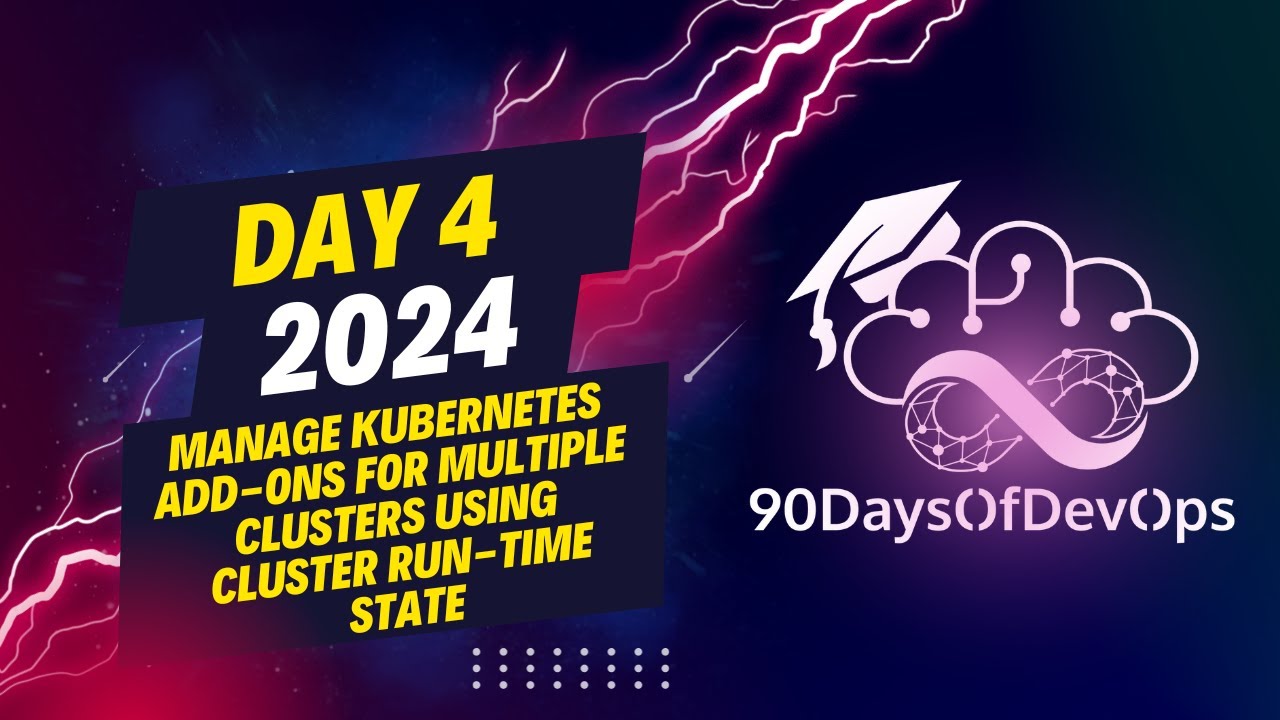
Day 4 - Manage Kubernetes Add-Ons for Multiple Clusters Using Cluster Run-Time State
5.0 / 5 (0 votes)