How To Make Discord MULTI-TOOL in C#!
Summary
TLDRIn this tutorial, the creator demonstrates how to build a simple Discord tool in C, using Visual Studio. The process includes setting up the project, creating a custom banner with ASCII art, designing a menu with options, and handling user input through a switch case. The tutorial also covers sending messages to Discord via a webhook using async functions, managing the console's appearance with color changes, and building an executable file. The tutorial emphasizes modularity and good coding practices while explaining key concepts like web requests and JSON formatting for Discord integrations.
Takeaways
- 😀 Visual Studio is the preferred IDE for creating a Discord tool in C, but other IDEs can also be used.
- 😀 Start by creating a new project in Visual Studio using the 'NET Console App' template for a C project.
- 😀 Adding the 'System.Net.Http' library is necessary to send web requests in C.
- 😀 The tool’s console title can be customized to display something like 'DC Tool' for better user experience.
- 😀 The script uses functions to keep the code clean and organized, with separate functions for tasks like displaying the banner and menu.
- 😀 To display a custom banner, you can use ASCII art generated from websites like 'https://patorjk.com/software/taag'.
- 😀 The menu of the tool can list various options like sending web hook messages, and exiting the tool.
- 😀 To accept user input, 'Console.ReadKey' can be used for quick input without the need for the user to press 'Enter'.
- 😀 A switch-case statement processes user input, triggering corresponding functions for different menu options.
- 😀 Sending a Discord message through a webhook requires creating a JSON payload and using an HTTP client to send the request asynchronously.
- 😀 Customizing the console’s foreground color can enhance the appearance of the tool, though color options in C are more limited compared to other languages like Python.
Q & A
What is the main programming language used to build the Discord tool in this tutorial?
-The main programming language used in this tutorial is C.
Why does the instructor prefer Visual Studio as the Integrated Development Environment (IDE)?
-The instructor prefers Visual Studio because it is the IDE they use for virtually everything, and it offers a smooth experience for C development.
What is the purpose of using the 'NET Console App' template in Visual Studio?
-The 'NET Console App' template is used to create a console application that will allow the user to interact with the Discord tool. It is specifically selected to work within the .NET Framework.
How does the script improve the user experience when running the tool in the command prompt?
-The script adds a custom title to the console window and a banner to improve the visual experience, making the tool more engaging for the user.
What library is necessary to send web requests in C, and why is it required?
-The 'System.Net.Http' library is required to send web requests. It is necessary for creating HTTP clients and interacting with web services like Discord's webhook system.
What is the purpose of the 'Console.ReadKey()' method in the script?
-The 'Console.ReadKey()' method is used to pause the program before it exits. It waits for the user to press any key, allowing them to see the output of the program before closing the window.
How does the instructor add a custom banner to the tool?
-The instructor adds a custom banner by using ASCII art, generated from a website, and outputs it with 'Console.WriteLine()' to display the banner when the tool runs.
Why is it important to use functions like 'Banner' and 'Menu' in the script?
-Using functions like 'Banner' and 'Menu' helps organize the code, making it cleaner and more maintainable. It also ensures that each part of the code is modular and reusable.
What is the purpose of the 'switch' statement in handling user input?
-The 'switch' statement is used to handle user input and decide which action the program should perform based on the user's choice, making the code more readable and easier to scale.
How does the script handle sending a webhook message to Discord?
-The script creates a JSON payload containing the message to be sent, constructs an HTTP request using 'HttpClient', and then sends it to the Discord webhook URL via a 'POST' request.
Outlines

This section is available to paid users only. Please upgrade to access this part.
Upgrade NowMindmap

This section is available to paid users only. Please upgrade to access this part.
Upgrade NowKeywords

This section is available to paid users only. Please upgrade to access this part.
Upgrade NowHighlights

This section is available to paid users only. Please upgrade to access this part.
Upgrade NowTranscripts

This section is available to paid users only. Please upgrade to access this part.
Upgrade NowBrowse More Related Video

Set Up C++ Development With Visual Studio Code on Mac | VSCode C++ Development Basics MacOS (2024)

Flutter Firebase E Wallet App (Pemula) - #01 Intro & Persiapan

I turned into a cute girl in realtime. Here's how
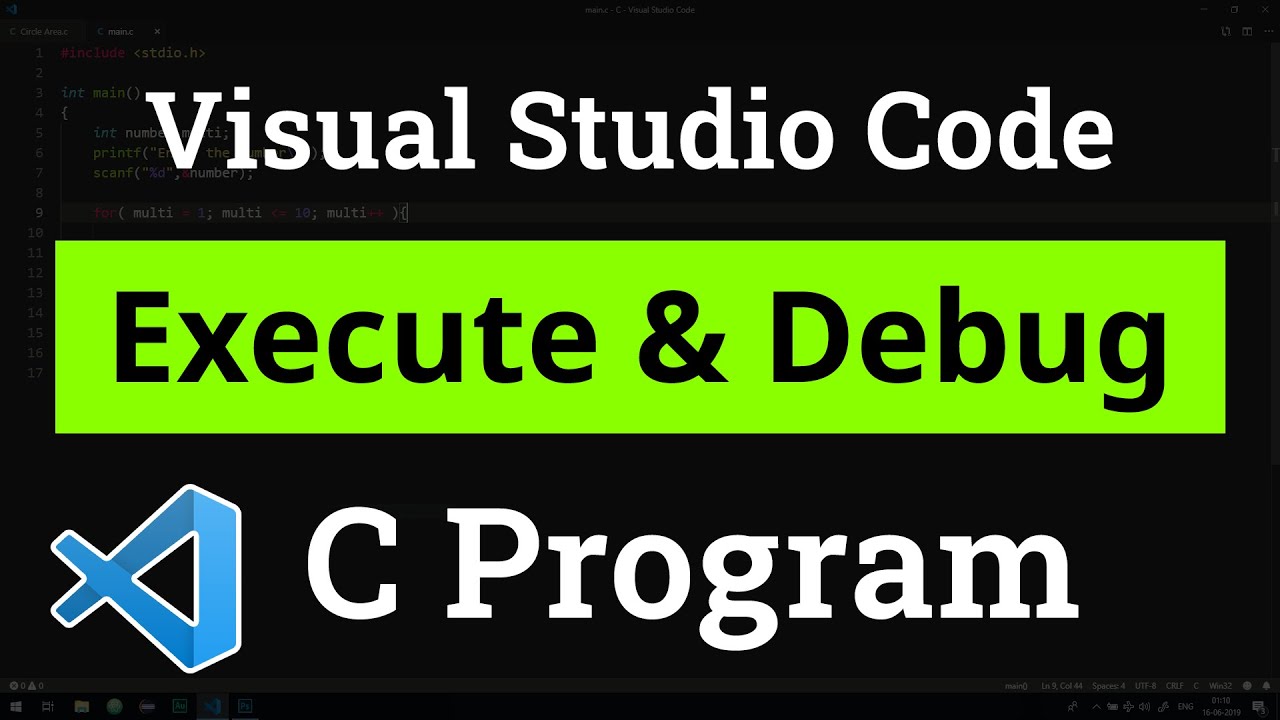
How to set up Visual Studio Code for Executing and Debugging C Programs | Tutorial

How to set up C++ in Visual Studio Code
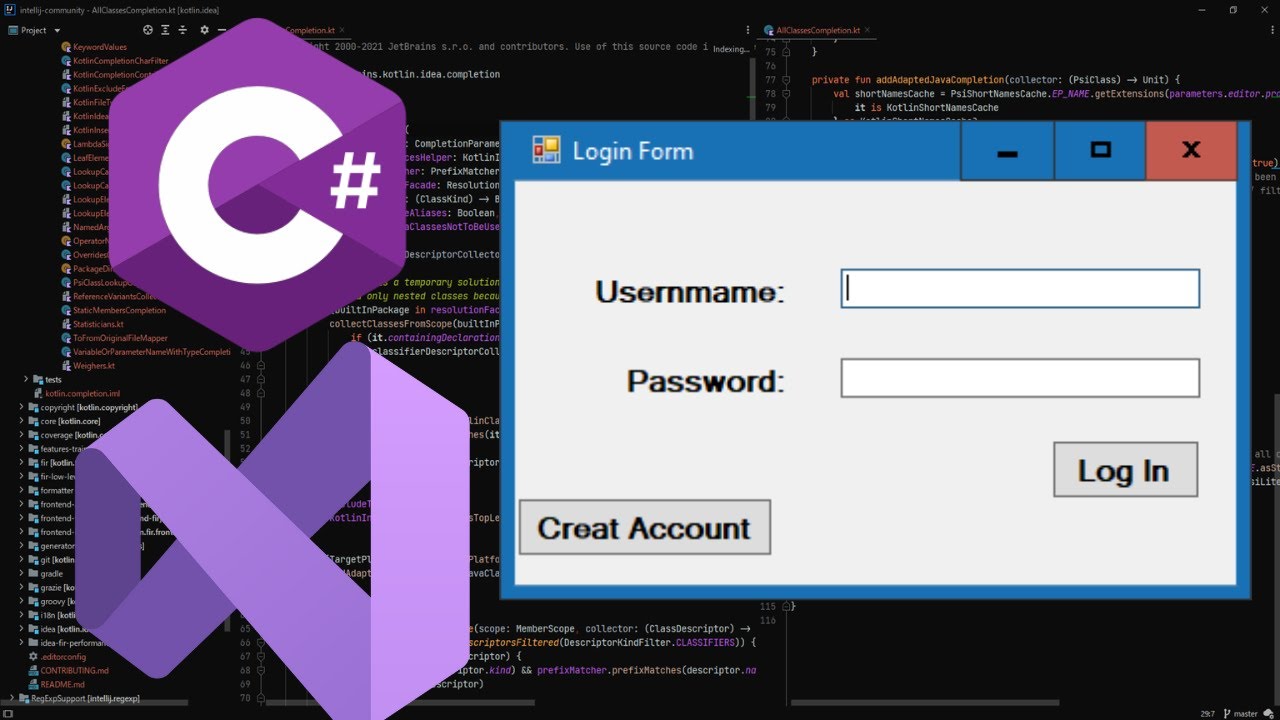
Create Your First C# Windows Forms Application using Visual Studio
5.0 / 5 (0 votes)