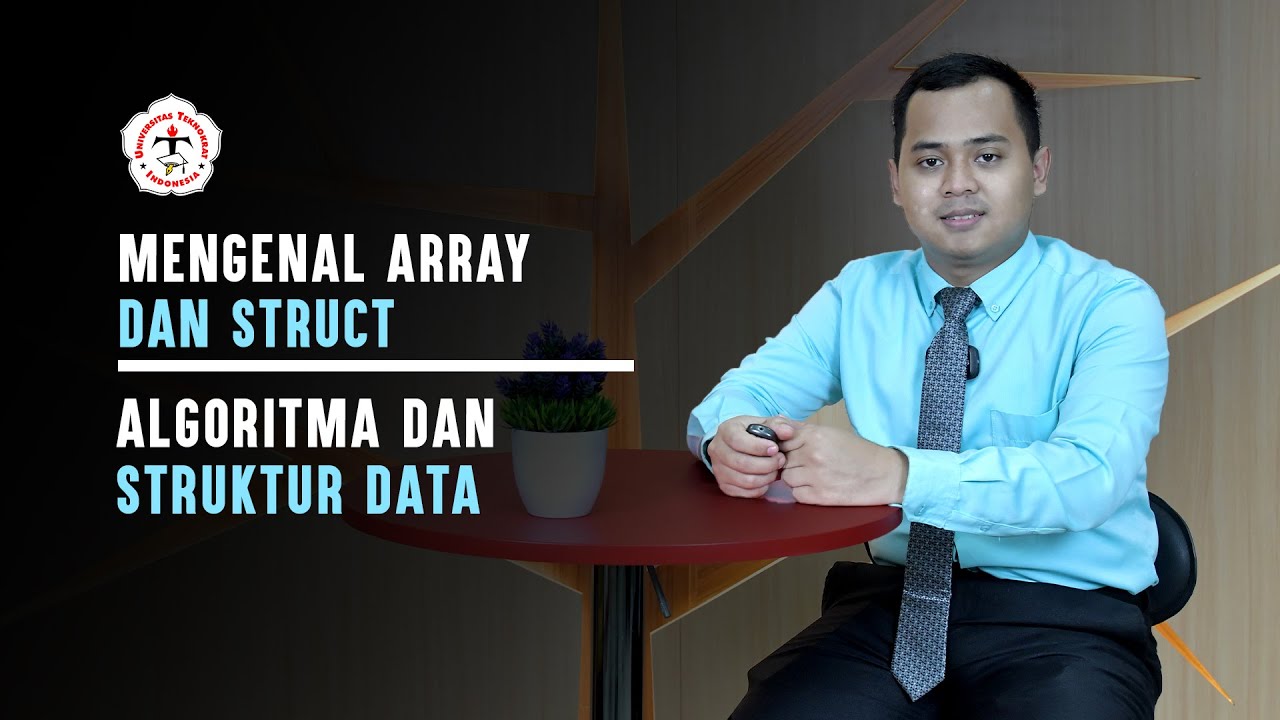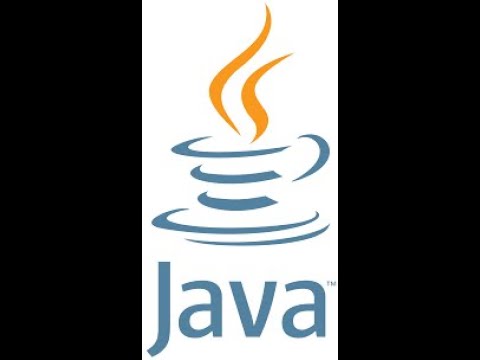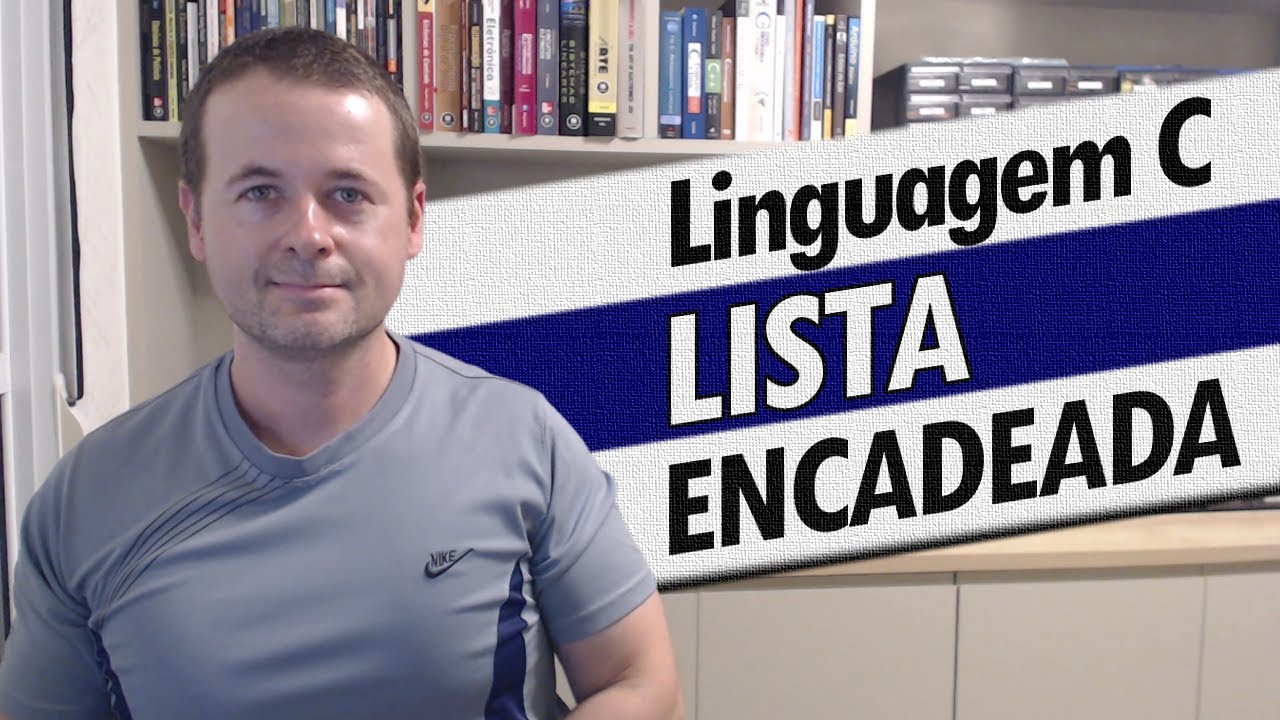Using Arrays in NI LabVIEW
Summary
TLDRThis video demonstrates how arrays work in LabVIEW, focusing on creating, manipulating, and displaying arrays of different data types. It covers essential steps like defining arrays on the front panel, using controls like numeric values, toggle switches, and LEDs. On the block diagram, the video explores array functions such as checking size, indexing elements, and reversing arrays. The user learns how to wire controls to indicators and dynamically modify array elements, offering a practical understanding of how LabVIEW handles array operations for data manipulation and visualization.
Takeaways
- 😀 Arrays in LabVIEW group elements of the same data type and can be manipulated both on the front panel and block diagram.
- 😀 You can define an array by right-clicking on the front panel and selecting an array shell, which is initially undefined.
- 😀 Different data types, such as numeric controls, toggle switches, and Boolean LEDs, can be used in arrays in LabVIEW.
- 😀 The size of the array and individual elements within it can be adjusted directly on the front panel.
- 😀 In the block diagram, arrays are represented by different colors, indicating the data type, such as double precision numbers in orange.
- 😀 By wiring arrays together, you can input and display corresponding values across different indicators.
- 😀 Array functions are available on the block diagram to check the array size and index individual elements.
- 😀 Arrays are zero-indexed in LabVIEW, meaning the first element is indexed as 0, not 1.
- 😀 Indexing specific elements within an array can be done by changing the index number (e.g., selecting the 4th element, which has an index of 3).
- 😀 The reverse 1D array function can be used to flip the array order, showing the elements in the opposite sequence.
- 😀 LabVIEW's array sub-palette provides various functions for manipulating arrays, such as checking size and reversing array order.
Q & A
What is the purpose of using arrays in LabVIEW?
-Arrays in LabVIEW are used to group elements of the same data type, allowing for easy manipulation and management of multiple values simultaneously, both on the front panel and block diagram.
How can you define the type of data in an array in LabVIEW?
-You can define the type of data in an array by right-clicking on the array shell in the front panel and selecting different data types like numeric controls, toggle switches, or Boolean LEDs.
What happens when you hover over an array in LabVIEW?
-When you hover over an array, you can increase or decrease the number of elements being displayed, allowing for easy management and visualization of the array size.
How are arrays indexed in LabVIEW?
-Arrays in LabVIEW are zero-indexed, meaning the first element is indexed as 0, the second as 1, and so on. To access a specific element, you input the appropriate index number, which is one less than the element’s position.
What is the significance of the 'double precision number' in the context of the script?
-A 'double precision number' in LabVIEW represents a numeric value with high precision. This type is used to store numeric data with a larger range and more accuracy compared to standard data types like integers or single-precision numbers.
How do you manipulate the size of an element within an array in LabVIEW?
-You can manipulate the size of an element within an array by adjusting the size directly on the front panel, either by dragging or resizing the individual elements such as toggle switches or Boolean LEDs.
What does the 'reverse 1D array' function do in LabVIEW?
-The 'reverse 1D array' function in LabVIEW reverses the order of the elements in a 1D array, displaying them in the opposite sequence from the original input.
What is the role of the 'array sub-palette' in the block diagram?
-The 'array sub-palette' in the block diagram contains various functions for manipulating arrays, such as checking the array size, indexing elements, and performing operations like reversing or reshaping the array.
How do you index a specific element from an array in LabVIEW?
-To index a specific element, you use the 'index array' function from the array sub-palette. You input the desired index number, which corresponds to the position of the element in the array, considering that arrays are zero-indexed.
What is the result of wiring a control and indicator together in LabVIEW for an array?
-Wiring a control and an indicator together in LabVIEW allows for the propagation of values from the control (input) to the indicator (output), enabling real-time updates based on the input data, as seen when values entered into the array control are displayed on the array indicator.
Outlines

This section is available to paid users only. Please upgrade to access this part.
Upgrade NowMindmap

This section is available to paid users only. Please upgrade to access this part.
Upgrade NowKeywords

This section is available to paid users only. Please upgrade to access this part.
Upgrade NowHighlights

This section is available to paid users only. Please upgrade to access this part.
Upgrade NowTranscripts

This section is available to paid users only. Please upgrade to access this part.
Upgrade NowBrowse More Related Video
5.0 / 5 (0 votes)