Learn Video Editing 1000x Faster With THIS Easy Method
Summary
TLDRIn this video, the creator explains a unique framework for learning video editing much faster than simply watching tutorials. Instead of just copying steps, viewers are encouraged to break down an edit into three main components: assets, animations, and effects. By recreating edits and using tutorials to solve specific problems, editors can develop creativity and problem-solving skills. The process encourages experimentation, focusing on understanding theory, diagnosing issues, and applying knowledge. The method results in deeper software understanding, improved problem-solving, and faster skill development, offering a more efficient path to mastering video editing.
Takeaways
- 😀 Tutorials teach practical skills but don’t provide the theory or problem-solving knowledge needed for creative video editing.
- 😀 Video editing is a problem-solving skill; learning to tackle specific challenges will improve your creativity and technical abilities.
- 😀 To learn effectively, break down the editing process into three parts: assets, effects, and animations.
- 😀 Simply copying tutorials won’t make you a pro; active experimentation and problem-solving are key to truly understanding editing.
- 😀 Analyzing edits and identifying areas where you need help (e.g., smooth animations or asset creation) speeds up learning.
- 😀 Learning by recreating edits helps you understand why certain techniques are used, making the process more efficient.
- 😀 Problem-solving skills are developed by encountering specific issues in your edits, such as how to create a missing asset or smooth an animation.
- 😀 Learning the software deeply involves not just copying but understanding each effect, animation, and asset manipulation.
- 😀 The 9-step framework involves recreating edits, analyzing animations, identifying needed effects, and progressively adding complexity.
- 😀 Constantly repeating the learning process with different edits challenges you to learn new techniques and build stronger editing skills.
Q & A
Why is watching tutorials not the most effective way to learn video editing?
-Tutorials mainly teach you practical skills but don't explain the underlying theory or problem-solving aspects of video editing, which are crucial for creativity and mastering the software. They show you how to do things, but not necessarily why or how to approach challenges on your own.
What are the three main components of an edit that video editors should focus on?
-The three main components of an edit are assets (icons, images, 3D objects), effects (glows, gradients, drop shadows), and animations (text, asset movements, camera movements). Understanding and mastering these elements are essential for creating compelling edits.
How can breaking down an edit into assets, effects, and animations help a video editor improve?
-By breaking down an edit into these three categories, you can identify specific areas where you're struggling. For example, if you're unsure how to create an effect or animation, you can target that specific problem, solve it, and then apply it to future projects, which accelerates your learning.
Why is problem-solving important in video editing?
-Video editing is essentially a problem-solving skill. Whether it’s figuring out how to create a specific effect, asset, or animation, being able to tackle and solve these challenges helps you grow as an editor and allows you to create more complex and refined edits over time.
How does the process of recreating edits help improve editing skills?
-Recreating edits forces you to break down a video into its individual components (assets, effects, and animations) and solve problems that arise. This method helps you internalize the skills and understand the software deeply, rather than just following a tutorial step by step.
What is the role of tutorials in the learning framework described in the video?
-Tutorials serve as a supporting tool, helping you when you encounter specific problems or don't know how to do something. However, the core of the learning process comes from hands-on experience and experimentation, not from simply copying tutorials.
What steps should be followed when recreating an edit from a favorite YouTuber?
-The steps include: (1) Recreate the assets used, (2) Analyze the animations, (3) Analyze the effects, (4) Position assets, (5) Animate assets with keyframes, (6) Animate text, shape layers, and the camera, (7) Add effects, (8) Analyze your animations, and (9) Record a voiceover and create your own edit based on the learnings.
Why is it important to analyze animations in a recreated edit?
-Analyzing animations helps you understand how assets move, how the camera moves, and how text is animated. By carefully studying these elements, you can replicate or improve them in your own work, gaining a deeper understanding of motion graphics and animation techniques.
How should video editors handle mistakes or challenges during the learning process?
-Mistakes and challenges are part of the learning process. The key is to approach them methodically and solve them. If you encounter something you're unsure about, look for tutorials to address that specific issue, but always strive to understand the reasoning behind the solution.
What is the benefit of getting external feedback on your edits?
-External feedback helps identify areas you might not notice on your own. It provides insight into what works well and what doesn’t, allowing you to make improvements you may have missed during self-analysis, thereby accelerating your growth as an editor.
Outlines

This section is available to paid users only. Please upgrade to access this part.
Upgrade NowMindmap

This section is available to paid users only. Please upgrade to access this part.
Upgrade NowKeywords

This section is available to paid users only. Please upgrade to access this part.
Upgrade NowHighlights

This section is available to paid users only. Please upgrade to access this part.
Upgrade NowTranscripts

This section is available to paid users only. Please upgrade to access this part.
Upgrade NowBrowse More Related Video

Stop watching coding tutorials. Do this instead.

How to Work as a Video Editor | Beginner's Guide

How to make YouTube Thumbnails like Top Indian Creators @Thugesh @TheSocialFactory | Rachit Singh

HOW TO: fix a quad/atv/pitbike that has no spark

Learn any programming framework in 3 hours (works with languages too)
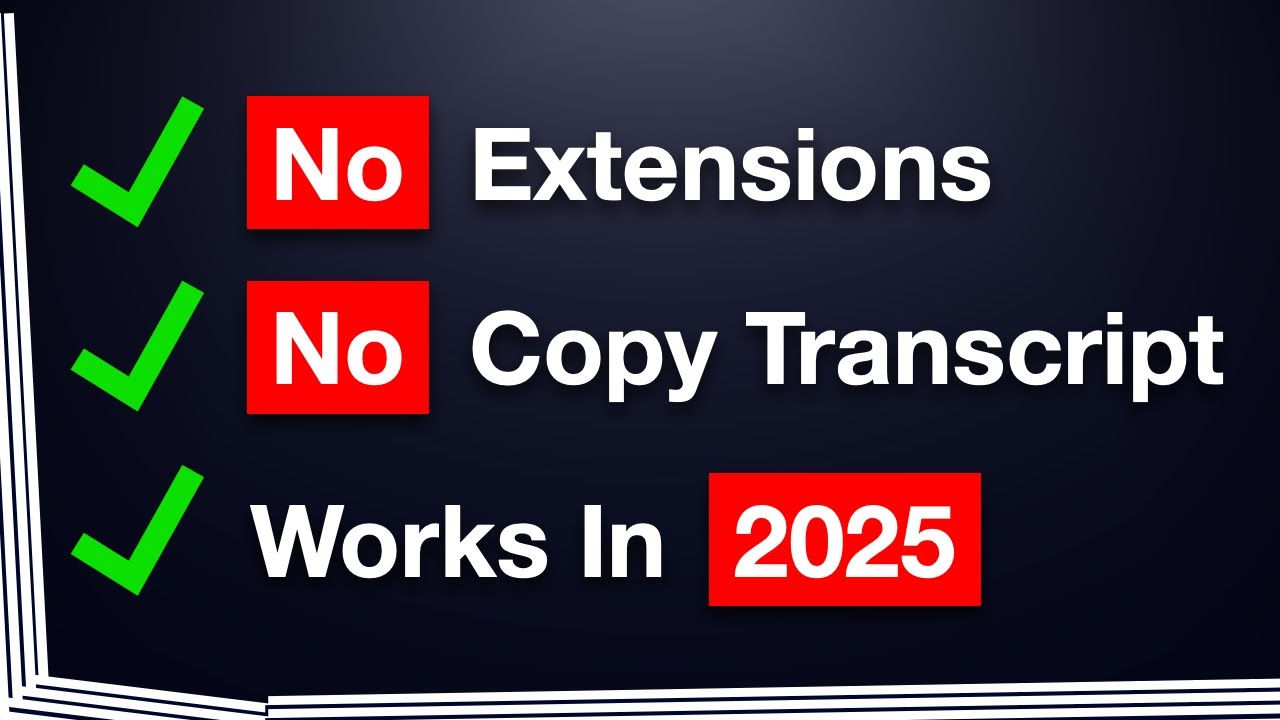
How To Summarize a YouTube Video Using ChatGPT [2025 Update]
5.0 / 5 (0 votes)