Stop watching coding tutorials. Do this instead.
Summary
TLDRIn this video, the creator addresses the common frustration of 'tutorial hell,' where coding enthusiasts get stuck endlessly watching tutorials and manually copying code. The solution? An AI tool that instantly extracts key code from lengthy tutorial videos, saving time and speeding up learning. By simply pasting a video link into the tool, users can access specific code and explanations, enabling faster project development. With a 12-month guarantee promising 10x the value, this tool offers a smarter, more efficient way to learn and build projects without the endless manual effort.
Takeaways
- 😀 If you're feeling stuck in 'tutorial hell' and watching too many coding tutorials, there's a solution to help accelerate your learning.
- 😀 Tutorial fatigue can lead to unnecessary time spent copying code manually and piecing together information from long videos.
- 😀 The speaker demonstrates using an AI tool to parse an entire tutorial video, extract relevant code, and make coding faster and easier.
- 😀 The AI tool allows users to upload tutorial videos, and it processes the video’s content to provide key details and code snippets.
- 😀 The tool can identify and display specific file contents, like the structure of a quiz. TSX file in a React project, and summarize the code.
- 😀 Instead of manually copying code from videos, the AI tool fetches and presents the necessary code, which can be directly copied into the project.
- 😀 By using this tool, developers can avoid the repetitive task of writing out code from scratch and focus more on learning and project building.
- 😀 One user, Goron, shared his experience of how the tool saved him hours of work by automating the process of copying and implementing code.
- 😀 The tool is designed to speed up the learning process by offering ready-to-use code snippets and cutting down the time spent on manual coding.
- 😀 The tool comes with a money-back guarantee: If you don’t find 10x value from using it within a year, you can get a full refund, no questions asked.
- 😀 The speaker encourages viewers to check out the tool by clicking the link in the description, highlighting its potential to boost learning and productivity.
Q & A
What is 'tutorial hell' and why is it a problem for developers?
-'Tutorial hell' refers to the feeling of being stuck in an endless cycle of watching coding tutorials without making progress. Developers often find themselves overwhelmed by information without effectively implementing what they've learned, leading to frustration and stagnation in their learning journey.
What solution does the video propose for developers stuck in tutorial hell?
-The video introduces an AI-driven tool that helps developers extract code directly from tutorial videos. This tool allows users to avoid the time-consuming process of manually copying code from long tutorials, making learning faster and more efficient.
How does the AI tool work?
-The AI tool analyzes tutorial videos, extracts important code snippets, and allows users to interact with the video by asking specific questions about the code, such as what is in a certain file. It then retrieves the relevant code, making it easier for the user to copy and paste into their own project.
What is the benefit of using the AI tool instead of manually writing code from tutorials?
-The main benefit is speed. The AI tool automates the process of extracting code from tutorial videos, so developers no longer need to manually watch, pause, copy, and retype code. This can save hours of work and reduce the risk of errors.
Can the AI tool analyze the entire tutorial video?
-Yes, the AI tool processes the entire tutorial video, extracting important details like code snippets, logic, and file structures. This allows users to ask specific questions about the code and get accurate responses from the AI.
How does the AI tool display the extracted code?
-Once the AI has processed the tutorial video, it displays the relevant code in an organized manner. Users can then view, copy, and paste the code directly into their project without the need for manual transcription.
How does the AI tool handle specific coding files, such as quiz.tsx?
-The AI tool can identify and explain the contents of specific files mentioned in the tutorial, like quiz.tsx. It provides insights into what each file contains, such as imports, components, functions, and logic, allowing users to understand the code and its purpose without watching the entire tutorial.
What kind of developers will benefit the most from this AI tool?
-This tool is most beneficial for developers who feel overwhelmed by tutorial hell or struggle with extracting code from long, complex tutorial videos. It's particularly useful for beginners or developers looking to speed up their learning process and avoid wasting time on manual tasks.
What was the impact of the tool on one of the users mentioned in the video?
-One of the users, Goron, reported that the tool saved him a significant amount of time. Previously, it would take him 11 hours to watch tutorials and manually write down code, but with the AI tool, he could quickly extract the code he needed and implement it in his projects, significantly speeding up his learning.
What is the guarantee offered for users who purchase the AI tool?
-The AI tool comes with a 12-month, money-back guarantee. If users do not feel they have gained at least 10 times the value of what they paid for the tool within a year, they can request a full refund with no questions asked.
Outlines

This section is available to paid users only. Please upgrade to access this part.
Upgrade NowMindmap

This section is available to paid users only. Please upgrade to access this part.
Upgrade NowKeywords

This section is available to paid users only. Please upgrade to access this part.
Upgrade NowHighlights

This section is available to paid users only. Please upgrade to access this part.
Upgrade NowTranscripts

This section is available to paid users only. Please upgrade to access this part.
Upgrade NowBrowse More Related Video
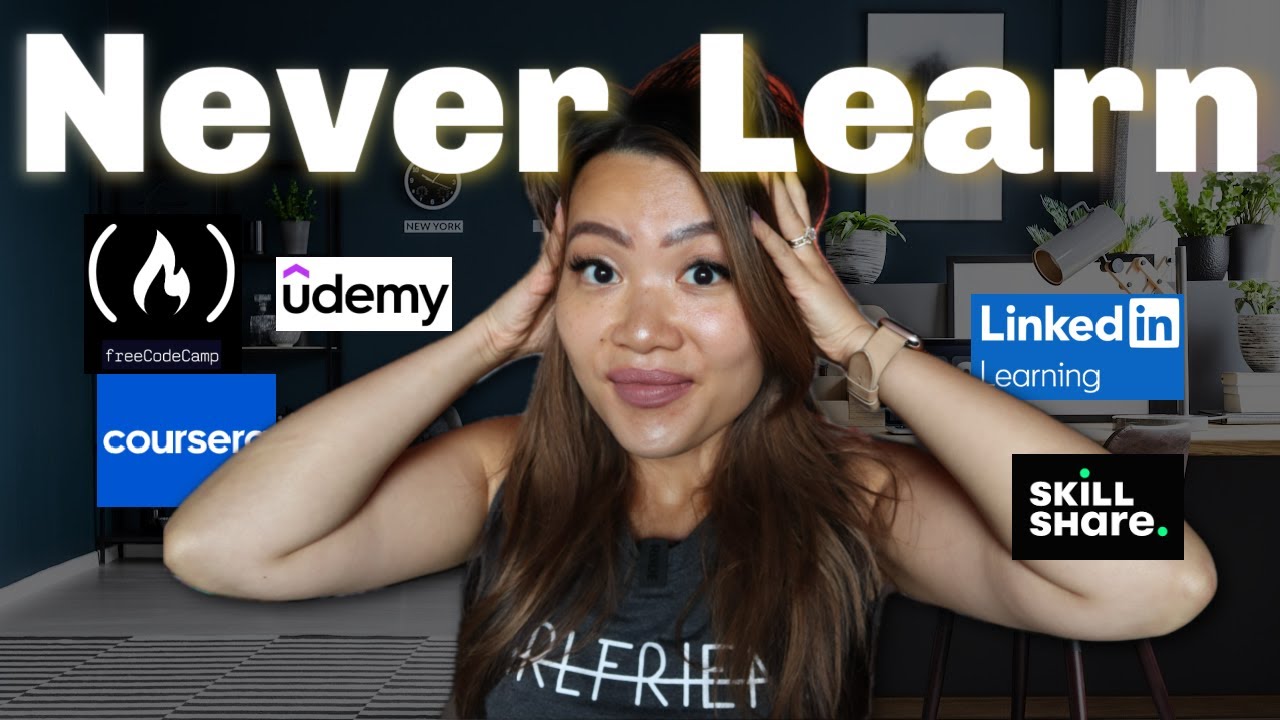
DO this instead of watching endless tutorials - why you will never learn!

TUTORIAL HELL

Are You In Godot Tutorial Hell?
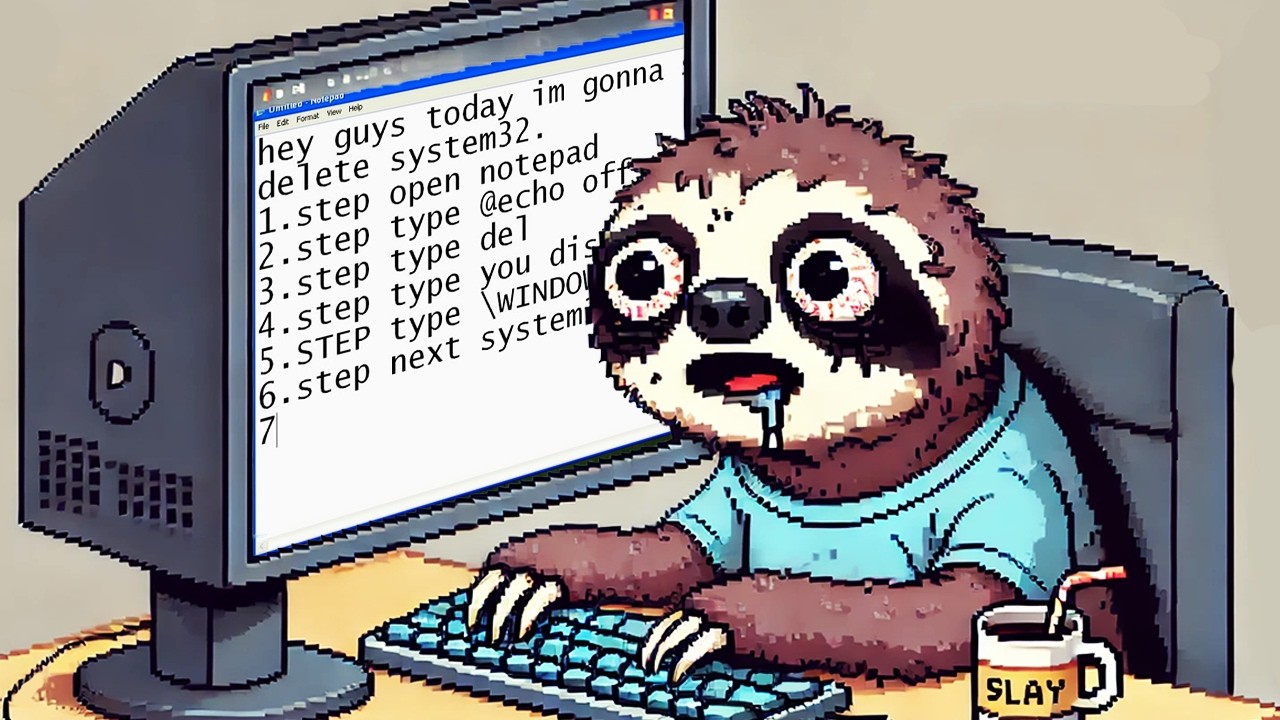
a tutorial on how to stop watching tutorials

Escape Tutorial Hell & Utilize Them In A Better Way
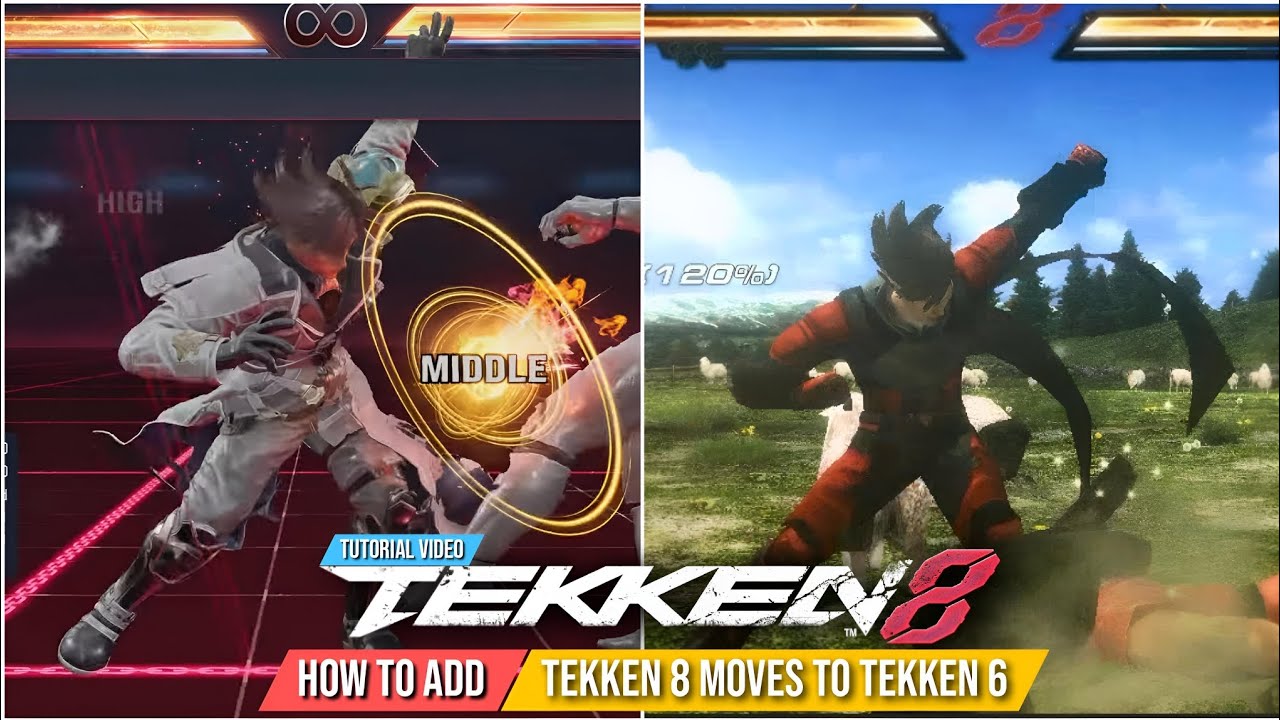
[TUTORIAL VIDEO] How To Make Cheat Codes For Tekken 6 | Tekken 8 Cheat Codes Making | Tekken 8 PSP
5.0 / 5 (0 votes)