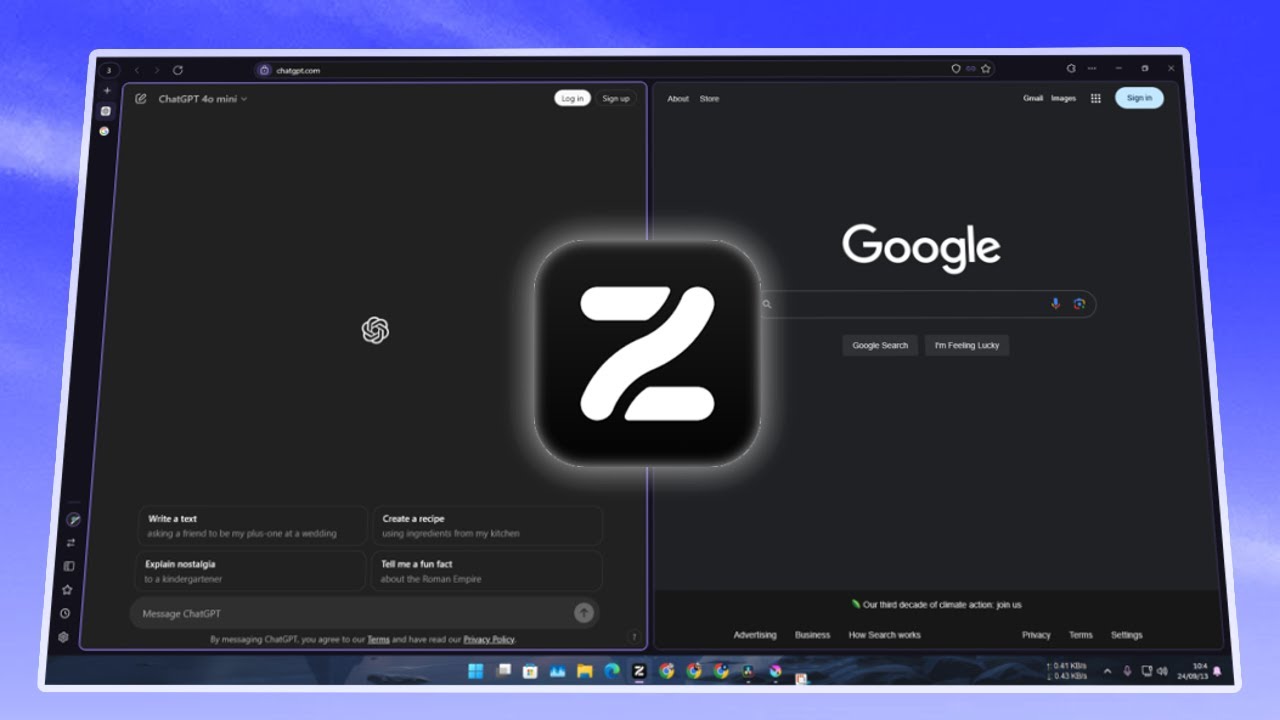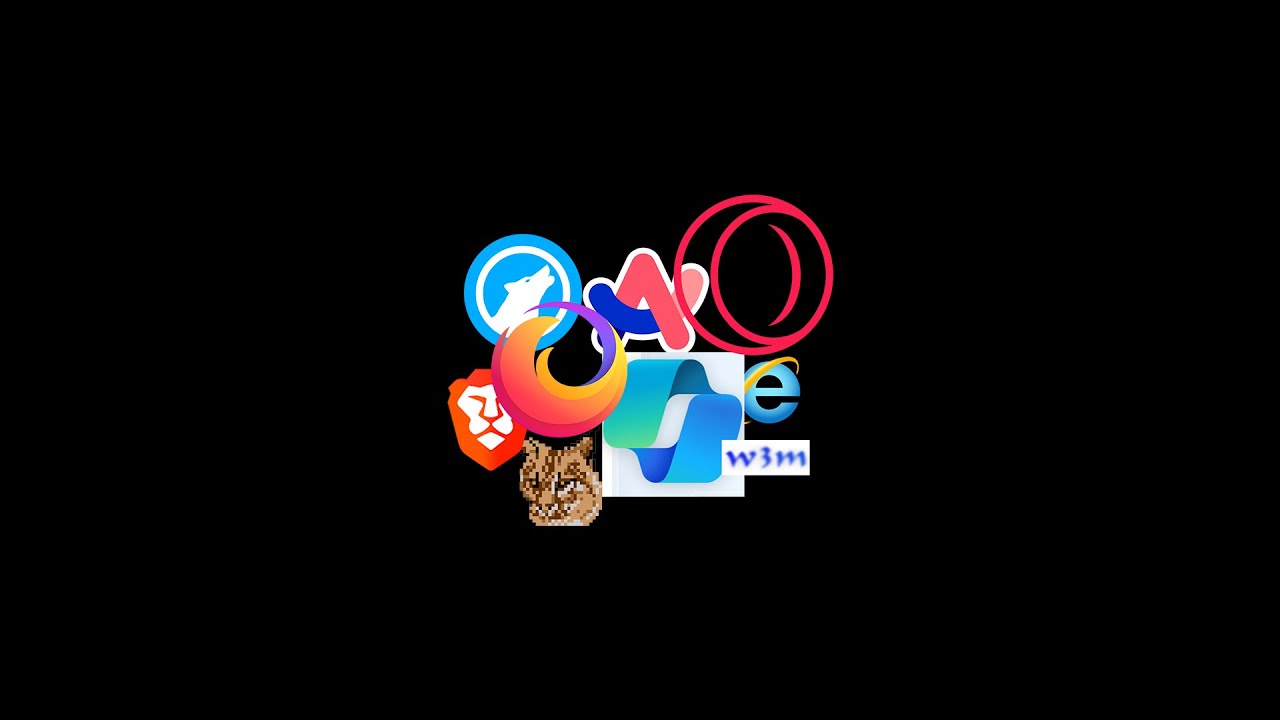The Arc Browser is GENIUS, Here’s Why
Summary
TLDRThe video explores the unique features of Arc, a browser designed for a more streamlined and efficient browsing experience. Key highlights include its innovative tab system, the concept of 'spaces' to segment browsing activities, and the ability to manage different profiles for work and personal use. The video also covers features like split-screen mode, Peak for quick page previews, and Air Traffic Control to manage link routing between spaces. While Arc isn't perfect for everyone, its combination of features presents a powerful alternative to traditional browsers, offering a more organized and distraction-free environment.
Takeaways
- 😀 Arc browser is different from traditional browsers, and once you stop expecting it to be the same, its unique features shine.
- 😀 Arc is invite-only at the moment, with a special invitation from MKBHD available for up to 10,000 users.
- 😀 Currently available on Mac, with a Windows version coming soon, and built on Chromium to ensure all extensions work seamlessly.
- 😀 Tabs in Arc behave differently than traditional browsers; they are positioned on the left and merged with bookmarks.
- 😀 Arc promotes a distraction-free environment by minimizing the clutter of open tabs, making browsing more organized.
- 😀 The 'Spaces' feature allows you to segment your browsing experience by different aspects of your life (e.g., work, leisure).
- 😀 Profiles within Arc allow for independent browsing experiences in each space, including separate cookies, extensions, and account logins.
- 😀 Arc's 'Archive Tabs' feature ensures that closed tabs are saved and can be easily restored when needed.
- 😀 The Command Palette in Arc is a powerful tool for quick access to various browser functions and features.
- 😀 Arc's split screen feature allows you to view and work on multiple tabs side-by-side within the same window.
- 😀 Features like Peak allow for quick previews of links without opening new tabs, keeping the browsing experience clean and efficient.
Q & A
What makes Arc different from traditional browsers?
-Arc offers a unique approach to browsing by changing the way tabs are displayed and organized, using a left-hand sidebar instead of traditional top tabs. It also combines tabs and bookmarks, offering features like spaces and profiles to help segment browsing experiences based on different aspects of your life.
How do Arc's tabs behave differently from traditional browsers?
-In Arc, tabs are organized on the left side and are merged with bookmarks. Tabs can be easily turned into bookmarks or favorite tabs, which helps to declutter the browsing space. Tabs that are already bookmarked are hidden from the sidebar, and users can view open tabs using the Control + Tab shortcut.
What is the function of spaces in Arc?
-Spaces in Arc allow users to segment their browsing experience into different areas of life, such as work or leisure. Each space can have its own independent bookmarks, profiles, and extensions. This feature helps users stay organized and prevents distractions by creating separate environments for various tasks.
How do profiles work in Arc and how do they differ from profiles in Chrome?
-Profiles in Arc create truly separate browsing experiences within each space, including independent browsing history, cookies, extensions, and passwords. Unlike Chrome, which opens a new window for each profile, Arc allows users to seamlessly switch between profiles within the same window, maintaining a single browser interface.
What is 'little Arc' and how does it function?
-'Little Arc' is a feature in Arc that allows users to open a small, separate browser window to quickly visit a site without switching from the main Arc window. This feature can be triggered by pressing Command + Option + N, making it a useful tool for those who want quick access to websites without disrupting their main workspace.
How does Arc handle extensions, and what makes it different from other browsers?
-In Arc, extensions are not displayed by default in the interface, but users can easily toggle them on by hovering over the top right corner or through the command palette. This helps keep the browser clean and uncluttered while still allowing access to necessary extensions.
What is the 'archive tabs' feature in Arc, and how does it improve browsing?
-The 'archive tabs' feature in Arc allows users to close tabs without deleting them. Instead, the tabs are archived, which means they can easily be restored later by searching for them in the command palette. This makes it easier to revisit tabs from the past without cluttering the workspace with numerous open tabs.
What is the 'Peak' feature in Arc, and how does it enhance user experience?
-The 'Peak' feature allows users to preview links in the same tab without opening them as new tabs. This is especially useful for quickly checking content in places like email or Twitter without adding more clutter to the browser.
How does Arc's 'picture-in-picture' mode work with videos?
-Arc offers a picture-in-picture mode that allows videos to continue playing in the background as users navigate away from the tab. This feature helps prevent distractions by allowing users to multitask while still watching videos, making it ideal for those who need to stay productive.
What is 'air traffic control' in Arc, and how does it improve browsing with multiple spaces?
-Air traffic control in Arc allows users to set predefined rules for opening specific links in designated spaces based on their URL. For example, users can set links from amazon.com to always open in their personal space, helping to manage browsing across multiple spaces and profiles efficiently.
Outlines

This section is available to paid users only. Please upgrade to access this part.
Upgrade NowMindmap

This section is available to paid users only. Please upgrade to access this part.
Upgrade NowKeywords

This section is available to paid users only. Please upgrade to access this part.
Upgrade NowHighlights

This section is available to paid users only. Please upgrade to access this part.
Upgrade NowTranscripts

This section is available to paid users only. Please upgrade to access this part.
Upgrade NowBrowse More Related Video
5.0 / 5 (0 votes)