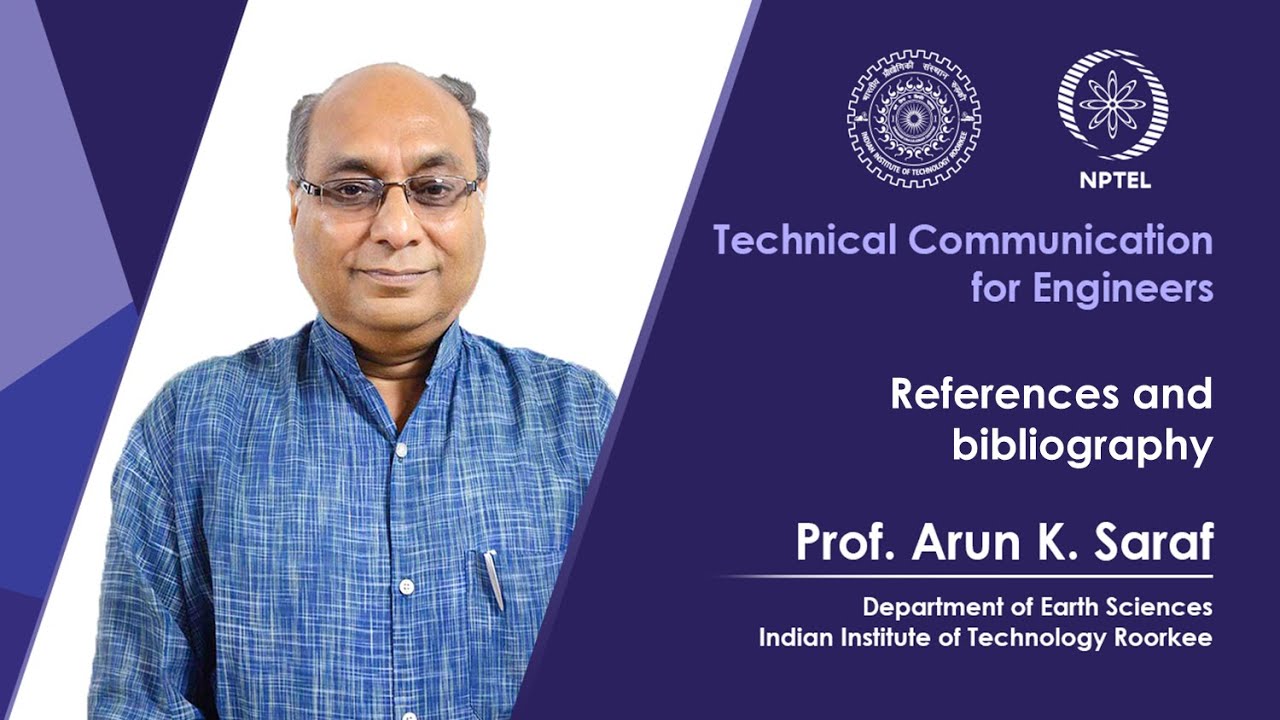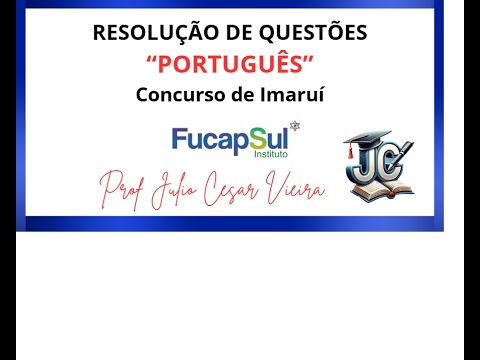File Types Explained: Text Documents
Summary
TLDRIn this video, Nick explains different types of text documents and their uses. He covers popular formats such as TXT, RTF, DOC/DOCX, and PDF. TXT files are simple and versatile, but lack formatting options. RTF offers basic text formatting, making it useful for simple documents. DOC/DOCX files are powerful for creating complex documents with text, tables, and graphics, but require Microsoft Word to open. PDF files are ideal for sharing finished documents, with universal accessibility but limited editing. Nick also shares recommended programs for creating and viewing these file types, helping viewers make informed choices.
Takeaways
- 😀 Files on your computer have a 'file type' that defines their use and what programs can open them.
- 😀 The file type is often indicated by a period followed by an abbreviation at the end of the file name.
- 😀 Text documents are used for displaying and writing text in a professional and readable manner.
- 😀 Plain text (.txt) files are basic and can be opened by almost any computer, but they don't support text formatting like bold or italics.
- 😀 RTF (Rich Text Format) files support basic formatting like bold, italics, and text resizing, making them more versatile than .txt files.
- 😀 .doc and .docx files are native to Microsoft Word, and they support complex formatting like tables, charts, and other graphics.
- 😀 .doc and .docx files are mainly used for professional documents, but they can only be opened and edited with Microsoft Word.
- 😀 PDF files (Portable Document Format) are widely used for sharing documents because they can be easily opened on almost any device.
- 😀 PDF files should be used for finalized documents, as editing them directly is not recommended without special software.
- 😀 To edit PDFs, Adobe Acrobat is the best option, though programs like Google Docs and Microsoft Word can export to PDF for writing.
Q & A
What is a file type and why is it important?
-A file type determines how a file is opened and used by different programs. It is typically indicated by an abbreviation following a period at the end of a file name. Knowing file types is important because it helps users identify the right program to open a file.
Where can you typically find a file's type?
-A file's type is often displayed at the end of its name with a period followed by an abbreviation, such as '.txt'. If it is not visible, you can find it in the file's details section.
What are .txt files and when are they best used?
-.txt files, or plain text documents, are basic text files that can be opened by almost any computer. They are best used for personal documents like journals, to-do lists, or private messages but cannot support advanced formatting like bold or italics.
What is the limitation of .txt files?
-The primary limitation of .txt files is that they cannot support special formatting options such as bold, italics, or text size changes, which makes them unsuitable for professional documents.
What is the difference between .txt and .rtf files?
-.rtf (Rich Text Format) files can support basic text formatting like bold, italics, and font size changes, unlike .txt files. They are better suited for documents that need some formatting but do not require complex graphics or layout designs.
What are .doc and .docx files used for?
-.doc and .docx files are native to Microsoft Word and are used for creating documents that may include text, graphics, tables, and charts. They offer advanced formatting and are ideal for professional documents like resumes and reports.
Why are .doc and .docx files less desirable for sharing?
-.doc and .docx files are primarily designed to be opened and edited in Microsoft Word, which makes them less ideal for sharing with people who may not have access to that program, potentially causing compatibility issues.
What is a PDF file and why is it commonly used?
-A PDF (Portable Document Format) file is a universal file format for sharing documents that ensures the document appears the same across all devices and platforms. It is often used for final versions of documents due to its non-editable nature.
What are the benefits of saving a document as a PDF?
-Saving a document as a PDF is beneficial because it preserves the layout, formatting, and appearance of the document, making it ideal for sharing finalized versions of documents. Additionally, PDF files can be viewed on almost any device.
What program is best for editing a PDF file directly?
-The best program for directly editing a PDF file is Adobe Acrobat, which allows you to modify the content of the PDF, although this is generally discouraged unless absolutely necessary.
How can you create a PDF from other types of documents?
-You can create a PDF by exporting a document from programs like Google Docs or Microsoft Word, both of which offer options to save or export files as PDFs.
Which programs are recommended for viewing PDF files?
-For viewing PDF files, internet browsers like Google Chrome, Mozilla Firefox, and Microsoft Edge are recommended, as they can open PDF files directly without needing additional software.
Outlines

This section is available to paid users only. Please upgrade to access this part.
Upgrade NowMindmap

This section is available to paid users only. Please upgrade to access this part.
Upgrade NowKeywords

This section is available to paid users only. Please upgrade to access this part.
Upgrade NowHighlights

This section is available to paid users only. Please upgrade to access this part.
Upgrade NowTranscripts

This section is available to paid users only. Please upgrade to access this part.
Upgrade NowBrowse More Related Video
5.0 / 5 (0 votes)