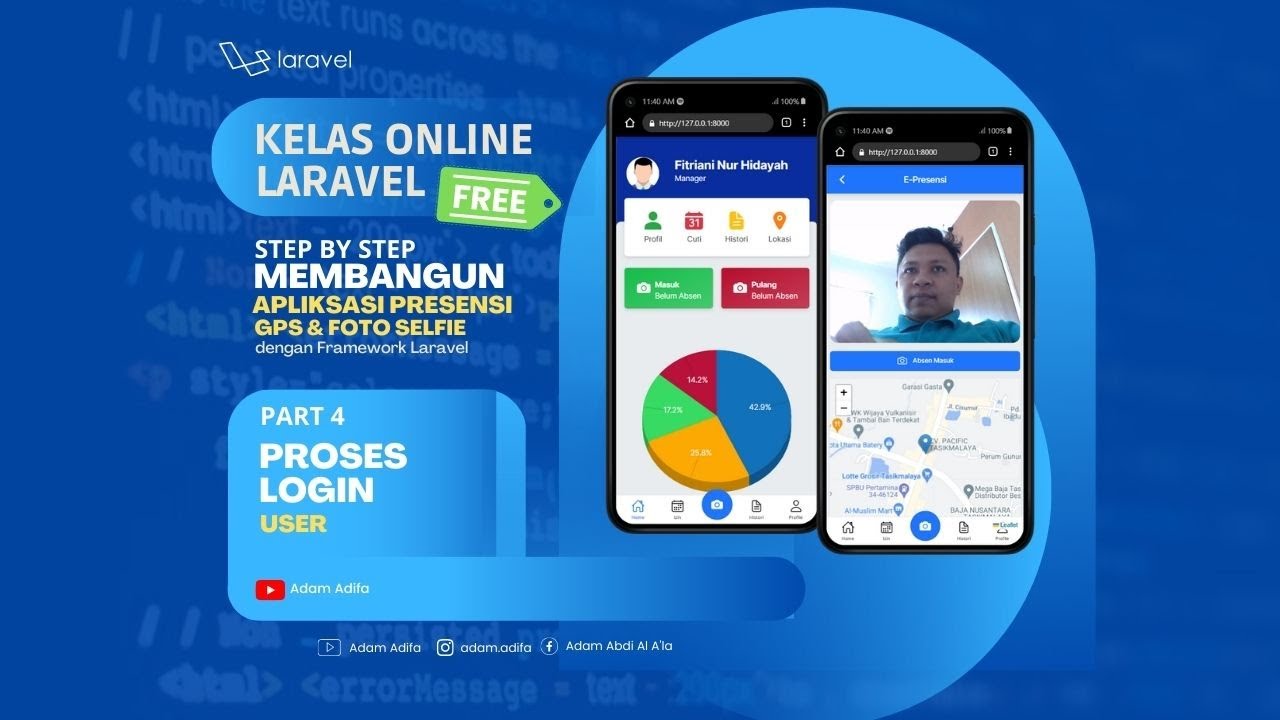Belajar Laravel 11 | 12. Post Category
Summary
TLDRIn this video, Sandika Gali walks viewers through the process of implementing relationships in Laravel using Eloquent ORM. The tutorial covers adding a `username` field to the `users` table for better URL routing, creating a `Category` model, and linking it to `Post` models. The steps include modifying migrations, factories, and establishing `HasMany` and `BelongsTo` relationships between posts and categories. Sandika also demonstrates how to use route model binding with slugs and provides a practical example of displaying posts by category. The video is an insightful guide for Laravel developers looking to enhance their application with dynamic content and relationships.
Takeaways
- 😀 The tutorial covers creating relationships between the Post and Category models in Laravel using Eloquent ORM.
- 😀 It emphasizes using a unique identifier, such as a username, rather than an ID for better security and readability in user-related posts.
- 😀 The presenter demonstrates how to add a username column in the user table, ensuring uniqueness with a migration and factory.
- 😀 The tutorial explains how to implement route model binding to display user posts using their username instead of an ID.
- 😀 A new relationship is established between the Post and Category models, where a category can have many posts, and a post belongs to one category.
- 😀 The presenter creates a category table with a `name` and `slug` field to be used for filtering posts by category.
- 😀 The post migration is updated to include a `category_id` foreign key, establishing the connection between posts and categories.
- 😀 Eloquent relationships are defined in the Post and Category models: `HasMany` in the Category model and `BelongsTo` in the Post model.
- 😀 The presenter demonstrates how to use factories to generate random categories and posts, with proper linkage between posts and categories.
- 😀 Finally, the presenter updates the view to display categories for each post and ensures the category links filter posts correctly based on the category slug.
Q & A
Why is it better to use a unique identifier like 'username' instead of 'ID' in the user table?
-Using a unique identifier like 'username' instead of 'ID' enhances security because IDs can be easily guessed, whereas usernames are typically more obscure and less predictable.
What changes were made to the user table to support 'username' as a unique identifier?
-A new 'username' column was added to the user table with a 'unique' constraint to ensure no two users have the same username.
How did the tutorial suggest generating unique usernames in the factory?
-The factory was updated to generate a unique username by using the 'unique' method to ensure that each generated username is distinct.
What issue did the presenter encounter when trying to run the factory, and how was it resolved?
-The presenter encountered an issue with autoloading during the factory run. It was resolved by running the 'composer dump-autoload' command followed by 'php artisan optimize:clear'.
What is the purpose of using 'model binding' with the username in the routes?
-Model binding with the username allows for a more user-friendly URL structure, letting the application fetch user data based on the username rather than an easily guessable ID.
What are the key steps in setting up a relationship between posts and categories in Laravel?
-The key steps include creating a Category model, migration, and factory; adding a category_id foreign key to the posts table; defining the relationship in the Post and Category models using 'hasMany' and 'belongsTo' methods.
What does the 'hasMany' method signify in the Category model?
-The 'hasMany' method in the Category model indicates that a category can have many posts associated with it. This establishes a one-to-many relationship.
How is the 'belongsTo' method used in the Post model?
-The 'belongsTo' method in the Post model defines that each post belongs to one category. It establishes a many-to-one relationship from the Post model to the Category model.
What data was generated using the factories in this tutorial?
-The factories were used to generate 100 posts, 5 users, and 3 categories. Each post was randomly assigned to a user and a category.
How does the presenter ensure that posts are displayed with their respective categories in the view?
-In the post view, the presenter uses the 'category' relationship from the Post model to dynamically fetch and display the category name for each post.
Outlines

This section is available to paid users only. Please upgrade to access this part.
Upgrade NowMindmap

This section is available to paid users only. Please upgrade to access this part.
Upgrade NowKeywords

This section is available to paid users only. Please upgrade to access this part.
Upgrade NowHighlights

This section is available to paid users only. Please upgrade to access this part.
Upgrade NowTranscripts

This section is available to paid users only. Please upgrade to access this part.
Upgrade Now5.0 / 5 (0 votes)