Roadmap Laravel Developer Pemula - Middle
Summary
TLDRThis video offers a step-by-step guide to learning Laravel, from beginner to intermediate level. The speaker highlights the importance of reading official documentation, understanding MVC concepts, and practicing through hands-on projects like personal blogs. Key topics include routing, Blade templating, database migrations, Eloquent ORM, and user authentication with Laravel's ecosystem. The video also covers advanced techniques such as file uploads, middleware, unit testing, API development, and deployment using tools like Laravel Forge. The speaker encourages learners to use real-world tools and techniques to become proficient in Laravel and web development.
Takeaways
- 😀 Laravel is widely used in Indonesia for backend systems, especially in back office applications within companies.
- 😀 When starting with Laravel, reading the official documentation is essential, even if it feels overwhelming at first.
- 😀 Understand the MVC (Model-View-Controller) concept and its implementation in Laravel before diving deeper.
- 😀 Learning routing is crucial in Laravel, including naming routes, route parameters, and route grouping.
- 😀 Blade is Laravel's default templating engine, and it's important to understand its features such as layouting, including, and looping data.
- 😀 Mastering validation in forms is necessary, including conditional logic like if-else statements and data validation.
- 😀 Database handling in Laravel is enhanced with migrations and the powerful Eloquent ORM for interacting with databases.
- 😀 Learning about relationships between database tables (one-to-many, many-to-many) is essential for a deeper understanding of Laravel.
- 😀 After grasping the basics, build two simple projects (e.g., personal blogs) to solidify learning, first manually and then using Laravel's ecosystem.
- 😀 Laravel's ecosystem tools, such as Breeze, are useful for handling authentication and user registration processes, providing a quick start for building secure systems.
- 😀 Moving to more advanced topics like file uploads, middleware, authorization, API resources, unit testing, and deployment will help level up your Laravel skills.
Q & A
What is the primary use case for Laravel in companies?
-Laravel is primarily used for back-office systems within companies. While it can be used for products directly aimed at end-users, its dominant use case is in internal systems where the application is used by the company or its employees, rather than external customers.
What should a beginner focus on when starting with Laravel?
-A beginner should start by reading the official Laravel documentation and learning the MVC architecture. After that, they should install Laravel and practice basic concepts like routing, templating with Blade, and database management using migrations and Eloquent ORM.
What is the recommended first project for a Laravel beginner?
-The recommended first project is a simple CRUD application, such as a personal blog. This project allows beginners to apply what they've learned, such as handling routing, database migrations, Eloquent relationships, and Blade templating.
How does Laravel's Blade templating work?
-Blade is Laravel's default templating engine. It helps display data from the backend to the frontend. Key features include layout management, variable output, looping over data, and using conditional statements within views. It simplifies creating dynamic HTML pages with server-side data.
What is Laravel's Eloquent ORM, and why is it useful?
-Eloquent ORM is Laravel's built-in Object-Relational Mapping tool. It simplifies database interactions by providing easy-to-use methods like `find()`, `all()`, and `create()` to interact with the database. It abstracts SQL queries and allows developers to work with database records as if they were simple PHP objects.
What is Laravel Breeze, and how does it help with authentication?
-Laravel Breeze is a simple, lightweight authentication package that provides the foundation for user login, registration, password resets, and email verification. It streamlines the process of adding authentication features to a Laravel application, making it easier for developers to implement these common features.
How should a developer advance from beginner to intermediate in Laravel?
-To advance, a developer should focus on exploring intermediate-level features such as middleware, advanced database relationships, and API development. Working on larger projects like building a user authentication system with Laravel Breeze or learning to deploy Laravel applications will also help move from beginner to intermediate.
What tools can be used for deploying Laravel projects?
-Laravel Forge is a tool recommended for deploying Laravel applications. It simplifies server management, allows for easy deployment, and supports common hosting configurations. Developers can also use Envoyer for zero-downtime deployments.
What is the importance of Git and version control in Laravel projects?
-Git and version control are essential for managing code in Laravel projects, particularly when working in teams. Developers should set up Git branches for different environments (development, staging, production) to ensure that changes are tracked and can be rolled back if needed.
What advanced features should a developer explore after mastering Laravel basics?
-After mastering the basics, developers should dive into more advanced topics such as middleware, file uploads, API development, authorization, email verification, and unit testing. These features help build more secure, scalable, and maintainable applications.
Outlines

This section is available to paid users only. Please upgrade to access this part.
Upgrade NowMindmap

This section is available to paid users only. Please upgrade to access this part.
Upgrade NowKeywords

This section is available to paid users only. Please upgrade to access this part.
Upgrade NowHighlights

This section is available to paid users only. Please upgrade to access this part.
Upgrade NowTranscripts

This section is available to paid users only. Please upgrade to access this part.
Upgrade NowBrowse More Related Video

You CAN Learn to Swim as an Adult! | Beginner Swimming Tips
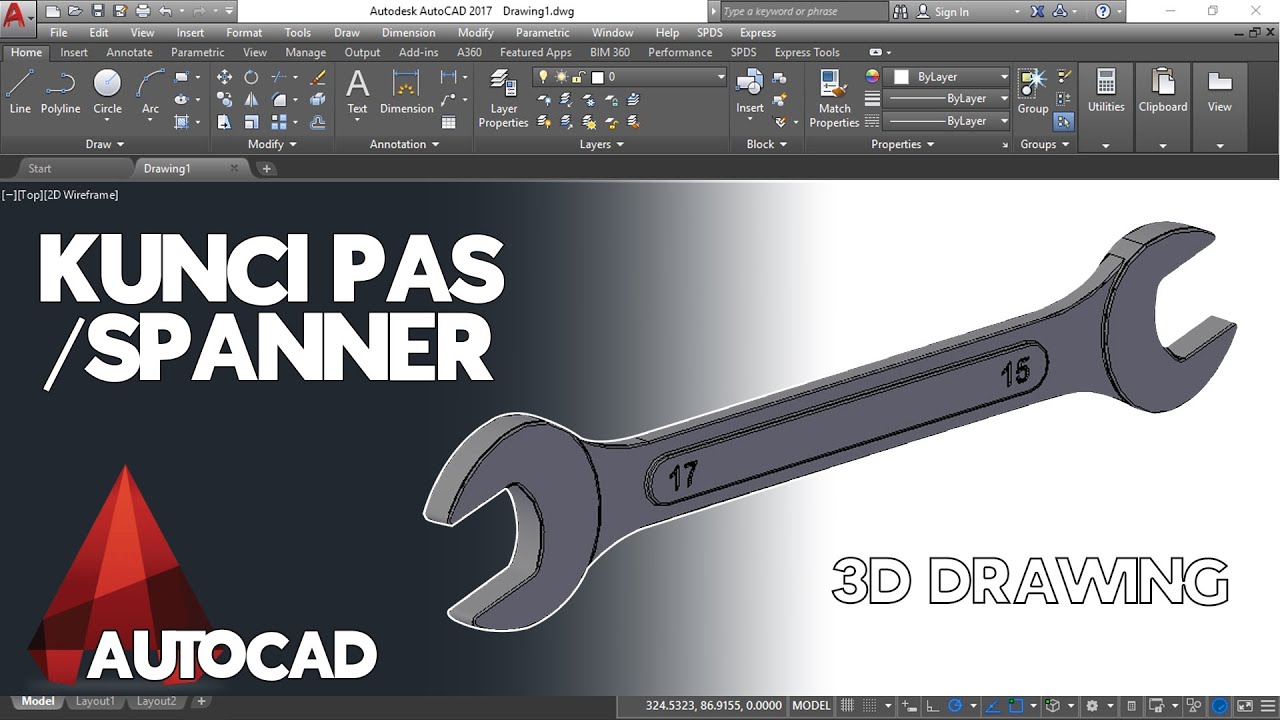
Cara Menggambar Kunci Pas / Spanner di AutoCAD

Go From a Complete Beginner To a Pro Forex Trader In 11 Minutes Only || Forex Trading For Beginners
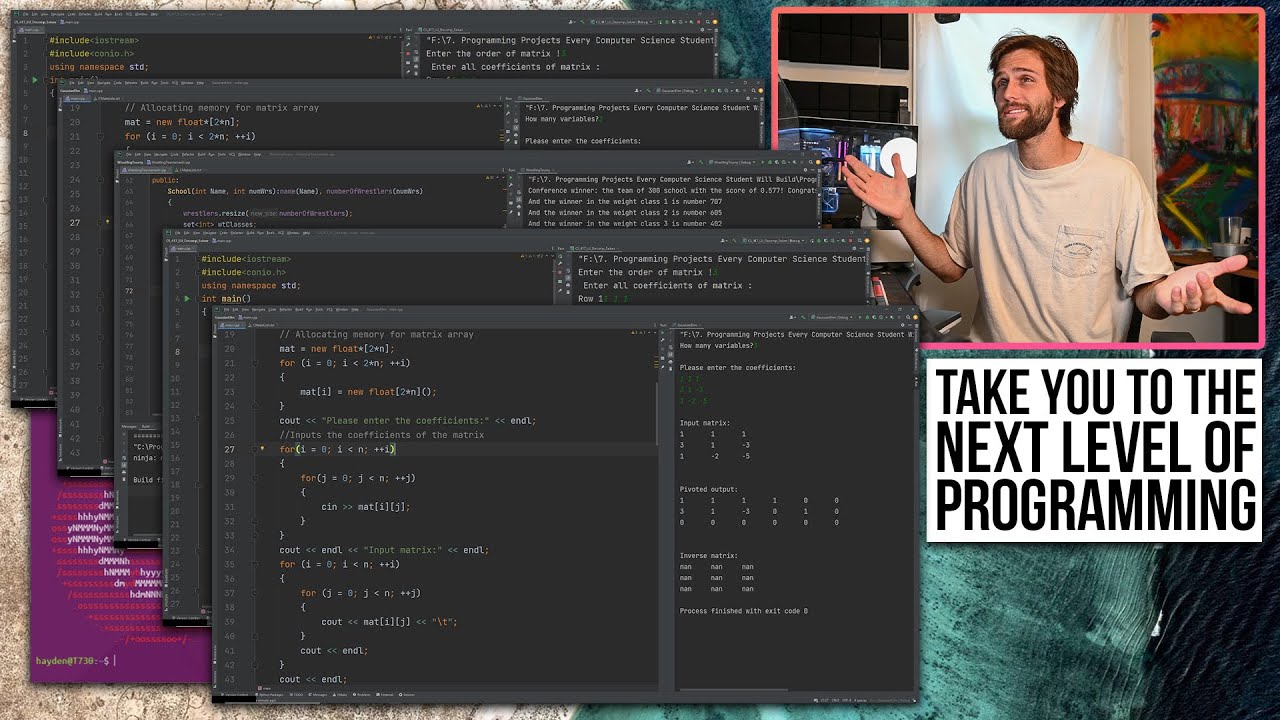
5 Coding Projects (from beginner to advanced)

Video Academy: Belajar basic Lighting Auto Kayak FILM bareng Fiqri Fox!!! - (Part 1)

Konsep Membuat Website Dari 0 Untuk Pemula
5.0 / 5 (0 votes)