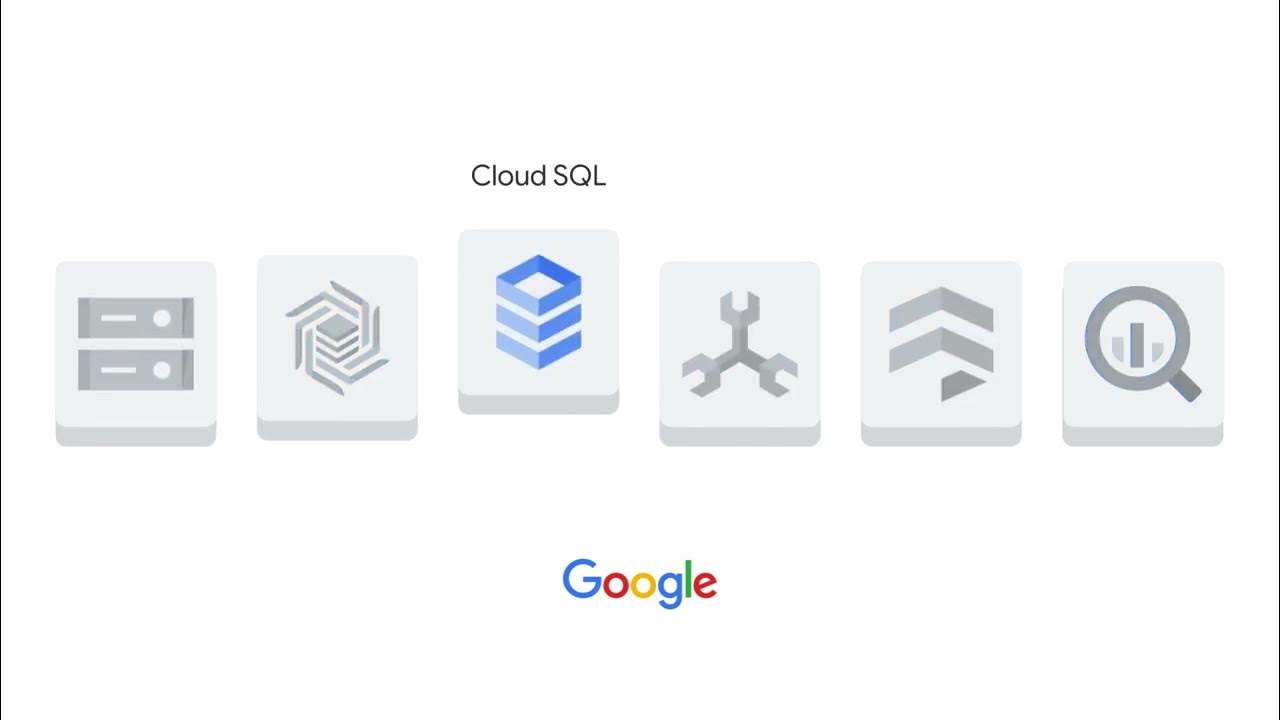Configuring Elastic Apps with Autoscaling
Summary
TLDRThis video discusses building elastic applications using Google Cloud's Compute Engine and auto-scaling. It highlights how users can choose or customize machine types, adjusting virtual CPUs and memory for their needs. With auto-scaling, VMs can be added or removed based on load, and traffic is balanced across instances with Google’s Virtual Private Cloud (VPC). The video also touches on the limitations of scaling up large VMs for specific workloads and emphasizes scaling out as the typical approach for most users. For more details on VM specs, viewers are directed to the official Google Cloud documentation.
Takeaways
- 😀 Compute Engine allows users to select machine properties like virtual CPUs and memory for instances.
- 😀 Users can choose from predefined machine types or create custom machine types for their needs.
- 😀 Compute Engine features autoscaling, enabling VMs to be added or removed based on load metrics.
- 😀 Load balancing is essential for managing traffic across multiple VMs in an application.
- 😀 Google Cloud's Virtual Private Cloud (VPC) supports various load balancing methods.
- 😀 Compute Engine allows for very large VMs, ideal for memory-intensive databases and CPU-heavy analytics.
- 😀 Most Google customers begin by scaling out (adding more VMs) rather than scaling up (increasing VM size).
- 😀 The maximum number of CPUs per VM is tied to its machine family and the user’s zone-dependent quota.
- 😀 VM machine types’ specifications can be found on the official Google Cloud documentation site.
- 😀 Autoscaling and load balancing are critical for building elastic applications on Google Cloud.
Q & A
What is the main focus of the topic in this transcript?
-The main focus is on building elastic applications with auto-scaling using Google Compute Engine and Google Virtual Private Cloud (VPC).
What are the benefits of using Compute Engine for building elastic applications?
-Compute Engine allows you to choose the most appropriate machine properties for your instances, such as virtual CPUs and memory. It also supports auto-scaling, where virtual machines (VMs) can be added or removed based on load metrics.
What is the feature in Compute Engine that supports auto-scaling?
-The feature in Compute Engine that supports auto-scaling is called 'autoscaling', which adjusts the number of VMs based on the application's load.
How does Google Virtual Private Cloud (VPC) support the auto-scaling feature?
-Google VPC helps balance incoming traffic among VMs and supports several types of load balancing, which is essential for the efficient functioning of autoscaling applications.
Can you configure large VMs with Google Compute Engine, and for what use cases are they ideal?
-Yes, you can configure very large VMs with Compute Engine, which are ideal for workloads such as in-memory databases and CPU-intensive analytics.
Do Google customers typically scale their applications up or out initially?
-Most Google customers typically start by scaling their applications out (adding more VMs) rather than scaling up (increasing the size of VMs).
What is the maximum number of CPUs available per VM, and what factors influence it?
-The maximum number of CPUs per VM is determined by its machine family and is constrained by the quota available to the user, which is zone-dependent.
Where can users find the specifications for currently available VM machine types?
-The specifications for currently available VM machine types can be found at cloud.google.com/compute/docs/machine-types.
What are the different scaling options available for virtual machines in Compute Engine?
-In Compute Engine, scaling can be achieved by either increasing the size of existing VMs (scaling up) or by adding more VMs (scaling out), depending on the needs of the application.
How do load balancing and autoscaling work together in Google Cloud?
-Load balancing helps distribute incoming traffic evenly across VMs, ensuring that no single VM becomes overloaded. When autoscaling is triggered, additional VMs can be added to handle the increased load, and the load balancer ensures that the traffic is efficiently distributed.
Outlines

This section is available to paid users only. Please upgrade to access this part.
Upgrade NowMindmap

This section is available to paid users only. Please upgrade to access this part.
Upgrade NowKeywords

This section is available to paid users only. Please upgrade to access this part.
Upgrade NowHighlights

This section is available to paid users only. Please upgrade to access this part.
Upgrade NowTranscripts

This section is available to paid users only. Please upgrade to access this part.
Upgrade Now5.0 / 5 (0 votes)