AWS Cloud9 | Cloud IDE | Concept | Environment Setup | @Cloud4DevOps
Summary
TLDRIn this informative video, the host explores AWS Cloud9, a cloud-based integrated development environment (IDE) that enables users to write, run, and debug code directly from a browser. Highlighting its ease of use, the host demonstrates how Cloud9 comes pre-packaged with essential tools for popular programming languages and offers a seamless experience for developing serverless applications. The video also covers the cost implications of running Cloud9 on high-end EC2 instances and provides a step-by-step guide on setting up the environment, showcasing its features like real-time collaboration and direct terminal access to AWS services.
Takeaways
- 🌐 AWS Cloud9 is a cloud-based Integrated Development Environment (IDE) provided by Amazon Web Services (AWS).
- 💻 It allows for writing, running, and debugging code directly in the browser, eliminating the need for local IDE installations.
- 🔧 Cloud9 is particularly powerful for AWS application development, offering seamless integration with AWS services.
- 💡 There is a cost associated with running Cloud9, which depends on the EC2 instance size and usage, so developers should be mindful of their resource allocation.
- 🛠️ Cloud9 comes pre-packaged with essential tools for popular programming languages like JavaScript, Python, PHP, etc., reducing setup time.
- 🏢 It supports working on projects from any location with an internet connection, making it a flexible option for remote work.
- 🔒 Cloud9 provides secure access to development environments and allows for easy sharing with team members in a secure manner.
- 🤝 It enables real-time collaboration, allowing multiple developers to work together on the same codebase simultaneously.
- 🚀 Cloud9 offers direct terminal access to AWS, simplifying interactions with AWS services without the need for manual AWS CLI configuration.
- 🔄 The environment can be quickly set up and torn down, which is cost-effective and efficient for developers who don't need a permanent setup.
- 🔍 The script provides a step-by-step guide on how to provision a Cloud9 environment, including selecting instance types and configuring network settings.
Q & A
What is AWS Cloud9?
-AWS Cloud9 is a cloud-based integrated development environment (IDE) provided by Amazon Web Services for writing, running, and debugging code.
Why would someone choose AWS Cloud9 over other IDEs like VS Code or Visual Studio?
-AWS Cloud9 is particularly powerful for AWS-based development, offering seamless integration with AWS services and the ability to work on projects from anywhere with an internet connection.
What are the costs associated with using AWS Cloud9?
-The cost of using AWS Cloud9 depends on the EC2 instance size you provision for the Cloud9 environment. Higher-end instances will incur higher costs.
What pre-packaged tools does Cloud9 come with for popular programming languages?
-Cloud9 comes pre-packaged with essential tools for programming languages such as JavaScript, Python, PHP, and more, eliminating the need for developers to install specific packages.
How does Cloud9 facilitate serverless application development?
-Cloud9 provides a seamless experience for developing serverless applications by enabling easy definition of resources, debugging, and switching between local and remote execution.
What is the advantage of Cloud9's browser-based environment for developers?
-The browser-based environment of Cloud9 allows developers to work on their projects from anywhere, as long as they have an internet-connected machine, without needing to install any software locally.
How does Cloud9 handle security when sharing development environments with a team?
-Cloud9 allows developers to share their development environment with their team in a secure manner over the internet, enabling real-time collaboration and code sharing without the need for VPNs or internal networks.
What is the benefit of using Cloud9's built-in terminal with pre-configured AWS CLI?
-The built-in terminal with pre-configured AWS CLI in Cloud9 allows developers to interact with AWS services directly without the need to configure access keys, secret keys, or regions manually.
How quickly can a new project be started in Cloud9?
-Starting a new project in Cloud9 is very fast due to its cloud-based nature and pre-configured environment, allowing developers to begin work immediately without setup delays.
What happens when a Cloud9 environment is inactive for an extended period?
-If a Cloud9 environment is inactive for 30 minutes, it will automatically shut down to save costs, as there is no need to keep the environment running when not in use.
How can a developer customize their Cloud9 environment?
-Developers can customize their Cloud9 environment through preferences, including changing themes, enabling code completion for various programming languages, and configuring terminal settings.
Outlines

This section is available to paid users only. Please upgrade to access this part.
Upgrade NowMindmap

This section is available to paid users only. Please upgrade to access this part.
Upgrade NowKeywords

This section is available to paid users only. Please upgrade to access this part.
Upgrade NowHighlights

This section is available to paid users only. Please upgrade to access this part.
Upgrade NowTranscripts

This section is available to paid users only. Please upgrade to access this part.
Upgrade NowBrowse More Related Video

LESSON 01 | API Test with Playwright | Installation and run first script
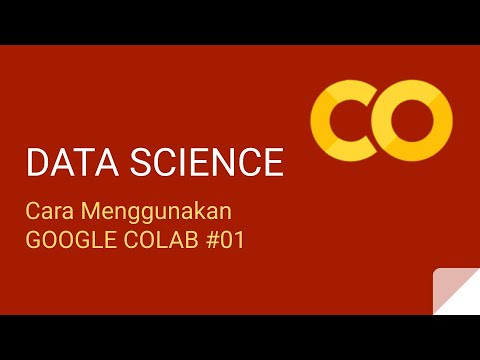
Cara Menggunakan Google Colab - Kelas Data Science - Python #01

Python入門 2|IDLEをインストールしてプログラムを動かそう(無料/Windows)【高校情報1】
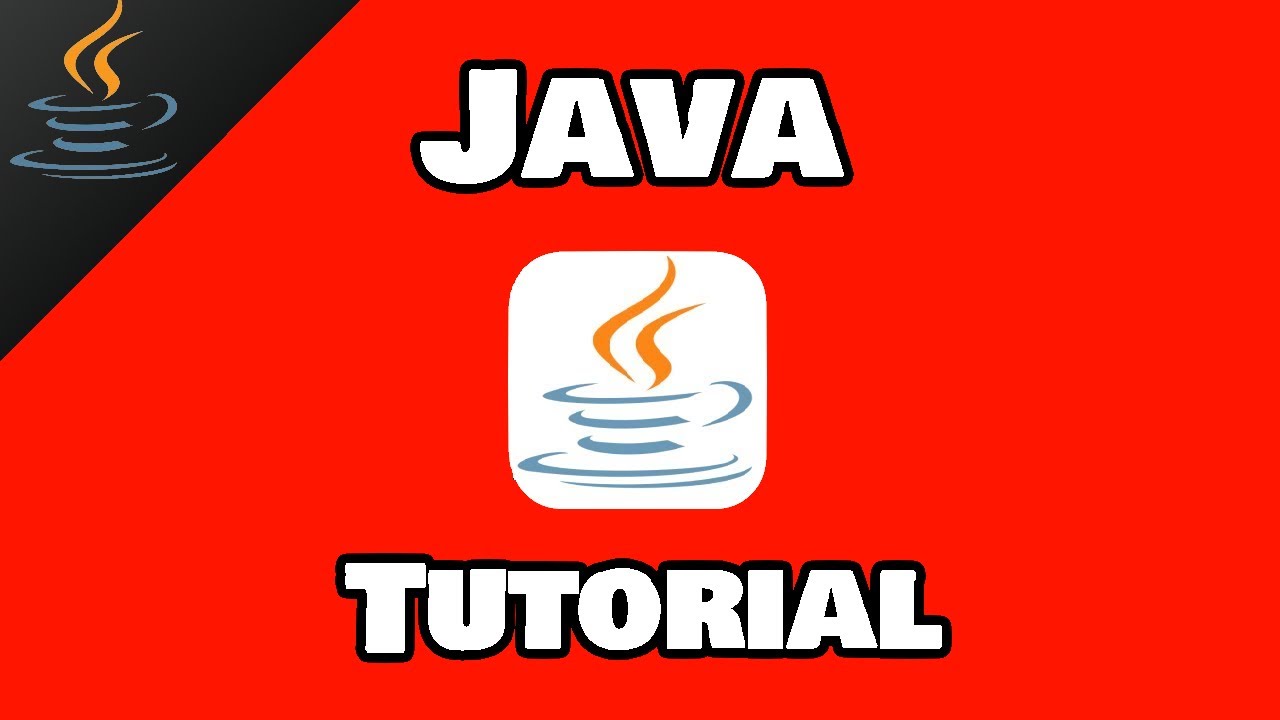
Java tutorial for beginners ☕

Virtualization in Cloud Computing | What is Virtualization | Intellipaat

The difference between IDE and text editors : learn programming
5.0 / 5 (0 votes)