The difference between IDE and text editors : learn programming
Summary
TLDRIn this episode of the Basics of Programming series, we dive into the essential tools for writing code—specifically, the Integrated Development Environment (IDE). We explore why text editors like Word are inadequate for coding, and how an IDE offers powerful features like code autocompletion, error detection, and efficient file management. The episode highlights the historical evolution from using punched cards to modern IDEs, emphasizing how these tools help programmers focus on creating software rather than managing low-level details. The video concludes with a teaser for the next episode, which will explain how computers understand the code we write.
Takeaways
- 😀 Programming is about writing instructions for a computer to perform specific tasks.
- 😀 A text editor like Word is not suitable for writing code; it's made for human-readable content, not machine communication.
- 😀 An Integrated Development Environment (IDE) is essential for writing code as it is specifically designed for interacting with computers.
- 😀 IDEs provide automatic code completion, making coding faster and reducing errors.
- 😀 Unlike word processors, IDEs can detect errors in the code as you write, helping programmers catch issues early.
- 😀 IDEs offer debugging features that help programmers identify and fix mistakes, saving time and effort during development.
- 😀 IDEs allow easy file management, making it simple to navigate between different files in a project.
- 😀 Before IDEs, programmers used punched cards to write code, which was inefficient and error-prone.
- 😀 IDEs offer many features that simplify the coding process, such as code formatting, error tracking, and file coordination.
- 😀 The episode serves as an introduction to programming, focusing on the importance of IDEs and how they assist programmers in writing and managing code.
- 😀 In the next episode, the host will explain how to write instructions (code) that a computer can understand, diving deeper into programming syntax and structure.
Q & A
What is the main focus of this episode in the Basics of Programming series?
-The main focus of this episode is to explain the importance of using an Integrated Development Environment (IDE) for writing code and to introduce the benefits of using an IDE compared to regular word processors.
Why should programmers avoid using word processors like Word for writing code?
-Word processors are designed for document creation and not for writing code. They lack features necessary for programming, such as code completion, error detection, and debugging tools. IDEs are specifically designed for programming, offering tools that help developers write, test, and debug code effectively.
What does the term 'IDE' stand for, and what does it mean?
-IDE stands for Integrated Development Environment. It is a software application that provides tools for software development, such as a code editor, compiler, and debugger, all in one interface to facilitate the writing and testing of code.
What are the main benefits of using an IDE over a regular text editor?
-The main benefits of using an IDE include automatic code completion, real-time error checking, debugging tools that help identify and fix errors, and file management capabilities that make it easier to navigate and organize code.
How do IDEs help programmers with error detection?
-IDEs help by instantly identifying errors in the code as it is being written. This allows programmers to correct mistakes early, which saves time compared to word processors that only check for basic spelling or grammar issues.
What is code completion, and why is it important for programmers?
-Code completion is a feature of IDEs that automatically suggests and completes code as you type. It speeds up programming by reducing the need for manual typing and helps avoid syntax errors.
What happens when an error occurs while running code in an IDE?
-When an error occurs while running code, the IDE provides detailed information about where the error is located and often includes suggestions for how to fix it. This helps programmers quickly troubleshoot and resolve issues.
What historical programming tool did programmers use before IDEs, and how did it work?
-Before IDEs, programmers used punched cards to write code. Instructions were written in a binary format (ones and zeros) and manually fed into the computer. This process was tedious and error-prone compared to modern methods using IDEs.
What are some additional features that IDEs offer to programmers beyond error detection?
-IDEs offer features like file organization, the ability to work with multiple files simultaneously, reformatting code automatically for better readability, and collaboration tools for team projects.
How do programming environments like IDEs benefit programmers in terms of time efficiency?
-IDEs save programmers time by providing features such as code completion, error detection, and debugging tools that streamline the process of writing and testing code, reducing the need for manual error checking and fixing.
Outlines

This section is available to paid users only. Please upgrade to access this part.
Upgrade NowMindmap

This section is available to paid users only. Please upgrade to access this part.
Upgrade NowKeywords

This section is available to paid users only. Please upgrade to access this part.
Upgrade NowHighlights

This section is available to paid users only. Please upgrade to access this part.
Upgrade NowTranscripts

This section is available to paid users only. Please upgrade to access this part.
Upgrade NowBrowse More Related Video

شرح الفرق بين IDE و Code Editor: تعلم البرمجة من الصفر ٥

Introduction to Java Language | Lecture 1 | Complete Placement Course
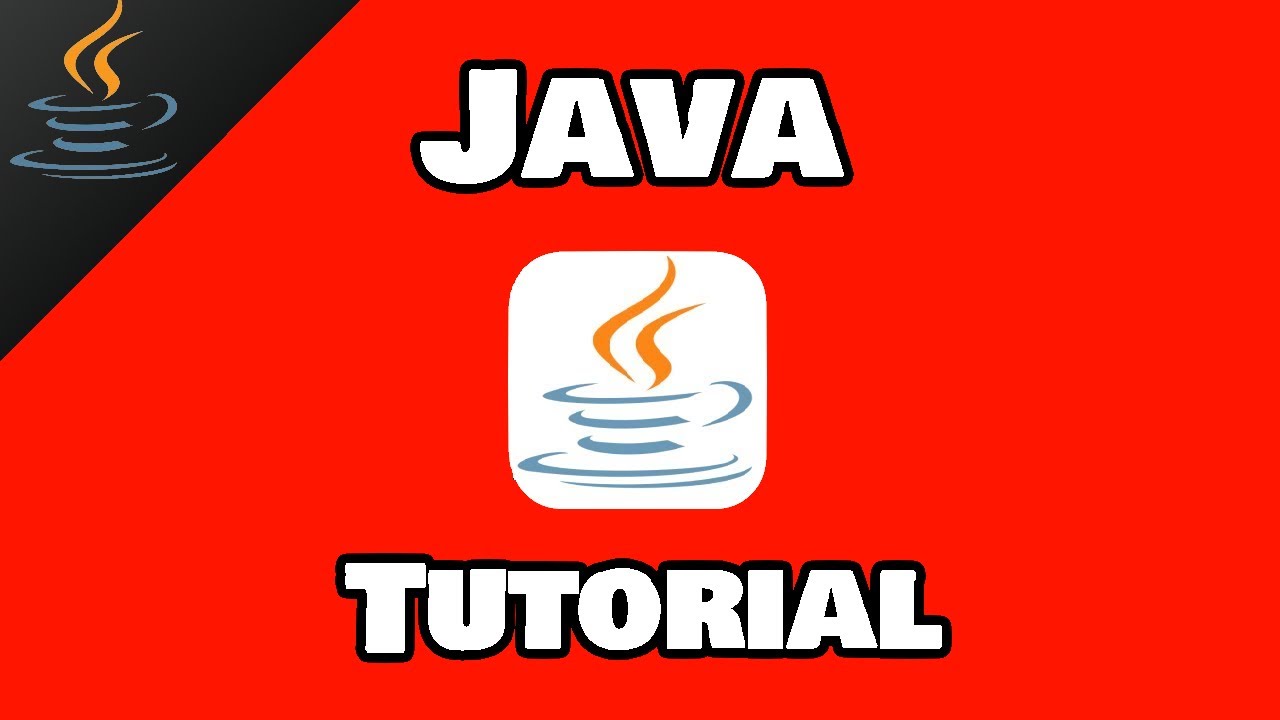
Java tutorial for beginners ☕

Praktek 1
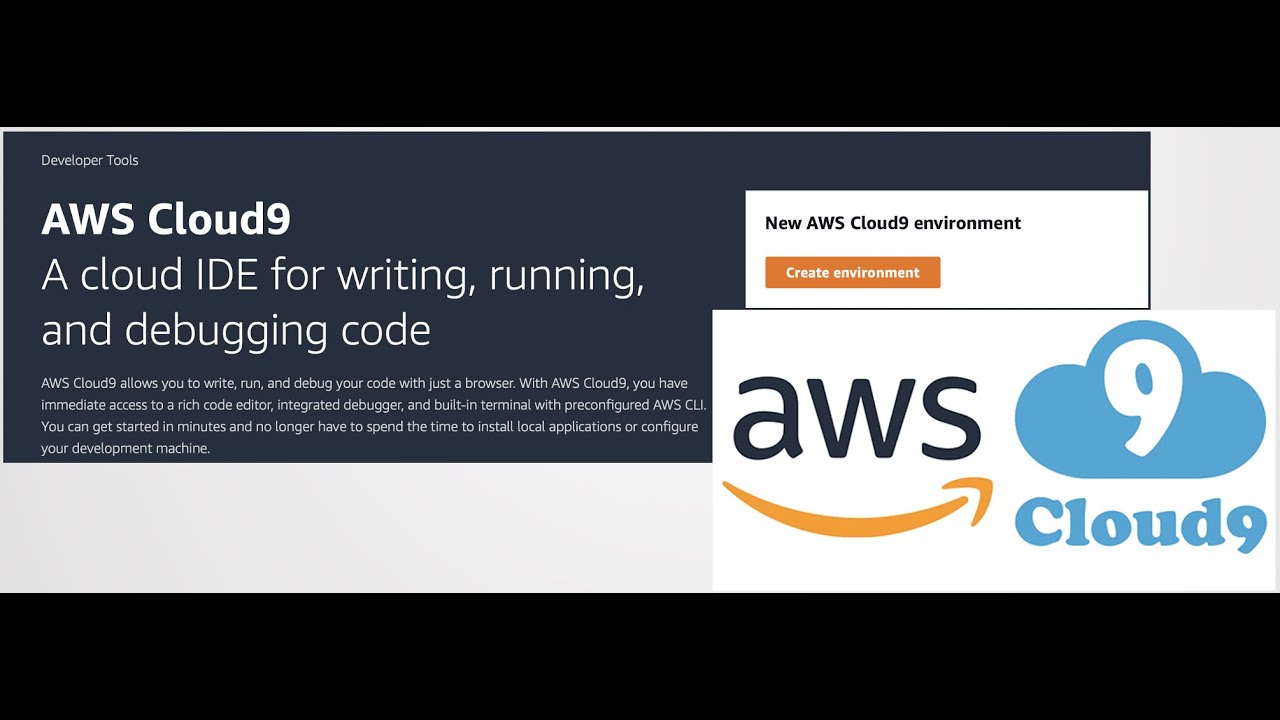
AWS Cloud9 | Cloud IDE | Concept | Environment Setup | @Cloud4DevOps
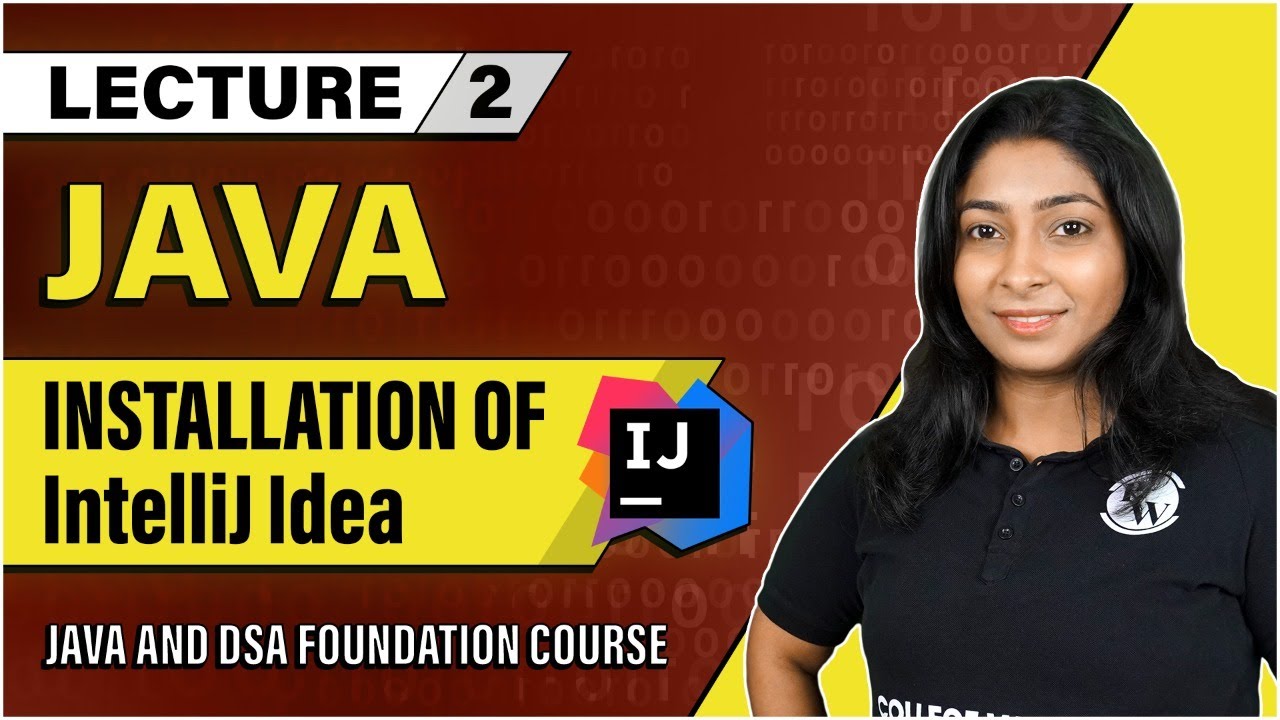
IntelliJ Idea Installation | Lecture 2 | Java and DSA Foundation Course
5.0 / 5 (0 votes)