How to build an Arduino controlled solar charger
Summary
TLDRThis video demonstrates how to harness solar power for Arduino projects using a regulated buck converter. The process includes designing a controllable buck converter to prevent overcharging or slow charging of a battery, and applying a PID controller to manage charging rate. The tutorial covers the integration of various components such as a current sensor, voltage regulator, and a temperature sensor for efficient battery charging. It also addresses issues like switching harmonics and introduces techniques like anti-windup for PID control, ultimately helping DIY enthusiasts build their own solar-powered charging systems for Arduino projects.
Takeaways
- 😀 Using a buck converter in an Arduino circuit helps regulate voltage, preventing the Arduino from being fried by high input voltages.
- 😀 Directly wiring a solar panel to an Arduino can result in overcharging or slow charging of a battery, making it unsafe without a proper charging controller.
- 😀 To safely charge a battery, it’s crucial to regulate the charging voltage, and this can be done using a controllable buck converter with an Arduino.
- 😀 A switching circuit in a buck converter regulates voltage by rapidly switching between two voltage levels (on and off), with the duty cycle controlling the average output voltage.
- 😀 Controlling a P-channel MOSFET with an Arduino is tricky, as it requires a voltage difference between the gate and source to turn it on or off, which can be achieved with an NPN transistor.
- 😀 The maximum gate-source voltage of a P-channel MOSFET must be respected; adding a resistor voltage divider can help protect it from exceeding its rating.
- 😀 Adjusting the frequency of the PWM signal in the Arduino can improve the performance of the LC filter, reducing switching harmonics in the output voltage.
- 😀 An LC filter smooths the output voltage from a buck converter by reducing high-frequency switching noise, but the PWM frequency needs to be in an effective range for optimal performance.
- 😀 The PID controller is used to regulate the charging current by adjusting the duty cycle of the PWM signal. This ensures that the current stays within a set target range.
- 😀 Anti-wind-up techniques, like clamping, can be used in PID control to prevent the controller from overshooting or accumulating error when the duty cycle reaches its limits, ensuring quicker system response.
Q & A
Why can't you directly connect a solar panel to an Arduino for charging?
-Directly connecting a solar panel to an Arduino can potentially damage it because the voltage might be too high for the onboard voltage regulator, risking overheating or frying the Arduino.
What role does a buck converter play in regulating voltage for Arduino projects?
-A buck converter helps regulate the voltage to a safe and steady level for the Arduino, converting excess voltage from a higher source like a solar panel to a lower, more usable value for the Arduino.
Why is adding a battery to the circuit not enough for proper charging control?
-Adding a battery directly without regulation can lead to slow charging if the voltage is low, or overcharging and possibly damaging the battery if the voltage is too high.
How does the Arduino control a buck converter circuit for battery charging?
-The Arduino can control the buck converter by adjusting the duty cycle of the pulse-width modulation (PWM) signal. This regulates the on/off switching of the voltage source, controlling the output voltage and charging rate.
What is the importance of using an NPN transistor in the MOSFET driver circuit?
-The NPN transistor allows the Arduino to control the gate of the P-channel MOSFET. It enables the Arduino to switch the MOSFET on and off properly, overcoming the issue of directly controlling the P-channel MOSFET with an Arduino pin.
Why must a pull-up resistor be used in the MOSFET driver circuit?
-A pull-up resistor ensures that the gate of the MOSFET is correctly pulled to the source voltage when the NPN transistor is off, preventing unintended switching and allowing for proper voltage regulation.
How does an LC filter help in a buck converter circuit?
-An LC filter smooths out the voltage curve by reducing high-frequency switching harmonics, storing charge in the capacitor when the voltage is high and releasing it when the voltage is low.
Why is it necessary to adjust the PWM frequency in this circuit?
-The PWM frequency needs to be adjusted to match the effective range of the LC filter. The default frequency of 490 Hz in Arduino is outside the filter's effective range, so it is adjusted to 10 kHz to improve filtering and reduce harmonics.
How does the PID controller work in the charging circuit?
-The PID controller adjusts the duty cycle of the PWM signal to maintain a target current. If the current is too low, the duty cycle is increased, and if it's too high, the duty cycle is decreased to maintain a steady charging rate.
What is the problem of 'wind-up' in PID control, and how can it be fixed?
-Wind-up occurs when the integral term of the PID controller accumulates error over time, causing an overshoot when the system corrects. It can be fixed by using anti-wind-up techniques, such as clamping the integral error when the duty cycle reaches its maximum or minimum value.
Outlines

This section is available to paid users only. Please upgrade to access this part.
Upgrade NowMindmap

This section is available to paid users only. Please upgrade to access this part.
Upgrade NowKeywords

This section is available to paid users only. Please upgrade to access this part.
Upgrade NowHighlights

This section is available to paid users only. Please upgrade to access this part.
Upgrade NowTranscripts

This section is available to paid users only. Please upgrade to access this part.
Upgrade NowBrowse More Related Video

Pengusir Hama Burung Berbasis Arduino

Part 4: Belajar Menggunakan ADC Arduino untuk Membaca Data Sensor dengan Mudah

Part 4: Belajar Menggunakan ADC Arduino untuk Membaca Data Sensor dengan Mudah

⚡ DC-DC Buck-Boost Converter Design 🔋 Power Electronics Calculations & MATLAB/Simulink
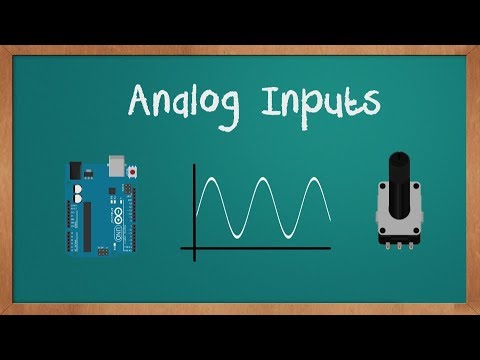
Arduino Analog Inputs
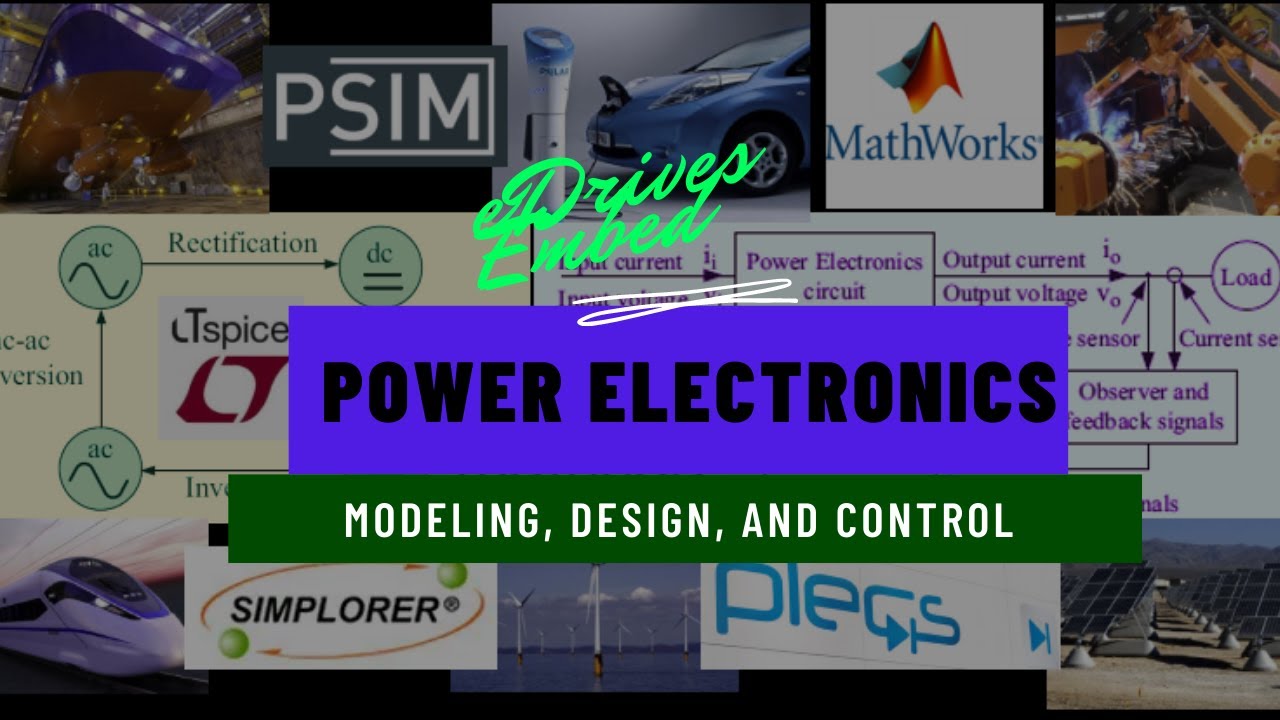
entrance into the DC DC Converter Basic Topologies
5.0 / 5 (0 votes)