Getting Started with Simulink for Signal Processing
Summary
TLDRThis video explores the world of sensors and signal processing using Simulink. It demonstrates how to analyze power signals from solar panels, design digital filters, and build a signal processing algorithm. The video guides viewers through spectral analysis to distinguish between sunny and cloudy days by processing solar panel data. The algorithm's performance is tested, and finally, the model is converted into C code for deployment on embedded systems like Arduino. The tutorial emphasizes the power of Simulink in creating practical renewable energy solutions, with hands-on learning through the Simulink Onramp course.
Takeaways
- 🤖 Sensors are widely used in various applications like robots, cars, and factories, generating signals to monitor and control processes.
- 🔍 The video will show how to process sensor signals using Simulink, perform spectral analysis, and design digital filters for signal processing algorithms.
- ⚡ Solar panels at MathWorks headquarters generate electrical power, and the video focuses on using power measurements to analyze signal data from sunny and cloudy days.
- 🌞 A Simulink model is built to visualize power signals from both sunny and cloudy days to explore their time domain and frequency domain characteristics.
- 📊 Spectral analysis is used to observe the frequency content of signals, highlighting the differences in power generation between sunny and cloudy days.
- 🌐 Digital filters (low-pass and high-pass) are designed using Simulink to separate low and high-frequency signals for further analysis.
- ⏲️ A ratio of high-frequency to low-frequency power is computed to create a 'sunny day' test, which can be used to predict weather conditions.
- 🚧 Buffer blocks and delay adjustments are made in Simulink to handle longer data sets and ensure proper alignment of signals over time.
- 🌙 A daylight detector is added to avoid false 'sunny day' detections during nighttime by comparing low-frequency power to a threshold.
- 🖥️ The signal processing algorithm is deployed to an Arduino board using embedded C code generated from the Simulink model for real-time applications.
Q & A
What types of sensors are mentioned in the video, and where are they commonly found?
-The video mentions sensors in robots, factories, cars, on wrists, and in refrigerators. These sensors help with various functions like maintaining freshness in refrigerators and aiding in automation in factories.
What signal processing technique is used in the video to explore the signals from sensors?
-Spectral analysis is used to explore the signal generated by sensors in the video. This technique helps measure the frequency content of the signals.
Why is predicting and managing variable production important for renewable energy generation?
-Predicting and managing variable production is important for renewable energy generation because power generation from solar panels can fluctuate due to time of day and weather. Managing this variability helps ensure a steady energy supply, which can be balanced using batteries.
What is the main challenge when trying to identify sunny and cloudy days using solar panel data?
-The main challenge is that the power generated on sunny days is smoother, while cloudy days show many short-term variations. The frequency content differs, with cloudy days showing more high-frequency variations, making it tricky to identify consistently using just one threshold for the entire year.
How does the video suggest addressing seasonal changes in power generation when designing a prediction system?
-To address seasonal changes, the video suggests normalizing the high-frequency power by the low-frequency power, allowing the use of a constant threshold for detecting sunny versus cloudy days across different seasons.
What types of digital filters are created in the video, and what are their purposes?
-Two digital filters are created in the video: a low-pass filter to capture low-frequency (smooth trend) signals and a high-pass filter to capture high-frequency (cloud variations) signals. These filters help separate out the different components of the signal to better analyze cloud cover.
What is the purpose of adding delay blocks in the model when applying filters?
-Delay blocks are added to align the original signal with the filtered signals since the filters introduce different delays. The low-pass filter introduces a 3-sample delay, and the high-pass filter introduces a 1-sample delay.
How does the video propose solving the issue of falsely detecting sunny conditions during nighttime?
-The video proposes adding a daylight detector that compares the low-frequency power to a threshold to confirm whether the Sun is up. This helps avoid falsely detecting sunny conditions at night.
How does the video suggest handling longer datasets, and why is this important?
-The video suggests modifying the model to work with a longer 2.5-year dataset to better capture trends over time. This is important to ensure that the system works well with real-world data and can generalize beyond short-term fluctuations.
How does the video demonstrate deploying the signal processing algorithm to an embedded system?
-The video shows how to deploy the model to an Arduino Uno board using embedded coder. The model is converted into C code, which can then be used to run the algorithm in real-time on the embedded hardware.
Outlines

This section is available to paid users only. Please upgrade to access this part.
Upgrade NowMindmap

This section is available to paid users only. Please upgrade to access this part.
Upgrade NowKeywords

This section is available to paid users only. Please upgrade to access this part.
Upgrade NowHighlights

This section is available to paid users only. Please upgrade to access this part.
Upgrade NowTranscripts

This section is available to paid users only. Please upgrade to access this part.
Upgrade NowBrowse More Related Video

Minimizing energy consumption for signal processing using optical microcavities
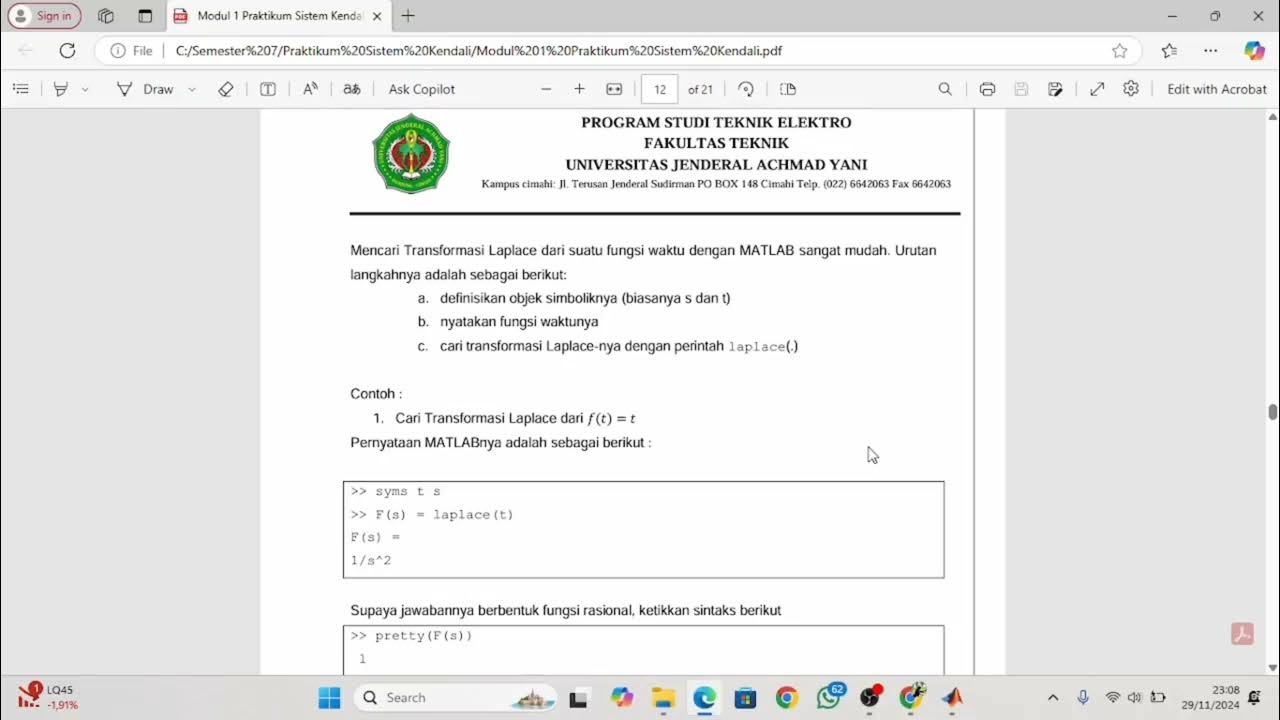
Modul A1 Demo Praktikum Sistem Kendali

Resolution (Decomposition) of Discrete Time signal into Impulses || EC Academy
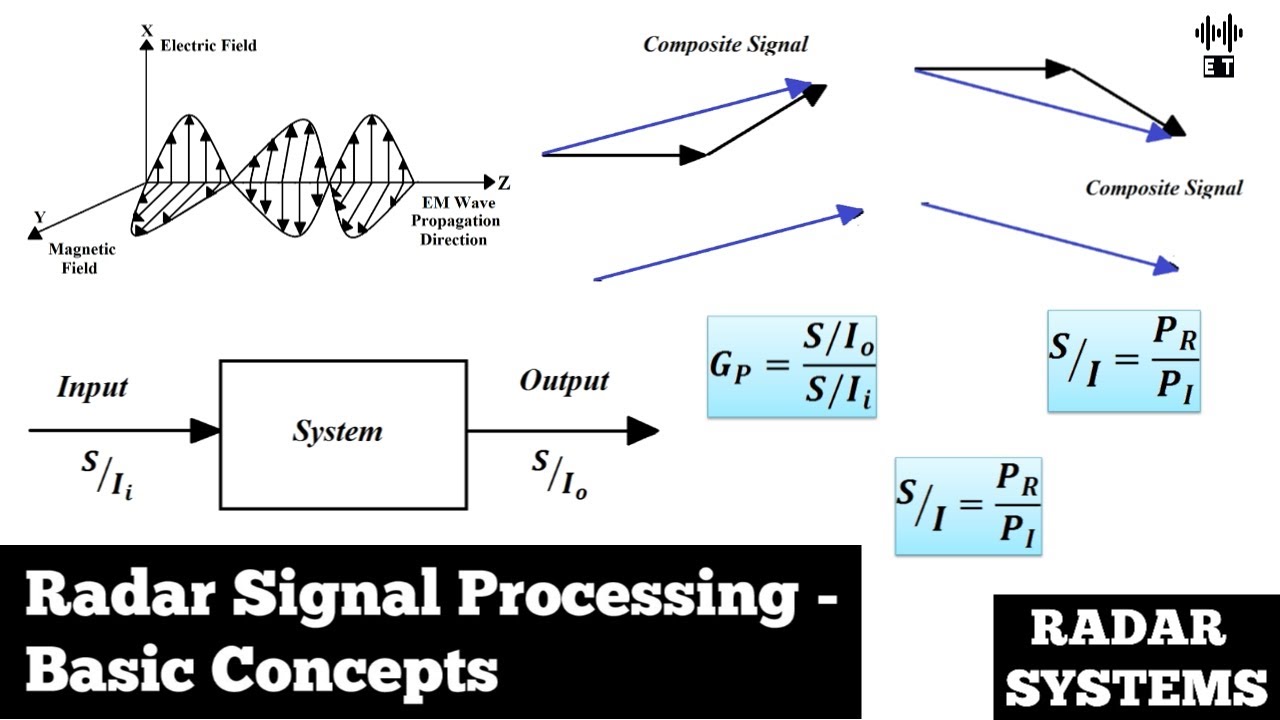
Radar Signal Processing | Basic Concepts | Radar Systems And Engineering

Pengolahan Sinyal Digital: 05 Pengolahan Sinyal Analog dan Digital
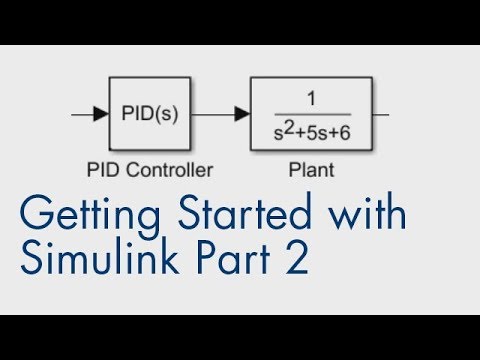
Getting Started with Simulink, Part 2: How to Add a Controller and Plant to the Simulink Model
5.0 / 5 (0 votes)