Part 1 - Cara Buat Halaman Website (SEO / Wordpress)
Summary
TLDRThis video tutorial provides a step-by-step guide on how to use Elementor Pro to create optimized web pages. It begins by explaining the advantages of Elementor Pro over the basic WordPress editor, emphasizing its drag-and-drop features. The script covers essential aspects such as the proper use of heading tags (H1, H2, H3, and H4) for SEO purposes, structuring content, and adding elements like text editors and videos. The video also highlights best practices for designing pages that attract traffic, focusing on keywords, calls to action, and client testimonials. Overall, it simplifies the web design process and boosts SEO performance.
Takeaways
- 😀 Elementor is a premium plugin for WordPress that provides a more flexible and efficient website-building experience compared to the classic editor.
- 😀 The difference between Elementor's free version and the Pro version lies in additional features and advanced capabilities, with Pro offering a wider variety of elements.
- 😀 Using Elementor, you can easily drag and drop elements to create pages, speeding up the process and improving efficiency.
- 😀 Proper use of heading tags (H1, H2, H3, H4) is essential for SEO. H1 is used for the main title, and there should only be one H1 per page.
- 😀 The H2 tag is used for subheadings, and it can be repeated across the page. H3 tags are for further subdivisions, and H4 is typically used for deeper sections.
- 😀 Understanding the importance of targeting specific keywords in page titles (H1) is crucial for SEO success. Ensure that each page has a clear goal and keyword focus.
- 😀 When adding text, use the Text Editor widget for paragraphs and to expand on your content, while keeping headings properly structured for SEO.
- 😀 For best SEO practices, content should be well-structured with a hierarchy of headings. This helps both users and search engines understand the page’s organization.
- 😀 The header section of a page usually contains the main navigation and branding, while the Hero section is used to highlight important visuals or messages.
- 😀 Elementor allows you to create a professional-looking page by combining various sections (header, hero, content, etc.) to showcase your services, testimonials, and more.
- 😀 Having a clear call to action (CTA) is essential. For instance, instead of just showing a phone number, use buttons that lead visitors through the process of contacting or interacting with your services.
Q & A
What is Elementor and why is it used in web development?
-Elementor is a premium page builder plugin for WordPress that helps create more advanced and customized pages. Unlike the basic WordPress editor, Elementor provides more flexibility and design options, allowing users to build visually appealing websites with ease.
What is the difference between the free and pro versions of Elementor?
-The free version of Elementor offers basic features such as the ability to add headings, paragraphs, and some simple widgets. The Pro version, on the other hand, provides advanced widgets, design capabilities, and additional customization options, making it suitable for professional web development.
What is the purpose of using heading tags like H1, H2, H3 in web pages?
-Heading tags (H1, H2, H3, etc.) help structure content and improve readability. H1 is used for the main title of the page, H2 for subheadings, and H3 for additional subsections. These tags are important for both SEO and user experience, as they guide both search engines and visitors through the content.
How does SEO relate to the use of heading tags on a page?
-SEO benefits from properly structured headings because search engines use these tags to understand the hierarchy and relevance of content. H1 should only be used once per page to represent the main topic, while H2, H3, and H4 can be used for subsections, improving content organization and helping search engines rank the page.
Why is it important to target specific keywords in headings like H1?
-Targeting specific keywords in H1 and other headings ensures that the page is optimized for search engines. This helps the page rank higher for those keywords, making it more likely to appear in relevant search results.
What role do paragraphs and text editors play in a webpage?
-Paragraphs and text editors are used to display the body content of the page. While heading tags structure the content, paragraphs contain detailed information, descriptions, and calls to action. The text editor in Elementor allows for advanced formatting and styling of this content.
What is the purpose of the 'Contact Us' button mentioned in the script?
-The 'Contact Us' button encourages users to engage with the website. Instead of directly placing a phone number, it leads visitors to a dedicated contact page, guiding them through a process and improving user experience by offering a more structured interaction.
Why is it necessary to have multiple headings like H2, H3, and H4 on a page?
-Having multiple headings helps organize content into manageable sections, improving both readability and SEO. Each heading tag creates a clear structure for the content, which is important for both user experience and search engine crawlers.
How can adding images and videos enhance a webpage’s content?
-Images and videos make the content more engaging, help convey information more effectively, and improve the visual appeal of a webpage. They can also support SEO by providing additional context and by being properly optimized with alt text for search engines.
What is the importance of creating a clear process flow, like the one described with 'contact us', 'field survey', and 'price offer'?
-A clear process flow helps users understand what steps they need to take to engage with the business. It creates a structured experience that can guide the visitor towards completing a desired action, like making a purchase or contacting the company, thereby improving conversions and user satisfaction.
Outlines

This section is available to paid users only. Please upgrade to access this part.
Upgrade NowMindmap

This section is available to paid users only. Please upgrade to access this part.
Upgrade NowKeywords

This section is available to paid users only. Please upgrade to access this part.
Upgrade NowHighlights

This section is available to paid users only. Please upgrade to access this part.
Upgrade NowTranscripts

This section is available to paid users only. Please upgrade to access this part.
Upgrade NowBrowse More Related Video

Web Scraping Tutorial | Data Scraping from Websites to Excel | Web Scraper Chorme Extension

10 Ways to Use Harpa AI Tool (Harpa Ai Tool l Harpa AI Tutorial)
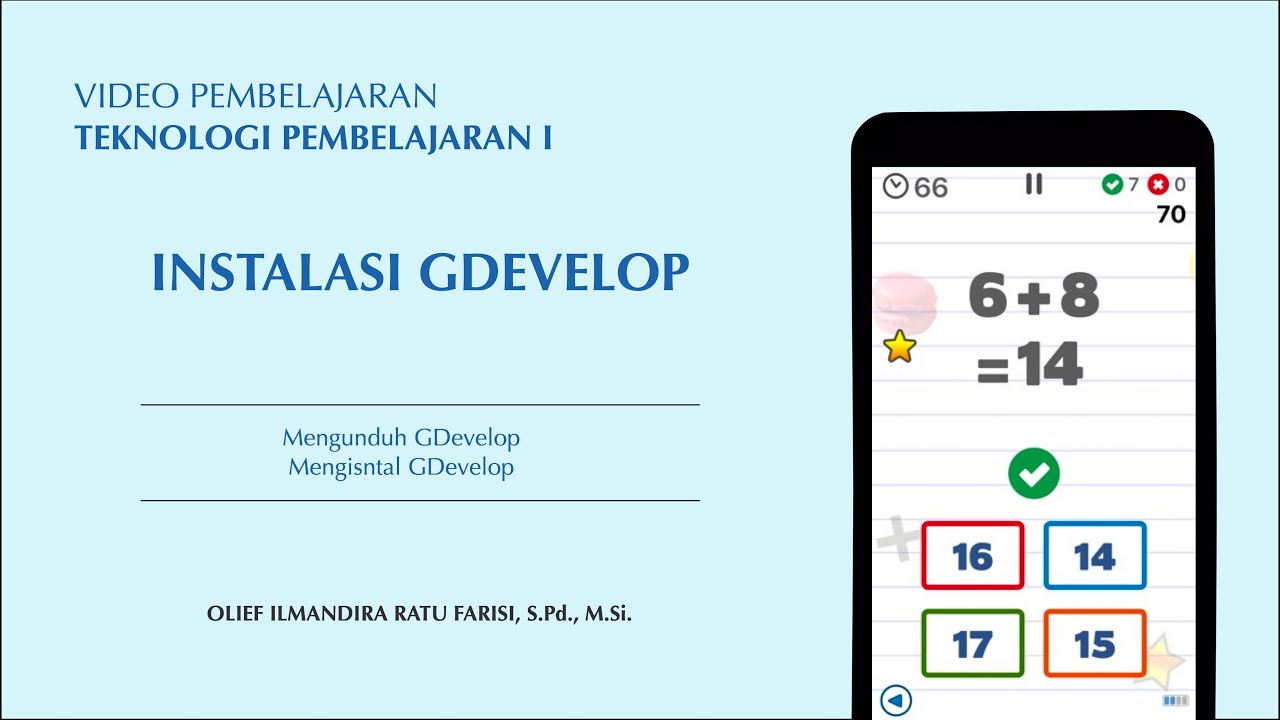
Instalasi GDevelop

How to Automatically Manage New Leads with Pabbly Connect

Perplexity AI SEO: 0 to 87,000 Traffic with Perplexity Pages 🤯
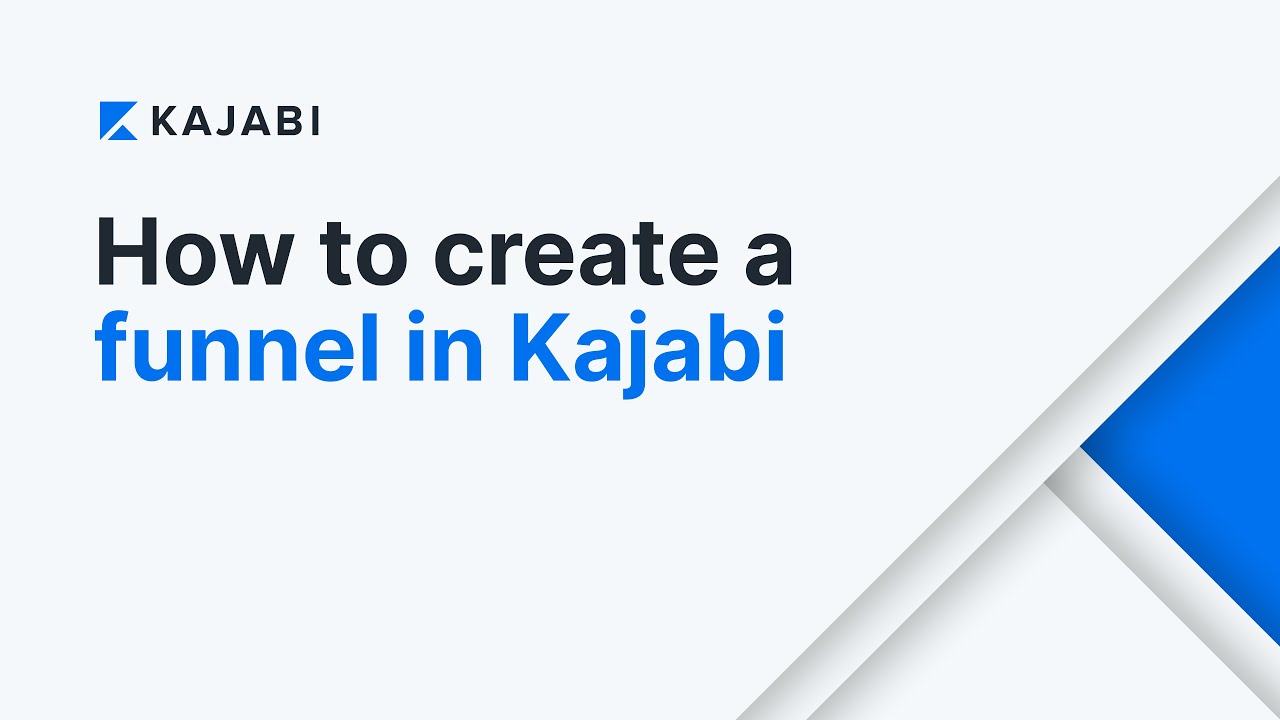
How to Create a Funnel in Kajabi [Tutorial]
5.0 / 5 (0 votes)