Belajar Microsoft Access untuk Pemula
Summary
TLDRThis video tutorial provides an in-depth guide on using Microsoft Access for database management. It covers the basics, including database creation, the use of tables, queries, forms, and reports. The tutorial demonstrates how to input and organize data, automate ID generation, and create various applications like inventory or employee salary management systems. It also explains the query function to sort and display data, as well as the report generation process. This comprehensive guide is ideal for anyone looking to streamline their database management and enhance their skills in Microsoft Access.
Takeaways
- 😀 Microsoft Access is a database management program used for creating, processing, and managing databases.
- 😀 Databases consist of interrelated tables that store data, which can be used to generate useful information.
- 😀 Microsoft Access can be used to create various types of applications like student databases, employee salary programs, and inventory management tools.
- 😀 The main components of Microsoft Access include Tables (for storing data), Queries (for manipulating data), and Forms (for entering and displaying data).
- 😀 The structure of a database in Access consists of fields (columns) and records (rows).
- 😀 Queries in Access use SQL to manipulate, analyze, and display data from tables.
- 😀 To create a new Access database, users must specify a name for the database and design tables by entering fields and records.
- 😀 A key feature of Access is the automatic creation of IDs for records, ensuring each entry is unique.
- 😀 Forms in Access are used to simplify data entry and display, providing an easier interface for users to interact with the database.
- 😀 Access allows customization of forms, including adding buttons and other interactive elements, to enhance user experience.
- 😀 Queries can be designed to sort, filter, and display data in specific ways, such as sorting products alphabetically.
- 😀 Reports in Access help organize and display data from tables or queries in a formatted manner, with options for grouping, sorting, and summarizing data.
Q & A
What is Microsoft Access and what is its main function?
-Microsoft Access is a Microsoft application program used for creating, processing, and managing databases. Its primary function is to create databases that store, process, and organize data in an efficient manner.
How does Microsoft Access help in database management?
-Microsoft Access helps manage databases by allowing users to create tables, design queries, generate forms and reports, and manage relational data. It simplifies data management, analysis, and reporting processes.
What are the key components of Microsoft Access?
-The key components of Microsoft Access include tables (where data is stored in rows and columns), queries (used for manipulating and analyzing data), forms (used for entering and viewing data), and reports (for presenting data in a structured format).
What is the role of a table in Microsoft Access?
-A table in Microsoft Access is the main object in a database, where data is stored. It consists of fields (columns) and records (rows), and it is used to structure and organize data for further processing and analysis.
How do you create a database in Microsoft Access?
-To create a database in Microsoft Access, open the application, select 'Blank Database,' give it a name, and click 'Create.' This will generate a new table where data can be entered and organized.
What is the significance of the 'Product ID' in a table in Access?
-The 'Product ID' is an essential field in Access tables, as it uniquely identifies each record. This field is set to 'AutoNumber' to ensure that each entry receives a distinct number, preventing duplication of records.
What is the purpose of a form in Microsoft Access?
-A form in Microsoft Access is used for entering, viewing, and modifying data in a more user-friendly manner. Forms allow for easier navigation and data management compared to directly entering data into tables.
How can you customize a form in Microsoft Access?
-You can customize a form in Microsoft Access by adjusting its layout, adding buttons for specific actions (like adding new products), and using design tools to modify the display, such as adjusting field sizes or adding text labels.
What does a query do in Microsoft Access?
-A query in Microsoft Access is used to search, sort, and filter data based on specific criteria. It can also be used to update, delete, or analyze data in the database.
What are the steps to create a report in Microsoft Access?
-To create a report in Microsoft Access, select a table or query as the data source, use the 'Report Wizard' to design the report, define grouping and sorting criteria, and choose any summary functions needed. After finishing, you can view or print the report.
Outlines

This section is available to paid users only. Please upgrade to access this part.
Upgrade NowMindmap

This section is available to paid users only. Please upgrade to access this part.
Upgrade NowKeywords

This section is available to paid users only. Please upgrade to access this part.
Upgrade NowHighlights

This section is available to paid users only. Please upgrade to access this part.
Upgrade NowTranscripts

This section is available to paid users only. Please upgrade to access this part.
Upgrade NowBrowse More Related Video
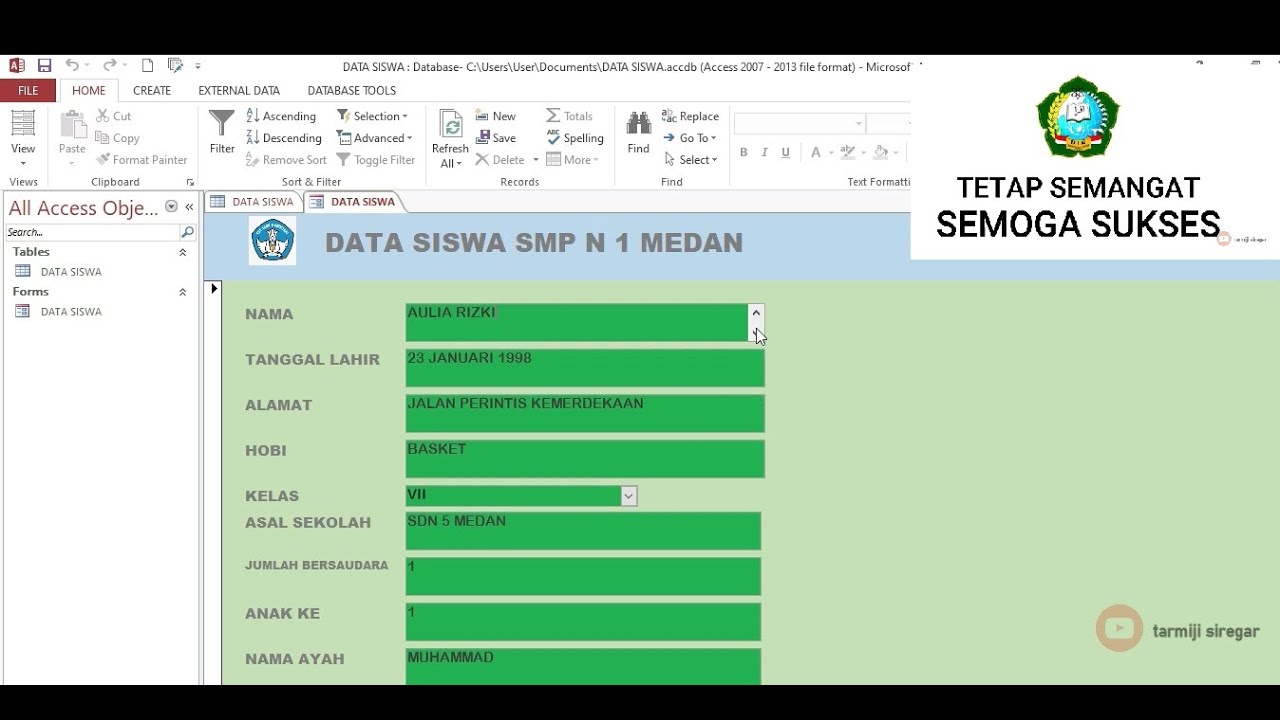
TUTORIAL MEMBUAT DATA SISWA MENGGUNAKAN MICROSOFT ACCESS (2007,2010,2013,2016,2019)
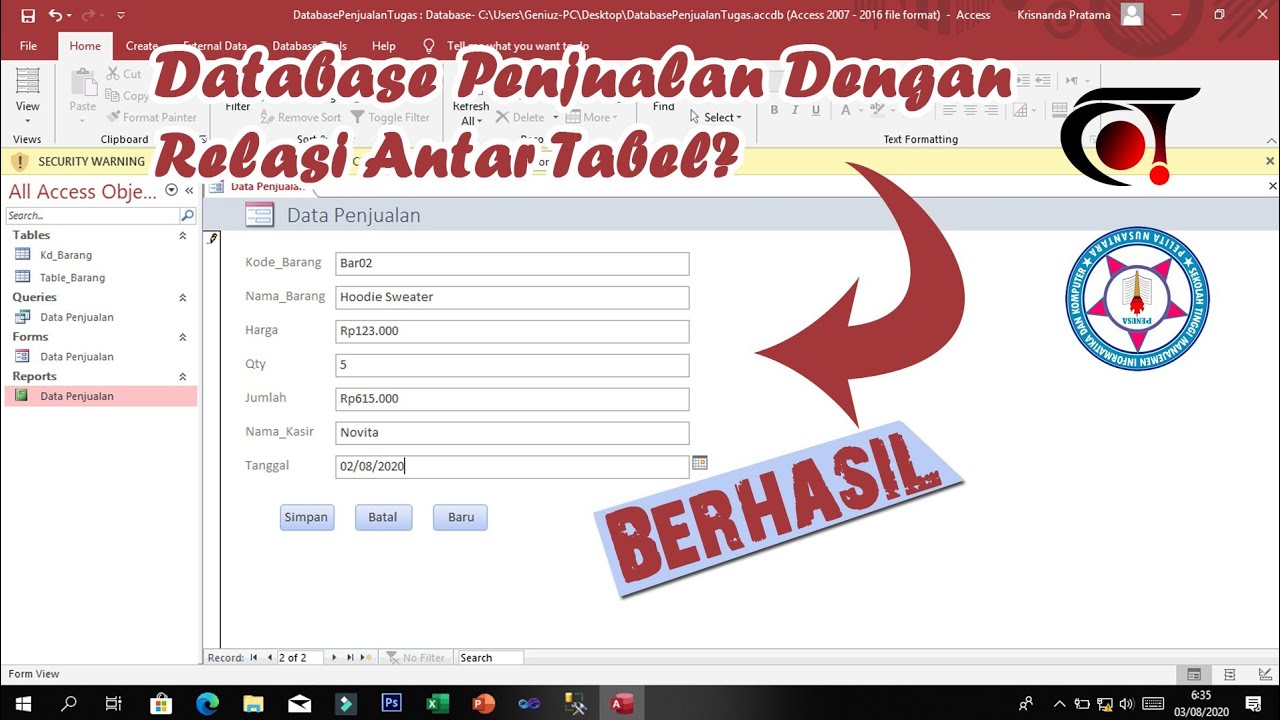
Membuat Database Penjualan Beserta Relasi Antar Tabel Dengan Ms Access || Tugas Sistem Basis Data
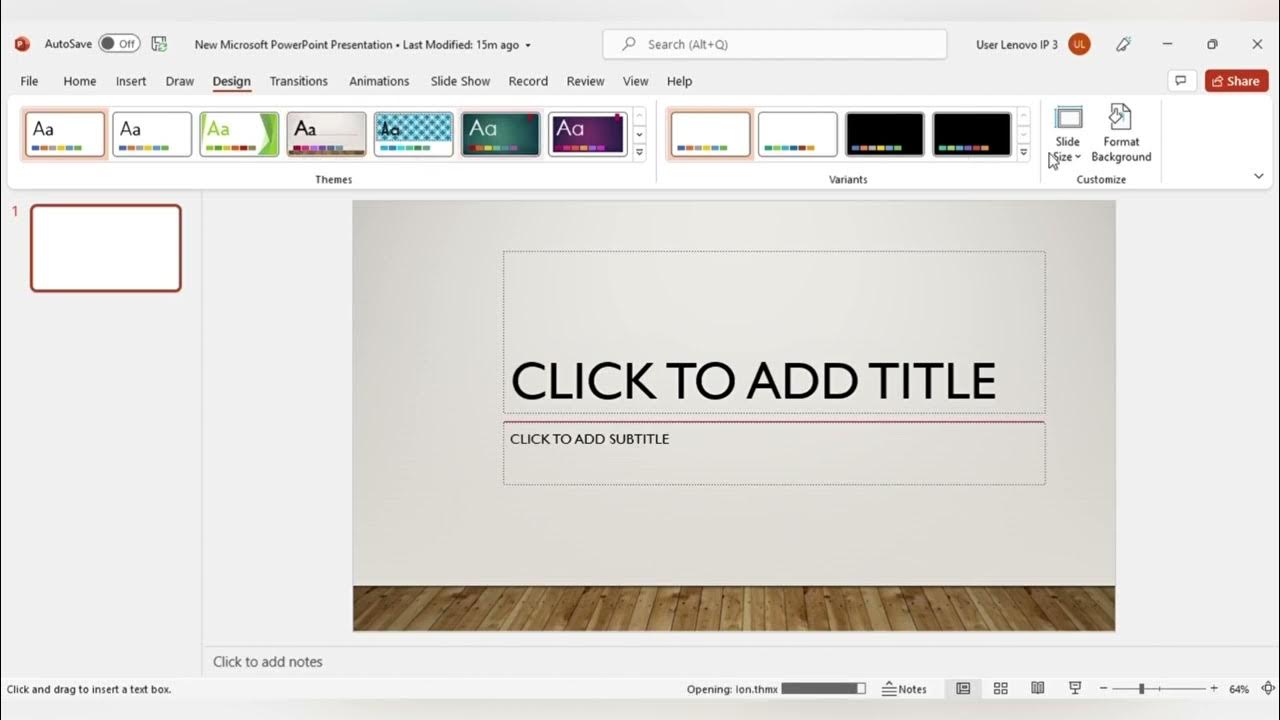
MENGENAL FITUR FITUR MICROSOFT POWER POINT DAN FUNGSI FUNGSINYA (TUGAS KEL PENG APLIKASI KOMPUTER)
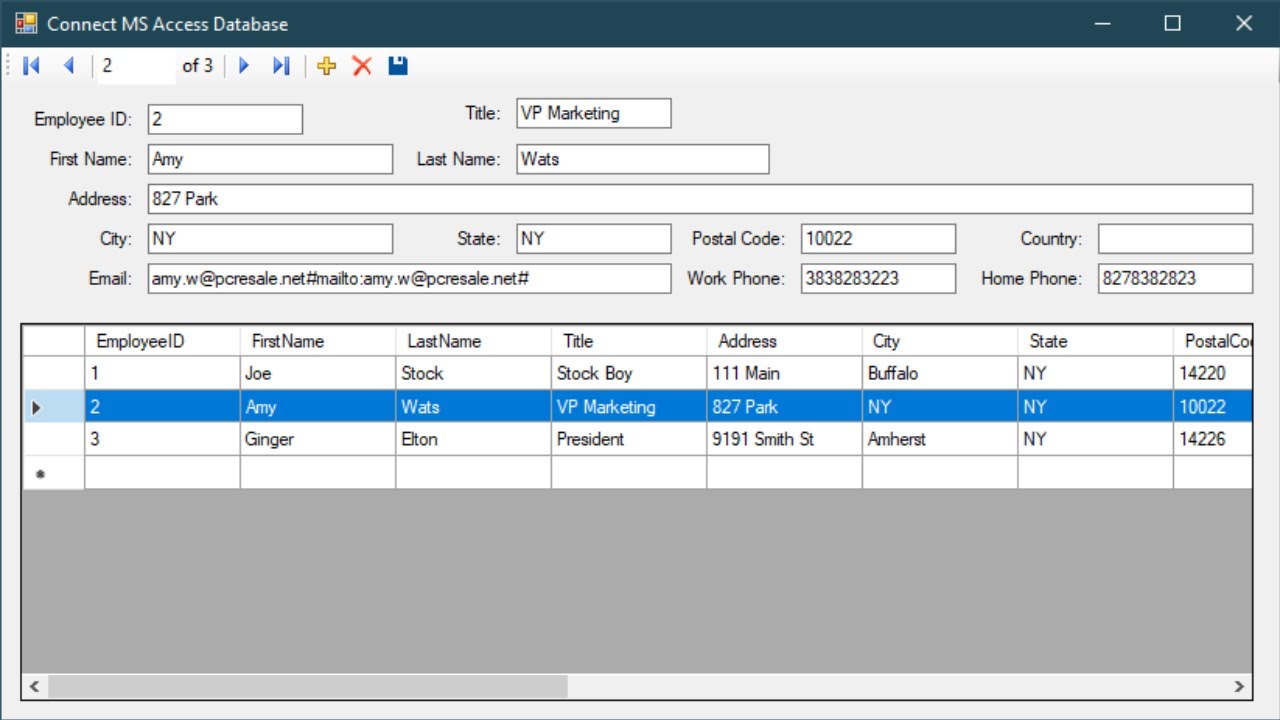
VB.NET Tutorial - How to Connect Access Database to VB.NET | FoxLearn

Types of Normalization in DBMS in Hindi|1NF | 2NF | 3NF | BCNF| 4NF | 5NF in DBMS| With Example
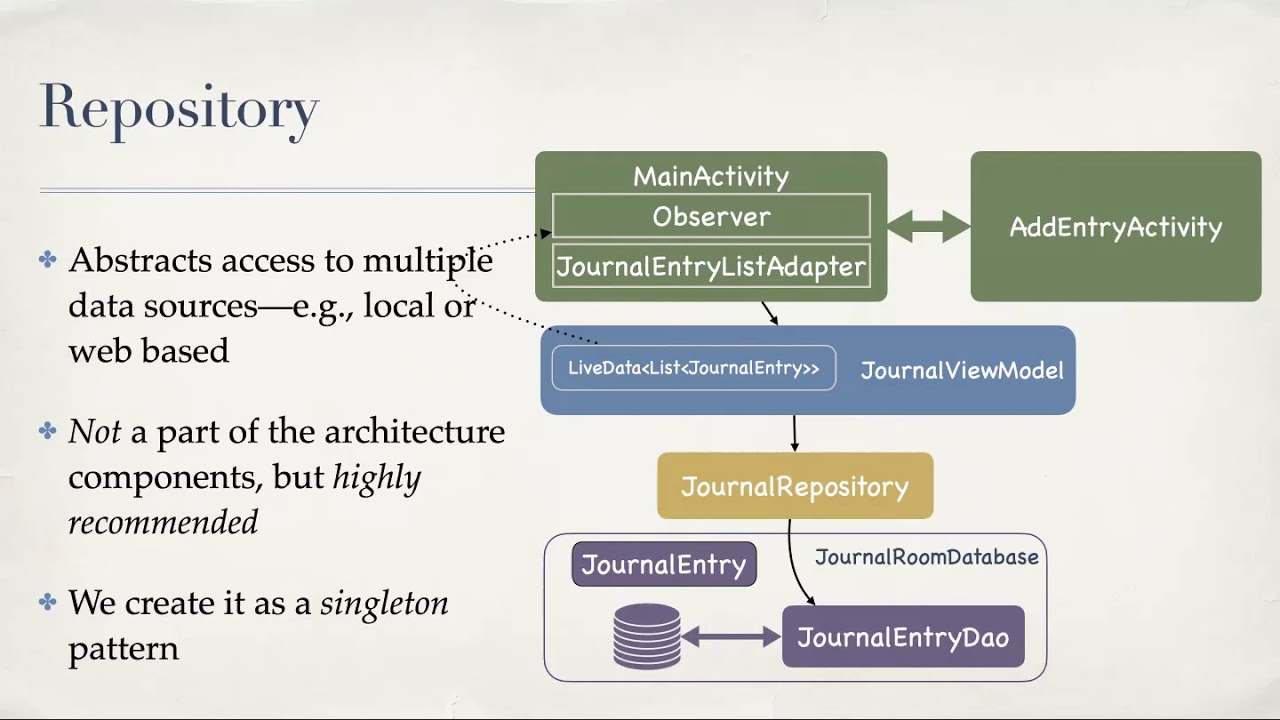
11 persistent data - part 3 (Room library)
5.0 / 5 (0 votes)