Build train and deploy model in sagemaker | sagemaker tutorial | sagemaker pipeline
Summary
TLDRこのビデオでは、Amazon SageMakerを使用して機械学習モデルを構築、トレーニング、そしてデプロイするステップバイステップのプロセスを解説します。技術的なセッションで、AWS環境での機械学習の差異に焦点を当て、AWS SDKであるboto3やS3のデータバックアップ、モデルのハイパーパラメーター調整、デプロイメントの簡易性を紹介。最後に、AWSのハンズオンリンクを提供し、ユーザー自身で実践できるように導線を提供します。
Takeaways
- 📚 まずはAWSのSageMaker Studioの使い方を学び、ドメインの作成方法を含むAWSの基礎を押さえることが重要です。
- 🔍 SageMakerでは、AWSのサービスと連携する際にboto3というAWS SDKライブラリを使用し、Python環境でAWSサービスと通信します。
- 📈 モデルのトレーニングには、SageMakerのイメージURIを用いて、AWSが提供する特定の機械学習アルゴリズムを直接使用できます。
- 💾 データの取り扱いはS3バケットを中心に行われ、データのバックアップやモデルのトレーニング・検証に使用されます。
- 🛠️ モデルのトレーニング前には、データのEDA(探索的データ解析)と前処理を行い、特徴量エンジニアリングを適用して最適なモデルに向けてデータを準備します。
- 🔧 モデルのハイパーパラメーターの調整はSageMaker内で簡単に行い、トレーニングプロセスを最適化することができます。
- 🚀 トレーニングが完了したら、SageMakerの`deploy`メソッドを用いてモデルを簡単に展開し、エンドポイントを作成することができます。
- 🔗 モデルのエンドポイントを作成することで、APIや第三者システムへの接続が可能で、モデルの応用範囲が広がります。
- 🗑️ プロジェクト終了後は、エンドポイントやS3バケットのクリーンアップを行って料金の発生を防ぐことが推奨されます。
- 🔬 SageMakerを活用することで、データサイエンスや機械学習プロジェクトをクラウド上で効率的に実行し、スケーラビリティや管理性が向上します。
- 👍 このビデオの内容が気に入った場合は、好評コメントやいいねを残すことで、さらなるAWS関連のビデオコンテンツが提供される可能性が高まります。
Q & A
ビデオで説明されているステップはどのようなプロセスを表していますか?
-ビデオでは、Amazon SageMakerを使用して機械学習モデルを構築、トレーニング、そしてデプロイするステップバイステップのプロセスが説明されています。
Amazon SageMakerスタジオで最初に行うべきことは何ですか?
-最初に行うべきことは、SageMakerセッションを開くことです。これは、SageMakerでアクティビティを実行するためのセッションを作成するものです。
データのインポートと環境設定とはどのような意味ですか?
-データのインポートと環境設定とは、モデルを構築する際に必要なデータをAWSから取得し、そのデータをPandasで確認し、S3にアップロードするプロセスを指します。
boto3とは何であり、なぜAWS環境で重要なのですか?
-boto3はAWS SDKのPythonライブラリで、Python環境でAWSサービスとやり取りするために使用されます。AWS環境で機械学習モデルを構築する際には、boto3を使用してAWSサービスと通信する必要があります。
モデルのトレーニングに使用されるXGBoostのイメージURIはどのように取得するのですか?
-モデルのトレーニングに使用されるXGBoostのイメージURIは、SageMakerのimage_urisモジュールから取得することができます。
トレーニングデータと検証データはどのようにS3にアップロードするのですか?
-トレーニングデータと検証データは、boto3を使用してS3にアップロードします。boto3のsession.resourceメソッドを使ってS3バケットにデータをアップロードします。
SageMakerのトレーニングモデルの定義には何が必要ですか?
-SageMakerのトレーニングモデルの定義には、コンテナ、ロール、インスタンス数、インスタンスタイプ、出力パス、およびSageMakerセッションが必要です。
モデルのデプロイメント時に使用されるデプロイメソッドとは何ですか?
-モデルのデプロイメント時に使用されるデプロイメソッドは、SageMakerのestimatorオブジェクトのdeployメソッドです。これにより、指定されたインスタンスタイプと数でモデルのエンドポイントを作成することができます。
シリアルライザーとは何であり、モデルのデプロイメントにどのように役立つのですか?
-シリアルライザーは、推論エンドポイントのためのデータのシリアル化を実装するメソッドです。モデルのデプロイメント時には、CSVシリアルライザーを使用して、CSV形式のデータがエンドポイントに送信されるように変換されます。
モデルのトレーニングジョブが完了した後、エンドポイントを削除する理由は何ですか?
-モデルのトレーニングジョブが完了した後、エンドポイントを削除することは、エンドポイントが実行されている間は課金されるためです。エンドポイントを削除することで、不要なコストを回避できます。
Outlines

This section is available to paid users only. Please upgrade to access this part.
Upgrade NowMindmap

This section is available to paid users only. Please upgrade to access this part.
Upgrade NowKeywords

This section is available to paid users only. Please upgrade to access this part.
Upgrade NowHighlights

This section is available to paid users only. Please upgrade to access this part.
Upgrade NowTranscripts

This section is available to paid users only. Please upgrade to access this part.
Upgrade NowBrowse More Related Video

Deep Reinforcement Learning Tutorial for Python in 20 Minutes

Make Your Applications Smarter with Oracle Machine Learning and AutoML | Oracle DatabaseWorld AI Edi

How Sonrai Analytics leverages ML to accelerate Precision Medicine (L300) | AWS Events
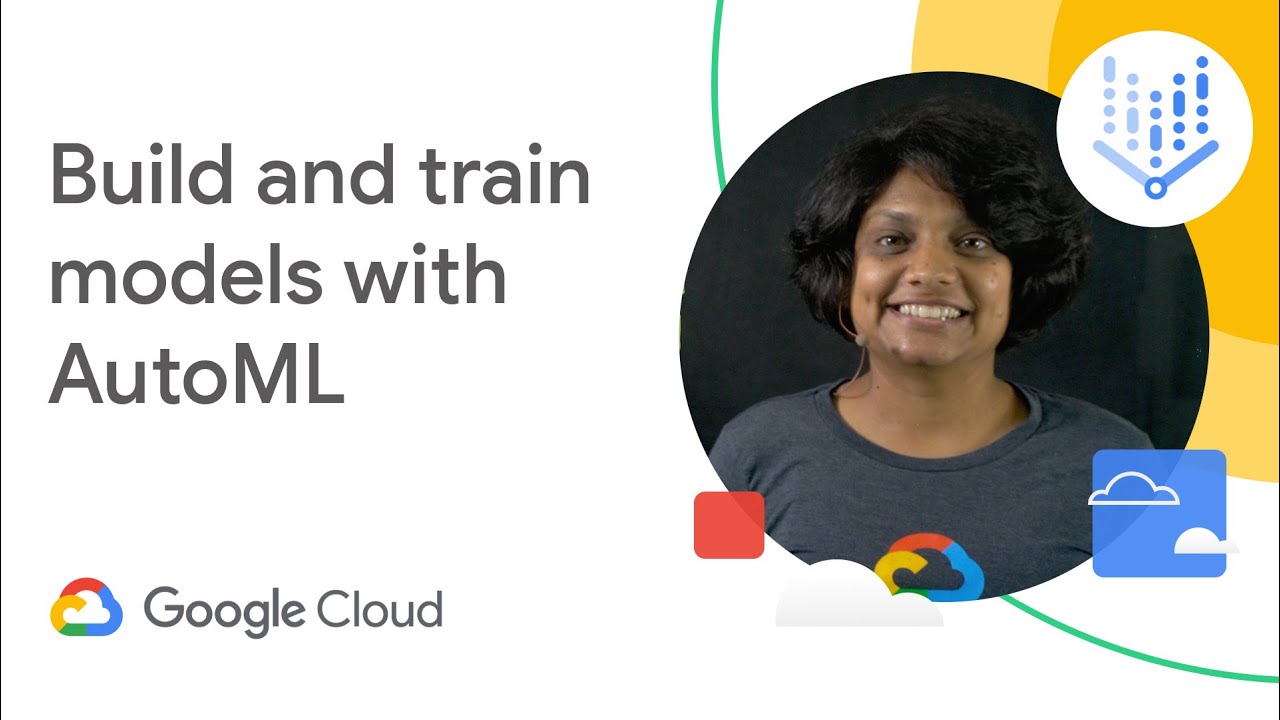
Building and training ML models with Vertex AI

Beginner Machine Learning tutorial (TryHackMe Advent of Cyber Day 14)

Advent Of Cyber: Day 15 - Building Email Spam Detector with ML
5.0 / 5 (0 votes)
